I'm not sure if I'm posting in the correct forum, so my apologies if this is in the wrong forum.
I have two partitons on my hard drive, and I'm trying to extend one of them. One is a logical drive (the one I'm trying to extend) and the other is the primary drive. When I shrink space from the primary drive to extend the logical drive, it doesn't work. I have unallocated space on my hard drive, and I can't extend the logical drive. Is there a way to fix this?
Thanks in advance for any help.






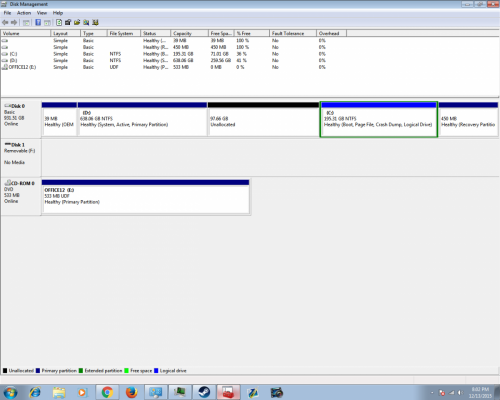











 Sign In
Sign In Create Account
Create Account

