Hello

The logs look good, are you still experiencing the redirects? Let's run a sweep for remnants and check for any out of date programs on your machine.
 Please disable your antivirus for the duration of my instructions. Don't forget to re-enable them after you have completed the steps.Step 1: Scan with Malwarebytes
Please disable your antivirus for the duration of my instructions. Don't forget to re-enable them after you have completed the steps.Step 1: Scan with MalwarebytesStart the progam and select
updateOnce it has updated select
Settings >
Detection and ProtectionTick
Scan for rootkits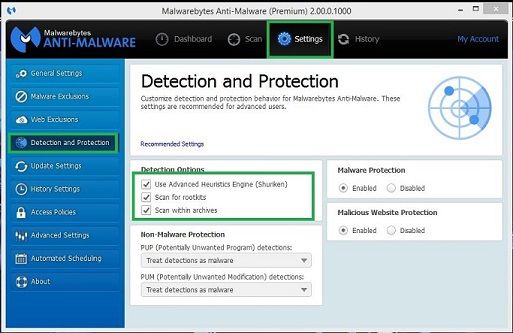
Go back to the Dashboard and select
Scan Now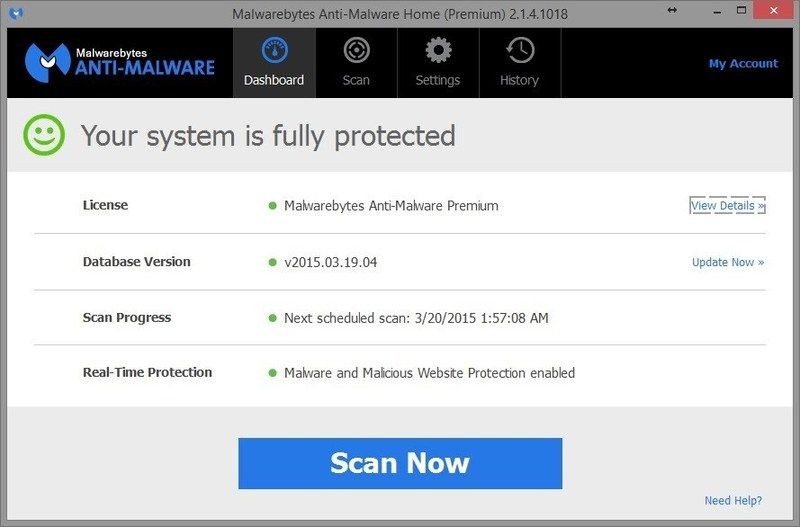
If threats are detected, click the Apply Actions button, MBAM will ask for a reboot.
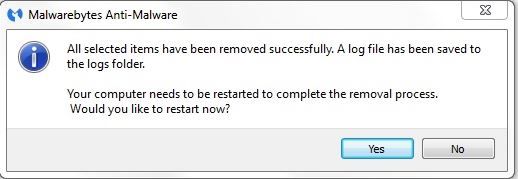
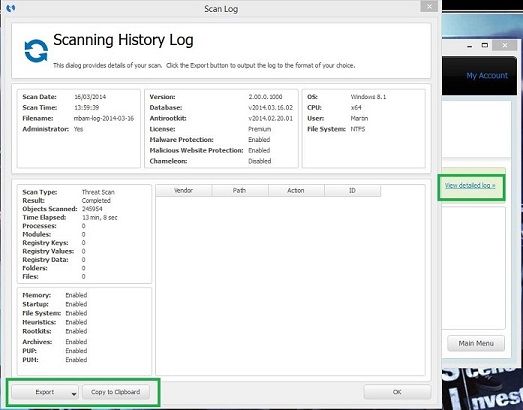
On completion of the scan (or after the reboot), start MBAM,
Click
History, then
Application Logs, then check the
Select box by the first
Scan Log in the list and then click on the log to highlight it.
Click
Export, select text file and save to the desktop as
MBAM.txt and post in your next reply.
Step 2: ESET Online Virus ScanPlease note: You can use Internet Explorer or Firefox for this step.
If you use Firefox, you will be prompted to download esetsmartinstaller_enu.exe. Please do so, then double click it to install it.Please click on this
link and then click the ESET Online Scanner bar ---->

- Select the option YES, I accept the Terms of Use then click on Start
- When prompted allow the Add-On/Active X to install.
- Make sure that the option Remove found threats is NOT checked.
- Make sure that the option Scan archives is checked.
- Now click on Advanced Settings and select the following:
- Scan for potentially unwanted applications
- Scan for potentially unsafe applications
- Enable Anti-Stealth Technology
- Now click on Start
- The virus signature database will begin to download. Be patient this make take some time depending on the speed of your Internet Connection.
- When completed the Online Scan will begin automatically. The scan may take several hours.
- Do not touch either the Mouse or keyboard during the scan otherwise it may stall.
- Now click on Finish
- Use notepad to open the logfile located at C:\Program Files\ESET\EsetOnlineScanner\log.txt.
- Copy and paste that log as a reply to this topic.
Step 3: SecurityCheck ScanDownload
Security Check
by screen317 from
here or
here.
- Save it to your Desktop.
- Double click SecurityCheck.exe and follow the onscreen instructions inside of the black box.
- NOTE: If SecurityCheck aborts and you get the following message: UNSUPPORTED OPERATING SYSTEM! ABORTED! try rebooting the system and then run SecurityCheck again.
- A Notepad document should open automatically called checkup.txt; please post the contents of that document.
Things I need to see in your next post:- ESET Scan Log
- MBAM Log
- SecurityCheck Log


 This topic is locked
This topic is locked




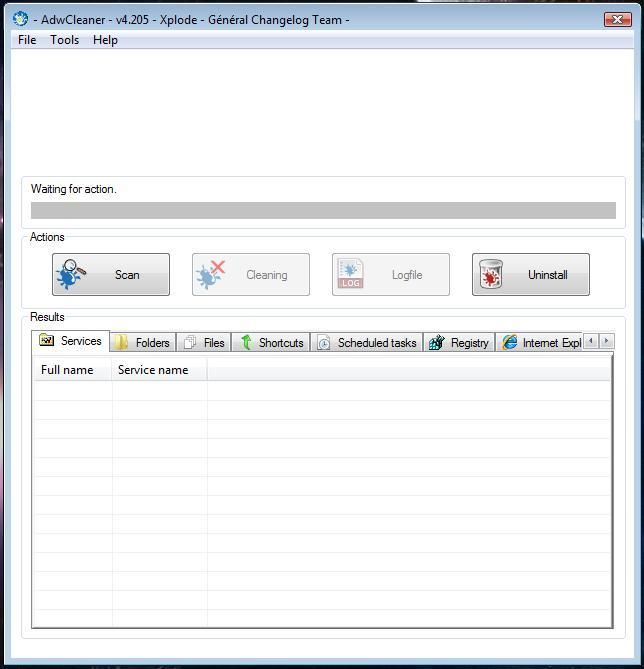
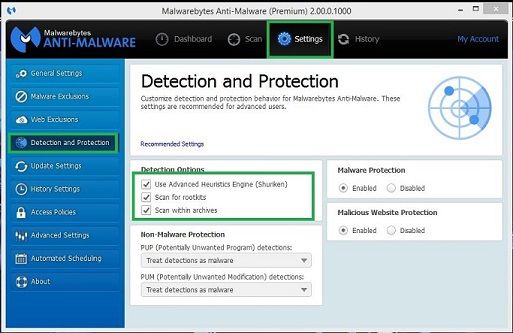
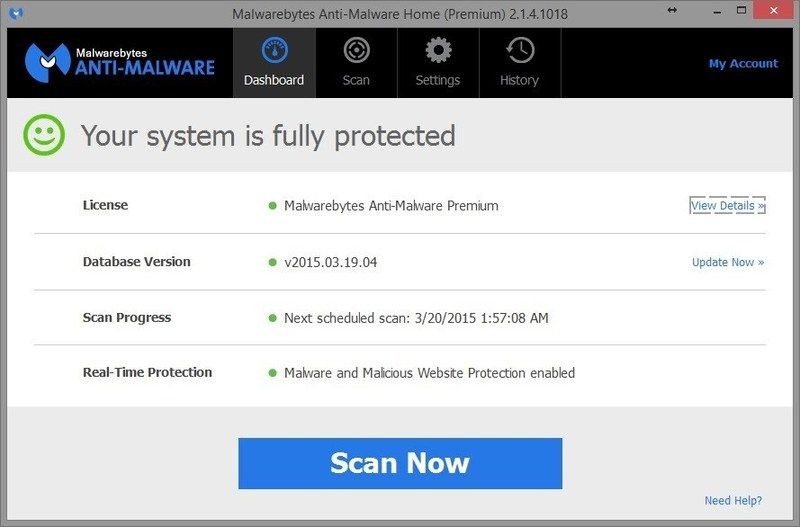
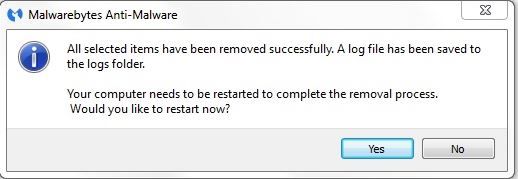
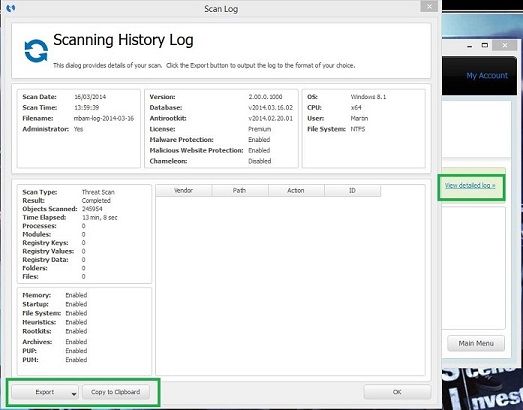













 Sign In
Sign In Create Account
Create Account

