Hi everyone,
So, my father had me take apart his ASUS R500V laptop to replace the speakers and the AC Power input. I was able to get those replaced fairly easily, but now, when I try to boot, there is a light that comes on with the power button and quickly shuts off. It will not show again unless I unplug the power cord and plug back in when there is no battery connected or when I disconnect and reconnect the battery when the battery is connected. I made sure to plug everything back in and to take pictures of how everything looked throughout. I thought this was going to work because for once, I didn't have to modify anything to get it all back together for a laptop. Does anyone have any suggestions? Thanks!

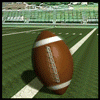














 Sign In
Sign In Create Account
Create Account

