Hi,
iammykyl[/size] and [/size]Essexboy[/size] had helped me before and the key codes look like they will work... But the Windows is Volume Licensing the Key is 1 digit short or 1 digit long i can't remember.. The Microsoft Office is 2007 and it was installed by my Uncle I assume it is a hacked edition so the key does not work for it either..
http://www.geekstogo...a-adware/page-2

Im getting Blue Screen please help (Resolved)

Best Answer Leroyman , 24 February 2016 - 01:13 PM
Sorry for late reply. Yes this topic can be closed i got a new PC and the old one is in the dumpster Go to the full post »
#31

 Posted 01 January 2016 - 04:48 PM
Posted 01 January 2016 - 04:48 PM

#32

 Posted 03 January 2016 - 06:37 AM
Posted 03 January 2016 - 06:37 AM

Hello Leroyman,
From my reply #30
Please explain what you mean as in what tells you that the keys are incorrect, when would the product codes not work and where do both keys show up as invalid.Windows 7 Enterprise was mass installed on brand name computers, was it pre installed on yours, if not, who installed it and how.Can you tell us what version of Office you are using, if it was pre installed on the computer and if not who installed it and how.
After reading your reply #31 I then read your earlier threads and noted the following in your reply #29 here
- If you are installing the operating system for the first time, you will need your Windows product key (xxxxx-xxxxx-xxxxx-xxxxx-xxxxx). For more information about product keys and when they are required, visit the FAQ page.
- For Enterprise editions please visit the Volume Licensing Service Center.
Is that talking about my windows 7 Product key? Reason i ask is because in the past someone has asked me to look up my product key and it a (Enterprise Edition) so my product key would not work again.
Long story short, I got my windows in a bundle deal with a family member so my product key is invalid..
It is 99.99% likely that you are using software that you should not be using, volume licence keys (VLKs) are used by large organisations such as Government departments, multi national corporations and country wide education departments and the only other time that you can legally obtain such a product code would be from a company that has a special agreement with Microsoft, Discount-Licensing here in the UK is one such company, it is unlikely that your product code was purchased from them and more likely that the computer + installed OS was either obtained from one of the types of sources mentioned above, a HDD with the OS pre installed has been fitted into the computer or that someone has passed on or sold a product key code knowing full well that they cannot legally do so, if any of these apply you really do need to purchase a legitimate MS product and key code, format the HDD and do a clean install.
The Microsoft Office is 2007 and it was installed by my Uncle I assume it is a hacked edition so the key does not work for it either..
- The posting of links or references to warez or any other type of illegal software is strictly forbidden. By doing so you risk having your user account terminated without warning. We will NOT help anyone we suspect of having obtained their software or services illegally.
It really does look like you need to purchase a new MS product and appropriate key code, fully format the HDD and do a fresh install of an OS, use Apache Open Office which is free and as close to Office that you will find for free.
#33

 Posted 08 January 2016 - 03:32 PM
Posted 08 January 2016 - 03:32 PM

Thanks for your time and advice. I will Order a new PSU and Optical Drive Install them if nothing else decides to fail on me after this then i will order new OS and Microsoft Office. Just don't want to keep putting more and more money in this PC if it's time for a new one.
I know that once one thing goes out it's usually followed by the rest of the components going shortly after.
Well my luck,.. This is the case....
Thanks again for your time! Stay Safe.
#34

 Posted 08 January 2016 - 03:54 PM
Posted 08 January 2016 - 03:54 PM

Please do not order anything at the moment as I have something else for you to try, if possible that is.
Can I ask why you need to purchase a new optical drive, Speccy shows that you have a DVD RW and a BD reader.
#35

 Posted 09 January 2016 - 11:33 AM
Posted 09 January 2016 - 11:33 AM

Hello Leroyman,
i understand your problem that you are receiving blue screen ..called (BSOD) blue scree of death,
Cause of the problem
1. Hardware Issues
2 software issue
if you are able to start your computers and run windows then it should not be a hardware issue.
if you are able to run windows at least for short period of time. then it is a software isssue.
1. check any newly installed devices.
2. roll back the drivers. ( check in the device manager)
3. uninstall and install the drivers.
4. restore to good configuration through system restore.
5 while starting windows press F8 and then click on " last known good configuration"
please do the following things and let me know
#36

 Posted 09 January 2016 - 04:43 PM
Posted 09 January 2016 - 04:43 PM

My Optical Drive i think is going out or something is wrong with it.. I tried to play a CD about a month ago and it kept spinning but would never read the disc. (Multiple Discs) Then a week ago it worked flawlessly so i figure it was going out? To install a new OS i would need my Optical Drive to be in top shape eh?
#37

 Posted 10 January 2016 - 03:31 AM
Posted 10 January 2016 - 03:31 AM

Even if the DVD drive is flaky you can use the BD reader to install Windows as the device will also read DVDs and CDs.
Is the computer still crashing.
#38

 Posted 10 January 2016 - 11:58 AM
Posted 10 January 2016 - 11:58 AM

Oh ok. I just figured that if the CD part was out so would be the BD and DVD portion of the same drive would be out as well..
I have been using chrome rather than FF and the crashing has resided but not entirely gone. I also tried resetting with F8 to " last known good configuration" Still get crashes..
This is the image i get when it crashes
Edited by Leroyman, 10 January 2016 - 12:00 PM.
#39

 Posted 10 January 2016 - 12:44 PM
Posted 10 January 2016 - 12:44 PM

PSU or driver issue could cause such a screen,
From my reply #34
Please do not order anything at the moment as I have something else for you to try, if possible that is.
What I have in mind is you trying an alternative (free) OS to see if the computer still crashes, if it does it is most likely hardware related, see guide below;
===================
***Required Hardware***
CD Burner (CDRW) Drive,
Blank CD,
Extra Storage Device (USB Flash Drive, External Hard Drive)
===================
1. Save these files to your Desktop/Burn Your Live CD:
Download BurnCDCC ISO Burning Software
There are instructions on how to boot from flash drive with puppy here; http://www.pendrivel...e-from-windows/
For computers that have UEFI as opposed to legacy BIOS, to be able to boot from your USB device you may need to disable secure boot and change UEFI to CSM Boot, not all computers and BIOS are the same, please refer to your user manual if you have one as the following steps are only one such example.
Restart the computer, Windows 8 and 8.1 from the Start or desktop screen move your mouse pointer over the upper or lower right corner of the screen, when the Windows Charms appear click the Settings Charm, click on Power and then the Restart option.
Windows 10, Click on Start,Power and then Restart.
While the computer is re-starting,you will need to continually tap or hold down the particular key that will allow you to access the BIOS on your computer, we will use the F2 key as an example here;
After restarting the computer, when the screen goes black, press and hold down the F2 key, wait for the BIOS to load.
Select Security -> Secure Boot and then Disabled.
Select Advanced -> System Configuration and then Boot Mode.
Change UEFI Boot to CSM Boot.
Save the changes and Exit the BIOS, commonly F10.
If your computer will not boot into Windows at all, power up or restart the computer continually tap or hold down the key that will allow you to access the BIOS on your computer and then do the following;
Select Security -> Secure Boot and then Disabled.
Select Advanced -> System Configuration and then Boot Mode.
Change UEFI Boot to CSM Boot.
Save the changes and Exit the BIOS, commonly F10.
![]() BurnCDCC
BurnCDCC
and navigate to the Puppy Linux ISO file you just downloaded
IMPORTANT: Adjust the speed bar to CD: 4x DVD: 1x
![]()
Puppy Linux Live CD will now be created
2. Set your boot priority in the BIOS to CD-ROM first, Hard Drive Second
(Usually shown during the "Dell" screen, or "Gateway" Screen)
CD-ROM 1st, Hard Drive 2nd
![]()
3. Recover Your Data
3a. Mount Drives
![]()
3b. Transfer Files.
For The Novice: The common path to your pictures, music, video, and documents folders for XP is: Documents and Settings >> All Users (or each individual name of each user, for Vista and above C:\Users\$USERNAME\[...]. CHECK All Names!) >> Documents >> You will now see My Music, My Pictures, and My Videos.
Remember to only click once! No double clicking! Once you drag and drop your first folder, you will notice a small menu will appear giving you the option to move or copy. Choose COPY each time you drag and drop.
YOU ARE DONE!!! Simply click Menu >> Mouse Over Shutdown >> Reboot/Turn Off Computer. Be sure to plug your USB Drive into another working windows machine to verify all data is there and transferred without corruption. Congratulations!
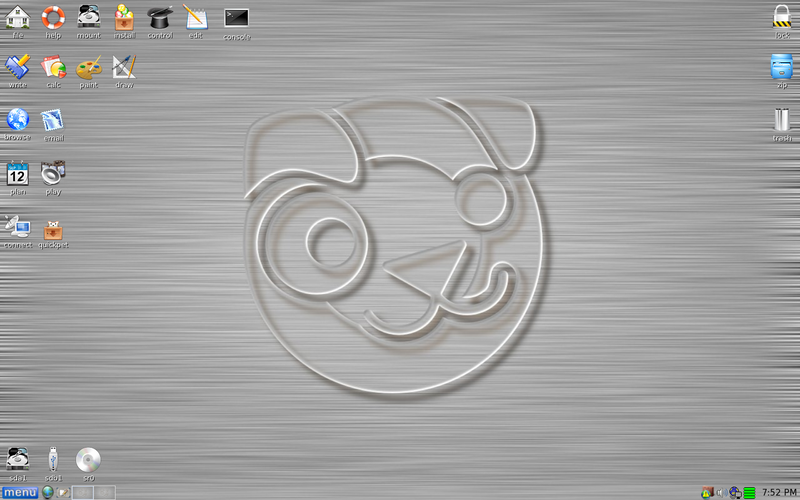
#40

 Posted 10 January 2016 - 01:08 PM
Posted 10 January 2016 - 01:08 PM

With me trying this alternative OS, Does this remove my OS i have now, Or is this just a second OS i will have on my PC?
#41

 Posted 10 January 2016 - 01:17 PM
Posted 10 January 2016 - 01:17 PM

Puppy Linux does not boot from your HDD, it uses your Ram to boot from either a disk that you have burned or a bootable pen drive, I prefer to burn to disk as I am forever running out of pen drives and keep on formatting the Puppy ones that I have ![]()
#42

 Posted 10 January 2016 - 01:23 PM
Posted 10 January 2016 - 01:23 PM

Alright thanks for quick response. ![]() I will see if i can work through these steps and report back. May take me awhile Lol
I will see if i can work through these steps and report back. May take me awhile Lol
#43

 Posted 10 January 2016 - 01:25 PM
Posted 10 January 2016 - 01:25 PM

No problem, take as long as you need ![]()
#44

 Posted 10 January 2016 - 03:14 PM
Posted 10 January 2016 - 03:14 PM

Ok with using a disc i manually ejected my tray because it was making a noise not ejecting, Placed CD on tray and inserted it back into the PC, It made some spinning sounds and when i check my computer it does not show a disc....
So i tried to figure out how to use the Flashdrive and i can't figure out much. I seen your link but it does not take me step by step on how to install Puppy OS to Flashdrive, Does not show how to boot from Flashdrive to install the new OS either..
So im stuck... lol
Please guide me what your advice would be.
It will be a few hours until im back to use PC so no rush ![]()
Similar Topics
Also tagged with one or more of these keywords: BlueScreen, Windows 7, Auto Restart

|
Security →
Virus, Spyware, Malware Removal →
Help removing a suspected TrojanStarted by RobJames , 01 Feb 2024 |
|

|
|
 
|
Hardware →
Hardware, Components and Peripherals →
Recover the hard driveStarted by Andrew Board , 16 Jan 2024 |
|

|
|
 
|
Security →
Virus, Spyware, Malware Removal →
Hijacked Windows defender [Closed]Started by relay , 17 Nov 2023 |
|
![Hijacked Windows defender [Closed] - last post by DR M](https://www.geekstogo.com/forum/uploads/profile/photo-418842.gif?_r=1578338641)
|
|

|
#linux
Discussion →
Off-Topic →
Two different OS on two different drivers - recommended?Started by Killian Gharrah , 17 Sep 2023 |
|
|
|

|
Operating Systems →
All Other Operating Systems →
Specific boot problem with Windows XPStarted by SomeNewUser , 21 May 2023 |
|

|
0 user(s) are reading this topic
0 members, 0 guests, 0 anonymous users
As Featured On:













 Sign In
Sign In Create Account
Create Account

