I stumbled onto this forum after having real trouble with the ABI network pop-ups.
Right, after 1) CleanUp!, Ad-aware, CWShredder, Spybot S&D scans
2) Trend Housecall & Activescan
Here is my
Ewido Security Suite Log
---------------------------------------------------------
ewido security suite - Scan report
---------------------------------------------------------
+ Created on: 12:41:55, 15/06/2005
+ Report-Checksum: 7286A197
+ Date of database: 15/06/2005
+ Version of scan engine: v3.0
+ Duration: 41 min
+ Scanned Files: 84798
+ Speed: 33.99 Files/Second
+ Infected files: 11
+ Removed files: 10
+ Files put in quarantine: 10
+ Files that could not be opened: 0
+ Files that could not be cleaned: 1
+ Binder: Yes
+ Crypter: Yes
+ Archives: Yes
+ Scanned items:
C:\
D:\
+ Scan result:
C:\Documents and Settings\Joseph Macdonald\Cookies\joseph macdonald@com[2].txt -> Spyware.Tracking-Cookie -> Error during cleaning
C:\WINNT\system32\CdmFiles\__delete_on_reboot____delete_on_reboot__wiesktexjo.dll -> Spyware.SmartPops -> Cleaned with backup
C:\WINNT\system32\DrPMon.dll_tobedeleted -> Trojan.Agent.db -> Cleaned with backup
C:\WINNT\system32\Eag1q5.exe -> TrojanDownloader.VB.em -> Cleaned with backup
C:\WINNT\system32\Gdmhwa.exe -> TrojanDownloader.VB.em -> Cleaned with backup
C:\WINNT\system32\Goy384g9.exe -> TrojanDownloader.VB.em -> Cleaned with backup
C:\WINNT\system32\Mqrl425.exe -> TrojanDownloader.VB.em -> Cleaned with backup
C:\WINNT\system32\rmvzppj.exe -> Spyware.BetterInternet -> Cleaned with backup
C:\WINNT\system32\Tpws.exe -> TrojanDownloader.VB.em -> Cleaned with backup
C:\WINNT\system32\YawM8.exe -> TrojanDownloader.VB.em -> Cleaned with backup
C:\WINNT\system32\Zvcyl.exe -> TrojanDownloader.VB.em -> Cleaned with backup
::Report End
---------------------------------------------------------
HJT Log
---------------------------------------------------------
Logfile of HijackThis v1.99.1
Scan saved at 12:54:01, on 15/06/2005
Platform: Windows 2000 SP4 (WinNT 5.00.2195)
MSIE: Internet Explorer v6.00 SP1 (6.00.2800.1106)
Running processes:
C:\WINNT\System32\smss.exe
C:\WINNT\system32\winlogon.exe
C:\WINNT\system32\services.exe
C:\WINNT\system32\lsass.exe
C:\WINNT\system32\svchost.exe
C:\WINNT\system32\spoolsv.exe
C:\Program Files\NavNT\defwatch.exe
C:\WINNT\System32\svchost.exe
C:\Program Files\ewido\security suite\ewidoctrl.exe
C:\Program Files\ewido\security suite\ewidoguard.exe
C:\Program Files\AMD\Cool'n'Quiet\GemServ.exe
C:\Program Files\Ahead\InCD\InCDsrv.exe
C:\Program Files\NavNT\rtvscan.exe
C:\WINNT\system32\nvsvc32.exe
C:\WINNT\system32\regsvc.exe
C:\WINNT\system32\MSTask.exe
C:\WINNT\System32\WBEM\WinMgmt.exe
C:\WINNT\system32\svchost.exe
C:\WINNT\System32\svchost.exe
C:\WINNT\system32\MsgSys.EXE
C:\WINNT\Explorer.EXE
C:\Program Files\ABIT\ABIT uGuru\uGuru.exe
C:\WINNT\system32\RUNDLL32.EXE
C:\Program Files\Ahead\InCD\InCD.exe
C:\Program Files\NavNT\vptray.exe
C:\Program Files\ABIT\ABIT uGuru\uGuru_Event_Receiver.exe
C:\Program Files\Common Files\Real\Update_OB\realsched.exe
C:\Program Files\Java\jre1.5.0_02\bin\jusched.exe
C:\Program Files\iTunes\iTunesHelper.exe
C:\Program Files\MSN Apps\Updater\01.02.3000.1001\en-gb\msnappau.exe
C:\WINNT\SOUNDMAN.EXE
C:\WINNT\system32\internat.exe
C:\Program Files\iPod\bin\iPodService.exe
C:\Program Files\Valve\Steam\Steam.exe
C:\Program Files\WinZip\WZQKPICK.EXE
C:\Program Files\Mozilla Firefox\firefox.exe
C:\WINNT\system32\NOTEPAD.EXE
C:\HJT\HijackThis.exe
R0 - HKCU\Software\Microsoft\Internet Explorer\Main,Start Page = http://www.google.co.uk/
R0 - HKLM\Software\Microsoft\Internet Explorer\Search,SearchAssistant =
R0 - HKLM\Software\Microsoft\Internet Explorer\Search,CustomizeSearch =
R0 - HKCU\Software\Microsoft\Internet Explorer\Toolbar,LinksFolderName =
R3 - Default URLSearchHook is missing
O2 - BHO: AcroIEHlprObj Class - {06849E9F-C8D7-4D59-B87D-784B7D6BE0B3} - C:\Program Files\Adobe\Acrobat 6.0\Reader\ActiveX\AcroIEHelper.dll
O2 - BHO: (no name) - {53707962-6F74-2D53-2644-206D7942484F} - C:\PROGRA~1\SPYBOT~1\SDHelper.dll
O2 - BHO: ST - {9394EDE7-C8B5-483E-8773-474BF36AF6E4} - C:\Program Files\MSN Apps\ST\01.03.0000.1005\en-xu\stmain.dll
O2 - BHO: Google Toolbar Helper - {AA58ED58-01DD-4d91-8333-CF10577473F7} - c:\program files\google\googletoolbar1.dll
O2 - BHO: MSNToolBandBHO - {BDBD1DAD-C946-4A17-ADC1-64B5B4FF55D0} - C:\Program Files\MSN Apps\MSN Toolbar\01.02.4000.1001\en-gb\msntb.dll
O2 - BHO: (no name) - {C433FA0F-7BE1-4DD8-4696-E490E89F5B0A} - C:\WINNT\system32\CdmFiles\wiesktexjo.dll (file missing)
O3 - Toolbar: &Radio - {8E718888-423F-11D2-876E-00A0C9082467} - C:\WINNT\system32\msdxm.ocx
O3 - Toolbar: &Google - {2318C2B1-4965-11d4-9B18-009027A5CD4F} - c:\program files\google\googletoolbar1.dll
O3 - Toolbar: MSN - {BDAD1DAD-C946-4A17-ADC1-64B5B4FF55D0} - C:\Program Files\MSN Apps\MSN Toolbar\01.02.4000.1001\en-gb\msntb.dll
O4 - HKLM\..\Run: [Synchronization Manager] mobsync.exe /logon
O4 - HKLM\..\Run: [ABIT uGuru] C:\Program Files\ABIT\ABIT uGuru\uGuru.exe
O4 - HKLM\..\Run: [NvCplDaemon] RUNDLL32.EXE C:\WINNT\system32\NvCpl.dll,NvStartup
O4 - HKLM\..\Run: [nwiz] nwiz.exe /install
O4 - HKLM\..\Run: [NvMediaCenter] RUNDLL32.EXE C:\WINNT\system32\NvMcTray.dll,NvTaskbarInit
O4 - HKLM\..\Run: [NeroFilterCheck] C:\WINNT\system32\NeroCheck.exe
O4 - HKLM\..\Run: [InCD] C:\Program Files\Ahead\InCD\InCD.exe
O4 - HKLM\..\Run: [vptray] C:\Program Files\NavNT\vptray.exe
O4 - HKLM\..\Run: [TkBellExe] "C:\Program Files\Common Files\Real\Update_OB\realsched.exe" -osboot
O4 - HKLM\..\Run: [SunJavaUpdateSched] C:\Program Files\Java\jre1.5.0_02\bin\jusched.exe
O4 - HKLM\..\Run: [iTunesHelper] C:\Program Files\iTunes\iTunesHelper.exe
O4 - HKLM\..\Run: [ME] C:\documents and settings\joseph macdonald\local settings\temp\ME.exe
O4 - HKLM\..\Run: [o5] C:\winnt\system32\o5.exe
O4 - HKLM\..\Run: [ERw.exe] c:\winnt\system32\ERw.exe
O4 - HKLM\..\Run: [3] c:\documents and settings\joseph macdonald\local settings\temp\3.exe
O4 - HKLM\..\Run: [VFlwYk.exe] c:\winnt\system32\VFlwYk.exe
O4 - HKLM\..\Run: [RKkyo] C:\documents and settings\joseph macdonald\local settings\temp\RKkyo.exe
O4 - HKLM\..\Run: [3y] C:\winnt\system32\3y.exe
O4 - HKLM\..\Run: [M9HJ] C:\documents and settings\joseph macdonald\local settings\temp\M9HJ.exe
O4 - HKLM\..\Run: [keYRZ] C:\winnt\system32\keYRZ.exe
O4 - HKLM\..\Run: [RBeu.exe] c:\winnt\system32\RBeu.exe
O4 - HKLM\..\Run: [msnappau] "C:\Program Files\MSN Apps\Updater\01.02.3000.1001\en-gb\msnappau.exe"
O4 - HKLM\..\Run: [SoundMan] SOUNDMAN.EXE
O4 - HKLM\..\Run: [utprfmg] c:\winnt\system32\sdofmsz.exe
O4 - HKLM\..\Run: [KS] C:\documents and settings\joseph macdonald\local settings\temp\KS.exe
O4 - HKLM\..\Run: [HYsL7Nq] C:\winnt\system32\HYsL7Nq.exe
O4 - HKLM\..\Run: [BUByIg] C:\winnt\system32\BUByIg.exe
O4 - HKCU\..\Run: [internat.exe] internat.exe
O4 - HKCU\..\Run: [Steam] C:\Program Files\Valve\Steam\Steam.exe -silent
O4 - HKCU\..\Run: [NvMediaCenter] RUNDLL32.EXE C:\WINNT\system32\NVMCTRAY.DLL,NvTaskbarInit
O4 - HKCU\..\Run: [msnmsgr] "C:\Program Files\MSN Messenger\msnmsgr.exe" /background
O4 - Global Startup: Adobe Gamma Loader.lnk = C:\Program Files\Common Files\Adobe\Calibration\Adobe Gamma Loader.exe
O4 - Global Startup: Microsoft Office.lnk = C:\Program Files\Microsoft Office\Office\OSA9.EXE
O4 - Global Startup: WinZip Quick Pick.lnk = C:\Program Files\WinZip\WZQKPICK.EXE
O8 - Extra context menu item: &Google Search - res://C:\Program Files\Google\GoogleToolbar1.dll/cmsearch.html
O8 - Extra context menu item: &Translate English Word - res://C:\Program Files\Google\GoogleToolbar1.dll/cmwordtrans.html
O8 - Extra context menu item: Backward Links - res://C:\Program Files\Google\GoogleToolbar1.dll/cmbacklinks.html
O8 - Extra context menu item: Cached Snapshot of Page - res://C:\Program Files\Google\GoogleToolbar1.dll/cmcache.html
O8 - Extra context menu item: Similar Pages - res://C:\Program Files\Google\GoogleToolbar1.dll/cmsimilar.html
O8 - Extra context menu item: Translate Page into English - res://C:\Program Files\Google\GoogleToolbar1.dll/cmtrans.html
O9 - Extra button: (no name) - {08B0E5C0-4FCB-11CF-AAA5-00401C608501} - C:\Program Files\Java\jre1.5.0_02\bin\npjpi150_02.dll
O9 - Extra 'Tools' menuitem: Sun Java Console - {08B0E5C0-4FCB-11CF-AAA5-00401C608501} - C:\Program Files\Java\jre1.5.0_02\bin\npjpi150_02.dll
O16 - DPF: {04E214E5-63AF-4236-83C6-A7ADCBF9BD02} (HouseCall Control) - http://housecall60.t...all/xscan60.cab
O16 - DPF: {74D05D43-3236-11D4-BDCD-00C04F9A3B61} (HouseCall Control) - http://a840.g.akamai...all/xscan53.cab
O16 - DPF: {9A9307A0-7DA4-4DAF-B042-5009F29E09E1} (ActiveScan Installer Class) - http://www.pandasoft.../as5/asinst.cab
O23 - Service: CWShredder Service - InterMute, Inc. - C:\Documents and Settings\Joseph Macdonald\Desktop\CWShredder.exe
O23 - Service: DefWatch - Symantec Corporation - C:\Program Files\NavNT\defwatch.exe
O23 - Service: Logical Disk Manager Administrative Service (dmadmin) - VERITAS Software Corp. - C:\WINNT\System32\dmadmin.exe
O23 - Service: ewido security suite control - ewido networks - C:\Program Files\ewido\security suite\ewidoctrl.exe
O23 - Service: ewido security suite guard - ewido networks - C:\Program Files\ewido\security suite\ewidoguard.exe
O23 - Service: AMD PowerNow! ™ Technology Service (GemServ) - Advanced Micro Devices - C:\Program Files\AMD\Cool'n'Quiet\GemServ.exe
O23 - Service: InCD Helper (InCDsrv) - Ahead Software AG - C:\Program Files\Ahead\InCD\InCDsrv.exe
O23 - Service: iPod Service (iPodService) - Apple Computer, Inc. - C:\Program Files\iPod\bin\iPodService.exe
O23 - Service: Norton AntiVirus Client (Norton AntiVirus Server) - Symantec Corporation - C:\Program Files\NavNT\rtvscan.exe
O23 - Service: NVIDIA Display Driver Service (NVSvc) - NVIDIA Corporation - C:\WINNT\system32\nvsvc32.exe
O23 - Service: System Startup Service (SvcProc) - Unknown owner - C:\WINNT\svcproc.exe (file missing)
---------------------------------------------------------
Regards,
G

 This topic is locked
This topic is locked


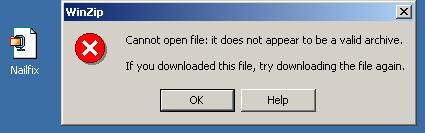












 Sign In
Sign In Create Account
Create Account

