I have been running Windows 7 for three years. Having read more than one good review of Windows 10, I decided to risk making
it my new OS. At first it worked OK, but then it started to freeze, with the Start button not responding being one of a
number of faults I encountered.
Only then did I come across articles saying this was a common problem, so I elected to revert to Windows 7. Only now, I have
multiple problems with all my programs being very slow to load, including the amount of time it takes to make an internet
connection. I can only guess that there are some residual Windows 10 files clogging up my system. Another problem seems to be
with Shockwave Flash in Firefox. Common enough maybe, but it has become a major problem since the above occurred.
Could you please advise me so that I might avoid having to do a Windows reinstall from disc (if this is possible).
Problems after reverting back to Windows 7 from Windows 10
#1

 Posted 23 December 2015 - 10:18 AM
Posted 23 December 2015 - 10:18 AM

#2

 Posted 27 December 2015 - 12:42 AM
Posted 27 December 2015 - 12:42 AM

If there are still some files from your old installation lingering on your HD, try running Disk Cleanup:
- Open the Run box by pressing Windows key + R.
- Enter "C:\Windows\SYSTEM32\cleanmgr.exe".
- Select your C: drive as the cleaning drive and wait for it to run.
- Click the button marked Clean up system files on the dialog box that appears.
- Another dialog box should appear, and on the list of files to delete, check the entry marked Previous Windows Installation(s), you can also mark Temporary Windows Installation(s) if you have that option.
- Click Ok and Delete Files in the popup that appears.
#3

 Posted 28 December 2015 - 06:28 AM
Posted 28 December 2015 - 06:28 AM

This seems to have done the trick. Thanks very much!
PS: My brother has bought a new PC with Windows 10 pre-installed and reports no problems. Maybe upgrading online from 7 to 10 is a lot more problematic.
#4

 Posted 28 December 2015 - 10:32 AM
Posted 28 December 2015 - 10:32 AM

Upgrade installations, particularly on "well-used" systems, have been problematic historically.
If you want to do this upgrade again you should do the following:
1. Take a full backup of your Windows 7 system image and data files (via the backup method of your choice) so you have them to restore from.
2. Do the upgrade installation from Windows 7 to Windows 10 on your machine.
3. As soon as this completes, immediately go into Windows 10 Update & Security Settings, Recovery Pane, and perform the "Reset this PC." This effectively does an entirely fresh installation of Windows 10, tossing the one you have from the upgrade and refreshing the OS in its entirety.
4. Take a full backup of the freshly reset Windows 10 installation system image so that you have one. As you add software to Windows 10, take a system image at each interval where, as I like to put it, "you'd cry and tear your hair out if you had to do all that work again."
The upgrades from Windows 7 have been pretty consistently "less consistent" than from Windows 8.1. Much of that really seems to depend on just how "well-used" the systems being upgraded actually are.
#5

 Posted 28 December 2015 - 11:42 AM
Posted 28 December 2015 - 11:42 AM

Thanks for the tip. I'll make sure I follow your suggestions if I try upgrading to Windows 10 again.
Similar Topics
0 user(s) are reading this topic
0 members, 0 guests, 0 anonymous users
As Featured On:










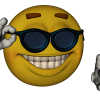





 Sign In
Sign In Create Account
Create Account

