This is my first post here so please be kind ![]()
My desktop freezes after about 1-2 minutes of uptime with a weird sound and the screen displays weird horizontal lines. The only way out is a hard reset. These are my specs:
Windows 10 32-bit
2x2GB RAM
AMD Athlon II X2 245 2.9Ghz
500GB HDD
GIGABYTE motherboard with built in GPU - Nvidia GeForce 7025 nforce 630a
450W Intex Power Supply
I have tried a number of permutations and combinations to figure out the problem, but can't seem to hack it. I tried uinstalling and reinstalling the GPU driver, and rewiring everything once just to be sure.
There is a lot more uptime in Safe mode but that too freezes after a while.
The colours of the lines depend on the last screen before the freeze.
Please do help! ![]()
Edited by koustubh.r, 25 December 2015 - 02:49 AM.



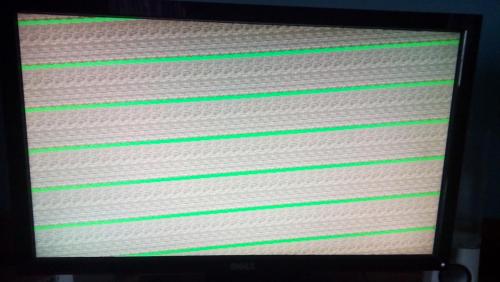














 Sign In
Sign In Create Account
Create Account

