Did it work?
Trouble returning AZUS to factory settings
#31

 Posted 03 January 2016 - 12:54 PM
Posted 03 January 2016 - 12:54 PM

#32

 Posted 03 January 2016 - 02:34 PM
Posted 03 January 2016 - 02:34 PM

1.Click start run and type msinfo32.exe and click ok.
2.Under the system summary menu on the left of the system information window, click the plus sign (+) next to components.
3.In the list of installed components, click to select network.
4.In the message select a subcategory, double-click to select adapter.
once your there take a screen shot and post it in your next reply.
#33

 Posted 03 January 2016 - 02:50 PM
Posted 03 January 2016 - 02:50 PM

Everything that is missing points to the need for the chipset or motherboard driver first.
That sets up the board with the proper components to receive the next drivers.
http://www.labnol.or...on-order/14310/
This will take a couple steps to complete.
You need to get the chipset driver 1st.
Go back to the support and drivers page.
Enter your OS (Win 7 32 bit or 64 bit)
Grab the chipset driver and install that first.
Then we can look at the other ones.
Vi-sion: You might be able to get him the network adapter, but I'm not sure of that.
#34

 Posted 03 January 2016 - 02:54 PM
Posted 03 January 2016 - 02:54 PM

i'm going for the network adapter first, when done with the network adapter he can connect to the int to download the others.
#35

 Posted 03 January 2016 - 05:15 PM
Posted 03 January 2016 - 05:15 PM

Not a problem. If he can get the network in then he can more easily do the other drivers.
#36

 Posted 04 January 2016 - 08:01 AM
Posted 04 January 2016 - 08:01 AM

Thanks guy. I have the internet!
My repeated hard-rebooting has got me a regular looking desktop and an internet connection but things are really running slow. I tried to download OpenOffice word processing program and after almost two hours, I still had only 50% completed. And then the download failed.
We are getting closer with this thing. But still not right.
Considering the above, would appreciate new instructions.
Much thanks to both of you...
Bry
#37

 Posted 04 January 2016 - 08:27 AM
Posted 04 January 2016 - 08:27 AM

Hold off on that, guys.... internet, in general, seems very slow. Might be a problem with the Provider. Let me try later and I'll update you.
Bry
#38

 Posted 06 January 2016 - 01:07 PM
Posted 06 January 2016 - 01:07 PM

Hey guys.
Sorry for the delay. At a different bar today, one with a different internet provider, and the Azus seems to be responding but still slow compared to the Acer, sitting here beside it. Of greater concern, the Azus has only downloaded 19 updates from Microsoft. I figure it should be closer to 119! And my Windows Essentials anti-virus program, likewise, will not upgrade. This still could be a local issue.
Any way to speed things up a little? Is there a program I can run to scan the OS for problems? And possibly correct them?
Thanks for all the help...
Bry
#39

 Posted 10 January 2016 - 07:44 AM
Posted 10 January 2016 - 07:44 AM

Well, I guess I'm Geek-less...
Thanks guys, appreciate your help...
Bry
Similar Topics
0 user(s) are reading this topic
0 members, 0 guests, 0 anonymous users
As Featured On:









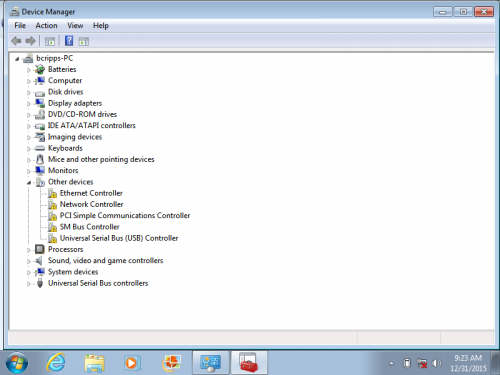






 Sign In
Sign In Create Account
Create Account

