I had the #1 RAM slot go bad on my computer. It is an emachines model EL133G, Windows 7 Home Premium. It came with a 500 GB hard drive and 2 GB of RAM. In my opinion that was not enough RAM to begin with. But anyway, awhile back my PC began freezing up quite often. A local Tech said I needed more RAM. With the #2 slot being burnt out or no good, what are my options? I was told replacing the slot is tedious and expensive. My question is, can I add a 4GB stick to the #1 slot alone, without damaging the PC? I've been told this particular emachines PC can handle 4 GB of RAM but not more than that. Can I add one 4 GB stick to the good slot and be safe? Are there other options I don't know about? A friend mention something about using a PCI 32 Bits Riser Card Extender Flexible Extension Cable Ribbon attached something called a riser board with 6 memory slots that plugs into to another slot inside the PC. I have no idea what he is talking about. Besides, mine is Windows 64 bit, not 32. Mainly, I am respectfully asking anyone in the know, if they would kindly lay out my options (if any) to get up to 4 GB of RAM. 2 just won't cut it. Thanks in advance and I am attaching two JPG images for reference. BTW, if it's ok to add a 4GB RAM stick to the #1 slot, which RAM would I need? I'd appreciate that info very much. Thanks again!





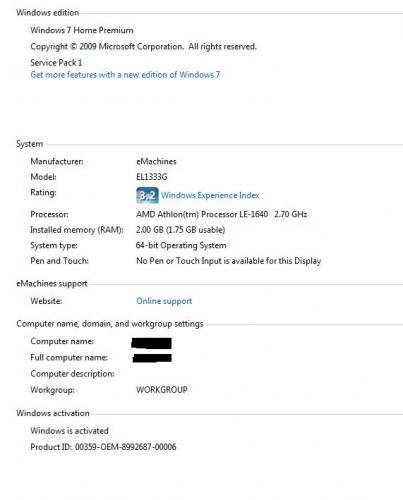
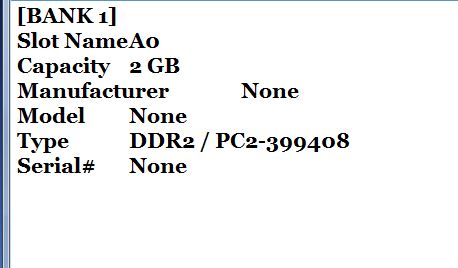

















 Sign In
Sign In Create Account
Create Account

