![]()
irql_unexpected_value error (Resolved)
Best Answer GTech , 27 January 2016 - 10:21 AM
Sorry I haven't had a chance to respond to you. I really do appreciate all your help! My computer still need fixing but after having everything deleted and other problems arising I am going to just... Go to the full post »
#16

 Posted 12 January 2016 - 05:33 AM
Posted 12 January 2016 - 05:33 AM

#17

 Posted 12 January 2016 - 06:54 PM
Posted 12 January 2016 - 06:54 PM

So it seems my laptop "condition" is getting worse. The program was running at first but then my laptop tried shutting down itself, for what felt like forever with the activity light not going. So I manually turned it off and put it back on. Now I'm trying to re-run the program and I'm not too sure why but the remaining time or percentage isn't moving. Overall the laptop is running abnormally slow
#18

 Posted 13 January 2016 - 03:33 AM
Posted 13 January 2016 - 03:33 AM

Go to Start and then to Run
Type in Chkdsk /r Note the space between k and /
Click Enter ...It will probably ask if you want to do this on the next reboot...click Y
If the window doesn't shutdown on its own then reboot the system manually. On reboot the system will start the chkdsk operation
This one will take longer then chkdsk /f
Note... there are 5 stages...
It may appear to hang at a certain percent for an hour or more or even back up and go over the same area...this is normal...
DO NOT SHUT YOUR COMPUTER DOWN WHILE CHKDSK IS RUNNING OR YOU CAN HAVE SEVERE PROBLEMS
This can take several hours to complete.
When completed it will hopefully boot the system back into Windows.
Thanks to RonShaffer61 for the above instructions. ![]()
#19

 Posted 13 January 2016 - 10:04 AM
Posted 13 January 2016 - 10:04 AM

Thank you!
#20

 Posted 13 January 2016 - 10:25 AM
Posted 13 January 2016 - 10:25 AM

#21

 Posted 13 January 2016 - 10:56 AM
Posted 13 January 2016 - 10:56 AM

Is Windows restarting itself after you have pressed the Enter key.
Try it from Command Prompt, Click on Start > Type cmd in Start search > In the results you will see cmd > Right click on it and then select Run as Administrator > Type in Chkdsk /r Note the space between k and / Press Enter.
Tip
Please avoid adding multiple posts while waiting for a reply from us, edit your last post to include anything that you wish to add, this will ensure nothing gets overlooked which can sometimes happen if a thread has more than one page.
#22

 Posted 14 January 2016 - 05:21 PM
Posted 14 January 2016 - 05:21 PM

I've successfully been able to do that. What should I do now?
#23

 Posted 15 January 2016 - 04:27 AM
Posted 15 January 2016 - 04:27 AM

Do you happen to know if any repairs were done, if unsure check for a log, see below;
Go to Administrative tools - Event viewer - Windows logs - Application - Click on 'source' at the middle top to sort by ascending/ descending order. Locate 'wininit' and then click on it to view.
How is the computer behaving since Chkdsk /r was run.
#24

 Posted 16 January 2016 - 09:39 AM
Posted 16 January 2016 - 09:39 AM

I don't feel like much has improved. Now the battery isnt charging to add on. It shows the charger is connected but it isn't charging. I've also tried running the program you had previously mention to backup and it doesn't seem to be running. I've left it running for a night and day and it wasn't completed
here is a log of the information
#25

 Posted 17 January 2016 - 10:55 AM
Posted 17 January 2016 - 10:55 AM

Has the computer crashed since you ran Chkdsk /r
Chkdsk /r found and repaired issues with Windows, as this was a fresh install I suggest that you create a back up image asap, use the facility within Windows 7 for this rather than Macrium Reflect, see Backing up your programs, system settings and files here
Once done, let us know and I will post the info needed for you to test the HDD itself, it has to be done this way as testing a flaky HDD can cause it to fail altogether with the loss of all data on it.
Now the battery isnt charging to add on. It shows the charger is connected but it isn't charging.
A separate issue altogether but you may want to check in the Device Manager to see if there is a yellow ! or red X alongside either the Microsoft AC Adaptor or Microsoft ACPI-Compliant Control Method Battery.
How old is the battery.
What % of charge is it showing.
Do you continually use the computer with both the AC adaptor connected and the battery in place.
#26

 Posted 22 January 2016 - 10:04 AM
Posted 22 January 2016 - 10:04 AM

Not heard back from you GTech, do you still require assistance or is the issue now resolved, an update would be appreciated.
#27

 Posted 27 January 2016 - 10:21 AM
Posted 27 January 2016 - 10:21 AM

Sorry I haven't had a chance to respond to you. I really do appreciate all your help! My computer still need fixing but after having everything deleted and other problems arising I am going to just leave it as it is and work around the issues. Sorry for not coming on earlier and letting you. Thank you for all your assistance
#28

 Posted 27 January 2016 - 10:47 AM
Posted 27 January 2016 - 10:47 AM

You are welcome, thanks for letting us know and feel free to come back here if you change your mind ![]()
Similar Topics
0 user(s) are reading this topic
0 members, 0 guests, 0 anonymous users
As Featured On:











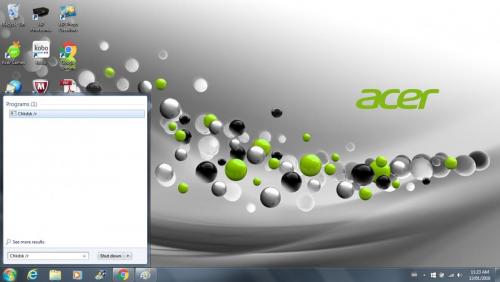
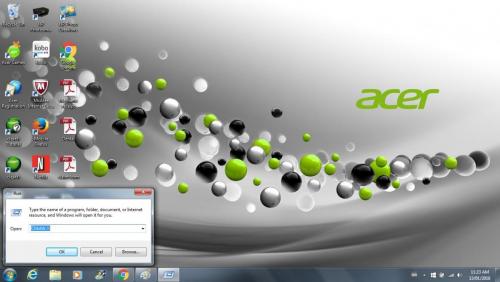




 Sign In
Sign In Create Account
Create Account

