I have recently updated my laptop to the newest version of Windows (windows 10 home). Ever since it keeps crashing with the screen message saying irql_unexpected_value. At first it was every so often now it's like every few minutes
I have recently updated my laptop to the newest version of Windows (windows 10 home). Ever since it keeps crashing with the screen message saying irql_unexpected_value. At first it was every so often now it's like every few minutes
Edited by GTech, 02 January 2016 - 10:43 PM.



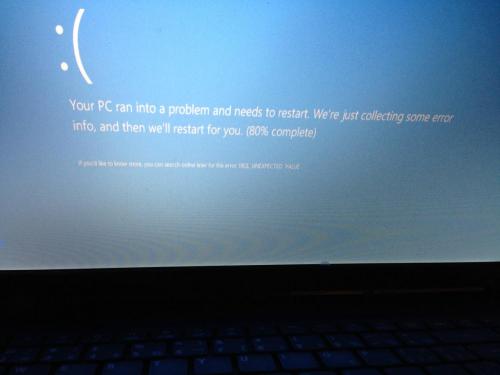


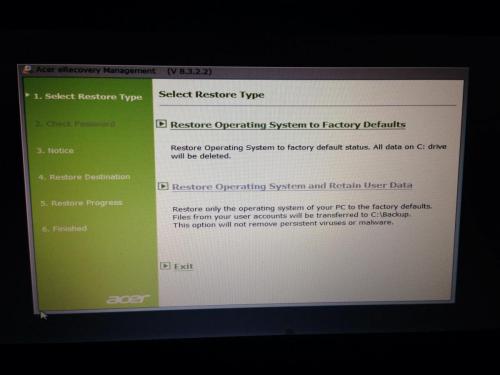
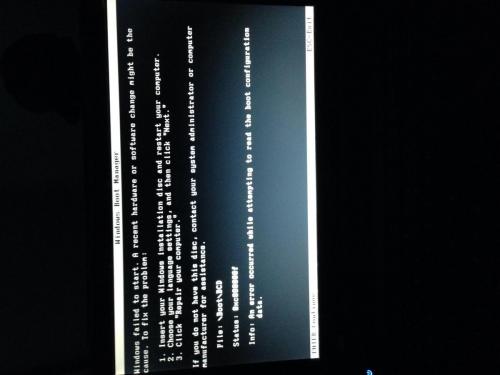











 Sign In
Sign In Create Account
Create Account

