I recently upgraded to W10 and so was fishing around in files and discovered old "shell menu" folder from W8 and so removed it. Would this cause my menu to not work when clicked on and also my Calendar wont open and my sound icon wont open...all seems to be tray related although some things pinned in my tray do open?
Any ideas whats going on?





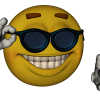












 Sign In
Sign In Create Account
Create Account

