My sister laptop has a windows 8 OS,she wants me to format the laptop and replace windows 7 with windows 8.
I have many OS CDs,i first tried windows 7 CD but boot from cd failed,i then tried a windows vista CD failed aswell 3 windows XP CDs failed aswell.
Just to mention i did disable secure boot.
When i changed bootmode from uefi to csm a linux live cd that didn't work before worked fine,and one of the 3 windows XP CDs that failed before worked but when the setup is done loading files and want to start i get a BSOD
Technical information:
*** STOP: 0x0000007E (0xC0000005,0xF748E0BF,0xF8DA208,0xF78D9F08)
*** pci.sys - Address F748E0BF base at F7487000,DateStamp 3b7d855c
first question : why i'm getting this BSOD
second question: if i use my linux live CD and use GParted can i get rid of the windows 8 partition ?
i think this should be possible but again if i do this my laptop will be without any os .
i have never installed and OS on laptop that have no OS on it but it should be the same
i still can access the boot menu,boot from CD and install another OS, am i right ?
thx in advance for any possible help




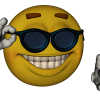












 Sign In
Sign In Create Account
Create Account

