That's fine, any further issues remaining?Finally!
Windows 10 popup "need Flashplayer update" [Solved]
#16
![Windows 10 popup "need Flashplayer update" [Solved]: post #16](https://www.geekstogo.com/forum/public/style_images/shift/icon_share.png)
 Posted 20 January 2016 - 04:57 PM
Posted 20 January 2016 - 04:57 PM

#17
![Windows 10 popup "need Flashplayer update" [Solved]: post #17](https://www.geekstogo.com/forum/public/style_images/shift/icon_share.png)
 Posted 20 January 2016 - 05:11 PM
Posted 20 January 2016 - 05:11 PM

Hi,
Everything seems ok. What about the Cloud Panda? There are also a bunch of icons on my desktop from everything we have run. Some I'm not sure if they should be deleted.
Please let me know.
Thanks!
#18
![Windows 10 popup "need Flashplayer update" [Solved]: post #18](https://www.geekstogo.com/forum/public/style_images/shift/icon_share.png)
 Posted 20 January 2016 - 05:31 PM
Posted 20 January 2016 - 05:31 PM

Good.Everything seems ok.
What occurred happens upon occasion with Windows 10(since it is a fairly new operating system) and not a cause for concern nor the results either. If I thought otherwise would have advised about.What about the Cloud Panda?
Not a problem we will address those in due course(see below).There are also a bunch of icons on my desktop from everything we have run. Some I'm not sure if they should be deleted.
Clean-Up with DelFix:
Please download DelFix to your desktop.
- Right-click on delfix.exe and select Run as Administrator to launch the application.
- Referring to the image below, select the three options denoted:
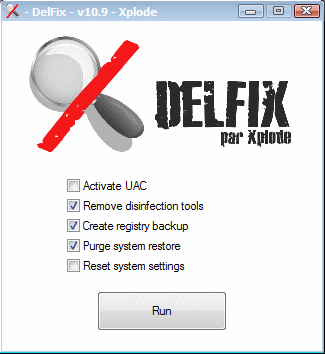
- Then click on Run.
- Once it has finished processing, a notepad file named DelFix.txt will open. Post the contents in your next reply for my review.
- The log can also be located at the root of the system drive, C:\DelFix.txt.
- After you have posted the aforementioned DelFix.txt, delete it and empty the Recycle Bin.
Any left over merely delete yourself and empty the Recycle Bin.
Now some advice for on-line safety:
The below is worth reading/bookmarking for future reference:
Computer Security - a short guide to staying safer online
Next:
Any questions? Feel free to ask, if not stay safe!
#19
![Windows 10 popup "need Flashplayer update" [Solved]: post #19](https://www.geekstogo.com/forum/public/style_images/shift/icon_share.png)
 Posted 20 January 2016 - 05:49 PM
Posted 20 January 2016 - 05:49 PM

Dakeryras,
Here is the last log you requested. Thank you so much for all your help. It's greatly appreciated.
Have a great evening!
Deb
# Updated 18/08/2015 by Xplode
# Username : Debra - MYBABY
# Operating System : Windows 10 Home (64 bits)
Deleted : C:\zoek_backup
Deleted : C:\AdwCleaner
Deleted : C:\RegBackup
Deleted : C:\zoek-results.log
Deleted : C:\Users\Debra\Desktop\Addition.txt
Deleted : C:\Users\Debra\Desktop\aswMBR.txt
Deleted : C:\Users\Debra\Desktop\FRST.txt
Deleted : C:\Users\Debra\Desktop\MBR.dat
Deleted : C:\Users\Debra\Desktop\TFC.exe
Deleted : C:\Users\Debra\Desktop\zoek - Shortcut.lnk
Deleted : C:\Users\Debra\Downloads\Addition.txt
Deleted : C:\Users\Debra\Downloads\AdwCleaner (1).exe
Deleted : C:\Users\Debra\Downloads\AdwCleaner.exe
Deleted : C:\Users\Debra\Downloads\aswmbr.exe
Deleted : C:\Users\Debra\Downloads\Fixlog.txt
Deleted : C:\Users\Debra\Downloads\FRST.txt
Deleted : C:\Users\Debra\Downloads\FRST64.exe
Deleted : C:\Users\Debra\Downloads\zoek.exe
Deleted : HKLM\SOFTWARE\OldTimer Tools
Deleted : HKLM\SOFTWARE\AdwCleaner
Deleted : RP #2 [Windows Update | 01/06/2016 16:25:05]
Deleted : RP #3 [Windows Modules Installer | 01/10/2016 09:53:44]
Deleted : RP #4 [Windows Update | 01/13/2016 21:26:19]
Deleted : RP #6 [Restore Point Created by FRST | 01/18/2016 16:15:12]
Deleted : RP #7 [zoek.exe restore point | 01/19/2016 23:05:02]
#20
![Windows 10 popup "need Flashplayer update" [Solved]: post #20](https://www.geekstogo.com/forum/public/style_images/shift/icon_share.png)
 Posted 20 January 2016 - 05:56 PM
Posted 20 January 2016 - 05:56 PM

Dakeryras,
One more thing. Apparently everything was not removed from my desk top. Could you help and tell me what is ok to delete? I will attach a screenshot.
Thanks
Edited by flowerchild552008, 20 January 2016 - 06:03 PM.
#21
![Windows 10 popup "need Flashplayer update" [Solved]: post #21](https://www.geekstogo.com/forum/public/style_images/shift/icon_share.png)
 Posted 20 January 2016 - 06:05 PM
Posted 20 January 2016 - 06:05 PM

#22
![Windows 10 popup "need Flashplayer update" [Solved]: post #22](https://www.geekstogo.com/forum/public/style_images/shift/icon_share.png)
 Posted 20 January 2016 - 06:11 PM
Posted 20 January 2016 - 06:11 PM

Acknowledged, you're most welcome and likewise!Here is the last log you requested. Thank you so much for all your help. It's greatly appreciated.
Have a great evening!
Reboot your machine lass. If anything still present afterwards that should not be, by all means post a new screenshot for my review.One more thing. Apparently everything was not removed from my desk top. Could you help and tell me what is ok to delete? I will attach a screenshot.
#23
![Windows 10 popup "need Flashplayer update" [Solved]: post #23](https://www.geekstogo.com/forum/public/style_images/shift/icon_share.png)
 Posted 20 January 2016 - 06:33 PM
Posted 20 January 2016 - 06:33 PM

#24
![Windows 10 popup "need Flashplayer update" [Solved]: post #24](https://www.geekstogo.com/forum/public/style_images/shift/icon_share.png)
 Posted 20 January 2016 - 06:53 PM
Posted 20 January 2016 - 06:53 PM

No need to apologise I assure you...Sorry, I'm old and afraid I'll screw everything up! I know I can uninstall Malwarebytes and Cloud Panda but there is "Tweaking" stuff all over the desktop still.
Right -click on the Windows 10 logo(bottom left hand corner) >> Control Panel >> Uninstall a program or Programs and Features
Now click on Tweaking.com - Registry Backup >> Uninstall >> reboot your machine if not prompted.
#25
![Windows 10 popup "need Flashplayer update" [Solved]: post #25](https://www.geekstogo.com/forum/public/style_images/shift/icon_share.png)
 Posted 20 January 2016 - 07:20 PM
Posted 20 January 2016 - 07:20 PM

Thank you so much for your time and patience. Everything now looks back to normal.
Deb
#26
![Windows 10 popup "need Flashplayer update" [Solved]: post #26](https://www.geekstogo.com/forum/public/style_images/shift/icon_share.png)
 Posted 20 January 2016 - 07:55 PM
Posted 20 January 2016 - 07:55 PM

#27
![Windows 10 popup "need Flashplayer update" [Solved]: post #27](https://www.geekstogo.com/forum/public/style_images/shift/icon_share.png)
 Posted 21 January 2016 - 06:12 PM
Posted 21 January 2016 - 06:12 PM

Since this issue appears to be resolved ... this Topic has been closed. Glad we could help. ![]()
If you're the topic starter, and need this topic reopened, please contact a staff member with the address of the thread.
Everyone else please begin a New Topic.
Similar Topics
1 user(s) are reading this topic
0 members, 1 guests, 0 anonymous users
As Featured On:








 This topic is locked
This topic is locked

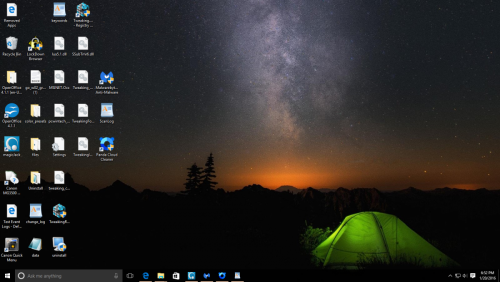
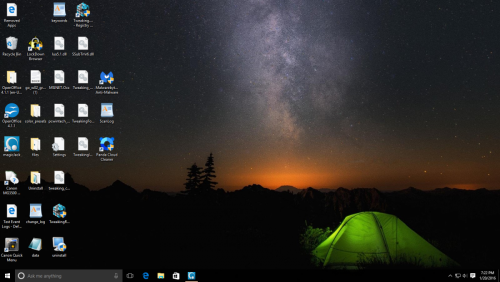




 Sign In
Sign In Create Account
Create Account

