Click on the link:
Look up to the left of the URL box. Does it have a lock?

Need help with your computer or device? Want to learn new tech skills? You're in the right place!
Geeks to Go is a friendly community of tech experts who can solve any problem you have. Just create a free account and post your question. Our volunteers will reply quickly and guide you through the steps. Don't let tech troubles stop you. Join Geeks to Go now and get the support you need!



Yes, it is there. I took a screen shot to show you:



I am doing the scan now. At the time of this post it was scanning in C:\users\Raymond\AppData\Local\Microsoft\Windows\INetCache\IE\SGJBCKYJ-[Can't see rest because the command window cannot go that far.]
It has completely stalled when it started scanning there. How long should I give it before stopping it?

OK. It turns out that it uses Windows Update to run the dism command and apparently that's not working.
Download and Save the attached repair.zip file
Right click on it and Extract All
Right click on repair.bat and Run As Administrator
Reboot after it finishes
Then try opening running the DISM command as before.

Give it 5 minutes. If it doesn't change to something else then stop it

I gave it five minutes since it stalled on another line and decided to close it. I extracted and ran the fix as you told me. I noticed when it was doing the fix it was trying to stop something but couldn't. I was tempted to run it again and screen shot it for you but wanted to run it by you.
The fix didn't work (edit: Yes I rebooted the system.). I copied and pasted like I did before. Also do you want the unfinished scan log?
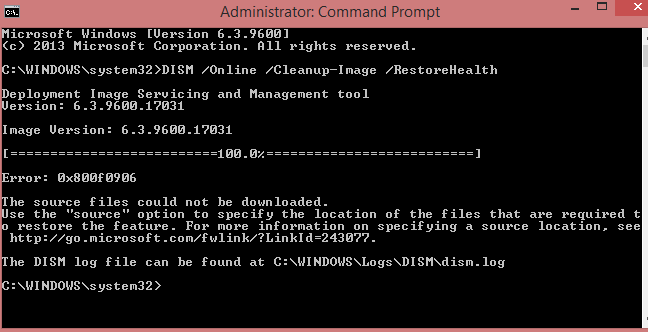
Edited by Pepsi_Man, 26 January 2016 - 04:59 PM.


net stop wuauserv doesn't seem to be working. I didn't put in the other lines yet. Here is a screen shot:
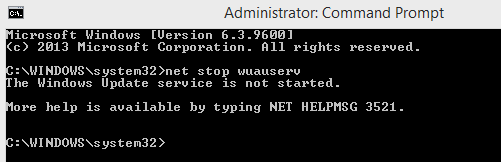
Want me to run the other lines?

Yes. It says the service is not running so we can't stop it. I expect that's the reason it's not working but let's see if anything else shows up.

I checked out the rest and here are the results.
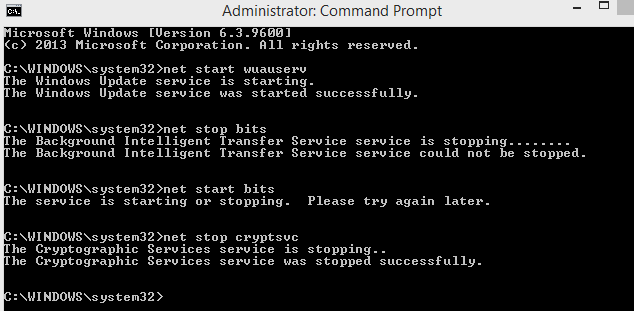
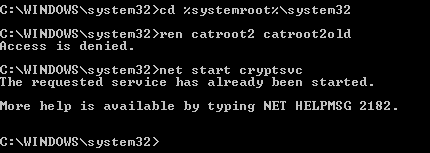

OK so BITS is the culprit.
Search for
services.msc and click on it.
This should open up the Services Windows. Find Background Intelligent Transfer Service and right click on it and select Properties.
Verify that the Startup Type: is Automatic (Delayed Start) then try to STOP the service. Does it give you an error? What does it say?

I found it, I can't stop it because it says its already stopping. Here is the screen shot:
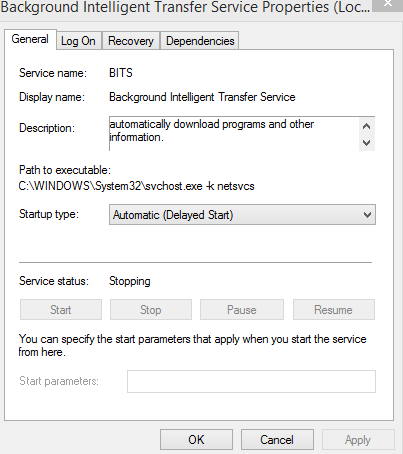

Can you boot into Safe Mode and stop it there?
http://www.howtogeek...8-the-easy-way/
If you can then run the repair.bat command and see if that helps.
I'm going to be away from the PC for a few hours.

Good afternoon! Well, I ran it in safe mode. I checked it and it said it already stopped; so I ran the repair while in safe mode. Then I restarted back into normal mode and ran the DISM command again and it still didn't work.
Also, I wanted to let you know that Guitar_Player is my brother and his not around at the moment. Wanted to let you know that since you are working with him too.
0 members, 0 guests, 0 anonymous users







Community Forum Software by IP.Board
Licensed to: Geeks to Go, Inc.