Hi there! It was a little chaotic yesterday. When I followed your instructions I seem to get something a little different. I have a screen shot to share with you.
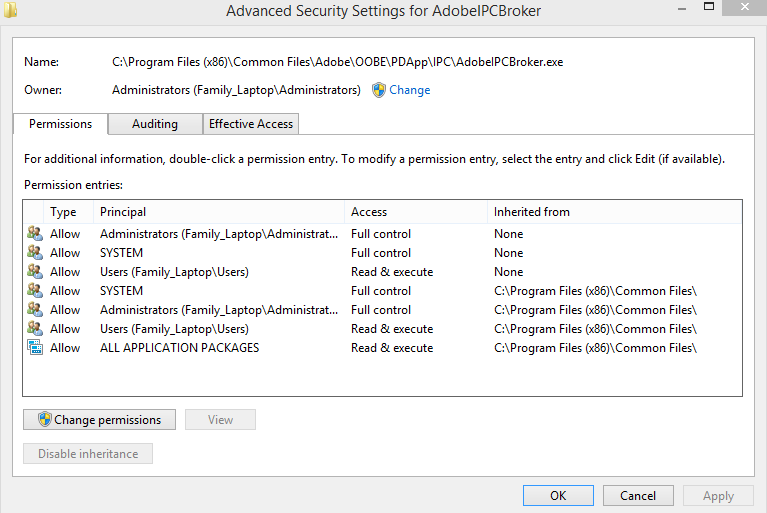

Need help with your computer or device? Want to learn new tech skills? You're in the right place!
Geeks to Go is a friendly community of tech experts who can solve any problem you have. Just create a free account and post your question. Our volunteers will reply quickly and guide you through the steps. Don't let tech troubles stop you. Join Geeks to Go now and get the support you need!


Hi there! It was a little chaotic yesterday. When I followed your instructions I seem to get something a little different. I have a screen shot to share with you.
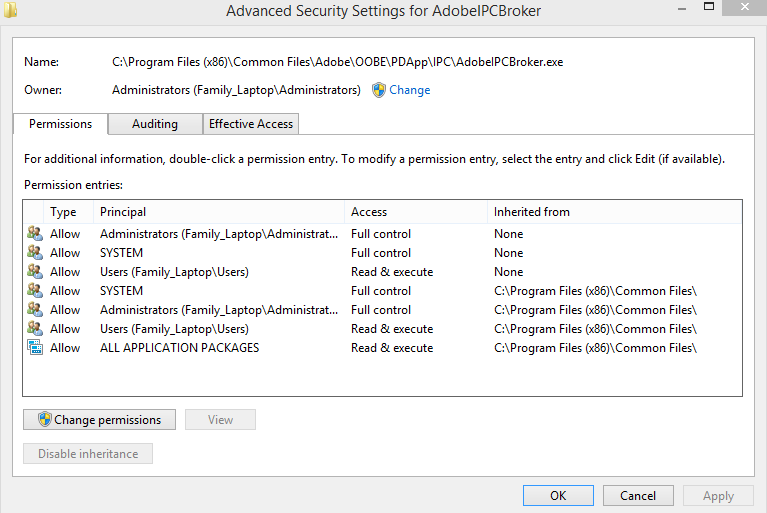

Looks a bit different in Win 8/10. Same idea tho. If it still won't let you replace it we can do it with FRST. Just but donothing.exe at C:\
Open notepad and put in this:
CMD: copy c:\donothing.exe C:\Program Files (x86)\Common Files\Adobe\OOBE\PDApp\IPC\AdobeIPCBroker.exe /y
Save the file as fixlist in the same folder where FRST lives and then run FRST (right click and Run As Admin) and hit the Fix button.
May need to reboot afterward if the file is in use.

Hi! Just so you know I was doing some speed painting project which included downloading Active Presenter. I also downloaded a program to recover deleted files for my Youtube video how to's. Those are the only major things I have done.
I did what you said and even put donothing.exe on the desktop in the same location FRST64 and the Fixlist was located so nothing could go wrong. Well, this first pops up:
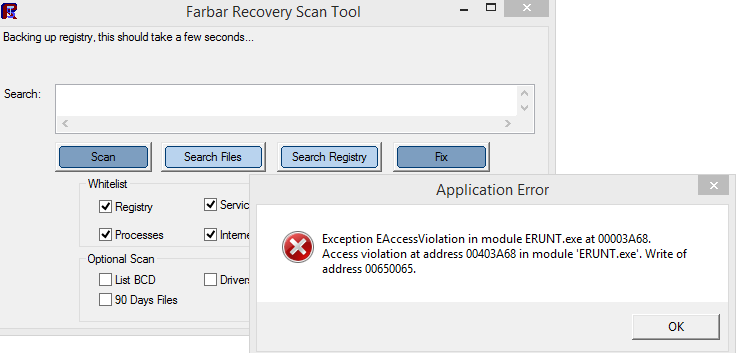

If the file is on the desktop and not at C:\ then you need:
CMD: copy C:\Users\Raymond\Desktop\donothing.exe C:\Program Files (x86)\Common Files\Adobe\OOBE\PDApp\IPC\AdobeIPCBroker.exe /y

It didn't seem to work but everything looks alright now. I am not having a problem with a slow computer anymore it seems like. Thank you for your help so much; I really appreciate what you have done.
0 members, 0 guests, 0 anonymous users







Community Forum Software by IP.Board
Licensed to: Geeks to Go, Inc.