Click the variables button
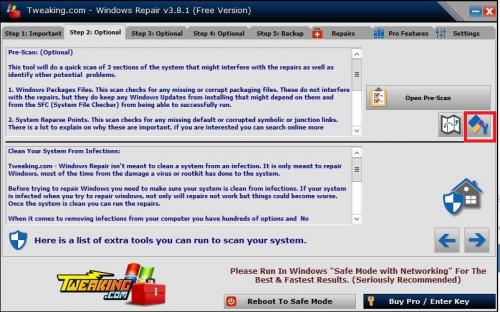
Then screenshot the variable screen
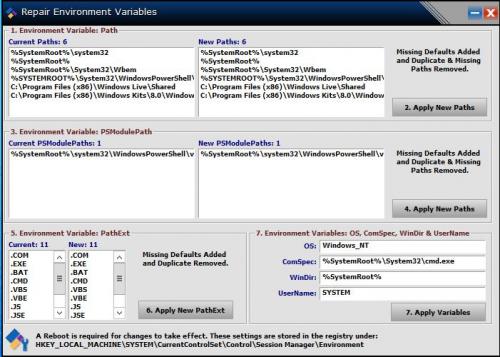

Need help with your computer or device? Want to learn new tech skills? You're in the right place!
Geeks to Go is a friendly community of tech experts who can solve any problem you have. Just create a free account and post your question. Our volunteers will reply quickly and guide you through the steps. Don't let tech troubles stop you. Join Geeks to Go now and get the support you need!



I've just noticed something else which I suspect may be relevant...
If I open Windows Explorer, and click on Libraries>Documents
it is still pointing to my OLD user profile.....and displaying the files from that old profile directory.
If I open Windows Explorer and navigate via Computer>Local Disk (C:)>Users>Denis_2
It correctly shows the files of my NEW user profile.
It seems like Windows is still looking for at least some stuff in my old user profile, much of which is no longer there.
Edited by Batbloke, 01 February 2016 - 12:42 PM.


I've still got a copy of the old user profile but I agree, I think we've both committed enough time to this. I'll just finish the presentation I have to deliver tomorrow and start re-installing the image.


Thank you

Me again....
So, I attempted to restore the system image image but the Startup Repair application was having none of it. It's gone into 'Startup Repair is checking your system for problems' and, since 06:30 this morning, claims to be 'repairing disk errors'.
When it helpfully informed me that 'this may take over an hour to complete' it wasn't kidding. I assume that when I have the initial crash, Windows is still confused about what's where on two disks that were originally a single volume became two seperate volumes for a while and were then conjoined once more.
I'm not sure what to do now. I guess I could leave it to contiue trying to fix disk errors overnight but eleven hours seems long enough for that?
My gut feel is that I should do a clean Windows install, get the basic platform working, and then attempt to load the image again. If you agree with me, suggestions as to how I achieve that would be very welcome. I don't seem to be able to compel Windows Repair to get on with loading a clean install. If this were one of the old digital telephone exchanges I once worked on, I would be formatting the HDD at this point but I won't assume that's what's needed here.
Suggestions (or a single round for the old service revolver I keep in the desk for just such situations) would be appreciated.
Cheers
Denis....aka getting desperate of Chepstow.

Hmm......looks like I might need t leave it a while yet....
http://answers.micro...5dbdc554?page=1
3.5 days one correspondent writes ![]()
Double bugger.


I have an OEM Win 7 disk so no problems there.
The Windows Repair Utility finally finished. It reported that it couldn't automatically repair with OsLoader missing.
I then tried to re-install windows from the OEM DVD. I has now done that and I seem to have a basic install. I've re-booted into Windows Repair again and am re-trying to restore from my September system image. It's been going for about half an hour and not had any errors yet. I have bo doubt it will take some considerable time so will report further in the morning.
Good night....and thank you again for your support.

This morning, having tried to restore the system image overnight, I am back in an endless 'Startup Repair cannot fix this computer automatically' loop. I'm just heading off to a job today so I will try once more to install Win 7 from the original OEM DVD again. I
It's possible that my system image is in some way corrupted and is causing this problem but equally, I can't help wondering if there is something lurking on the HDD from the original problem which is causing these issues?
Will report what happens when I get back late this afternoon.

It would tend to suggest a corrupt image if windows 7 installs normally


What make card is it ? I would have thought windows would have had a generic driver for that
0 members, 0 guests, 0 anonymous users







Community Forum Software by IP.Board
Licensed to: Geeks to Go, Inc.