With regard to a W8.1 desktop .... is "File Explorer" the same thing as "Explorer" or "Windows Explorer?" How do I get to the "File Explorer screen? Thanks. .... batpark
Terminology
#1

 Posted 31 January 2016 - 01:34 PM
Posted 31 January 2016 - 01:34 PM

#2

 Posted 31 January 2016 - 01:43 PM
Posted 31 January 2016 - 01:43 PM

Yes, it is the same thing. Right-click your start button, and click "File Explorer" to open it.
#3

 Posted 31 January 2016 - 01:57 PM
Posted 31 January 2016 - 01:57 PM

Thanks ... but my confusion only increases: a) the Start button is the button between Ctrl andAlt, right? How (as you say) do I Right-click a button?; and b) I see that there are apps out there called File Explorers, some for free others at some price. Do they do anything more than the "file explorer" that is part of W8.1? ...batpark
#4

 Posted 31 January 2016 - 03:32 PM
Posted 31 January 2016 - 03:32 PM

A)
Look at the bottom left of your screen, at the end of your taskbar you should see a the Start Menu button with this icon (or something close to it, this image is taken from a Windows 10 system):

Right-clicking this button should bring up the menu I mentioned. An alternative on your keyboard would be to press the Windows key + the X key.
B)
Installing additional file explorers may add some more functionality, but the default Windows Explorer should be more than enough. The only program I recommend is Clover which adds tabs to your explorer window, much like Google Chrome, Firefox, etc.
#5

 Posted 31 January 2016 - 03:44 PM
Posted 31 January 2016 - 03:44 PM

Gman147: Thanks much. That was clarifying. Don't know how I missed that Windows icon. ...batpark
#6

 Posted 31 January 2016 - 03:50 PM
Posted 31 January 2016 - 03:50 PM

Not a problem, any more issues just let us know. 
Similar Topics
0 user(s) are reading this topic
0 members, 0 guests, 0 anonymous users
As Featured On:









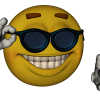




 Sign In
Sign In Create Account
Create Account

