Hey everyone
I've recently restarted playing pc games. My computer is like 6 years old, so as expected I've experienced some serious lagging while attempting to play some of the newest games. Thus, I've started upgrading my computer.
My initial guess was that my graphics card is really weak, so what I did was buy a new graphics card (Invidia GeForce GTX 960). Although the graphics are now incredible, SOMETIMES I get a sudden and huge fps drop (like going from 100 fps to 02 fps). The fps stays really low for about 2-3 seconds and then my computer returns to its smooth operation. The situation gets more intense when my computer operates for several hours of gaming without restarting.
Also, I've noticed that lately, my computer takes a really long time in order to boot and additionally, it occasionally goes a bit laggy (again SUDDENLY and for 2-3 seconds).
Do you think it's a hard disk problem? Should I start looking for a proper ssd? Or could it be that my proccesor is weak? Or even my ram is not quite enough? Is it possible that the temperature of the computer gets extremelly high during gaming and causes the lagging? Or do you think a simple hard disk format mighr solve the problem?
~~~~~~~~~~~PC details~~~~~~~~~~~~~~~~~~
Graphics Card: NVIDIA GeForce GTX 960
Proccessor: Intel i5 dual core @ 3.33 Ghz
RAM: DDR3 4GB
Hard Disk: WESTERN DIGITAL 1 TB (model: wdc wd1001fals-00j7b0 )
Motherboard: GA-P55A-UD3 (Intel® P55 Chipset)
~~~~~~~~~~~~~~~~~~~~~~~~~~~~~~~~~~~~~~~~~~~
Thanks in advance

Best Answer phillpower2 , 10 February 2016 - 01:05 PM
With the exception of the voltage going to the Ram shown to be too high and the bogus +12V reading everything looks fine. The PSU is old and if me would have been replaced before fitting the n... Go to the full post »
#1

 Posted 09 February 2016 - 07:54 PM
Posted 09 February 2016 - 07:54 PM

#2

 Posted 10 February 2016 - 02:22 AM
Posted 10 February 2016 - 02:22 AM

![]() StaveD,
StaveD,
You have mentioned a couple of possible causes above with overheating and a possible HDD issue, we could do with some additional information to give us a better idea as to which is most likely.
Can you post the brand and model name or number for the PSU, the type of case you have and how many cooling fans are fitted and how much free storage space is available on the HDD and any partitions.
Tip
To ensure that you receive notification of any reply to your thread please click on the Follow this topic tab, top right corner above your OP.
#3

 Posted 10 February 2016 - 06:51 AM
Posted 10 February 2016 - 06:51 AM

Hello and thank you for your reply!
1)This is my case ( http://www.coolermas.../centurion-590/) and unfortunately there is only one fan fitted in it (located at the back of the case).
2) There are 469gb out of 931 gb available on my HDD
3) My PSU is an OCZ 600 SXS (600 W total power)
#4

 Posted 10 February 2016 - 07:13 AM
Posted 10 February 2016 - 07:13 AM

The PSU when new would have no problem powering a GTX 960 but as the PSU could potentially be 8 years old it may be showing its age and struggling to keep up, see testing information below;
Should have asked before but forgot, what are the games that you are having problems playing.
Lets take a closer look at the PSU output and temps;
Please take expanded screenshots and only use the method below to attach them.
Download Speedfan and install it. Once it's installed, run the program and post here the information it shows. The information I want you to post is the stuff that is circled in the example picture I have attached.
If you are running on a vista machine, please go to where you installed the program and run the program as administrator.

(this is a screenshot from a vista machine)
Download then run HWMonitor and post a screenshot so that we have a comparison to the Speedfan results, details from here
To capture and post a screenshot;
Click on the ALT key + PRT SCR key..its on the top row..right hand side..now click on start...all programs...accessories...paint....left click in the white area ...press CTRL + V...click on file...click on save...save it to your desktop...name it something related to the screen your capturing... BE SURE TO SAVE IT AS A .JPG ...otherwise it may be to big to upload... then after typing in any response you have... click on browse...desktop...find the screenshot..select it and click on the upload button...then on the lower left...after it says upload successful...click on add reply like you normally would.
Screenshot instructions are provided to assist those that may read this topic but are not yet aware of the “how to”.
#5

 Posted 10 February 2016 - 07:30 AM
Posted 10 February 2016 - 07:30 AM

I play CS:GO and league of legends and it looks like I'm mostly experiencing the heavy lagging during teamfights (generally when lots of people are concentrated in the same area of the map). I also run some racings simulators such as: Asseto Corsa and again, it does not get laggy until lot's of cars are concentrated at the same area of the track!
And here is your screenshot:
http://postimg.org/image/5p40bvmcl/
I can also post a screenshot of SpeeFan while playing some of the games stated above, If this helps...
#6

 Posted 10 February 2016 - 08:20 AM
Posted 10 February 2016 - 08:20 AM

Please post the requested HWMonitor screenshot and only use the method that I included in my reply #4.
Looking at the Speedfan screenshot everything looks ok albeit there is no +12V reading from the PSU, HWMonitor will hopefully report it and the reason why screenshots of the two were requested.
At the moment I am suspecting that it is your internet service that is the problem.
#7

 Posted 10 February 2016 - 08:44 AM
Posted 10 February 2016 - 08:44 AM

I'm not really sure that the internet connection is my problem. I get fps drops while playing ASSETO CORSA mostly in single player mode, when lots of cars are concentrated in a small area of the track. When these fps drops occur I get this message from the game: (CPU USAGE>99 %). That's why my initial guess was that my proccessor might need an upgrade. Any thoughts on that?
#8

 Posted 10 February 2016 - 08:53 AM
Posted 10 February 2016 - 08:53 AM

Is Assetto Corsa not an online game only, have to ask having not played it myself.
The minimum Intel CPU requirements for the most demanding of your games Assetto Corsa is a Core 2 Duo 2.4 GHz so you are well covered.
Can we have the HWMonitor screenshot please.
#9

 Posted 10 February 2016 - 09:04 AM
Posted 10 February 2016 - 09:04 AM

#10

 Posted 10 February 2016 - 09:11 AM
Posted 10 February 2016 - 09:11 AM

The +12V is not reading right so needs to be checked in the BIOS.
Please restart your computer and check the temperatures/voltages in the BIOS, no screenshot is required just make a note of the temperatures and the +3.3V, +5V and the +12V and post them with your next reply.
NB: BIOS voltage readings.
The readings are not conclusive in the BIOS as the computer is under the least amount of load, if they are higher or lower than what they should be though it does suggest a PSU problem.
Is Assetto Corsa not an online game only, have to ask having not played it myself.
#11

 Posted 10 February 2016 - 09:48 AM
Posted 10 February 2016 - 09:48 AM

I know you said no screenshots needed, but I'm posting these just to make sure you get all the info you need.

Also, while accessing my bios I go t a message that something is wrong due to overclocking or voltage change (this might indicate that you are right about the PSU problem, cause nothing has been overclocked)
Additionally I'm posting this screenshot. This is a speefun screenshot while I was getting lags in FIFA 15.

edit: Asseto Corsa can be played both in an offline and an online mode.
Edited by StaveD, 10 February 2016 - 09:52 AM.
#12

 Posted 10 February 2016 - 10:45 AM
Posted 10 February 2016 - 10:45 AM

The screenshots are helpful thanks ![]()
Your first screenshot shows that six safety features are disabled when they should in fact all be enabled to prevent your CPU from frying.
Your second screenshot shows that the CPU temp and voltage are ok but the voltage going to your Ram is marginally high at 1.536V, it should be no more than 1.5V.
Your Speedfan screenshot shows high CPU usage and temps and the GPU high temps, this to be expected after playing a game that requires a 2.4Ghz quad core CPU as a minimum but your processor is only 2 core.
We cannot see any +12V reading in the BIOS and the reading that is shown in Speedfan is bogus as the computer would not boot if the +12V rail was so low, not having a proper +12V reading from the PSU or BIOS means that we cannot say for sure if the PSU is bad.
Also, while accessing my bios I go t a message that something is wrong due to overclocking or voltage change (this might indicate that you are right about the PSU problem, cause nothing has been overclocked)
A bit of messing about to do Im afraid but it is necessary to make sure that your CMOS battery is not dead and that your safety warnings stay enabled in the BIOS.
Please restart the computer and access the BIOS, check that the time and date are correct, if not set them correctly, press F6 to load the Fail Safe Defaults, check the time and date are still correct, save the new settings (commonly by pressing F10) exit the BIOS, shut down the computer, disconnect all power from the computer, press the case power button for 20 to 30 seconds to get rid of any residual charge in the system, connect the power, power up and access the BIOS to check that the time and date are still correct and that the bottom 6 warnings are enabled in the BIOS.
Asseto Corsa details acknowledged.
#13

 Posted 10 February 2016 - 12:25 PM
Posted 10 February 2016 - 12:25 PM

So I accessed my BIOS and the time as well as the date seemed to be set just fine. Then I followed your instructions correctly and after restarting my computer all 6 safety features were enabled and ofcourse the time and date were still set ok.
Any suggestions on what should I do next? Is there any chance of doing something that can indicate if the PSU is faulty or not? Would some additional RAM or a brand new motherboard or even a proccessor do the job for me? Is there any chance of a damaged Hard Disk Drive?
#14

 Posted 10 February 2016 - 12:44 PM
Posted 10 February 2016 - 12:44 PM

So I accessed my BIOS and the time as well as the date seemed to be set just fine. Then I followed your instructions correctly and after restarting my computer all 6 safety features were enabled and ofcourse the time and date were still set ok.
Both are a good sign, you will at least know if your computer is overheating before it is too late.
One more try at getting the +12V reading that we need;
Download then run Speccy (free) and post the resultant url for us, details here, this will provide us with information about your computer hardware + any software that you have installed that may explain the present issue/s.
Upgrades are secondary here if the PSU is flaky but fwiw if you like gaming a quad core CPU and 8GB of Ram would be my suggestion, the 8GB of Ram only if your OS is 64-bit.
#15

 Posted 10 February 2016 - 12:48 PM
Posted 10 February 2016 - 12:48 PM

Here is my speccy url : http://speccy.pirifo...xGZKr3J220liPUY
Similar Topics
Also tagged with one or more of these keywords: fps drop, games
 
|
Development →
Software Development →
[Need Help] Are Coding Games Good to Learn CodingStarted by rathodRaghuvenraa , 25 Jan 2021 |
|
![[Need Help] Are Coding Games Good to Learn Coding - last post by phillpower2](https://www.geekstogo.com/forum/uploads/profile/photo-294658.gif?_r=1398612782)
|
|

|
Software →
Mobile Apps, Games and Themes →
Games run horribly. Not really sure why.Started by Matias Cooke , 28 Dec 2019 |
|

|
|

|
Software →
Mobile Apps, Games and Themes →
top10 games for ios deviceStarted by liltatatatata , 26 Feb 2018 |
|
|
|

|
School Tycoon Not StartingStarted by Andamn4 , 09 Feb 2018 |
|

|
|

|
Discussion →
Hot Tech Deals →
XBOX Live 12 Month Gold Membership Card Global for $42.43Started by Paritis , 04 Jan 2018 |
|

|
0 user(s) are reading this topic
0 members, 0 guests, 0 anonymous users
As Featured On:










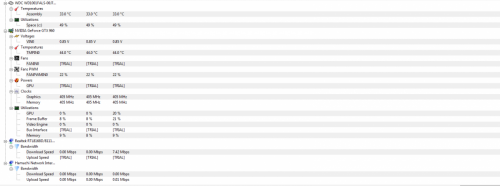
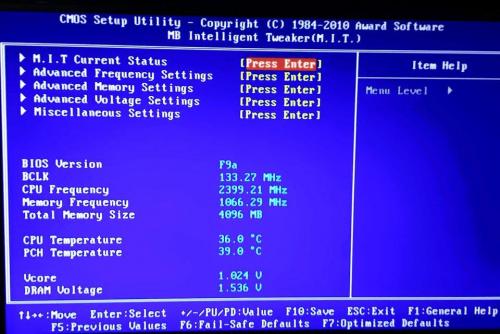




 Sign In
Sign In Create Account
Create Account

