Hi, hopefully this'll be an easy one 
I was browsing the internet and went onto a site - just a campervans for sale site, which I checked on Norton Safe Site which said it was OK - and when I clicked one of the links (to another part of the same site) a download box suddenly appeared wanting me to save a file. The filename was just a random bunch of letters and the filetype was something like 'shockwave object'. I switched off the wifi and closed the box and the browser, and I've run a full scan on Zonealarm, Malware Bytes and Windows Defender and they haven't found anything.
But I'm hoping that somebody won't mind helping me to make absolutely sure that nothing snuck it's way into my computer...
Scan result of Farbar Recovery Scan Tool (FRST) (x64) Version:21-02-2016 01
Ran by Annie (administrator) on ANNIE-HP (23-02-2016 09:50:01)
Running from C:\Users\Annie\Desktop
Loaded Profiles: Annie (Available Profiles: Annie)
Platform: Windows 7 Home Premium Service Pack 1 (X64) Language: English (United States)
Internet Explorer Version 11 (Default browser: IE)
Boot Mode: Normal
==================== Processes (Whitelisted) =================
(If an entry is included in the fixlist, the process will be closed. The file will not be moved.)
(IDT, Inc.) C:\Program Files\IDT\WDM\stacsv64.exe
(Check Point Software Technologies Ltd.) C:\Program Files (x86)\ZoneAlarm\CheckPoint\ZoneAlarm\vsmon.exe
(Microsoft Corporation) C:\Windows\System32\wlanext.exe
(Apple Inc.) C:\Program Files (x86)\Common Files\Apple\Mobile Device Support\AppleMobileDeviceService.exe
(Broadcom Corporation.) C:\Program Files\WIDCOMM\Bluetooth Software\btwdins.exe
(EasyBits Software AS) C:\Windows\SysWOW64\ezSharedSvcHost.exe
(Hewlett-Packard Company) C:\Program Files\Hewlett-Packard\HP Client Services\HPClientServices.exe
(Hewlett-Packard Company) C:\Program Files (x86)\Hewlett-Packard\Shared\HPDrvMntSvc.exe
(Hewlett-Packard Development Company, L.P.) C:\Program Files (x86)\Hewlett-Packard\HP Quick Launch\HPWMISVC.exe
(Realsil Microelectronics Inc.) C:\Program Files (x86)\Realtek\Realtek PCIE Card Reader\RIconMan.exe
(Intel Corporation) C:\Program Files (x86)\Intel\Services\IPT\jhi_service.exe
(Microsoft Corp.) C:\Program Files\Common Files\Microsoft Shared\Windows Live\WLIDSVC.EXE
(Check Point Software Technologies, Ltd.) C:\Program Files (x86)\ZoneAlarm\CheckPoint\ZoneAlarm\ZAPrivacyService.exe
(Microsoft Corp.) C:\Program Files\Common Files\Microsoft Shared\Windows Live\WLIDSVCM.EXE
(HP) C:\Program Files (x86)\HP SimplePass 2011\TouchControl.exe
(HP) C:\Program Files (x86)\HP SimplePass 2011\BioMonitor.exe
(Intel Corporation) C:\Windows\System32\hkcmd.exe
(Intel Corporation) C:\Windows\System32\igfxpers.exe
(Microsoft Corporation) C:\Windows\System32\GWX\GWX.exe
(Synaptics Incorporated) C:\Program Files\Synaptics\SynTP\SynTPEnh.exe
(IDT, Inc.) C:\Program Files\IDT\WDM\sttray64.exe
(Broadcom Corporation.) C:\Program Files\WIDCOMM\Bluetooth Software\BTTray.exe
(Synaptics Incorporated) C:\Program Files\Synaptics\SynTP\SynTPHelper.exe
(Evernote Corp., 305 Walnut Street, Redwood City, CA 94063) C:\Program Files (x86)\Evernote\EvernoteClipper.exe
(Evernote Corp., 305 Walnut Street, Redwood City, CA 94063) C:\Program Files (x86)\Evernote\EvernoteTray.exe
(Intel Corporation) C:\Program Files (x86)\Intel\Intel® Rapid Storage Technology\IAStorIcon.exe
(Hewlett-Packard Company) C:\Program Files (x86)\Hewlett-Packard\HP QuickWeb\hpqwutils.exe
(Hewlett-Packard Development Company, L.P.) C:\Program Files (x86)\Hewlett-Packard\HP On Screen Display\HPOSD.exe
(Hewlett-Packard Development Company, L.P.) C:\Program Files (x86)\Hewlett-Packard\HP Quick Launch\HPMSGSVC.exe
(Oracle Corporation) C:\Program Files (x86)\Common Files\Java\Java Update\jusched.exe
(Check Point Software Technologies Ltd.) C:\Program Files (x86)\ZoneAlarm\CheckPoint\ZoneAlarm\zatray.exe
(Hewlett-Packard Company) C:\Program Files (x86)\Hewlett-Packard\Shared\hpqwmiex.exe
(Microsoft Corporation) C:\Windows\SysWOW64\rundll32.exe
(CyberLink) C:\Program Files (x86)\CyberLink\YouCam\YCMMirage.exe
(Microsoft Corporation) C:\Windows\Microsoft.NET\Framework64\v3.0\WPF\PresentationFontCache.exe
(Hewlett-Packard Company) C:\Program Files (x86)\Hewlett-Packard\HP Support Framework\HPSA_Service.exe
(Intel Corporation) C:\Program Files (x86)\Intel\Intel® Rapid Storage Technology\IAStorDataMgrSvc.exe
(Intel Corporation) C:\Program Files (x86)\Intel\Intel® Management Engine Components\LMS\LMS.exe
(Intel Corporation) C:\Program Files (x86)\Intel\Intel® Management Engine Components\UNS\UNS.exe
(Broadcom Corporation.) C:\Program Files\WIDCOMM\Bluetooth Software\BTStackServer.exe
(Microsoft Corporation) C:\Program Files\Windows NT\Accessories\wordpad.exe
(Microsoft Corporation) C:\Windows\System32\dllhost.exe
(Google Inc.) C:\Program Files (x86)\Google\Chrome\Application\chrome.exe
(Google Inc.) C:\Program Files (x86)\Google\Chrome\Application\chrome.exe
(Google Inc.) C:\Program Files (x86)\Google\Chrome\Application\chrome.exe
(Google Inc.) C:\Program Files (x86)\Google\Chrome\Application\chrome.exe
(Microsoft Corporation) C:\Program Files\Windows NT\Accessories\wordpad.exe
(Google Inc.) C:\Program Files (x86)\Google\Chrome\Application\chrome.exe
(Google Inc.) C:\Program Files (x86)\Google\Chrome\Application\chrome.exe
==================== Registry (Whitelisted) ===========================
(If an entry is included in the fixlist, the registry item will be restored to default or removed. The file will not be moved.)
HKLM\...\Run: [SynTPEnh] => C:\Program Files\Synaptics\SynTP\SynTPEnh.exe [2837288 2011-10-14] (Synaptics Incorporated)
HKLM\...\Run: [SysTrayApp] => C:\Program Files\IDT\WDM\sttray64.exe [1128448 2011-06-07] (IDT, Inc.)
HKLM\...\Run: [SetDefault] => C:\Program Files\Hewlett-Packard\HP LaunchBox\SetDefault.exe [42808 2011-06-27] (Hewlett-Packard Development Company, L.P.)
HKLM-x32\...\Run: [IAStorIcon] => C:\Program Files (x86)\Intel\Intel® Rapid Storage Technology\IAStorIcon.exe [284440 2011-04-30] (Intel Corporation)
HKLM-x32\...\Run: [] => [X]
HKLM-x32\...\Run: [HPQuickWebProxy] => C:\Program Files (x86)\Hewlett-Packard\HP QuickWeb\hpqwutils.exe [168504 2011-06-28] (Hewlett-Packard Company)
HKLM-x32\...\Run: [Easybits Recovery] => C:\Program Files (x86)\EasyBits For Kids\ezRecover.exe
HKLM-x32\...\Run: [HPOSD] => C:\Program Files (x86)\Hewlett-Packard\HP On Screen Display\HPOSD.exe [379960 2011-08-19] (Hewlett-Packard Development Company, L.P.)
HKLM-x32\...\Run: [HP Quick Launch] => C:\Program Files (x86)\Hewlett-Packard\HP Quick Launch\HPMSGSVC.exe [578944 2012-03-05] (Hewlett-Packard Development Company, L.P.)
HKLM-x32\...\Run: [AvgUi] => "C:\Program Files\AVG Antivirus\Framework\Common\avguirnx.exe" /lps=fmw
HKLM-x32\...\Run: [SunJavaUpdateSched] => C:\Program Files (x86)\Common Files\Java\Java Update\jusched.exe [594992 2016-01-29] (Oracle Corporation)
HKLM-x32\...\Run: [ZoneAlarm] => C:\Program Files (x86)\ZoneAlarm\CheckPoint\ZoneAlarm\zatray.exe [134480 2016-02-13] (Check Point Software Technologies Ltd.)
Winlogon\Notify\igfxcui: C:\Windows\system32\igfxdev.dll (Intel Corporation)
HKLM\...\Policies\Explorer: [EnableShellExecuteHooks] 1
HKU\S-1-5-18\...\Run: [ZoneAlarm Windows 10 Upgrader] => "C:\ProgramData\CheckPoint\ZoneAlarm\Data\Updates\unpacked==win10=update_win10.zip\upgrade.exe" /delay
Lsa: [Notification Packages] scecli C:\Program Files\WIDCOMM\Bluetooth Software\BtwProximityCP.dll
ShellIconOverlayIdentifiers: [00avast] -> {472083B0-C522-11CF-8763-00608CC02F24} => No File
Startup: C:\ProgramData\Microsoft\Windows\Start Menu\Programs\Startup\Bluetooth.lnk [2014-01-20]
ShortcutTarget: Bluetooth.lnk -> C:\Program Files\WIDCOMM\Bluetooth Software\BTTray.exe (Broadcom Corporation.)
Startup: C:\Users\Annie\AppData\Roaming\Microsoft\Windows\Start Menu\Programs\Startup\EvernoteClipper.lnk [2014-01-20]
ShortcutTarget: EvernoteClipper.lnk -> C:\Program Files (x86)\Evernote\EvernoteClipper.exe (Evernote Corp., 305 Walnut Street, Redwood City, CA 94063)
Startup: C:\Users\Annie\AppData\Roaming\Microsoft\Windows\Start Menu\Programs\Startup\EvernoteTray.lnk [2014-01-20]
ShortcutTarget: EvernoteTray.lnk -> C:\Program Files (x86)\Evernote\EvernoteTray.exe (Evernote Corp., 305 Walnut Street, Redwood City, CA 94063)
==================== Internet (Whitelisted) ====================
(If an item is included in the fixlist, if it is a registry item it will be removed or restored to default.)
Tcpip\Parameters: [DhcpNameServer] 192.168.0.1
Tcpip\..\Interfaces\{70D88BA8-A52F-466B-8603-1226BD0CDEA0}: [DhcpNameServer] 192.168.0.1
Internet Explorer:
==================
HKU\S-1-5-21-1668847503-428317538-1011704105-1001\Software\Microsoft\Internet Explorer\Main,Start Page Redirect Cache = hxxp://uk.msn.com/
HKU\S-1-5-21-1668847503-428317538-1011704105-1001\Software\Microsoft\Internet Explorer\Main,Start Page = hxxp://www.google.co.uk/
SearchScopes: HKLM-x32 -> DefaultScope {0633EE93-D776-472f-A0FF-E1416B8B2E3A} URL = hxxp://www.bing.com/search?q={searchTerms}&form=HPNTDF&pc=HPNTDF&src=IE-SearchBox
SearchScopes: HKLM-x32 -> {0633EE93-D776-472f-A0FF-E1416B8B2E3A} URL = hxxp://www.bing.com/search?q={searchTerms}&form=HPNTDF&pc=HPNTDF&src=IE-SearchBox
SearchScopes: HKLM-x32 -> {2fa28606-de77-4029-af96-b231e3b8f827} URL = hxxp://eu.ask.com/web?q={searchterms}&l=dis&o=HPNTDF
SearchScopes: HKLM-x32 -> {486C7B30-EB16-4426-B1BC-4C0D77815160} URL = hxxp://www.amazon.co.uk/s/ref=azs_osd_ieauk?ie=UTF-8&tag=hp-uk3-vsb-21&link%5Fcode=qs&index=aps&field-keywords={searchTerms}
SearchScopes: HKLM-x32 -> {b7fca997-d0fb-4fe0-8afd-255e89cf9671} URL = hxxp://uk.search.yahoo.com/search?p={searchTerms}&ei={inputEncoding}&fr=chr-hp-psg&type=HPNTDF
SearchScopes: HKLM-x32 -> {d43b3890-80c7-4010-a95d-1e77b5924dc3} URL = hxxp://en.wikipedia.org/wiki/Special:Search?search={searchTerms}
SearchScopes: HKLM-x32 -> {D944BB61-2E34-4DBF-A683-47E505C587DC} URL = hxxp://rover.ebay.com/rover/1/710-111095-2958-3/4?mpre=hxxp://shop.ebay.com/?_nkw={searchTerms}
SearchScopes: HKU\S-1-5-21-1668847503-428317538-1011704105-1001 -> DefaultScope {11B3DA8D-40C1-41A5-AF5A-FAB8EDBBF530} URL = hxxp://search.zonealarm.com/search?src=sp&tbid=HFA5&Lan=EN&q={searchTerms}&gu=010ee27dd84e466bb78443c3dfe7540e&tu=10GXz00E22D13P0&sku=&tstsId=&ver=&&r=347
SearchScopes: HKU\S-1-5-21-1668847503-428317538-1011704105-1001 -> {11B3DA8D-40C1-41A5-AF5A-FAB8EDBBF530} URL = hxxp://search.zonealarm.com/search?src=sp&tbid=HFA5&Lan=EN&q={searchTerms}&gu=010ee27dd84e466bb78443c3dfe7540e&tu=10GXz00E22D13P0&sku=&tstsId=&ver=&&r=347
BHO: TrueSuite Website Log On -> {8590886E-EC8C-43C1-A32C-E4C2B0B6395B} -> C:\Program Files (x86)\HP SimplePass 2011\x64\IEBHO.dll [2011-05-06] (HP)
BHO: Windows Live ID Sign-in Helper -> {9030D464-4C02-4ABF-8ECC-5164760863C6} -> C:\Program Files\Common Files\Microsoft Shared\Windows Live\WindowsLiveLogin.dll [2010-09-21] (Microsoft Corp.)
BHO: HP Network Check Helper -> {E76FD755-C1BA-4DCB-9F13-99BD91223ADE} -> C:\Program Files (x86)\Hewlett-Packard\HP Support Framework\Resources\HPNetworkCheck\HPNetworkCheckPluginx64.dll [2013-08-28] (Hewlett-Packard)
BHO-x32: Zonealarm Helper Object -> {2A841F7A-A014-4DA5-B6D9-8B913DFB7A8C} -> C:\Program Files (x86)\Check Point Software Technologies LTD\zonealarm\1.8.29.17\bh\zonealarm.dll => No File
BHO-x32: Java™ Plug-In SSV Helper -> {761497BB-D6F0-462C-B6EB-D4DAF1D92D43} -> C:\Program Files (x86)\Java\jre1.8.0_73\bin\ssv.dll [2016-02-07] (Oracle Corporation)
BHO-x32: TrueSuite Website Log On -> {8590886E-EC8C-43C1-A32C-E4C2B0B6395B} -> C:\Program Files (x86)\HP SimplePass 2011\IEBHO.dll [2011-05-06] (HP)
BHO-x32: Windows Live ID Sign-in Helper -> {9030D464-4C02-4ABF-8ECC-5164760863C6} -> C:\Program Files (x86)\Common Files\Microsoft Shared\Windows Live\WindowsLiveLogin.dll [2010-09-21] (Microsoft Corp.)
BHO-x32: Java™ Plug-In 2 SSV Helper -> {DBC80044-A445-435b-BC74-9C25C1C588A9} -> C:\Program Files (x86)\Java\jre1.8.0_73\bin\jp2ssv.dll [2016-02-07] (Oracle Corporation)
BHO-x32: HP Network Check Helper -> {E76FD755-C1BA-4DCB-9F13-99BD91223ADE} -> C:\Program Files (x86)\Hewlett-Packard\HP Support Framework\Resources\HPNetworkCheck\HPNetworkCheckPlugin.dll [2013-08-28] (Hewlett-Packard)
FireFox:
========
FF ProfilePath: C:\Users\Annie\AppData\Roaming\Mozilla\Firefox\Profiles\j3fqgiik.default-1429551148745
FF Plugin: @adobe.com/FlashPlayer -> C:\Windows\system32\Macromed\Flash\NPSWF64_19_0_0_245.dll [2015-11-29] ()
FF Plugin: @microsoft.com/GENUINE -> disabled [No File]
FF Plugin: @Microsoft.com/NpCtrl,version=1.0 -> c:\Program Files\Microsoft Silverlight\5.1.41212.0\npctrl.dll [2015-12-11] ( Microsoft Corporation)
FF Plugin: @wacom.com/wtPlugin,version=2.1.0.3 -> C:\Program Files\TabletPlugins\npWacomTabletPlugin.dll [No File]
FF Plugin: wacom.com/WacomTabletPlugin -> C:\Program Files\TabletPlugins\npWacomTabletPlugin.dll [No File]
FF Plugin-x32: @adobe.com/FlashPlayer -> C:\Windows\SysWOW64\Macromed\Flash\NPSWF32_19_0_0_245.dll [2015-11-29] ()
FF Plugin-x32: @adobe.com/ShockwavePlayer -> C:\Windows\SysWOW64\Adobe\Director\np32dsw_1213153.dll [2014-06-24] (Adobe Systems, Inc.)
FF Plugin-x32: @Apple.com/iTunes,version=1.0 -> C:\Program Files (x86)\ITunes\Mozilla Plugins\npitunes.dll [2013-12-18] ()
FF Plugin-x32: @java.com/DTPlugin,version=11.73.2 -> C:\Program Files (x86)\Java\jre1.8.0_73\bin\dtplugin\npDeployJava1.dll [2016-02-07] (Oracle Corporation)
FF Plugin-x32: @java.com/JavaPlugin,version=11.73.2 -> C:\Program Files (x86)\Java\jre1.8.0_73\bin\plugin2\npjp2.dll [2016-02-07] (Oracle Corporation)
FF Plugin-x32: @microsoft.com/GENUINE -> disabled [No File]
FF Plugin-x32: @Microsoft.com/NpCtrl,version=1.0 -> c:\Program Files (x86)\Microsoft Silverlight\5.1.41212.0\npctrl.dll [2015-12-11] ( Microsoft Corporation)
FF Plugin-x32: @microsoft.com/WLPG,version=15.4.3502.0922 -> C:\Program Files (x86)\Windows Live\Photo Gallery\NPWLPG.dll [2010-11-10] (Microsoft Corporation)
FF Plugin-x32: @microsoft.com/WLPG,version=15.4.3508.1109 -> C:\Program Files (x86)\Windows Live\Photo Gallery\NPWLPG.dll [2010-11-10] (Microsoft Corporation)
FF Plugin-x32: @tools.google.com/Google Update;version=3 -> C:\Program Files (x86)\Google\Update\1.3.29.5\npGoogleUpdate3.dll [2016-02-02] (Google Inc.)
FF Plugin-x32: @tools.google.com/Google Update;version=9 -> C:\Program Files (x86)\Google\Update\1.3.29.5\npGoogleUpdate3.dll [2016-02-02] (Google Inc.)
FF Plugin-x32: @wacom.com/wtPlugin,version=2.1.0.3 -> C:\Program Files (x86)\TabletPlugins\npWacomTabletPlugin.dll [No File]
FF Plugin-x32: @WildTangent.com/GamesAppPresenceDetector,Version=1.0 -> C:\Program Files (x86)\WildTangent Games\App\BrowserIntegration\Registered\0\NP_wtapp.dll [2010-12-08] ()
FF Plugin-x32: Adobe Reader -> C:\Program Files (x86)\Adobe\Acrobat Reader DC\Reader\AIR\nppdf32.dll [2015-12-18] (Adobe Systems Inc.)
FF Plugin-x32: wacom.com/WacomTabletPlugin -> C:\Program Files (x86)\TabletPlugins\npWacomTabletPlugin.dll [No File]
FF Plugin HKU\S-1-5-21-1668847503-428317538-1011704105-1001: wacom.com/WacomTabletPlugin -> C:\Program Files\TabletPlugins\npWacomTabletPlugin.dll [No File]
FF Extension: Rikaichan - C:\Users\Annie\AppData\Roaming\Mozilla\Firefox\Profiles\j3fqgiik.default-1429551148745\extensions\{0AA9101C-D3C1-4129-A9B7-D778C6A17F82} [2015-06-01]
FF Extension: Rikaichan Japanese-English Dictionary File - C:\Users\Annie\AppData\Roaming\Mozilla\Firefox\Profiles\j3fqgiik.default-1429551148745\extensions\
[email protected] [2015-10-13]
StartMenuInternet: FIREFOX.EXE - C:\Program Files (x86)\Firefox\firefox.exe
Chrome:
=======
CHR HomePage: Default -> hxxp://www.google.co.uk/
CHR Plugin: (Widevine Content Decryption Module) - C:\Users\Annie\AppData\Local\Google\Chrome\User Data\WidevineCDM\1.4.8.824\_platform_specific\win_x86\widevinecdmadapter.dll => No File
CHR Plugin: (Shockwave Flash) - C:\Program Files (x86)\Google\Chrome\Application\48.0.2564.116\PepperFlash\pepflashplayer.dll ()
CHR Profile: C:\Users\Annie\AppData\Local\Google\Chrome\User Data\Default
CHR Extension: (Google Drive) - C:\Users\Annie\AppData\Local\Google\Chrome\User Data\Default\Extensions\apdfllckaahabafndbhieahigkjlhalf [2015-10-23]
CHR Extension: (YouTube) - C:\Users\Annie\AppData\Local\Google\Chrome\User Data\Default\Extensions\blpcfgokakmgnkcojhhkbfbldkacnbeo [2015-09-24]
CHR Extension: (Google Cast) - C:\Users\Annie\AppData\Local\Google\Chrome\User Data\Default\Extensions\boadgeojelhgndaghljhdicfkmllpafd [2015-12-11]
CHR Extension: (Google Search) - C:\Users\Annie\AppData\Local\Google\Chrome\User Data\Default\Extensions\coobgpohoikkiipiblmjeljniedjpjpf [2015-10-29]
CHR Extension: (Google Analytics Opt-out Add-on (by Google)) - C:\Users\Annie\AppData\Local\Google\Chrome\User Data\Default\Extensions\fllaojicojecljbmefodhfapmkghcbnh [2015-08-22]
CHR Extension: (Google Dictionary (by Google)) - C:\Users\Annie\AppData\Local\Google\Chrome\User Data\Default\Extensions\mgijmajocgfcbeboacabfgobmjgjcoja [2014-05-05]
CHR Extension: (Chrome Web Store Payments) - C:\Users\Annie\AppData\Local\Google\Chrome\User Data\Default\Extensions\nmmhkkegccagdldgiimedpiccmgmieda [2015-07-28]
CHR Extension: (Gmail) - C:\Users\Annie\AppData\Local\Google\Chrome\User Data\Default\Extensions\pjkljhegncpnkpknbcohdijeoejaedia [2015-03-29]
CHR HKLM-x32\...\Chrome\Extension: [hdhihajbmafmgilcciomnamcjfkdhikl] - C:\Program Files (x86)\HP SimplePass 2011\tschrome.crx [2011-04-14]
Opera:
=======
StartMenuInternet: (HKLM) Opera - C:\Program Files (x86)\Opera12\Opera.exe
==================== Services (Whitelisted) ========================
(If an entry is included in the fixlist, it will be removed from the registry. The file will not be moved unless listed separately.)
R2 ezSharedSvc; C:\Windows\SysWOW64\ezSharedSvcHost.exe [514232 2010-04-23] (EasyBits Software AS) [File not signed]
S3 FLEXnet Licensing Service; C:\Program Files (x86)\Common Files\Macrovision Shared\FLEXnet Publisher\FNPLicensingService.exe [654848 2014-11-30] (Macrovision Europe Ltd.) [File not signed]
R2 IconMan_R; C:\Program Files (x86)\Realtek\Realtek PCIE Card Reader\RIconMan.exe [2372096 2011-02-18] (Realsil Microelectronics Inc.) [File not signed]
S3 Origin Client Service; C:\Program Files\Games\Origin\OriginClientService.exe [1931632 2015-05-07] (Electronic Arts)
R2 vsmon; C:\Program Files (x86)\ZoneAlarm\CheckPoint\ZoneAlarm\vsmon.exe [3742464 2016-02-13] (Check Point Software Technologies Ltd.)
R2 WinDefend; C:\Program Files\Windows Defender\mpsvc.dll [1011712 2013-05-27] (Microsoft Corporation)
R2 ZAPrivacyService; C:\Program Files (x86)\ZoneAlarm\CheckPoint\ZoneAlarm\ZaPrivacyService.exe [96272 2015-11-22] (Check Point Software Technologies, Ltd.)
S2 TabletServicePen; C:\Windows\system32\Pen_Tablet.exe [X]
===================== Drivers (Whitelisted) ==========================
(If an entry is included in the fixlist, it will be removed from the registry. The file will not be moved unless listed separately.)
R3 bcbtums; C:\Windows\System32\drivers\bcbtums.sys [133160 2011-06-16] (Broadcom Corporation.)
R3 BTWDPAN; C:\Windows\System32\DRIVERS\btwdpan.sys [89640 2011-05-21] (Broadcom Corporation.)
S3 ebdrv; C:\Windows\system32\drivers\evbda.sys [3286016 2009-06-10] (Broadcom Corporation)
R0 KL1; C:\Windows\System32\DRIVERS\kl1.sys [478392 2015-12-01] (Kaspersky Lab ZAO)
R3 klflt; C:\Windows\System32\DRIVERS\klflt.sys [172920 2015-12-01] (AO Kaspersky Lab)
R1 klhk; C:\Windows\System32\DRIVERS\klhk.sys [227000 2015-12-01] (AO Kaspersky Lab)
R1 KLIF; C:\Windows\System32\DRIVERS\klif.sys [926584 2015-12-01] (AO Kaspersky Lab)
R1 Vsdatant; C:\Windows\System32\DRIVERS\vsdatant.sys [461792 2016-02-13] (Check Point Software Technologies Ltd.)
S3 WacHidRouter; system32\DRIVERS\wachidrouter.sys [X]
S3 wacommousefilter; system32\DRIVERS\wacommousefilter.sys [X]
S3 wacomrouterfilter; system32\DRIVERS\wacomrouterfilter.sys [X]
S3 wacomvhid; system32\DRIVERS\wacomvhid.sys [X]
==================== NetSvcs (Whitelisted) ===================
(If an entry is included in the fixlist, it will be removed from the registry. The file will not be moved unless listed separately.)
==================== One Month Created files and folders ========
(If an entry is included in the fixlist, the file/folder will be moved.)
2016-02-23 09:50 - 2016-02-23 09:50 - 00019772 _____ C:\Users\Annie\Desktop\FRST.txt
2016-02-23 09:44 - 2016-02-23 09:50 - 00000000 ____D C:\FRST
2016-02-23 09:44 - 2016-02-23 09:44 - 02371072 _____ (Farbar) C:\Users\Annie\Desktop\FRST64.exe
2016-02-17 18:56 - 2016-01-11 19:11 - 01684416 _____ (Microsoft Corporation) C:\Windows\system32\Drivers\ntfs.sys
2016-02-17 18:56 - 2015-11-19 14:07 - 00994760 _____ (Microsoft Corporation) C:\Windows\system32\ucrtbase.dll
2016-02-17 18:56 - 2015-11-19 14:07 - 00063840 _____ (Microsoft Corporation) C:\Windows\system32\api-ms-win-crt-private-l1-1-0.dll
2016-02-17 18:56 - 2015-11-19 14:07 - 00020832 _____ (Microsoft Corporation) C:\Windows\system32\api-ms-win-crt-math-l1-1-0.dll
2016-02-17 18:56 - 2015-11-19 14:07 - 00019808 _____ (Microsoft Corporation) C:\Windows\system32\api-ms-win-crt-multibyte-l1-1-0.dll
2016-02-17 18:56 - 2015-11-19 14:07 - 00017760 _____ (Microsoft Corporation) C:\Windows\system32\api-ms-win-crt-string-l1-1-0.dll
2016-02-17 18:56 - 2015-11-19 14:07 - 00017760 _____ (Microsoft Corporation) C:\Windows\system32\api-ms-win-crt-stdio-l1-1-0.dll
2016-02-17 18:56 - 2015-11-19 14:07 - 00016224 _____ (Microsoft Corporation) C:\Windows\system32\api-ms-win-crt-runtime-l1-1-0.dll
2016-02-17 18:56 - 2015-11-19 14:07 - 00015712 _____ (Microsoft Corporation) C:\Windows\system32\api-ms-win-crt-convert-l1-1-0.dll
2016-02-17 18:56 - 2015-11-19 14:07 - 00014176 _____ (Microsoft Corporation) C:\Windows\system32\api-ms-win-crt-time-l1-1-0.dll
2016-02-17 18:56 - 2015-11-19 14:07 - 00014176 _____ (Microsoft Corporation) C:\Windows\system32\api-ms-win-core-localization-l1-2-0.dll
2016-02-17 18:56 - 2015-11-19 14:07 - 00013664 _____ (Microsoft Corporation) C:\Windows\system32\api-ms-win-crt-filesystem-l1-1-0.dll
2016-02-17 18:56 - 2015-11-19 14:07 - 00012640 _____ (Microsoft Corporation) C:\Windows\system32\api-ms-win-crt-process-l1-1-0.dll
2016-02-17 18:56 - 2015-11-19 14:07 - 00012640 _____ (Microsoft Corporation) C:\Windows\system32\api-ms-win-crt-heap-l1-1-0.dll
2016-02-17 18:56 - 2015-11-19 14:07 - 00012640 _____ (Microsoft Corporation) C:\Windows\system32\api-ms-win-crt-conio-l1-1-0.dll
2016-02-17 18:56 - 2015-11-19 14:07 - 00012128 _____ (Microsoft Corporation) C:\Windows\system32\api-ms-win-crt-utility-l1-1-0.dll
2016-02-17 18:56 - 2015-11-19 14:07 - 00012128 _____ (Microsoft Corporation) C:\Windows\system32\api-ms-win-crt-locale-l1-1-0.dll
2016-02-17 18:56 - 2015-11-19 14:07 - 00012128 _____ (Microsoft Corporation) C:\Windows\system32\api-ms-win-crt-environment-l1-1-0.dll
2016-02-17 18:56 - 2015-11-19 14:07 - 00012128 _____ (Microsoft Corporation) C:\Windows\system32\api-ms-win-core-synch-l1-2-0.dll
2016-02-17 18:56 - 2015-11-19 14:07 - 00012128 _____ (Microsoft Corporation) C:\Windows\system32\api-ms-win-core-processthreads-l1-1-1.dll
2016-02-17 18:56 - 2015-11-19 14:07 - 00011616 _____ (Microsoft Corporation) C:\Windows\system32\api-ms-win-core-xstate-l2-1-0.dll
2016-02-17 18:56 - 2015-11-19 14:07 - 00011616 _____ (Microsoft Corporation) C:\Windows\system32\api-ms-win-core-timezone-l1-1-0.dll
2016-02-17 18:56 - 2015-11-19 14:07 - 00011616 _____ (Microsoft Corporation) C:\Windows\system32\api-ms-win-core-file-l2-1-0.dll
2016-02-17 18:56 - 2015-11-19 14:07 - 00011616 _____ (Microsoft Corporation) C:\Windows\system32\api-ms-win-core-file-l1-2-0.dll
2016-02-17 18:56 - 2015-11-19 14:06 - 00922432 _____ (Microsoft Corporation) C:\Windows\SysWOW64\ucrtbase.dll
2016-02-17 18:56 - 2015-11-19 14:06 - 00066400 _____ (Microsoft Corporation) C:\Windows\SysWOW64\api-ms-win-crt-private-l1-1-0.dll
2016-02-17 18:56 - 2015-11-19 14:06 - 00022368 _____ (Microsoft Corporation) C:\Windows\SysWOW64\api-ms-win-crt-math-l1-1-0.dll
2016-02-17 18:56 - 2015-11-19 14:06 - 00019808 _____ (Microsoft Corporation) C:\Windows\SysWOW64\api-ms-win-crt-multibyte-l1-1-0.dll
2016-02-17 18:56 - 2015-11-19 14:06 - 00017760 _____ (Microsoft Corporation) C:\Windows\SysWOW64\api-ms-win-crt-string-l1-1-0.dll
2016-02-17 18:56 - 2015-11-19 14:06 - 00017760 _____ (Microsoft Corporation) C:\Windows\SysWOW64\api-ms-win-crt-stdio-l1-1-0.dll
2016-02-17 18:56 - 2015-11-19 14:06 - 00016224 _____ (Microsoft Corporation) C:\Windows\SysWOW64\api-ms-win-crt-runtime-l1-1-0.dll
2016-02-17 18:56 - 2015-11-19 14:06 - 00015712 _____ (Microsoft Corporation) C:\Windows\SysWOW64\api-ms-win-crt-convert-l1-1-0.dll
2016-02-17 18:56 - 2015-11-19 14:06 - 00014176 _____ (Microsoft Corporation) C:\Windows\SysWOW64\api-ms-win-crt-time-l1-1-0.dll
2016-02-17 18:56 - 2015-11-19 14:06 - 00014176 _____ (Microsoft Corporation) C:\Windows\SysWOW64\api-ms-win-core-localization-l1-2-0.dll
2016-02-17 18:56 - 2015-11-19 14:06 - 00013664 _____ (Microsoft Corporation) C:\Windows\SysWOW64\api-ms-win-crt-filesystem-l1-1-0.dll
2016-02-17 18:56 - 2015-11-19 14:06 - 00012640 _____ (Microsoft Corporation) C:\Windows\SysWOW64\api-ms-win-crt-process-l1-1-0.dll
2016-02-17 18:56 - 2015-11-19 14:06 - 00012640 _____ (Microsoft Corporation) C:\Windows\SysWOW64\api-ms-win-crt-heap-l1-1-0.dll
2016-02-17 18:56 - 2015-11-19 14:06 - 00012640 _____ (Microsoft Corporation) C:\Windows\SysWOW64\api-ms-win-crt-conio-l1-1-0.dll
2016-02-17 18:56 - 2015-11-19 14:06 - 00012128 _____ (Microsoft Corporation) C:\Windows\SysWOW64\api-ms-win-crt-utility-l1-1-0.dll
2016-02-17 18:56 - 2015-11-19 14:06 - 00012128 _____ (Microsoft Corporation) C:\Windows\SysWOW64\api-ms-win-crt-locale-l1-1-0.dll
2016-02-17 18:56 - 2015-11-19 14:06 - 00012128 _____ (Microsoft Corporation) C:\Windows\SysWOW64\api-ms-win-crt-environment-l1-1-0.dll
2016-02-17 18:56 - 2015-11-19 14:06 - 00012128 _____ (Microsoft Corporation) C:\Windows\SysWOW64\api-ms-win-core-synch-l1-2-0.dll
2016-02-17 18:56 - 2015-11-19 14:06 - 00012128 _____ (Microsoft Corporation) C:\Windows\SysWOW64\api-ms-win-core-processthreads-l1-1-1.dll
2016-02-17 18:56 - 2015-11-19 14:06 - 00011616 _____ (Microsoft Corporation) C:\Windows\SysWOW64\api-ms-win-core-xstate-l2-1-0.dll
2016-02-17 18:56 - 2015-11-19 14:06 - 00011616 _____ (Microsoft Corporation) C:\Windows\SysWOW64\api-ms-win-core-timezone-l1-1-0.dll
2016-02-17 18:56 - 2015-11-19 14:06 - 00011616 _____ (Microsoft Corporation) C:\Windows\SysWOW64\api-ms-win-core-file-l2-1-0.dll
2016-02-17 18:56 - 2015-11-19 14:06 - 00011616 _____ (Microsoft Corporation) C:\Windows\SysWOW64\api-ms-win-core-file-l1-2-0.dll
2016-02-17 18:34 - 2016-02-17 18:45 - 00000000 ____D C:\AVG_Remover
2016-02-17 17:59 - 2015-12-01 06:46 - 00478392 _____ (Kaspersky Lab ZAO) C:\Windows\system32\Drivers\kl1.sys
2016-02-17 17:59 - 2015-12-01 06:46 - 00227000 _____ (AO Kaspersky Lab) C:\Windows\system32\Drivers\klhk.sys
2016-02-17 17:47 - 2016-02-17 17:47 - 00431382 _____ C:\Windows\system32\Drivers\vsconfig.xml
2016-02-17 17:47 - 2016-02-17 17:47 - 00000870 _____ C:\Users\Public\Desktop\ZoneAlarm Security.lnk
2016-02-17 17:47 - 2016-02-17 17:47 - 00000000 ____D C:\ProgramData\Microsoft\Windows\Start Menu\Programs\Check Point
2016-02-17 17:46 - 2016-02-17 17:46 - 00000000 ____D C:\Program Files (x86)\CheckPoint
2016-02-13 02:46 - 2016-02-13 02:46 - 00461792 _____ (Check Point Software Technologies Ltd.) C:\Windows\system32\Drivers\vsdatant.sys
2016-02-09 19:55 - 2016-01-22 20:31 - 00387784 _____ (Microsoft Corporation) C:\Windows\system32\iedkcs32.dll
2016-02-09 19:55 - 2016-01-22 20:10 - 00341200 _____ (Microsoft Corporation) C:\Windows\SysWOW64\iedkcs32.dll
2016-02-09 19:55 - 2016-01-22 06:56 - 00004096 _____ (Microsoft Corporation) C:\Windows\system32\ieetwcollectorres.dll
2016-02-09 19:55 - 2016-01-22 06:41 - 00066560 _____ (Microsoft Corporation) C:\Windows\system32\iesetup.dll
2016-02-09 19:55 - 2016-01-22 06:40 - 00571904 _____ (Microsoft Corporation) C:\Windows\system32\vbscript.dll
2016-02-09 19:55 - 2016-01-22 06:40 - 00417792 _____ (Microsoft Corporation) C:\Windows\system32\html.iec
2016-02-09 19:55 - 2016-01-22 06:40 - 00088064 _____ (Microsoft Corporation) C:\Windows\system32\MshtmlDac.dll
2016-02-09 19:55 - 2016-01-22 06:40 - 00048640 _____ (Microsoft Corporation) C:\Windows\system32\ieetwproxystub.dll
2016-02-09 19:55 - 2016-01-22 06:33 - 00054784 _____ (Microsoft Corporation) C:\Windows\system32\jsproxy.dll
2016-02-09 19:55 - 2016-01-22 06:32 - 00034304 _____ (Microsoft Corporation) C:\Windows\system32\iernonce.dll
2016-02-09 19:55 - 2016-01-22 06:29 - 06052352 _____ (Microsoft Corporation) C:\Windows\system32\jscript9.dll
2016-02-09 19:55 - 2016-01-22 06:27 - 00817664 _____ (Microsoft Corporation) C:\Windows\system32\jscript.dll
2016-02-09 19:55 - 2016-01-22 06:27 - 00814080 _____ (Microsoft Corporation) C:\Windows\system32\jscript9diag.dll
2016-02-09 19:55 - 2016-01-22 06:27 - 00114688 _____ (Microsoft Corporation) C:\Windows\system32\ieetwcollector.exe
2016-02-09 19:55 - 2016-01-22 06:20 - 00968704 _____ (Microsoft Corporation) C:\Windows\system32\MsSpellCheckingFacility.exe
2016-02-09 19:55 - 2016-01-22 06:17 - 00489984 _____ (Microsoft Corporation) C:\Windows\system32\dxtmsft.dll
2016-02-09 19:55 - 2016-01-22 06:09 - 00077824 _____ (Microsoft Corporation) C:\Windows\system32\JavaScriptCollectionAgent.dll
2016-02-09 19:55 - 2016-01-22 06:08 - 00107520 _____ (Microsoft Corporation) C:\Windows\system32\inseng.dll
2016-02-09 19:55 - 2016-01-22 06:05 - 00199680 _____ (Microsoft Corporation) C:\Windows\system32\msrating.dll
2016-02-09 19:55 - 2016-01-22 06:04 - 00092160 _____ (Microsoft Corporation) C:\Windows\system32\mshtmled.dll
2016-02-09 19:55 - 2016-01-22 06:02 - 00496640 _____ (Microsoft Corporation) C:\Windows\SysWOW64\vbscript.dll
2016-02-09 19:55 - 2016-01-22 06:02 - 00315392 _____ (Microsoft Corporation) C:\Windows\system32\dxtrans.dll
2016-02-09 19:55 - 2016-01-22 06:02 - 00062464 _____ (Microsoft Corporation) C:\Windows\SysWOW64\iesetup.dll
2016-02-09 19:55 - 2016-01-22 06:01 - 00341504 _____ (Microsoft Corporation) C:\Windows\SysWOW64\html.iec
2016-02-09 19:55 - 2016-01-22 06:01 - 00047616 _____ (Microsoft Corporation) C:\Windows\SysWOW64\ieetwproxystub.dll
2016-02-09 19:55 - 2016-01-22 06:00 - 00152064 _____ (Microsoft Corporation) C:\Windows\system32\occache.dll
2016-02-09 19:55 - 2016-01-22 06:00 - 00064000 _____ (Microsoft Corporation) C:\Windows\SysWOW64\MshtmlDac.dll
2016-02-09 19:55 - 2016-01-22 05:55 - 00047104 _____ (Microsoft Corporation) C:\Windows\SysWOW64\jsproxy.dll
2016-02-09 19:55 - 2016-01-22 05:55 - 00030720 _____ (Microsoft Corporation) C:\Windows\SysWOW64\iernonce.dll
2016-02-09 19:55 - 2016-01-22 05:51 - 00663552 _____ (Microsoft Corporation) C:\Windows\SysWOW64\jscript.dll
2016-02-09 19:55 - 2016-01-22 05:51 - 00620032 _____ (Microsoft Corporation) C:\Windows\SysWOW64\jscript9diag.dll
2016-02-09 19:55 - 2016-01-22 05:50 - 00262144 _____ (Microsoft Corporation) C:\Windows\system32\webcheck.dll
2016-02-09 19:55 - 2016-01-22 05:48 - 00718336 _____ (Microsoft Corporation) C:\Windows\system32\ie4uinit.exe
2016-02-09 19:55 - 2016-01-22 05:47 - 00798208 _____ (Microsoft Corporation) C:\Windows\system32\msfeeds.dll
2016-02-09 19:55 - 2016-01-22 05:46 - 02123264 _____ (Microsoft Corporation) C:\Windows\system32\inetcpl.cpl
2016-02-09 19:55 - 2016-01-22 05:46 - 01359360 _____ (Microsoft Corporation) C:\Windows\system32\mshtmlmedia.dll
2016-02-09 19:55 - 2016-01-22 05:43 - 00416256 _____ (Microsoft Corporation) C:\Windows\SysWOW64\dxtmsft.dll
2016-02-09 19:55 - 2016-01-22 05:39 - 00060416 _____ (Microsoft Corporation) C:\Windows\SysWOW64\JavaScriptCollectionAgent.dll
2016-02-09 19:55 - 2016-01-22 05:38 - 00091136 _____ (Microsoft Corporation) C:\Windows\SysWOW64\inseng.dll
2016-02-09 19:55 - 2016-01-22 05:37 - 00168960 _____ (Microsoft Corporation) C:\Windows\SysWOW64\msrating.dll
2016-02-09 19:55 - 2016-01-22 05:35 - 04611072 _____ (Microsoft Corporation) C:\Windows\SysWOW64\jscript9.dll
2016-02-09 19:55 - 2016-01-22 05:35 - 00076288 _____ (Microsoft Corporation) C:\Windows\SysWOW64\mshtmled.dll
2016-02-09 19:55 - 2016-01-22 05:34 - 00279040 _____ (Microsoft Corporation) C:\Windows\SysWOW64\dxtrans.dll
2016-02-09 19:55 - 2016-01-22 05:33 - 00130048 _____ (Microsoft Corporation) C:\Windows\SysWOW64\occache.dll
2016-02-09 19:55 - 2016-01-22 05:31 - 02597376 _____ (Microsoft Corporation) C:\Windows\system32\wininet.dll
2016-02-09 19:55 - 2016-01-22 05:27 - 00230400 _____ (Microsoft Corporation) C:\Windows\SysWOW64\webcheck.dll
2016-02-09 19:55 - 2016-01-22 05:25 - 00687104 _____ (Microsoft Corporation) C:\Windows\SysWOW64\msfeeds.dll
2016-02-09 19:55 - 2016-01-22 05:24 - 02050560 _____ (Microsoft Corporation) C:\Windows\SysWOW64\inetcpl.cpl
2016-02-09 19:55 - 2016-01-22 05:24 - 01155072 _____ (Microsoft Corporation) C:\Windows\SysWOW64\mshtmlmedia.dll
2016-02-09 19:55 - 2016-01-22 05:08 - 00800768 _____ (Microsoft Corporation) C:\Windows\system32\ieapfltr.dll
2016-02-09 19:55 - 2016-01-22 05:07 - 02120704 _____ (Microsoft Corporation) C:\Windows\SysWOW64\wininet.dll
2016-02-09 19:55 - 2016-01-22 05:02 - 00710144 _____ (Microsoft Corporation) C:\Windows\SysWOW64\ieapfltr.dll
2016-02-09 19:55 - 2016-01-07 17:53 - 03211776 _____ (Microsoft Corporation) C:\Windows\system32\win32k.sys
2016-02-09 19:55 - 2016-01-06 19:02 - 00275456 _____ (Microsoft Corporation) C:\Windows\system32\InkEd.dll
2016-02-09 19:55 - 2016-01-06 18:41 - 00216064 _____ (Microsoft Corporation) C:\Windows\SysWOW64\InkEd.dll
2016-02-09 19:54 - 2016-02-06 10:48 - 25839104 _____ (Microsoft Corporation) C:\Windows\system32\mshtml.dll
2016-02-09 19:54 - 2016-02-06 10:32 - 02724864 _____ (Microsoft Corporation) C:\Windows\system32\mshtml.tlb
2016-02-09 19:54 - 2016-02-06 10:24 - 02887680 _____ (Microsoft Corporation) C:\Windows\system32\iertutil.dll
2016-02-09 19:54 - 2016-02-06 10:11 - 00615936 _____ (Microsoft Corporation) C:\Windows\system32\ieui.dll
2016-02-09 19:54 - 2016-02-06 10:10 - 00144384 _____ (Microsoft Corporation) C:\Windows\system32\ieUnatt.exe
2016-02-09 19:54 - 2016-02-06 10:01 - 20366848 _____ (Microsoft Corporation) C:\Windows\SysWOW64\mshtml.dll
2016-02-09 19:54 - 2016-02-06 09:54 - 02724864 _____ (Microsoft Corporation) C:\Windows\SysWOW64\mshtml.tlb
2016-02-09 19:54 - 2016-02-06 09:43 - 02280448 _____ (Microsoft Corporation) C:\Windows\SysWOW64\iertutil.dll
2016-02-09 19:54 - 2016-02-06 09:38 - 00476160 _____ (Microsoft Corporation) C:\Windows\SysWOW64\ieui.dll
2016-02-09 19:54 - 2016-02-06 09:37 - 00115712 _____ (Microsoft Corporation) C:\Windows\SysWOW64\ieUnatt.exe
2016-02-09 19:54 - 2016-02-06 09:32 - 14458368 _____ (Microsoft Corporation) C:\Windows\system32\ieframe.dll
2016-02-09 19:54 - 2016-02-06 09:16 - 12857856 _____ (Microsoft Corporation) C:\Windows\SysWOW64\ieframe.dll
2016-02-09 19:54 - 2016-02-06 09:09 - 01547264 _____ (Microsoft Corporation) C:\Windows\system32\urlmon.dll
2016-02-09 19:54 - 2016-02-06 08:54 - 01312256 _____ (Microsoft Corporation) C:\Windows\SysWOW64\urlmon.dll
2016-02-09 19:54 - 2016-01-16 19:01 - 02085888 _____ (Microsoft Corporation) C:\Windows\system32\ole32.dll
2016-02-09 19:54 - 2016-01-16 18:36 - 01413632 _____ (Microsoft Corporation) C:\Windows\SysWOW64\ole32.dll
2016-02-09 19:54 - 2016-01-07 17:42 - 00141312 _____ (Microsoft Corporation) C:\Windows\system32\Drivers\mrxdav.sys
2016-02-09 19:54 - 2015-12-20 18:50 - 03180544 _____ (Microsoft Corporation) C:\Windows\system32\rdpcorets.dll
2016-02-09 19:54 - 2015-12-20 18:50 - 00016384 _____ (Microsoft Corporation) C:\Windows\system32\RdpGroupPolicyExtension.dll
2016-02-09 19:54 - 2015-12-20 14:08 - 00243200 _____ (Microsoft Corporation) C:\Windows\system32\rdpudd.dll
2016-02-09 19:49 - 2016-01-22 06:27 - 05573056 _____ (Microsoft Corporation) C:\Windows\system32\ntoskrnl.exe
2016-02-09 19:49 - 2016-01-22 06:27 - 00154560 _____ (Microsoft Corporation) C:\Windows\system32\Drivers\ksecpkg.sys
2016-02-09 19:49 - 2016-01-22 06:27 - 00095680 _____ (Microsoft Corporation) C:\Windows\system32\Drivers\ksecdd.sys
2016-02-09 19:49 - 2016-01-22 06:24 - 01733592 _____ (Microsoft Corporation) C:\Windows\system32\ntdll.dll
2016-02-09 19:49 - 2016-01-22 06:20 - 00503808 _____ (Microsoft Corporation) C:\Windows\system32\srcore.dll
2016-02-09 19:49 - 2016-01-22 06:20 - 00362496 _____ (Microsoft Corporation) C:\Windows\system32\wow64win.dll
2016-02-09 19:49 - 2016-01-22 06:20 - 00243712 _____ (Microsoft Corporation) C:\Windows\system32\wow64.dll
2016-02-09 19:49 - 2016-01-22 06:20 - 00215040 _____ (Microsoft Corporation) C:\Windows\system32\winsrv.dll
2016-02-09 19:49 - 2016-01-22 06:20 - 00210432 _____ (Microsoft Corporation) C:\Windows\system32\wdigest.dll
2016-02-09 19:49 - 2016-01-22 06:20 - 00135680 _____ (Microsoft Corporation) C:\Windows\system32\sspicli.dll
2016-02-09 19:49 - 2016-01-22 06:20 - 00086528 _____ (Microsoft Corporation) C:\Windows\system32\TSpkg.dll
2016-02-09 19:49 - 2016-01-22 06:20 - 00050176 _____ (Microsoft Corporation) C:\Windows\system32\srclient.dll
2016-02-09 19:49 - 2016-01-22 06:20 - 00028672 _____ (Microsoft Corporation) C:\Windows\system32\sspisrv.dll
2016-02-09 19:49 - 2016-01-22 06:20 - 00013312 _____ (Microsoft Corporation) C:\Windows\system32\wow64cpu.dll
2016-02-09 19:49 - 2016-01-22 06:19 - 01214464 _____ (Microsoft Corporation) C:\Windows\system32\rpcrt4.dll
2016-02-09 19:49 - 2016-01-22 06:19 - 00344064 _____ (Microsoft Corporation) C:\Windows\system32\schannel.dll
2016-02-09 19:49 - 2016-01-22 06:19 - 00028160 _____ (Microsoft Corporation) C:\Windows\system32\secur32.dll
2016-02-09 19:49 - 2016-01-22 06:18 - 00961024 _____ (Microsoft Corporation) C:\Windows\system32\CPFilters.dll
2016-02-09 19:49 - 2016-01-22 06:18 - 00723968 _____ (Microsoft Corporation) C:\Windows\system32\EncDec.dll
2016-02-09 19:49 - 2016-01-22 06:18 - 00016384 _____ (Microsoft Corporation) C:\Windows\system32\ntvdm64.dll
2016-02-09 19:49 - 2016-01-22 06:17 - 00315392 _____ (Microsoft Corporation) C:\Windows\system32\msv1_0.dll
2016-02-09 19:49 - 2016-01-22 06:17 - 00312320 _____ (Microsoft Corporation) C:\Windows\system32\ncrypt.dll
2016-02-09 19:49 - 2016-01-22 06:17 - 00159744 _____ (Microsoft Corporation) C:\Windows\system32\mtxoci.dll
2016-02-09 19:49 - 2016-01-22 06:16 - 01461248 _____ (Microsoft Corporation) C:\Windows\system32\lsasrv.dll
2016-02-09 19:49 - 2016-01-22 06:16 - 00146432 _____ (Microsoft Corporation) C:\Windows\system32\msaudite.dll
2016-02-09 19:49 - 2016-01-22 06:16 - 00060416 _____ (Microsoft Corporation) C:\Windows\system32\msobjs.dll
2016-02-09 19:49 - 2016-01-22 06:15 - 01163264 _____ (Microsoft Corporation) C:\Windows\system32\kernel32.dll
2016-02-09 19:49 - 2016-01-22 06:15 - 00730112 _____ (Microsoft Corporation) C:\Windows\system32\kerberos.dll
2016-02-09 19:49 - 2016-01-22 06:15 - 00422400 _____ (Microsoft Corporation) C:\Windows\system32\KernelBase.dll
2016-02-09 19:49 - 2016-01-22 06:13 - 03993536 _____ (Microsoft Corporation) C:\Windows\SysWOW64\ntkrnlpa.exe
2016-02-09 19:49 - 2016-01-22 06:13 - 03938752 _____ (Microsoft Corporation) C:\Windows\SysWOW64\ntoskrnl.exe
2016-02-09 19:49 - 2016-01-22 06:13 - 00043520 _____ (Microsoft Corporation) C:\Windows\system32\csrsrv.dll
2016-02-09 19:49 - 2016-01-22 06:13 - 00043520 _____ (Microsoft Corporation) C:\Windows\system32\cryptbase.dll
2016-02-09 19:49 - 2016-01-22 06:13 - 00022016 _____ (Microsoft Corporation) C:\Windows\system32\credssp.dll
2016-02-09 19:49 - 2016-01-22 06:12 - 00880128 _____ (Microsoft Corporation) C:\Windows\system32\advapi32.dll
2016-02-09 19:49 - 2016-01-22 06:12 - 00686080 _____ (Microsoft Corporation) C:\Windows\system32\adtschema.dll
2016-02-09 19:49 - 2016-01-22 06:12 - 00006656 _____ (Microsoft Corporation) C:\Windows\system32\apisetschema.dll
2016-02-09 19:49 - 2016-01-22 06:12 - 00006144 ____H (Microsoft Corporation) C:\Windows\system32\api-ms-win-security-base-l1-1-0.dll
2016-02-09 19:49 - 2016-01-22 06:12 - 00005120 ____H (Microsoft Corporation) C:\Windows\system32\api-ms-win-core-file-l1-1-0.dll
2016-02-09 19:49 - 2016-01-22 06:12 - 00004608 ____H (Microsoft Corporation) C:\Windows\system32\api-ms-win-core-threadpool-l1-1-0.dll
2016-02-09 19:49 - 2016-01-22 06:12 - 00004608 ____H (Microsoft Corporation) C:\Windows\system32\api-ms-win-core-processthreads-l1-1-0.dll
2016-02-09 19:49 - 2016-01-22 06:12 - 00004096 ____H (Microsoft Corporation) C:\Windows\system32\api-ms-win-core-sysinfo-l1-1-0.dll
2016-02-09 19:49 - 2016-01-22 06:12 - 00004096 ____H (Microsoft Corporation) C:\Windows\system32\api-ms-win-core-synch-l1-1-0.dll
2016-02-09 19:49 - 2016-01-22 06:12 - 00004096 ____H (Microsoft Corporation) C:\Windows\system32\api-ms-win-core-localregistry-l1-1-0.dll
2016-02-09 19:49 - 2016-01-22 06:12 - 00004096 ____H (Microsoft Corporation) C:\Windows\system32\api-ms-win-core-localization-l1-1-0.dll
2016-02-09 19:49 - 2016-01-22 06:12 - 00003584 ____H (Microsoft Corporation) C:\Windows\system32\api-ms-win-core-rtlsupport-l1-1-0.dll
2016-02-09 19:49 - 2016-01-22 06:12 - 00003584 ____H (Microsoft Corporation) C:\Windows\system32\api-ms-win-core-processenvironment-l1-1-0.dll
2016-02-09 19:49 - 2016-01-22 06:12 - 00003584 ____H (Microsoft Corporation) C:\Windows\system32\api-ms-win-core-namedpipe-l1-1-0.dll
2016-02-09 19:49 - 2016-01-22 06:12 - 00003584 ____H (Microsoft Corporation) C:\Windows\system32\api-ms-win-core-misc-l1-1-0.dll
2016-02-09 19:49 - 2016-01-22 06:12 - 00003584 ____H (Microsoft Corporation) C:\Windows\system32\api-ms-win-core-memory-l1-1-0.dll
2016-02-09 19:49 - 2016-01-22 06:12 - 00003584 ____H (Microsoft Corporation) C:\Windows\system32\api-ms-win-core-libraryloader-l1-1-0.dll
2016-02-09 19:49 - 2016-01-22 06:12 - 00003584 ____H (Microsoft Corporation) C:\Windows\system32\api-ms-win-core-heap-l1-1-0.dll
2016-02-09 19:49 - 2016-01-22 06:12 - 00003072 ____H (Microsoft Corporation) C:\Windows\system32\api-ms-win-core-xstate-l1-1-0.dll
2016-02-09 19:49 - 2016-01-22 06:12 - 00003072 ____H (Microsoft Corporation) C:\Windows\system32\api-ms-win-core-util-l1-1-0.dll
2016-02-09 19:49 - 2016-01-22 06:12 - 00003072 ____H (Microsoft Corporation) C:\Windows\system32\api-ms-win-core-string-l1-1-0.dll
2016-02-09 19:49 - 2016-01-22 06:12 - 00003072 ____H (Microsoft Corporation) C:\Windows\system32\api-ms-win-core-profile-l1-1-0.dll
2016-02-09 19:49 - 2016-01-22 06:12 - 00003072 ____H (Microsoft Corporation) C:\Windows\system32\api-ms-win-core-io-l1-1-0.dll
2016-02-09 19:49 - 2016-01-22 06:12 - 00003072 ____H (Microsoft Corporation) C:\Windows\system32\api-ms-win-core-interlocked-l1-1-0.dll
2016-02-09 19:49 - 2016-01-22 06:12 - 00003072 ____H (Microsoft Corporation) C:\Windows\system32\api-ms-win-core-handle-l1-1-0.dll
2016-02-09 19:49 - 2016-01-22 06:12 - 00003072 ____H (Microsoft Corporation) C:\Windows\system32\api-ms-win-core-fibers-l1-1-0.dll
2016-02-09 19:49 - 2016-01-22 06:12 - 00003072 ____H (Microsoft Corporation) C:\Windows\system32\api-ms-win-core-errorhandling-l1-1-0.dll
2016-02-09 19:49 - 2016-01-22 06:12 - 00003072 ____H (Microsoft Corporation) C:\Windows\system32\api-ms-win-core-delayload-l1-1-0.dll
2016-02-09 19:49 - 2016-01-22 06:12 - 00003072 ____H (Microsoft Corporation) C:\Windows\system32\api-ms-win-core-debug-l1-1-0.dll
2016-02-09 19:49 - 2016-01-22 06:12 - 00003072 ____H (Microsoft Corporation) C:\Windows\system32\api-ms-win-core-datetime-l1-1-0.dll
2016-02-09 19:49 - 2016-01-22 06:12 - 00003072 ____H (Microsoft Corporation) C:\Windows\system32\api-ms-win-core-console-l1-1-0.dll
2016-02-09 19:49 - 2016-01-22 06:09 - 01314328 _____ (Microsoft Corporation) C:\Windows\SysWOW64\ntdll.dll
2016-02-09 19:49 - 2016-01-22 06:06 - 01114112 _____ (Microsoft Corporation) C:\Windows\SysWOW64\kernel32.dll
2016-02-09 19:49 - 2016-01-22 06:06 - 00665088 _____ (Microsoft Corporation) C:\Windows\SysWOW64\rpcrt4.dll
2016-02-09 19:49 - 2016-01-22 06:06 - 00275456 _____ (Microsoft Corporation) C:\Windows\SysWOW64\KernelBase.dll
2016-02-09 19:49 - 2016-01-22 06:06 - 00171520 _____ (Microsoft Corporation) C:\Windows\SysWOW64\wdigest.dll
2016-02-09 19:49 - 2016-01-22 06:06 - 00096768 _____ (Microsoft Corporation) C:\Windows\SysWOW64\sspicli.dll
2016-02-09 19:49 - 2016-01-22 06:06 - 00065536 _____ (Microsoft Corporation) C:\Windows\SysWOW64\TSpkg.dll
2016-02-09 19:49 - 2016-01-22 06:06 - 00043008 _____ (Microsoft Corporation) C:\Windows\SysWOW64\srclient.dll
2016-02-09 19:49 - 2016-01-22 06:06 - 00005120 _____ (Microsoft Corporation) C:\Windows\SysWOW64\wow32.dll
2016-02-09 19:49 - 2016-01-22 06:05 - 00251392 _____ (Microsoft Corporation) C:\Windows\SysWOW64\schannel.dll
2016-02-09 19:49 - 2016-01-22 06:05 - 00022016 _____ (Microsoft Corporation) C:\Windows\SysWOW64\secur32.dll
2016-02-09 19:49 - 2016-01-22 06:04 - 00642048 _____ (Microsoft Corporation) C:\Windows\SysWOW64\CPFilters.dll
2016-02-09 19:49 - 2016-01-22 06:04 - 00535040 _____ (Microsoft Corporation) C:\Windows\SysWOW64\EncDec.dll
2016-02-09 19:49 - 2016-01-22 06:02 - 00553472 _____ (Microsoft Corporation) C:\Windows\SysWOW64\kerberos.dll
2016-02-09 19:49 - 2016-01-22 06:02 - 00259584 _____ (Microsoft Corporation) C:\Windows\SysWOW64\msv1_0.dll
2016-02-09 19:49 - 2016-01-22 06:02 - 00223232 _____ (Microsoft Corporation) C:\Windows\SysWOW64\ncrypt.dll
2016-02-09 19:49 - 2016-01-22 06:02 - 00176128 _____ (Microsoft Corporation) C:\Windows\SysWOW64\msorcl32.dll
2016-02-09 19:49 - 2016-01-22 06:02 - 00146432 _____ (Microsoft Corporation) C:\Windows\SysWOW64\msaudite.dll
2016-02-09 19:49 - 2016-01-22 06:02 - 00114176 _____ (Microsoft Corporation) C:\Windows\SysWOW64\mtxoci.dll
2016-02-09 19:49 - 2016-01-22 06:02 - 00060416 _____ (Microsoft Corporation) C:\Windows\SysWOW64\msobjs.dll
2016-02-09 19:49 - 2016-01-22 05:59 - 00686080 _____ (Microsoft Corporation) C:\Windows\SysWOW64\adtschema.dll
2016-02-09 19:49 - 2016-01-22 05:59 - 00642560 _____ (Microsoft Corporation) C:\Windows\SysWOW64\advapi32.dll
2016-02-09 19:49 - 2016-01-22 05:59 - 00017408 _____ (Microsoft Corporation) C:\Windows\SysWOW64\credssp.dll
2016-02-09 19:49 - 2016-01-22 05:59 - 00006656 _____ (Microsoft Corporation) C:\Windows\SysWOW64\apisetschema.dll
2016-02-09 19:49 - 2016-01-22 05:59 - 00005120 ____H (Microsoft Corporation) C:\Windows\SysWOW64\api-ms-win-core-file-l1-1-0.dll
2016-02-09 19:49 - 2016-01-22 05:59 - 00004608 ____H (Microsoft Corporation) C:\Windows\SysWOW64\api-ms-win-core-processthreads-l1-1-0.dll
2016-02-09 19:49 - 2016-01-22 05:59 - 00004096 ____H (Microsoft Corporation) C:\Windows\SysWOW64\api-ms-win-core-sysinfo-l1-1-0.dll
2016-02-09 19:49 - 2016-01-22 05:59 - 00004096 ____H (Microsoft Corporation) C:\Windows\SysWOW64\api-ms-win-core-synch-l1-1-0.dll
2016-02-09 19:49 - 2016-01-22 05:59 - 00004096 ____H (Microsoft Corporation) C:\Windows\SysWOW64\api-ms-win-core-misc-l1-1-0.dll
2016-02-09 19:49 - 2016-01-22 05:59 - 00004096 ____H (Microsoft Corporation) C:\Windows\SysWOW64\api-ms-win-core-localregistry-l1-1-0.dll
2016-02-09 19:49 - 2016-01-22 05:59 - 00004096 ____H (Microsoft Corporation) C:\Windows\SysWOW64\api-ms-win-core-localization-l1-1-0.dll
2016-02-09 19:49 - 2016-01-22 05:59 - 00003584 ____H (Microsoft Corporation) C:\Windows\SysWOW64\api-ms-win-core-processenvironment-l1-1-0.dll
2016-02-09 19:49 - 2016-01-22 05:59 - 00003584 ____H (Microsoft Corporation) C:\Windows\SysWOW64\api-ms-win-core-namedpipe-l1-1-0.dll
2016-02-09 19:49 - 2016-01-22 05:59 - 00003584 ____H (Microsoft Corporation) C:\Windows\SysWOW64\api-ms-win-core-memory-l1-1-0.dll
2016-02-09 19:49 - 2016-01-22 05:59 - 00003584 ____H (Microsoft Corporation) C:\Windows\SysWOW64\api-ms-win-core-libraryloader-l1-1-0.dll
2016-02-09 19:49 - 2016-01-22 05:59 - 00003584 ____H (Microsoft Corporation) C:\Windows\SysWOW64\api-ms-win-core-interlocked-l1-1-0.dll
2016-02-09 19:49 - 2016-01-22 05:59 - 00003584 ____H (Microsoft Corporation) C:\Windows\SysWOW64\api-ms-win-core-heap-l1-1-0.dll
2016-02-09 19:49 - 2016-01-22 05:59 - 00003072 ____H (Microsoft Corporation) C:\Windows\SysWOW64\api-ms-win-core-string-l1-1-0.dll
2016-02-09 19:49 - 2016-01-22 05:59 - 00003072 ____H (Microsoft Corporation) C:\Windows\SysWOW64\api-ms-win-core-rtlsupport-l1-1-0.dll
2016-02-09 19:49 - 2016-01-22 05:59 - 00003072 ____H (Microsoft Corporation) C:\Windows\SysWOW64\api-ms-win-core-profile-l1-1-0.dll
2016-02-09 19:49 - 2016-01-22 05:59 - 00003072 ____H (Microsoft Corporation) C:\Windows\SysWOW64\api-ms-win-core-io-l1-1-0.dll
2016-02-09 19:49 - 2016-01-22 05:59 - 00003072 ____H (Microsoft Corporation) C:\Windows\SysWOW64\api-ms-win-core-handle-l1-1-0.dll
2016-02-09 19:49 - 2016-01-22 05:59 - 00003072 ____H (Microsoft Corporation) C:\Windows\SysWOW64\api-ms-win-core-fibers-l1-1-0.dll
2016-02-09 19:49 - 2016-01-22 05:59 - 00003072 ____H (Microsoft Corporation) C:\Windows\SysWOW64\api-ms-win-core-errorhandling-l1-1-0.dll
2016-02-09 19:49 - 2016-01-22 05:59 - 00003072 ____H (Microsoft Corporation) C:\Windows\SysWOW64\api-ms-win-core-delayload-l1-1-0.dll
2016-02-09 19:49 - 2016-01-22 05:59 - 00003072 ____H (Microsoft Corporation) C:\Windows\SysWOW64\api-ms-win-core-debug-l1-1-0.dll
2016-02-09 19:49 - 2016-01-22 05:59 - 00003072 ____H (Microsoft Corporation) C:\Windows\SysWOW64\api-ms-win-core-datetime-l1-1-0.dll
2016-02-09 19:49 - 2016-01-22 05:59 - 00003072 ____H (Microsoft Corporation) C:\Windows\SysWOW64\api-ms-win-core-console-l1-1-0.dll
2016-02-09 19:49 - 2016-01-22 05:13 - 00064000 _____ (Microsoft Corporation) C:\Windows\system32\auditpol.exe
2016-02-09 19:49 - 2016-01-22 05:07 - 00338432 _____ (Microsoft Corporation) C:\Windows\system32\conhost.exe
2016-02-09 19:49 - 2016-01-22 05:07 - 00050176 _____ (Microsoft Corporation) C:\Windows\SysWOW64\auditpol.exe
2016-02-09 19:49 - 2016-01-22 05:05 - 00296960 _____ (Microsoft Corporation) C:\Windows\system32\rstrui.exe
2016-02-09 19:49 - 2016-01-22 04:59 - 00159232 _____ (Microsoft Corporation) C:\Windows\system32\Drivers\mrxsmb.sys
2016-02-09 19:49 - 2016-01-22 04:58 - 00290816 _____ (Microsoft Corporation) C:\Windows\system32\Drivers\mrxsmb10.sys
2016-02-09 19:49 - 2016-01-22 04:58 - 00129024 _____ (Microsoft Corporation) C:\Windows\system32\Drivers\mrxsmb20.sys
2016-02-09 19:49 - 2016-01-22 04:57 - 00112640 _____ (Microsoft Corporation) C:\Windows\system32\smss.exe
2016-02-09 19:49 - 2016-01-22 04:57 - 00030720 _____ (Microsoft Corporation) C:\Windows\system32\lsass.exe
2016-02-09 19:49 - 2016-01-22 04:53 - 00025600 _____ (Microsoft Corporation) C:\Windows\SysWOW64\setup16.exe
2016-02-09 19:49 - 2016-01-22 04:53 - 00014336 _____ (Microsoft Corporation) C:\Windows\SysWOW64\ntvdm64.dll
2016-02-09 19:49 - 2016-01-22 04:53 - 00007680 _____ (Microsoft Corporation) C:\Windows\SysWOW64\instnm.exe
2016-02-09 19:49 - 2016-01-22 04:53 - 00002048 _____ (Microsoft Corporation) C:\Windows\SysWOW64\user.exe
2016-02-09 19:49 - 2016-01-22 04:51 - 00036352 _____ (Microsoft Corporation) C:\Windows\SysWOW64\cryptbase.dll
2016-02-09 19:49 - 2016-01-22 04:51 - 00006144 ____H (Microsoft Corporation) C:\Windows\SysWOW64\api-ms-win-security-base-l1-1-0.dll
2016-02-09 19:49 - 2016-01-22 04:51 - 00004608 ____H (Microsoft Corporation) C:\Windows\SysWOW64\api-ms-win-core-threadpool-l1-1-0.dll
2016-02-09 19:49 - 2016-01-22 04:51 - 00003584 ____H (Microsoft Corporation) C:\Windows\SysWOW64\api-ms-win-core-xstate-l1-1-0.dll
2016-02-09 19:49 - 2016-01-22 04:51 - 00003072 ____H (Microsoft Corporation) C:\Windows\SysWOW64\api-ms-win-core-util-l1-1-0.dll
2016-02-02 18:18 - 2016-01-16 19:06 - 00025024 _____ (Microsoft Corporation) C:\Windows\system32\CompatTelRunner.exe
2016-02-02 18:18 - 2016-01-16 18:54 - 01162240 _____ (Microsoft Corporation) C:\Windows\system32\aeinv.dll
2016-02-02 18:18 - 2016-01-11 19:05 - 03169792 _____ (Microsoft Corporation) C:\Windows\system32\wucltux.dll
2016-02-02 18:18 - 2016-01-11 19:05 - 00192512 _____ (Microsoft Corporation) C:\Windows\system32\wuwebv.dll
2016-02-02 18:18 - 2016-01-11 19:05 - 00098816 _____ (Microsoft Corporation) C:\Windows\system32\wudriver.dll
2016-02-02 18:18 - 2016-01-11 18:52 - 00091136 _____ (Microsoft Corporation) C:\Windows\system32\WinSetupUI.dll
2016-02-02 18:18 - 2016-01-11 18:47 - 00174080 _____ (Microsoft Corporation) C:\Windows\SysWOW64\wuwebv.dll
2016-02-02 18:18 - 2016-01-11 18:26 - 02610176 _____ (Microsoft Corporation) C:\Windows\system32\wuaueng.dll
2016-02-02 18:18 - 2016-01-11 18:24 - 00709120 _____ (Microsoft Corporation) C:\Windows\system32\wuapi.dll
2016-02-02 18:18 - 2016-01-11 18:23 - 00140288 _____ (Microsoft Corporation) C:\Windows\system32\wuauclt.exe
2016-02-02 18:18 - 2016-01-11 18:23 - 00037888 _____ (Microsoft Corporation) C:\Windows\system32\wups2.dll
2016-02-02 18:18 - 2016-01-11 18:23 - 00037888 _____ (Microsoft Corporation) C:\Windows\system32\wuapp.exe
2016-02-02 18:18 - 2016-01-11 18:23 - 00036864 _____ (Microsoft Corporation) C:\Windows\system32\wups.dll
2016-02-02 18:18 - 2016-01-11 18:23 - 00012288 _____ (Microsoft Corporation) C:\Windows\system32\wu.upgrade.ps.dll
2016-02-02 18:18 - 2016-01-11 18:14 - 00573440 _____ (Microsoft Corporation) C:\Windows\SysWOW64\wuapi.dll
2016-02-02 18:18 - 2016-01-11 18:14 - 00093696 _____ (Microsoft Corporation) C:\Windows\SysWOW64\wudriver.dll
2016-02-02 18:18 - 2016-01-11 18:14 - 00035328 _____ (Microsoft Corporation) C:\Windows\SysWOW64\wuapp.exe
2016-02-02 18:18 - 2016-01-11 18:14 - 00030208 _____ (Microsoft Corporation) C:\Windows\SysWOW64\wups.dll
2016-02-02 18:18 - 2016-01-11 14:08 - 01362944 _____ (Microsoft Corporation) C:\Windows\system32\appraiser.dll
2016-02-02 18:18 - 2016-01-11 14:08 - 00696320 _____ (Microsoft Corporation) C:\Windows\system32\invagent.dll
2016-02-02 18:18 - 2016-01-11 14:08 - 00677376 _____ (Microsoft Corporation) C:\Windows\system32\generaltel.dll
2016-02-02 18:18 - 2016-01-11 14:08 - 00499200 _____ (Microsoft Corporation) C:\Windows\system32\devinv.dll
2016-02-02 18:18 - 2016-01-11 14:08 - 00076800 _____ (Microsoft Corporation) C:\Windows\system32\acmigration.dll
2016-02-02 18:17 - 2016-01-22 06:19 - 14179840 _____ (Microsoft Corporation) C:\Windows\system32\shell32.dll
2016-02-02 18:17 - 2016-01-22 06:15 - 01866752 _____ (Microsoft Corporation) C:\Windows\system32\ExplorerFrame.dll
2016-02-02 18:17 - 2016-01-22 06:12 - 01940992 _____ (Microsoft Corporation) C:\Windows\system32\authui.dll
2016-02-02 18:17 - 2016-01-22 06:05 - 12877824 _____ (Microsoft Corporation) C:\Windows\SysWOW64\shell32.dll
2016-02-02 18:17 - 2016-01-22 06:00 - 01498624 _____ (Microsoft Corporation) C:\Windows\SysWOW64\ExplorerFrame.dll
2016-02-02 18:17 - 2016-01-22 05:59 - 01805824 _____ (Microsoft Corporation) C:\Windows\SysWOW64\authui.dll
2016-02-02 18:17 - 2016-01-22 05:19 - 03231232 _____ (Microsoft Corporation) C:\Windows\explorer.exe
2016-02-02 18:17 - 2016-01-22 05:12 - 02973184 _____ (Microsoft Corporation) C:\Windows\SysWOW64\explorer.exe
2016-01-27 05:58 - 2016-02-23 08:51 - 00000548 _____ C:\Windows\Tasks\AVG_SYS_TASK_0116avz.job
2016-01-27 05:58 - 2016-02-23 08:51 - 00000432 _____ C:\Windows\Tasks\AVG_SYS_TASK_0116avz_DELETE.job
2016-01-27 05:58 - 2016-01-27 05:58 - 00002934 _____ C:\Windows\System32\Tasks\AVG_SYS_TASK_0116avz_DELETE
2016-01-27 05:58 - 2016-01-27 05:58 - 00002842 _____ C:\Windows\System32\Tasks\AVG_SYS_TASK_0116avz
2016-01-27 05:57 - 2016-02-17 18:37 - 00000000 ____D C:\ProgramData\Avg_Update_0116avz
==================== One Month Modified files and folders ========
(If an entry is included in the fixlist, the file/folder will be moved.)
2016-02-23 09:47 - 2009-07-14 04:45 - 00032064 ____H C:\Windows\system32\7B296FB0-376B-497e-B012-9C450E1B7327-5P-1.C7483456-A289-439d-8115-601632D005A0
2016-02-23 09:47 - 2009-07-14 04:45 - 00032064 ____H C:\Windows\system32\7B296FB0-376B-497e-B012-9C450E1B7327-5P-0.C7483456-A289-439d-8115-601632D005A0
2016-02-23 09:34 - 2014-01-19 23:30 - 00003926 _____ C:\Windows\System32\Tasks\User_Feed_Synchronization-{FD5281AF-687D-43E4-B478-5507A988B7D0}
2016-02-23 08:51 - 2014-01-20 18:12 - 00000898 _____ C:\Windows\Tasks\GoogleUpdateTaskMachineUA.job
2016-02-23 08:51 - 2014-01-20 18:12 - 00000894 _____ C:\Windows\Tasks\GoogleUpdateTaskMachineCore.job
2016-02-23 08:51 - 2014-01-19 23:27 - 00000000 ____D C:\Users\Annie\AppData\LocalLow\AuthenTec
2016-02-23 08:50 - 2009-07-14 05:08 - 00000006 ____H C:\Windows\Tasks\SA.DAT
2016-02-21 18:55 - 2015-11-16 18:14 - 00000000 ____D C:\Users\Annie\Desktop\Test
2016-02-21 18:55 - 2009-07-14 05:13 - 00781790 _____ C:\Windows\system32\PerfStringBackup.INI
2016-02-21 18:55 - 2009-07-14 03:20 - 00000000 ____D C:\Windows\inf
2016-02-21 18:50 - 2014-01-19 23:26 - 00000000 ____D C:\Users\Annie
2016-02-21 18:44 - 2009-07-14 03:20 - 00000000 ____D C:\Windows\rescache
2016-02-21 10:22 - 2014-03-11 07:25 - 00000193 _____ C:\Windows\WORDPAD.INI
2016-02-20 21:46 - 2015-04-27 05:05 - 00000892 _____ C:\Windows\Tasks\Adobe Flash Player PPAPI Notifier.job
2016-02-20 12:19 - 2014-06-05 17:27 - 00003186 _____ C:\Windows\System32\Tasks\HPCeeScheduleForAnnie
2016-02-20 12:19 - 2014-06-05 17:27 - 00000332 _____ C:\Windows\Tasks\HPCeeScheduleForAnnie.job
2016-02-20 11:54 - 2014-01-20 18:13 - 00002212 _____ C:\ProgramData\Microsoft\Windows\Start Menu\Programs\Google Chrome.lnk
2016-02-17 20:51 - 2009-07-14 05:08 - 00032620 _____ C:\Windows\Tasks\SCHEDLGU.TXT
2016-02-17 18:39 - 2015-09-16 19:02 - 00000000 ____D C:\Users\Annie\AppData\Local\Avg
2016-02-17 18:37 - 2015-09-16 19:06 - 00000000 ____D C:\Program Files (x86)\AVG
2016-02-17 18:35 - 2015-09-16 19:03 - 00000000 ____D C:\ProgramData\Avg
2016-02-17 18:35 - 2015-09-16 19:01 - 00000000 ____D C:\Program Files\AVG Antivirus
2016-02-17 17:46 - 2014-01-19 23:45 - 00000000 ____D C:\Program Files (x86)\ZoneAlarm
2016-02-16 17:38 - 2015-08-29 16:08 - 00002441 _____ C:\ProgramData\Microsoft\Windows\Start Menu\Programs\Acrobat Reader DC.lnk
2016-02-13 12:29 - 2015-04-27 05:05 - 00003886 _____ C:\Windows\System32\Tasks\Adobe Flash Player PPAPI Notifier
2016-02-13 12:28 - 2014-01-20 18:37 - 00796864 _____ (Adobe Systems Incorporated) C:\Windows\SysWOW64\FlashPlayerApp.exe
2016-02-13 12:28 - 2011-07-16 06:05 - 00142528 _____ (Adobe Systems Incorporated) C:\Windows\SysWOW64\FlashPlayerCPLApp.cpl
2016-02-09 20:16 - 2009-07-14 04:45 - 00386744 _____ C:\Windows\system32\FNTCACHE.DAT
2016-02-09 20:12 - 2014-01-20 00:18 - 00000000 ____D C:\Windows\system32\MRT
2016-02-09 20:04 - 2014-01-20 00:18 - 146614896 _____ (Microsoft Corporation) C:\Windows\system32\MRT.exe
2016-02-07 19:28 - 2014-08-08 16:54 - 00000000 ____D C:\Program Files (x86)\Java
2016-02-07 19:28 - 2014-04-17 21:02 - 00000000 ____D C:\ProgramData\Oracle
2016-02-07 19:28 - 2014-02-12 18:07 - 00000000 ____D C:\ProgramData\Microsoft\Windows\Start Menu\Programs\Java
2016-02-07 19:27 - 2015-09-02 16:46 - 00000000 ____D C:\Users\Annie\.oracle_jre_usage
2016-02-07 19:26 - 2014-08-08 16:55 - 00097888 _____ (Oracle Corporation) C:\Windows\SysWOW64\WindowsAccessBridge-32.dll
2016-02-06 17:05 - 2014-02-06 17:56 - 00000000 ____D C:\Users\Annie\AppData\Local\NPE
2016-02-02 18:28 - 2015-06-06 08:36 - 00000000 ___SD C:\Windows\system32\CompatTel
2016-02-02 18:28 - 2015-06-06 08:36 - 00000000 ____D C:\Windows\system32\appraiser
2016-02-02 06:46 - 2014-01-20 18:12 - 00003894 _____ C:\Windows\System32\Tasks\GoogleUpdateTaskMachineUA
2016-02-02 06:46 - 2014-01-20 18:12 - 00003642 _____ C:\Windows\System32\Tasks\GoogleUpdateTaskMachineCore
2016-01-31 20:04 - 2015-11-23 21:21 - 00000000 ____D C:\Users\Annie\Desktop\LGF - Newspapers
2016-01-27 06:03 - 2014-01-20 01:07 - 00766100 _____ C:\Windows\SysWOW64\PerfStringBackup.INI
==================== Files in the root of some directories =======
2014-09-09 19:50 - 2014-09-09 19:50 - 0000862 _____ () C:\Users\Annie\AppData\Local\recently-used.xbel
2014-04-06 07:41 - 2015-10-03 13:46 - 0007597 _____ () C:\Users\Annie\AppData\Local\Resmon.ResmonCfg
2016-01-05 19:32 - 2016-01-05 19:33 - 0000000 _____ () C:\Users\Annie\AppData\Local\{2F839965-B7DC-4F3B-AB41-1C0B44BCCC4F}
2014-02-01 18:28 - 2013-12-03 18:28 - 0000032 ____R () C:\ProgramData\hash.dat
Files to move or delete:
====================
C:\ProgramData\hash.dat
Some files in TEMP:
====================
C:\Users\Annie\AppData\Local\Temp\Extract.exe
C:\Users\Annie\AppData\Local\Temp\First15.exe
C:\Users\Annie\AppData\Local\Temp\VP6Install.exe
C:\Users\Annie\AppData\Local\Temp\VP6VFW.dll
==================== Bamital & volsnap =================
(There is no automatic fix for files that do not pass verification.)
C:\Windows\system32\winlogon.exe => File is digitally signed
C:\Windows\system32\wininit.exe => File is digitally signed
C:\Windows\SysWOW64\wininit.exe => File is digitally signed
C:\Windows\explorer.exe => File is digitally signed
C:\Windows\SysWOW64\explorer.exe => File is digitally signed
C:\Windows\system32\svchost.exe => File is digitally signed
C:\Windows\SysWOW64\svchost.exe => File is digitally signed
C:\Windows\system32\services.exe => File is digitally signed
C:\Windows\system32\User32.dll => File is digitally signed
C:\Windows\SysWOW64\User32.dll => File is digitally signed
C:\Windows\system32\userinit.exe => File is digitally signed
C:\Windows\SysWOW64\userinit.exe => File is digitally signed
C:\Windows\system32\rpcss.dll => File is digitally signed
C:\Windows\system32\dnsapi.dll => File is digitally signed
C:\Windows\SysWOW64\dnsapi.dll => File is digitally signed
C:\Windows\system32\Drivers\volsnap.sys => File is digitally signed
LastRegBack: 2016-02-18 01:43
==================== End of FRST.txt ============================
Additional scan result of Farbar Recovery Scan Tool (x64) Version:21-02-2016 01
Ran by Annie (2016-02-23 09:50:28)
Running from C:\Users\Annie\Desktop
Windows 7 Home Premium Service Pack 1 (X64) (2014-01-19 23:26:50)
Boot Mode: Normal
==========================================================
==================== Accounts: =============================
Administrator (S-1-5-21-1668847503-428317538-1011704105-500 - Administrator - Disabled)
Annie (S-1-5-21-1668847503-428317538-1011704105-1001 - Administrator - Enabled) => C:\Users\Annie
Guest (S-1-5-21-1668847503-428317538-1011704105-501 - Limited - Disabled)
HomeGroupUser$ (S-1-5-21-1668847503-428317538-1011704105-1002 - Limited - Enabled)
==================== Security Center ========================
(If an entry is included in the fixlist, it will be removed.)
AV: ZoneAlarm Free Firewall Antivirus (Enabled - Up to date) {23B6D20A-C2DE-B3F5-C67D-07ECD854E6A9}
AS: ZoneAlarm Free Firewall Anti-Spyware (Enabled - Up to date) {98D733EE-E4E4-BC7B-FCCD-3C9EA3D3AC14}
AS: Windows Defender (Enabled - Up to date) {D68DDC3A-831F-4fae-9E44-DA132C1ACF46}
FW: ZoneAlarm Free Firewall Firewall (Enabled) {1B8D532F-88B1-B2AD-ED22-AED92687A1D2}
==================== Installed Programs ======================
(Only the adware programs with "Hidden" flag could be added to the fixlist to unhide them. The adware programs should be uninstalled manually.)
7-Zip 9.20 (HKLM-x32\...\7-Zip) (Version: - )
Adobe Acrobat Reader DC (HKLM-x32\...\{AC76BA86-7AD7-1033-7B44-AC0F074E4100}) (Version: 15.010.20059 - Adobe Systems Incorporated)
Adobe Flash Player 10 ActiveX (HKLM-x32\...\Adobe Flash Player ActiveX) (Version: 10.3.181.14 - Adobe Systems Incorporated)
Adobe Flash Player 19 NPAPI (HKLM-x32\...\Adobe Flash Player NPAPI) (Version: 19.0.0.245 - Adobe Systems Incorporated)
Adobe Flash Player 20 PPAPI (HKLM-x32\...\Adobe Flash Player PPAPI) (Version: 20.0.0.306 - Adobe Systems Incorporated)
Adobe Shockwave Player 12.1 (HKLM-x32\...\Adobe Shockwave Player) (Version: 12.1.3.153 - Adobe Systems, Inc.)
Agatha Christie - Peril at End House (x32 Version: 2.2.0.95 - WildTangent) Hidden
Apple Application Support (HKLM-x32\...\{A922C4B7-50E0-4787-A94C-59DBF3C65DBE}) (Version: 3.0 - Apple Inc.)
Apple Mobile Device Support (HKLM\...\{FE86CB0C-FCB3-4358-B4B0-B0A41E33B3DD}) (Version: 7.1.0.32 - Apple Inc.)
Apple Software Update (HKLM-x32\...\{789A5B64-9DD9-4BA5-915A-F0FC0A1B7BFE}) (Version: 2.1.3.127 - Apple Inc.)
AuthenTec TrueAPI (Version: 1.3.0.111 - AuthenTec, Inc.) Hidden
Awakening: Moonfell Wood (HKLM-x32\...\BFG-Awakening - Moonfell Wood) (Version: - )
Awakening: The Dreamless Castle (HKLM-x32\...\BFG-Awakening - The Dreamless Castle) (Version: - )
Bejeweled 3 (x32 Version: 2.2.0.97 - WildTangent) Hidden
Big Fish Games: Game Manager (HKLM-x32\...\BFGC) (Version: 2.0.0.8 - )
Blackhawk Striker 2 (x32 Version: 2.2.0.95 - WildTangent) Hidden
Blasterball 3 (x32 Version: 2.2.0.97 - WildTangent) Hidden
Bounce Symphony (x32 Version: 2.2.0.97 - WildTangent) Hidden
Broadcom 802.11 Wireless LAN Adapter (HKLM\...\Broadcom 802.11 Wireless LAN Adapter) (Version: 5.100.82.86 - Broadcom Corporation)
Broadcom Bluetooth Software (HKLM\...\{6E7F4CA3-B2DE-413C-A7A1-43AA5BE19EA1}) (Version: 6.5.0.1300 - Broadcom Corporation)
Broadcom InConcert Maestro (HKLM\...\{57DD35E9-D9BB-4089-BB05-EF933C586CB3}) (Version: 1.0.1.1300 - Broadcom Corporation)
Cake Mania (x32 Version: 2.2.0.95 - WildTangent) Hidden
Chronicles of Albian (x32 Version: 2.2.0.95 - WildTangent) Hidden
Chuzzle Deluxe (x32 Version: 2.2.0.95 - WildTangent) Hidden
Cradle of Rome 2 (x32 Version: 2.2.0.95 - WildTangent) Hidden
CyberLink YouCam (HKLM-x32\...\InstallShield_{01FB4998-33C4-4431-85ED-079E3EEFE75D}) (Version: 3.5.1.4119 - CyberLink Corp.)
D3DX10 (x32 Version: 15.4.2368.0902 - Microsoft) Hidden
Dark Dimensions: City of Fog (HKLM-x32\...\BFG-Dark Dimensions - City of Fog) (Version: - )
Dark Dimensions: Wax Beauty (HKLM-x32\...\BFG-Dark Dimensions - Wax Beauty) (Version: - )
ESU for Microsoft Windows 7 SP1 (HKLM-x32\...\{E96CAA2A-0244-4A2A-8403-0C3C9534778B}) (Version: 2.1.1 - Hewlett-Packard)
Evernote v. 5.1.1 (HKLM-x32\...\{19ABCFE2-7EED-11E3-B98A-00163E98E7D6}) (Version: 5.1.1.2334 - Evernote Corp.)
Extended Asian Language font pack for Adobe Reader XI (HKLM-x32\...\{AC76BA86-7AD7-2530-0000-A00000000049}) (Version: 11.0.09 - Adobe Systems Incorporated)
Farm Frenzy (x32 Version: 2.2.0.95 - WildTangent) Hidden
FATE (x32 Version: 2.2.0.97 - WildTangent) Hidden
Final Drive: Nitro (x32 Version: 2.2.0.95 - WildTangent) Hidden
Google Chrome (HKLM-x32\...\Google Chrome) (Version: 48.0.2564.116 - Google Inc.)
Google Update Helper (x32 Version: 1.3.25.11 - Google Inc.) Hidden
Google Update Helper (x32 Version: 1.3.29.5 - Google Inc.) Hidden
Governor of Poker 2 Premium Edition (x32 Version: 2.2.0.95 - WildTangent) Hidden
Grim Tales: The Bride (HKLM-x32\...\BFG-Grim Tales - The Bride) (Version: - )
Grim Tales: The Legacy (HKLM-x32\...\BFG-Grim Tales - The Legacy) (Version: - )
Hewlett-Packard ACLM.NET v1.2.2.3 (x32 Version: 1.00.0000 - Hewlett-Packard Company) Hidden
HP Documentation (HKLM-x32\...\{DE15C5EC-7C30-44BF-ACEB-03960FC5601D}) (Version: 1.1.1.0 - Hewlett-Packard)
HP Games (HKLM-x32\...\WildTangent hp Master Uninstall) (Version: 1.0.2.5 - WildTangent)
HP Launch Box (HKLM\...\{9CAB2212-0732-4827-8EC4-61D8EF0AA65B}) (Version: 1.0.11 - Hewlett-Packard Company)
HP On Screen Display (HKLM-x32\...\{ED1BD69A-07E3-418C-91F1-D856582581BF}) (Version: 1.3.5 - Hewlett-Packard Company)
HP Power Manager (HKLM-x32\...\{872B1C80-38EC-4A31-A25C-980820593900}) (Version: 1.2.3 - Hewlett-Packard Company)
HP Quick Launch (HKLM-x32\...\{53B17A98-5BF0-40BC-AAFF-850A357975AC}) (Version: 2.7.2 - Hewlett-Packard Company)
HP QuickWeb (HKLM-x32\...\{8B52057C-15DB-433E-957C-E279BC7D07E3}) (Version: 3.1.0.9742 - Hewlett-Packard Company)
HP Setup (HKLM-x32\...\{5036764A-435D-40C9-869C-31085A3D741D}) (Version: 8.7.4751.3798 - Hewlett-Packard Company)
HP Setup Manager (HKLM-x32\...\{AE856388-AFAD-4753-81DF-D96B19D0A17C}) (Version: 1.1.13476.3753 - Hewlett-Packard Company)
HP SimplePass PE 2011 (HKLM-x32\...\{31CEFF4E-B6D1-46A5-9169-7C67570E7FFA}) (Version: 5.3.0.163 - Hewlett-Packard)
HP Software Framework (HKLM-x32\...\{675D093B-815D-47FD-AB2C-192EC751E8E2}) (Version: 4.6.10.1 - Hewlett-Packard Company)
HP Support Assistant (HKLM-x32\...\{E35A3B13-78CD-4967-8AC8-AA9FDA693EDE}) (Version: 7.4.45.4 - Hewlett-Packard Company)
IDT Audio (HKLM-x32\...\{E3A5A8AB-58F6-45FF-AFCB-C9AE18C05001}) (Version: 1.0.6341.0 - IDT)
Intel® C++ Redistributables for Windows* on Intel® 64 (HKLM-x32\...\{D2437C5C-2D8C-40D2-8059-689AD7239FA3}) (Version: 11.1.048 - Intel Corporation)
Intel® Control Center (HKLM-x32\...\{F8A9085D-4C7A-41a9-8A77-C8998A96C421}) (Version: 1.2.1.1007 - Intel Corporation)
Intel® Identity Protection Technology 1.1.2.0 (HKLM-x32\...\{C01A86F5-56E7-101F-9BC9-E3F1025EB779}) (Version: 1.1.2.0 - Intel Corporation)
Intel® Management Engine Components (HKLM-x32\...\{65153EA5-8B6E-43B6-857B-C6E4FC25798A}) (Version: 7.0.0.1144 - Intel Corporation)
Intel® Processor Graphics (HKLM-x32\...\{F0E3AD40-2BBD-4360-9C76-B9AC9A5886EA}) (Version: 8.15.10.2372 - Intel Corporation)
Intel® Rapid Storage Technology (HKLM-x32\...\{3E29EE6C-963A-4aae-86C1-DC237C4A49FC}) (Version: 10.5.0.1026 - Intel Corporation)
iTunes (HKLM\...\{0D924CB2-2EA4-4044-BAF7-770202D6BD0D}) (Version: 11.1.4.62 - Apple Inc.)
Java 8 Update 73 (HKLM-x32\...\{26A24AE4-039D-4CA4-87B4-2F83218073F0}) (Version: 8.0.730.2 - Oracle Corporation)
Jewel Quest: The Sleepless Star - Collector's Edition (x32 Version: 2.2.0.95 - WildTangent) Hidden
Mah Jong Medley (x32 Version: 2.2.0.95 - WildTangent) Hidden
Malwarebytes Anti-Malware version 1.75.0.1300 (HKLM-x32\...\Malwarebytes' Anti-Malware_is1) (Version: 1.75.0.1300 - Malwarebytes Corporation)
Microsoft .NET Framework 4.6.1 (HKLM\...\{92FB6C44-E685-45AD-9B20-CADF4CABA132} - 1033) (Version: 4.6.01055 - Microsoft Corporation)
Microsoft Age of Empires II (HKLM-x32\...\Age of Empires 2.0) (Version: - )
Microsoft Age of Empires II: The Conquerors Expansion (HKLM-x32\...\Age of Empires II: The Conquerors Expansion 1.0) (Version: - )
Microsoft Office 2010 (HKLM-x32\...\{95140000-0070-0000-0000-0000000FF1CE}) (Version: 14.0.4763.1000 - Microsoft Corporation)
Microsoft Silverlight (HKLM\...\{89F4137D-6C26-4A84-BDB8-2E5A4BB71E00}) (Version: 5.1.41212.0 - Microsoft Corporation)
Microsoft SQL Server 2005 Compact Edition [ENU] (HKLM-x32\...\{F0B430D1-B6AA-473D-9B06-AA3DD01FD0B8}) (Version: 3.1.0000 - Microsoft Corporation)
Microsoft Visual C++ 2005 Redistributable (HKLM-x32\...\{710f4c1c-cc18-4c49-8cbf-51240c89a1a2}) (Version: 8.0.61001 - Microsoft Corporation)
Microsoft Visual C++ 2005 Redistributable (x64) (HKLM\...\{6ce5bae9-d3ca-4b99-891a-1dc6c118a5fc}) (Version: 8.0.59192 - Microsoft Corporation)
Microsoft Visual C++ 2005 Redistributable (x64) (HKLM\...\{ad8a2fa1-06e7-4b0d-927d-6e54b3d31028}) (Version: 8.0.61000 - Microsoft Corporation)
Microsoft Visual C++ 2008 Redistributable - x64 9.0.30729.17 (HKLM\...\{8220EEFE-38CD-377E-8595-13398D740ACE}) (Version: 9.0.30729 - Microsoft Corporation)
Microsoft Visual C++ 2008 Redistributable - x64 9.0.30729.4148 (HKLM\...\{4B6C7001-C7D6-3710-913E-5BC23FCE91E6}) (Version: 9.0.30729.4148 - Microsoft Corporation)
Microsoft Visual C++ 2008 Redistributable - x64 9.0.30729.6161 (HKLM\...\{5FCE6D76-F5DC-37AB-B2B8-22AB8CEDB1D4}) (Version: 9.0.30729.6161 - Microsoft Corporation)
Microsoft Visual C++ 2008 Redistributable - x86 9.0.30729.17 (HKLM-x32\...\{9A25302D-30C0-39D9-BD6F-21E6EC160475}) (Version: 9.0.30729 - Microsoft Corporation)
Microsoft Visual C++ 2008 Redistributable - x86 9.0.30729.4148 (HKLM-x32\...\{1F1C2DFC-2D24-3E06-BCB8-725134ADF989}) (Version: 9.0.30729.4148 - Microsoft Corporation)
Microsoft Visual C++ 2008 Redistributable - x86 9.0.30729.6161 (HKLM-x32\...\{9BE518E6-ECC6-35A9-88E4-87755C07200F}) (Version: 9.0.30729.6161 - Microsoft Corporation)
Microsoft Visual C++ 2010 x64 Redistributable - 10.0.40219 (HKLM\...\{1D8E6291-B0D5-35EC-8441-6616F567A0F7}) (Version: 10.0.40219 - Microsoft Corporation)
Microsoft Visual C++ 2010 x86 Redistributable - 10.0.40219 (HKLM-x32\...\{F0C3E5D1-1ADE-321E-8167-68EF0DE699A5}) (Version: 10.0.40219 - Microsoft Corporation)
Microsoft Visual C++ 2013 Redistributable (x86) - 12.0.30501 (HKLM-x32\...\{f65db027-aff3-4070-886a-0d87064aabb1}) (Version: 12.0.30501.0 - Microsoft Corporation)
Mozilla Firefox 43.0.1 (x86 en-US) (HKLM-x32\...\Mozilla Firefox 43.0.1 (x86 en-US)) (Version: 43.0.1 - Mozilla)
Mozilla Maintenance Service (HKLM-x32\...\MozillaMaintenanceService) (Version: 43.0.1.5828 - Mozilla)
Mystery of Mortlake Mansion (x32 Version: 2.2.0.97 - WildTangent) Hidden
Namco All-Stars: PAC-MAN (x32 Version: 2.2.0.95 - WildTangent) Hidden
OpenOffice 4.1.2 (HKLM-x32\...\{4E96CB8B-444E-4EA3-8EF4-26060B0B411F}) (Version: 4.12.9782 - Apache Software Foundation)
Origin (HKLM-x32\...\Origin) (Version: 9.4.22.2815 - Electronic Arts, Inc.)
Penguins! (x32 Version: 2.2.0.95 - WildTangent) Hidden
Pharaoh (HKLM-x32\...\Pharaoh) (Version: - )
Plants vs. Zombies - Game of the Year (x32 Version: 2.2.0.95 - WildTangent) Hidden
Poker Superstars III (x32 Version: 2.2.0.95 - WildTangent) Hidden
Polar Bowler (x32 Version: 2.2.0.97 - WildTangent) Hidden
Polar Golfer (x32 Version: 2.2.0.95 - WildTangent) Hidden
Puzzle Pirates (HKU\S-1-5-21-1668847503-428317538-1011704105-1001\...\Puzzle Pirates) (Version: - )
Realtek Ethernet Controller Driver (HKLM-x32\...\{8833FFB6-5B0C-4764-81AA-06DFEED9A476}) (Version: 7.48.823.2011 - Realtek)
Realtek PCIE Card Reader (HKLM-x32\...\{C1594429-8296-4652-BF54-9DBE4932A44C}) (Version: 6.1.7600.77 - Realtek Semiconductor Corp.)
Recovery Manager (x32 Version: 2.0.0 - Hewlett-Packard) Hidden
Skype™ 7.4 (HKLM-x32\...\{24991BA0-F0EE-44AD-9CC8-5EC50AECF6B7}) (Version: 7.4.102 - Skype Technologies S.A.)
Slingo Supreme (x32 Version: 2.2.0.97 - WildTangent) Hidden
swMSM (x32 Version: 12.0.0.1 - Adobe Systems, Inc) Hidden
Syberia (HKLM-x32\...\Syberia) (Version: 1.0 - Microids)
Syberia2 (HKLM-x32\...\Syberia2) (Version: 1.0 - Microids)
Synaptics TouchPad Driver (HKLM\...\SynTPDeinstKey) (Version: 15.3.29.0 - Synaptics Incorporated)
The House of 1,000 Doors 1 + 2 (HKLM-x32\...\The House of 1,000 Doors 1 + 2_is1) (Version: - Focus Multimedia Ltd.)
The Sims™ 4 (HKLM-x32\...\{48EBEBBF-B9F8-4520-A3CF-89A730721917}) (Version: 1.6.69.1020 - Electronic Arts Inc.)
Update Installer for WildTangent Games App (x32 Version: - WildTangent) Hidden
Vacation Quest - The Hawaiian Islands (x32 Version: 2.2.0.97 - WildTangent) Hidden
Virtual Villagers 5 - New Believers (x32 Version: 2.2.0.97 - WildTangent) Hidden
Visual Studio 2012 x64 Redistributables (HKLM\...\{8C775E70-A791-4DA8-BCC3-6AB7136F4484}) (Version: 14.0.0.1 - AVG Technologies)
Visual Studio 2012 x86 Redistributables (HKLM-x32\...\{98EFF19A-30AB-4E4B-B943-F06B1C63EBF8}) (Version: 14.0.0.1 - AVG Technologies CZ, s.r.o.)
WildTangent Games App (HP Games) (x32 Version: 4.0.5.2 - WildTangent) Hidden
Windows Live Essentials (HKLM-x32\...\WinLiveSuite) (Version: 15.4.3508.1109 - Microsoft Corporation)
ZoneAlarm Antivirus (x32 Version: 14.1.048.000 - Check Point Software Technologies Ltd.) Hidden
ZoneAlarm Firewall (x32 Version: 14.1.048.000 - Check Point Software Technologies Ltd.) Hidden
ZoneAlarm Free Firewall (HKLM-x32\...\ZoneAlarm Free Firewall) (Version: 14.1.048.000 - Check Point)
ZoneAlarm Security (x32 Version: 14.1.048.000 - Check Point Software Technologies Ltd.) Hidden
Zuma Deluxe (x32 Version: 2.2.0.95 - WildTangent) Hidden
==================== Custom CLSID (Whitelisted): ==========================
(If an entry is included in the fixlist, it will be removed from the registry. The file will not be moved unless listed separately.)
CustomCLSID: HKU\S-1-5-21-1668847503-428317538-1011704105-1001_Classes\CLSID\{7BC0E710-5703-45BE-A29D-5D46D8B39262}\InprocServer32 -> C:\Program Files (x86)\OpenOffice 4\program\shlxthdl\ooofilt_x64.dll => No File
CustomCLSID: HKU\S-1-5-21-1668847503-428317538-1011704105-1001_Classes\CLSID\{92EF2EAD-A7CE-4424-B0DB-499CF856608E}\InprocServer32 -> C:\Program Files (x86)\Evernote\EvernoteIEx64.dll (Evernote Corp., 305 Walnut Street, Redwood City, CA 94063)
==================== Scheduled Tasks (Whitelisted) =============
(If an entry is included in the fixlist, it will be removed from the registry. The file will not be moved unless listed separately.)
Task: {074B3ED6-FE35-40F2-BDC9-039A491B67CF} - System32\Tasks\Hewlett-Packard\HP Support Assistant\WarrantyChecker_DeviceScan => C:\Program Files (x86)\Hewlett-Packard\HP Support Framework\Resources\HPWarrantyCheck\HPWarrantyChecker.exe [2016-01-06] (HP Inc.)
Task: {0CF3AFAE-8083-4670-8B79-11CA8E216FAC} - System32\Tasks\{7B0D2248-686E-4FB1-9443-5DB4F761C76A} => C:\Program Files (x86)\Quicken\INSTALL.EXE
Task: {1DA7D0DF-5579-407F-B8C5-1219CE101422} - System32\Tasks\Hewlett-Packard\HP Support Assistant\Update Check => C:\ProgramData\Hewlett-Packard\HP Support Framework\Resources\Updater7\HPSFUpdater.exe [2015-11-30] (Hewlett-Packard)
Task: {244A59C0-BE2C-48CC-A64B-A934C6EE8285} - System32\Tasks\GoogleUpdateTaskMachineCore => C:\Program Files (x86)\Google\Update\GoogleUpdate.exe [2015-08-30] (Google Inc.)
Task: {2612C0D3-EBBB-4E4E-B9FB-A7174AEF8296} - System32\Tasks\{A7A877FB-34DC-43FE-8ACC-7F09EE11792E} => F:\INSTALL.EXE
Task: {2CF4DCFD-D2C9-4C11-AD01-54881365688A} - System32\Tasks\Adobe Flash Player PPAPI Notifier => C:\Windows\SysWOW64\Macromed\Flash\FlashUtil32_20_0_0_306_pepper.exe [2016-02-13] (Adobe Systems Incorporated)
Task: {39EA6FEB-C1E2-4807-BB1F-AF6F83167CD8} - System32\Tasks\Hewlett-Packard\HP Support Assistant\PC Health Analysis => C:\Program Files (x86)\Hewlett-Packard\HP Support Framework\HPSF.exe [2013-11-04] (Hewlett-Packard Company)
Task: {4424EFE2-F2DA-4E28-A4B7-CFE74977EE65} - System32\Tasks\GoogleUpdateTaskMachineUA => C:\Program Files (x86)\Google\Update\GoogleUpdate.exe [2015-08-30] (Google Inc.)
Task: {470EF1A7-E99F-4C4F-9011-43C29D7FFE99} - System32\Tasks\Hewlett-Packard\HP Support Assistant\HP Support Solutions Framework Report => C:\Program Files (x86)\Hewlett-Packard\HP Support Framework\Resources\HPSFReport.exe [2016-01-12] (Hewlett-Packard Company)
Task: {4B427529-A539-4D9D-92F4-91F6E942570A} - System32\Tasks\Hewlett-Packard\HP Support Assistant\HP Support Assistant Quick Start => C:\Program Files (x86)\Hewlett-Packard\HP Support Framework\HPSF.exe [2013-11-04] (Hewlett-Packard Company)
Task: {587467E2-F9B5-4173-B4BF-891E303C7F92} - System32\Tasks\{C706575E-EFF9-4C63-A9E6-D00A5FC57CFE} => F:\INSTALL.EXE
Task: {7F926AEA-58DE-41FC-8B73-4A760F50A4A1} - System32\Tasks\MirageAgent => C:\Program Files (x86)\CyberLink\YouCam\YCMMirage.exe [2011-06-16] (CyberLink)
Task: {805B8539-EF71-4983-B140-C4F235856413} - System32\Tasks\AVG_SYS_TASK_0116avz_DELETE => C:\ProgramData\Avg_Update_0116avz\AVG-Secure-Search-Update_0116avz.exe
Task: {93B22051-3F67-446A-90F8-B9F95BDE0295} - System32\Tasks\Hewlett-Packard\HP Support Assistant\WarrantyChecker => C:\Program Files (x86)\Hewlett-Packard\HP Support Framework\Resources\HPWarrantyCheck\HPWarrantyChecker.exe [2016-01-06] (HP Inc.)
Task: {B87333F8-3017-4D2D-A3C1-06B20FC1E9C7} - System32\Tasks\{31CFAF0B-E43F-4E60-8BC0-A1BB74B0A211} => C:\Program Files (x86)\Quicken\INSTALL.EXE
Task: {C026DB94-42EE-4ED2-BCB3-2D4FB4EC4DBB} - System32\Tasks\Adobe Acrobat Update Task => C:\Program Files (x86)\Common Files\Adobe\ARM\1.0\AdobeARM.exe [2015-12-13] (Adobe Systems Incorporated)
Task: {DE640E95-472C-40A7-B4A9-D382CF30A674} - System32\Tasks\AVG_SYS_TASK_0116avz => C:\ProgramData\Avg_Update_0116avz\AVG-Secure-Search-Update_0116avz.exe
Task: {E54F815A-22E3-4833-966C-3CDA0D03E35F} - System32\Tasks\{CBB39CED-2831-4E5B-80D3-213BE64CB38D} => F:\INSTALL.EXE
Task: {F9B44E77-11D1-4724-8E8B-BABCC6AEEF05} - System32\Tasks\HPCeeScheduleForAnnie => C:\Program Files (x86)\Hewlett-Packard\HP Ceement\HPCEE.exe [2011-07-15] (Hewlett-Packard)
(If an entry is included in the fixlist, the task (.job) file will be moved. The file which is running by the task will not be moved.)
Task: C:\Windows\Tasks\Adobe Flash Player PPAPI Notifier.job => C:\Windows\SysWOW64\Macromed\Flash\FlashUtil32_20_0_0_306_pepper.exe
Task: C:\Windows\Tasks\AVG_SYS_TASK_0116avz.job => C:\ProgramData\Avg_Update_0116avz\AVG-Secure-Search-Update_0116avz.exe
Task: C:\Windows\Tasks\AVG_SYS_TASK_0116avz_DELETE.job => C:\ProgramData\Avg_Update_0116avz\AVG-Secure-Search-Update_0116avz.exe
Task: C:\Windows\Tasks\GoogleUpdateTaskMachineCore.job => C:\Program Files (x86)\Google\Update\GoogleUpdate.exe
Task: C:\Windows\Tasks\GoogleUpdateTaskMachineUA.job => C:\Program Files (x86)\Google\Update\GoogleUpdate.exe
Task: C:\Windows\Tasks\HPCeeScheduleForAnnie.job => C:\Program Files (x86)\Hewlett-Packard\HP Ceement\HPCEE.exe
==================== Shortcuts =============================
(The entries could be listed to be restored or removed.)
==================== Loaded Modules (Whitelisted) ==============
2011-06-17 02:57 - 2011-06-17 02:57 - 00081696 _____ () C:\Program Files\WIDCOMM\Bluetooth Software\BtwLeLib.dll
2011-05-10 17:56 - 2011-05-10 17:56 - 00094208 _____ () C:\Windows\System32\IccLibDll_x64.dll
2015-12-01 06:46 - 2015-12-01 06:46 - 00794920 _____ () C:\Program Files (x86)\ZoneAlarm\CheckPoint\ZoneAlarm\avsys\kpcengine.2.3.dll
2014-01-20 13:17 - 2014-01-20 13:17 - 00073544 _____ () C:\Program Files (x86)\Common Files\Apple\Apple Application Support\zlib1.dll
2014-01-20 13:16 - 2014-01-20 13:16 - 01044808 _____ () C:\Program Files (x86)\Common Files\Apple\Apple Application Support\libxml2.dll
2013-12-20 12:14 - 2013-12-20 12:14 - 00433664 _____ () C:\Program Files (x86)\Evernote\libxml2.dll
2013-12-20 12:14 - 2013-12-20 12:14 - 00315392 _____ () C:\Program Files (x86)\Evernote\libtidy.dll
2016-02-10 06:48 - 2016-02-10 06:48 - 00172544 _____ () C:\Windows\assembly\NativeImages_v2.0.50727_32\IsdiInterop\9fd2bc740df7be47afcc4601d4bb52af\IsdiInterop.ni.dll
2014-01-20 06:41 - 2011-04-30 08:28 - 00059904 _____ () C:\Program Files (x86)\Intel\Intel® Rapid Storage Technology\IsdiInterop.dll
2016-02-20 11:54 - 2016-02-18 04:14 - 01630360 _____ () C:\Program Files (x86)\Google\Chrome\Application\48.0.2564.116\libglesv2.dll
2016-02-20 11:54 - 2016-02-18 04:14 - 00085656 _____ () C:\Program Files (x86)\Google\Chrome\Application\48.0.2564.116\libegl.dll
==================== Alternate Data Streams (Whitelisted) =========
(If an entry is included in the fixlist, only the ADS will be removed.)
AlternateDataStreams: C:\ProgramData\Temp:092BD83A
AlternateDataStreams: C:\ProgramData\Temp:0AD90625
AlternateDataStreams: C:\ProgramData\Temp:0ED45B2E
AlternateDataStreams: C:\ProgramData\Temp:206470A5
AlternateDataStreams: C:\ProgramData\Temp:2AE74FF9
AlternateDataStreams: C:\ProgramData\Temp:2CB9631F
AlternateDataStreams: C:\ProgramData\Temp:363E775E
AlternateDataStreams: C:\ProgramData\Temp:371C5214
AlternateDataStreams: C:\ProgramData\Temp:39DC8D60
AlternateDataStreams: C:\ProgramData\Temp:3EC5BC08
AlternateDataStreams: C:\ProgramData\Temp:41F95813
AlternateDataStreams: C:\ProgramData\Temp:506698B2
AlternateDataStreams: C:\ProgramData\Temp:5E73E1C2
AlternateDataStreams: C:\ProgramData\Temp:699EFEED
AlternateDataStreams: C:\ProgramData\Temp:6F604181
AlternateDataStreams: C:\ProgramData\Temp:A3F7C8F8
AlternateDataStreams: C:\ProgramData\Temp:C77802D8
AlternateDataStreams: C:\ProgramData\Temp:CBAF0C30
AlternateDataStreams: C:\ProgramData\Temp:F84B8DB5
==================== Safe Mode (Whitelisted) ===================
(If an entry is included in the fixlist, it will be removed from the registry. The "AlternateShell" will be restored.)
HKLM\SYSTEM\CurrentControlSet\Control\SafeBoot\Network\vsmon => ""="Service"
==================== EXE Association (Whitelisted) ===============
(If an entry is included in the fixlist, the registry item will be restored to default or removed.)
==================== Internet Explorer trusted/restricted ===============
(If an entry is included in the fixlist, it will be removed from the registry.)
==================== Hosts content: ===============================
(If needed Hosts: directive could be included in the fixlist to reset Hosts.)
2009-07-14 02:34 - 2009-06-10 21:00 - 00000824 ____N C:\Windows\system32\Drivers\etc\hosts
==================== Other Areas ============================
(Currently there is no automatic fix for this section.)
HKU\S-1-5-21-1668847503-428317538-1011704105-1001\Control Panel\Desktop\\Wallpaper -> C:\Users\Annie\AppData\Roaming\Microsoft\Windows\Themes\TranscodedWallpaper.jpg
DNS Servers: 192.168.0.1
HKLM\SOFTWARE\Microsoft\Windows\CurrentVersion\Policies\System => (ConsentPromptBehaviorAdmin: 0) (ConsentPromptBehaviorUser: 3) (EnableLUA: 0)
Windows Firewall is enabled.
==================== MSCONFIG/TASK MANAGER disabled items ==
(Currently there is no automatic fix for this section.)
MSCONFIG\startupreg: Adobe Photo Downloader => "C:\Program Files (x86)\Adobe Photoshop Elements 6.0\apdproxy.exe"
MSCONFIG\startupreg: iTunesHelper => "C:\Program Files (x86)\ITunes\iTunesHelper.exe"
==================== FirewallRules (Whitelisted) ===============
(If an entry is included in the fixlist, it will be removed from the registry. The file will not be moved unless listed separately.)
FirewallRules: [{614582A4-85F4-4C37-8364-E1055222BD3F}] => (Allow) C:\Program Files (x86)\Windows Live\Contacts\wlcomm.exe
FirewallRules: [{05BA44B1-9770-45D8-9AEB-8A9EBCE29E3B}] => (Allow) LPort=2869
FirewallRules: [{40076678-29C4-4030-8008-E1E7822C5D11}] => (Allow) LPort=1900
FirewallRules: [{15AE612D-A7E6-4E6A-B3AA-2A84844E70A5}] => (Allow) C:\Windows\system32\ezSharedSvcHost.exe
FirewallRules: [{4162BB8F-D695-4E33-8195-265740A3D167}] => (Allow) C:\Program Files (x86)\EasyBits For Kids\ezDesktop.exe
FirewallRules: [{DCA69AE1-DCBF-4A0D-9839-628DBC44601D}] => (Allow) C:\Program Files\Bonjour\mDNSResponder.exe
FirewallRules: [{6677673F-3099-4C3E-9489-C8873D449F52}] => (Allow) C:\Program Files\Bonjour\mDNSResponder.exe
FirewallRules: [{A87FD033-4103-437B-8288-BB55B4F54A06}] => (Allow) C:\Program Files (x86)\Bonjour\mDNSResponder.exe
FirewallRules: [{E4D5392C-297A-4248-AED7-C75AFB76E564}] => (Allow) C:\Program Files (x86)\Bonjour\mDNSResponder.exe
FirewallRules: [{86105C3D-A370-49B7-A1FB-55346D6B3F8E}] => (Allow) C:\Program Files (x86)\ITunes\iTunes.exe
FirewallRules: [{69B0D008-E299-4B86-82E1-E4C34E493898}] => (Allow) C:\Program Files (x86)\Hewlett-Packard\HP Support Framework\Resources\HPWarrantyCheck\HPDeviceDetection3.exe
FirewallRules: [TCP Query User{B6E2A688-4DEB-4966-8B0F-26437D6A5260}C:\program files\java\jre7\bin\javaw.exe] => (Block) C:\program files\java\jre7\bin\javaw.exe
FirewallRules: [UDP Query User{4A2E7DFB-72E6-400E-8C15-54B46705CC50}C:\program files\java\jre7\bin\javaw.exe] => (Block) C:\program files\java\jre7\bin\javaw.exe
FirewallRules: [{C5CF87E5-CC10-467C-9B16-6526BCC23ACD}] => (Allow) C:\Program Files (x86)\Skype\Phone\Skype.exe
FirewallRules: [{8C6D7F73-763A-4B53-AB5F-81986F6AFEE8}] => (Allow) C:\Program Files (x86)\Adobe Photoshop Elements 6.0\AdobePhotoshopElementsMediaServer.exe
FirewallRules: [{77A5AB5D-CA48-4337-A5E6-03B7552B604A}] => (Allow) C:\Program Files (x86)\Adobe Photoshop Elements 6.0\AdobePhotoshopElementsMediaServer.exe
FirewallRules: [{C85E1BEF-C6CA-4541-B013-E9E44F62159C}] => (Allow) C:\Program Files (x86)\Firefox\firefox.exe
FirewallRules: [{DF37AAEF-D8D6-43A9-92BC-5A3C02342D98}] => (Allow) C:\Program Files (x86)\Firefox\firefox.exe
FirewallRules: [{21316B52-4B1B-4193-9E90-D8D27B8CA444}] => (Allow) C:\Program Files (x86)\Origin Games\The Sims 4\Game\Bin\TS4.exe
FirewallRules: [{EB85BF5E-CFDD-4D34-83AD-8BE37278F786}] => (Allow) C:\Program Files (x86)\Origin Games\The Sims 4\Game\Bin\TS4.exe
FirewallRules: [TCP Query User{131915BE-0F81-4FA4-8265-60038CC18A53}C:\program files (x86)\games\age of empires ii\age2_x1\age2_x1.exe] => (Block) C:\program files (x86)\games\age of empires ii\age2_x1\age2_x1.exe
FirewallRules: [UDP Query User{D0599A74-9603-4BA6-AC4B-55A06E1E5ADC}C:\program files (x86)\games\age of empires ii\age2_x1\age2_x1.exe] => (Block) C:\program files (x86)\games\age of empires ii\age2_x1\age2_x1.exe
FirewallRules: [TCP Query User{2639268C-BFEA-4C05-B264-2723B36367A5}C:\program files (x86)\games\age of empires ii\empires2.exe] => (Block) C:\program files (x86)\games\age of empires ii\empires2.exe
FirewallRules: [UDP Query User{94CCE21D-897E-4598-969C-0C008D92F1F1}C:\program files (x86)\games\age of empires ii\empires2.exe] => (Block) C:\program files (x86)\games\age of empires ii\empires2.exe
FirewallRules: [{9B224341-BE4B-4BF8-AA01-1101479B0076}] => (Allow) C:\Program Files (x86)\Firefox\firefox.exe
FirewallRules: [{DA36AFED-1719-40F1-A070-09EE87DFA66D}] => (Allow) C:\Program Files (x86)\Firefox\firefox.exe
FirewallRules: [{4C7CD124-77F7-4619-BB1C-464C03ACAE1F}] => (Allow) C:\Program Files (x86)\CheckPoint\ZoneAlarm\vsmon.exe
FirewallRules: [{74409FBB-0598-427B-B9B5-8958B1F29D3F}] => (Allow) C:\Program Files (x86)\CheckPoint\ZoneAlarm\vsmon.exe
FirewallRules: [{F45E402C-BF6B-4992-BC75-4A7DBD603965}] => (Allow) C:\Program Files (x86)\CheckPoint\ZoneAlarm\vsmon.exe
FirewallRules: [{B659E967-AFA6-42C2-9D65-1C872623DD06}] => (Allow) C:\Program Files (x86)\CheckPoint\ZoneAlarm\vsmon.exe
FirewallRules: [{E0F9953D-9400-4B50-BE57-5819687C86D1}] => (Allow) C:\Program Files (x86)\ZoneAlarm\CheckPoint\ZoneAlarm\vsmon.exe
FirewallRules: [{C35D134C-2266-4C75-B1AB-CCF36BF02DC8}] => (Allow) C:\Program Files (x86)\ZoneAlarm\CheckPoint\ZoneAlarm\vsmon.exe
FirewallRules: [{C49CC3D7-1B44-456B-A20A-D1295A96E443}] => (Allow) C:\Program Files (x86)\ZoneAlarm\CheckPoint\ZoneAlarm\vsmon.exe
FirewallRules: [{229FF1E4-C737-4F0B-9BD7-572EBF18FDD5}] => (Allow) C:\Program Files (x86)\ZoneAlarm\CheckPoint\ZoneAlarm\vsmon.exe
FirewallRules: [{5C95A32D-B60E-4BAE-BDCB-5A2FE553BE4F}] => (Allow) C:\Program Files (x86)\Google\Chrome\Application\chrome.exe
==================== Restore Points =========================
23-02-2016 09:39:40 Windows Update
==================== Faulty Device Manager Devices =============
Name: HP Webcam-101
Description: USB Video Device
Class Guid: {6bdd1fc6-810f-11d0-bec7-08002be2092f}
Manufacturer: Microsoft
Service: usbvideo
Problem: : This device is disabled. (Code 22)
Resolution: In Device Manager, click "Action", and then click "Enable Device". This starts the Enable Device wizard. Follow the instructions.
==================== Event log errors: =========================
Application errors:
==================
Error: (02/23/2016 08:51:32 AM) (Source: WinMgmt) (EventID: 10) (User: )
Description: //./root/CIMV2SELECT * FROM __InstanceModificationEvent WITHIN 60 WHERE TargetInstance ISA "Win32_Processor" AND TargetInstance.LoadPercentage > 990x80041003
Error: (02/23/2016 08:51:16 AM) (Source: Application Error) (EventID: 1000) (User: )
Description: Faulting application name: TrueSuiteService.exe, version: 5.3.0.163, time stamp: 0x4dc363f3
Faulting module name: TrueSuiteService.exe, version: 5.3.0.163, time stamp: 0x4dc363f3
Exception code: 0xc0000417
Fault offset: 0x0001275a
Faulting process id: 0x348
Faulting application start time: 0xTrueSuiteService.exe0
Faulting application path: TrueSuiteService.exe1
Faulting module path: TrueSuiteService.exe2
Report Id: TrueSuiteService.exe3
Error: (02/22/2016 06:09:43 PM) (Source: WinMgmt) (EventID: 10) (User: )
Description: //./root/CIMV2SELECT * FROM __InstanceModificationEvent WITHIN 60 WHERE TargetInstance ISA "Win32_Processor" AND TargetInstance.LoadPercentage > 990x80041003
Error: (02/22/2016 06:09:03 PM) (Source: Application Error) (EventID: 1000) (User: )
Description: Faulting application name: TrueSuiteService.exe, version: 5.3.0.163, time stamp: 0x4dc363f3
Faulting module name: TrueSuiteService.exe, version: 5.3.0.163, time stamp: 0x4dc363f3
Exception code: 0xc0000417
Fault offset: 0x0001275a
Faulting process id: 0x388
Faulting application start time: 0xTrueSuiteService.exe0
Faulting application path: TrueSuiteService.exe1
Faulting module path: TrueSuiteService.exe2
Report Id: TrueSuiteService.exe3
Error: (02/22/2016 06:21:22 AM) (Source: Application Error) (EventID: 1000) (User: )
Description: Faulting application name: TrueSuiteService.exe, version: 5.3.0.163, time stamp: 0x4dc363f3
Faulting module name: TrueSuiteService.exe, version: 5.3.0.163, time stamp: 0x4dc363f3
Exception code: 0xc0000417
Fault offset: 0x0001275a
Faulting process id: 0x388
Faulting application start time: 0xTrueSuiteService.exe0
Faulting application path: TrueSuiteService.exe1
Faulting module path: TrueSuiteService.exe2
Report Id: TrueSuiteService.exe3
Error: (02/22/2016 06:21:20 AM) (Source: WinMgmt) (EventID: 10) (User: )
Description: //./root/CIMV2SELECT * FROM __InstanceModificationEvent WITHIN 60 WHERE TargetInstance ISA "Win32_Processor" AND TargetInstance.LoadPercentage > 990x80041003
Error: (02/21/2016 07:44:45 PM) (Source: Application Error) (EventID: 1000) (User: )
Description: Faulting application name: TrueSuiteService.exe, version: 5.3.0.163, time stamp: 0x4dc363f3
Faulting module name: TrueSuiteService.exe, version: 5.3.0.163, time stamp: 0x4dc363f3
Exception code: 0xc0000417
Fault offset: 0x0001275a
Faulting process id: 0x38c
Faulting application start time: 0xTrueSuiteService.exe0
Faulting application path: TrueSuiteService.exe1
Faulting module path: TrueSuiteService.exe2
Report Id: TrueSuiteService.exe3
Error: (02/21/2016 07:44:38 PM) (Source: WinMgmt) (EventID: 10) (User: )
Description: //./root/CIMV2SELECT * FROM __InstanceModificationEvent WITHIN 60 WHERE TargetInstance ISA "Win32_Processor" AND TargetInstance.LoadPercentage > 990x80041003
Error: (02/21/2016 05:13:44 PM) (Source: WinMgmt) (EventID: 10) (User: )
Description: //./root/CIMV2SELECT * FROM __InstanceModificationEvent WITHIN 60 WHERE TargetInstance ISA "Win32_Processor" AND TargetInstance.LoadPercentage > 990x80041003
Error: (02/21/2016 05:13:32 PM) (Source: Application Error) (EventID: 1000) (User: )
Description: Faulting application name: TrueSuiteService.exe, version: 5.3.0.163, time stamp: 0x4dc363f3
Faulting module name: TrueSuiteService.exe, version: 5.3.0.163, time stamp: 0x4dc363f3
Exception code: 0xc0000417
Fault offset: 0x0001275a
Faulting process id: 0x348
Faulting application start time: 0xTrueSuiteService.exe0
Faulting application path: TrueSuiteService.exe1
Faulting module path: TrueSuiteService.exe2
Report Id: TrueSuiteService.exe3
System errors:
=============
Error: (02/23/2016 08:51:23 AM) (Source: Service Control Manager) (EventID: 7034) (User: )
Description: The TrueSuiteService service terminated unexpectedly. It has done this 1 time(s).
Error: (02/23/2016 08:50:55 AM) (Source: Service Control Manager) (EventID: 7000) (User: )
Description: The TabletServicePen service failed to start due to the following error:
%%2
Error: (02/22/2016 09:26:24 PM) (Source: volsnap) (EventID: 14) (User: )
Description: The shadow copies of volume C: were aborted because of an IO failure on volume C:.
Error: (02/22/2016 06:09:39 PM) (Source: Service Control Manager) (EventID: 7034) (User: )
Description: The TrueSuiteService service terminated unexpectedly. It has done this 1 time(s).
Error: (02/22/2016 06:09:06 PM) (Source: Service Control Manager) (EventID: 7000) (User: )
Description: The TabletServicePen service failed to start due to the following error:
%%2
Error: (02/22/2016 06:21:30 AM) (Source: Service Control Manager) (EventID: 7034) (User: )
Description: The TrueSuiteService service terminated unexpectedly. It has done this 1 time(s).
Error: (02/22/2016 06:21:01 AM) (Source: Service Control Manager) (EventID: 7000) (User: )
Description: The TabletServicePen service failed to start due to the following error:
%%2
Error: (02/21/2016 07:44:56 PM) (Source: Service Control Manager) (EventID: 7034) (User: )
Description: The TrueSuiteService service terminated unexpectedly. It has done this 1 time(s).
Error: (02/21/2016 07:44:19 PM) (Source: Service Control Manager) (EventID: 7000) (User: )
Description: The TabletServicePen service failed to start due to the following error:
%%2
Error: (02/21/2016 05:13:52 PM) (Source: Service Control Manager) (EventID: 7034) (User: )
Description: The TrueSuiteService service terminated unexpectedly. It has done this 1 time(s).
CodeIntegrity:
===================================
Date: 2014-10-10 19:06:34.818
Description: Code Integrity is unable to verify the image integrity of the file \Device\HarddiskVolume2\Program Files (x86)\ZoneAlarm\CheckPoint\ZoneAlarm\avsys\install\instdrivers\kl1\x86\win8\klelam.sys because the set of per-page image hashes could not be found on the system.
Date: 2014-10-10 19:06:34.816
Description: Code Integrity is unable to verify the image integrity of the file \Device\HarddiskVolume2\Program Files (x86)\ZoneAlarm\CheckPoint\ZoneAlarm\avsys\install\instdrivers\kl1\x86\win8\klelam.sys because the set of per-page image hashes could not be found on the system.
Date: 2014-10-10 19:06:34.814
Description: Code Integrity is unable to verify the image integrity of the file \Device\HarddiskVolume2\Program Files (x86)\ZoneAlarm\CheckPoint\ZoneAlarm\avsys\install\instdrivers\kl1\x86\win8\klelam.sys because the set of per-page image hashes could not be found on the system.
Date: 2014-10-10 19:06:33.062
Description: Code Integrity is unable to verify the image integrity of the file \Device\HarddiskVolume2\Program Files (x86)\ZoneAlarm\CheckPoint\ZoneAlarm\avsys\install\instdrivers\kl1\x64\win8\klelam.sys because the set of per-page image hashes could not be found on the system.
Date: 2014-10-10 19:06:33.060
Description: Code Integrity is unable to verify the image integrity of the file \Device\HarddiskVolume2\Program Files (x86)\ZoneAlarm\CheckPoint\ZoneAlarm\avsys\install\instdrivers\kl1\x64\win8\klelam.sys because the set of per-page image hashes could not be found on the system.
Date: 2014-10-10 19:06:33.058
Description: Code Integrity is unable to verify the image integrity of the file \Device\HarddiskVolume2\Program Files (x86)\ZoneAlarm\CheckPoint\ZoneAlarm\avsys\install\instdrivers\kl1\x64\win8\klelam.sys because the set of per-page image hashes could not be found on the system.
Date: 2014-09-20 08:43:38.079
Description: Code Integrity is unable to verify the image integrity of the file \Device\HarddiskVolume2\Program Files (x86)\ZoneAlarm\CheckPoint\ZoneAlarm\avsys\install\instdrivers\kl1\x86\win8\klelam.sys because the set of per-page image hashes could not be found on the system.
Date: 2014-09-20 08:43:38.077
Description: Code Integrity is unable to verify the image integrity of the file \Device\HarddiskVolume2\Program Files (x86)\ZoneAlarm\CheckPoint\ZoneAlarm\avsys\install\instdrivers\kl1\x86\win8\klelam.sys because the set of per-page image hashes could not be found on the system.
Date: 2014-09-20 08:43:38.075
Description: Code Integrity is unable to verify the image integrity of the file \Device\HarddiskVolume2\Program Files (x86)\ZoneAlarm\CheckPoint\ZoneAlarm\avsys\install\instdrivers\kl1\x86\win8\klelam.sys because the set of per-page image hashes could not be found on the system.
Date: 2014-09-20 08:43:34.250
Description: Code Integrity is unable to verify the image integrity of the file \Device\HarddiskVolume2\Program Files (x86)\ZoneAlarm\CheckPoint\ZoneAlarm\avsys\install\instdrivers\kl1\x64\win8\klelam.sys because the set of per-page image hashes could not be found on the system.
==================== Memory info ===========================
Processor: Intel® Core™ i3-2330M CPU @ 2.20GHz
Percentage of memory in use: 64%
Total physical RAM: 4043.86 MB
Available physical RAM: 1448.9 MB
Total Virtual: 8085.93 MB
Available Virtual: 5629.58 MB
==================== Drives ================================
Drive c: () (Fixed) (Total:576.67 GB) (Free:439.12 GB) NTFS ==>[system with boot components (obtained from drive)]
Drive d: (Recovery) (Fixed) (Total:15.34 GB) (Free:1.66 GB) NTFS ==>[system with boot components (obtained from drive)]
Drive e: (HP_TOOLS) (Fixed) (Total:3.96 GB) (Free:1.08 GB) FAT32
==================== MBR & Partition Table ==================
========================================================
Disk: 0 (MBR Code: Windows 7 or 8) (Size: 596.2 GB) (Disk ID: 82CADE6D)
Partition 1: (Active) - (Size=199 MB) - (Type=07 NTFS)
Partition 2: (Not Active) - (Size=576.7 GB) - (Type=07 NTFS)
Partition 3: (Not Active) - (Size=15.3 GB) - (Type=07 NTFS)
Partition 4: (Not Active) - (Size=4 GB) - (Type=0C)
==================== End of Addition.txt ============================
![]()

 This topic is locked
This topic is locked

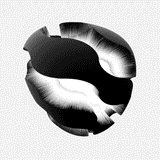
































 Sign In
Sign In Create Account
Create Account

