It seems my laptop doesn't support External display, i've been strugling to find answers on the web so i won't waste your time again. But I can't find a way I have tried the FN keys the screen resolution option also the Graphic Properties

Need help with your computer or device? Want to learn new tech skills? You're in the right place!
Geeks to Go is a friendly community of tech experts who can solve any problem you have. Just create a free account and post your question. Our volunteers will reply quickly and guide you through the steps. Don't let tech troubles stop you. Join Geeks to Go now and get the support you need!
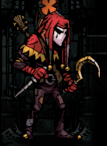

Best Answer phillpower2 , 27 February 2016 - 05:16 AM
Hope you dont mind me chiming in RKinner but if the same notebook as the members recent couple of threads the notebook is an Asus U30jc and to toggle between displays should be done by pressing the... Go to the full post »

It seems my laptop doesn't support External display, i've been strugling to find answers on the web so i won't waste your time again. But I can't find a way I have tried the FN keys the screen resolution option also the Graphic Properties

Make and model and Windows version would help.

Hope you dont mind me chiming in RKinner but if the same notebook as the members recent couple of threads the notebook is an Asus U30jc and to toggle between displays should be done by pressing the F8 key, one other point of note is that the notebook must be connected to the external screen before the notebook is booted up.
0 members, 0 guests, 0 anonymous users







Community Forum Software by IP.Board
Licensed to: Geeks to Go, Inc.