Hi,
recently bought vinyl cutter/plotter PixMax in a hope that will be able to cut some signs for my van from CorelDraw.
I have Windows 10 and got the USB-Serial driver installed as instructed on COM3, Add new printer and installed successfully drivers for plotter (printer)
and it is visible in Printer list.
From CorelDraw when I tried to print anything it said it cannot plot because it is error. Error does not have any number or code.
Researching as much as I can found that page setup in Printer Properties and CorelDraw Page Layout must be the same, however it is not possible to setup Custom page on the plotter properties.
Also I tried to cut out the simple square with Hairline outline without any fill colours, the simplest possible object from CorelDraw.
Does anyone have idea how to setup plotter cutter and to work with corelDraw.



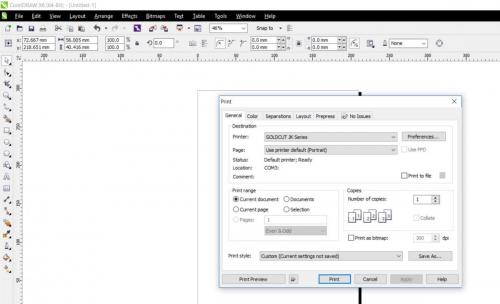
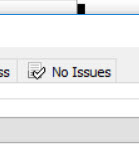
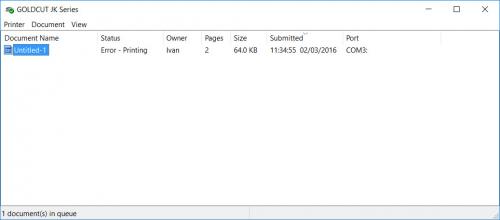

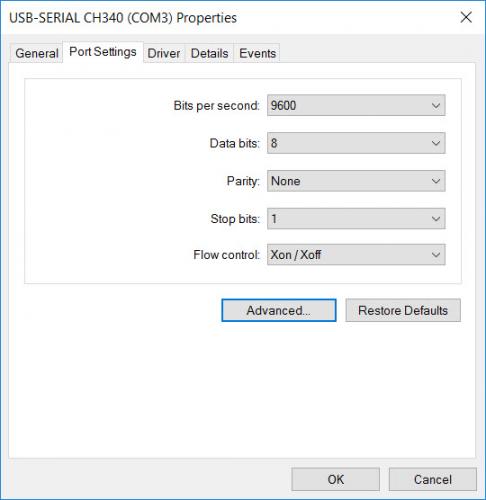












 Sign In
Sign In Create Account
Create Account

