Hello Everyone.
I am unable to find a solution for this issue on the web as the virus is not listed. The main error that we see is
" All of your files were protected by a strong encryption with AES.
The OS is Windows 7 64bit.
We already installed and ran malwarebyte, C Cleaner and superAntiSpyweare. Removed everything which was flagged including registry, rootkit etc. All scans are showing now as clean. We tried in safe mode also. I am unable to find the hidden process which is running at startup.
All files are encrypted on the desktop as mp3 files this includes photos, documents etc.
The startup files attached are what appears immediately
The recovery files were in all directories of the Registry.
I am attaching some screen shots. If anyone has any ideas I really would appreciate your help. Thank you



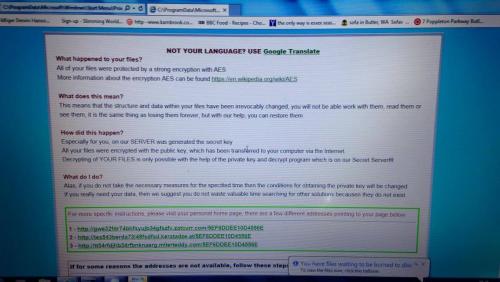
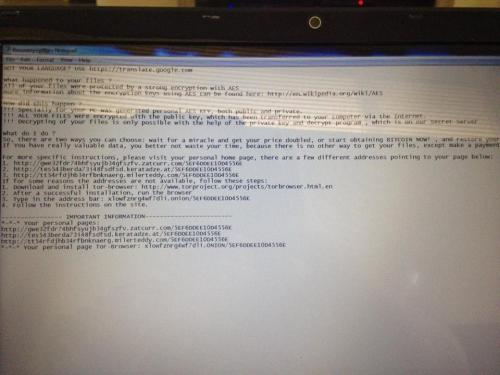
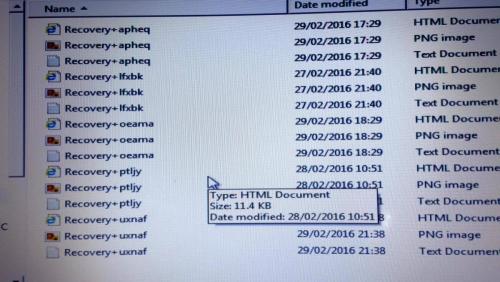












 Sign In
Sign In Create Account
Create Account

