Got it...................
Process CPU Private Bytes Working Set PID Description Company Name Verified Signer
armsvc.exe 1,164 K 184 K 1584 Adobe Acrobat Update Service Adobe Systems Incorporated (Verified) Adobe Systems
atieclxx.exe 2,116 K 340 K 1324
atiesrxx.exe 1,404 K 140 K 912 AMD External Events Service Module AMD (Verified) Microsoft Windows Hardware Compatibility Publisher
audiodg.exe 18,916 K 17,564 K 6800
BingSvc.exe 2,976 K 5,984 K 4076 Microsoft Bing Service © 2015 Microsoft Corporation (Verified) Microsoft Corporation
CouponPrinterService.exe 3,468 K 320 K 4168 Coupon Printer Service Coupons.com Inc. (Verified) Coupons
CVHSVC.EXE 6,696 K 148 K 3172
DigitalCouponPrinter.exe 18,636 K 2,084 K 4156 Digital Coupon Printer Inmar, Inc. (Verified) Hopster
dllhost.exe 2,388 K 360 K 5652
FlashUtil64_20_0_0_306_ActiveX.exe 4,000 K 9,628 K 676 Adobe® Flash® Player Installer/Uninstaller 20.0 r0 Adobe Systems Incorporated (Verified) Adobe Systems Incorporated
GoogleCrashHandler.exe 1,412 K 64 K 2320
GoogleCrashHandler64.exe 1,452 K 88 K 2324
GWX.exe 3,036 K 752 K 1448 GWX Microsoft Corporation (Verified) Microsoft Windows
HPClientServices.exe 3,520 K 144 K 1844 HP Client Services Hewlett-Packard Company (A certificate was explicitly revoked by its issuer) Hewlett-Packard Company
hpqwmiex.exe 1,688 K 80 K 6040 HP Software Framework WMI Service Hewlett-Packard Company (Verified) Hewlett-Packard Company
HPTouchSmartSyncCalReminderApp.exe 21,444 K 7,176 K 2772 HP TouchSmart Calendar Service Hewlett-Packard (No signature was present in the subject) Hewlett-Packard
jusched.exe 2,160 K 404 K 4376 Java Update Scheduler Oracle Corporation (Verified) Oracle America
lsass.exe 6,856 K 7,560 K 620 Local Security Authority Process Microsoft Corporation (Verified) Microsoft Windows
lsm.exe 2,592 K 1,476 K 636
pdfsvc.exe 1,960 K 572 K 2068 Dispatcher PDF Complete Inc (Verified) PDF Complete
procexp.exe 2,204 K 7,164 K 3096 Sysinternals Process Explorer Sysinternals - www.sysinternals.com (Verified) Microsoft Corporation
SeaPort.EXE 3,800 K 124 K 4744 Microsoft SeaPort Search Enhancement Broker Microsoft Corporation. (Verified) Microsoft Corporation
services.exe 6,948 K 4,204 K 612
sftlist.exe 5,624 K 660 K 2596 Microsoft Application Virtualization Client Service Microsoft Corporation (Verified) Microsoft Corporation
sftvsa.exe 1,388 K 144 K 2380 Microsoft Application Virtualization Virtual Service Agent Microsoft Corporation (Verified) Microsoft Corporation
smss.exe 444 K 80 K 252
spoolsv.exe 7,184 K 4,084 K 1364 Spooler SubSystem App Microsoft Corporation (Verified) Microsoft Windows
svchost.exe 5,732 K 5,404 K 1784 Host Process for Windows Services Microsoft Corporation (Verified) Microsoft Windows
svchost.exe 2,172 K 92 K 3720 Host Process for Windows Services Microsoft Corporation (Verified) Microsoft Windows
svchost.exe 1,156 K 284 K 1264 Host Process for Windows Services Microsoft Corporation (Verified) Microsoft Windows
svchost.exe 1,132 K 308 K 2136 Host Process for Windows Services Microsoft Corporation (Verified) Microsoft Windows
svchost.exe 2,072 K 3,528 K 6832 Host Process for Windows Services Microsoft Corporation (Verified) Microsoft Windows
svchost.exe 3,636 K 4,524 K 2008 Host Process for Windows Services Microsoft Corporation (Verified) Microsoft Windows
svchost.exe 5,344 K 4,500 K 832 Host Process for Windows Services Microsoft Corporation (Verified) Microsoft Windows
svchost.exe 26,884 K 8,796 K 968 Host Process for Windows Services Microsoft Corporation (Verified) Microsoft Windows
svchost.exe 4,740 K 3,904 K 740 Host Process for Windows Services Microsoft Corporation (Verified) Microsoft Windows
svchost.exe 9,108 K 4,960 K 1424 Host Process for Windows Services Microsoft Corporation (Verified) Microsoft Windows
taskeng.exe 1,700 K 4,968 K 7140
TrustedInstaller.exe 3,536 K 4,092 K 4484 Windows Modules Installer Microsoft Corporation (Verified) Microsoft Windows
VSSVC.exe 2,508 K 7,824 K 6580 Microsoft® Volume Shadow Copy Service Microsoft Corporation (Verified) Microsoft Windows
wininit.exe 1,468 K 60 K 504
winlogon.exe 2,732 K 1,288 K 556
WLIDSVCM.EXE 1,252 K 148 K 2912
wuauclt.exe 1,988 K 700 K 1056 Windows Update Microsoft Corporation (Verified) Microsoft Windows
WUDFHost.exe 1,996 K 228 K 3140
svchost.exe < 0.01 133,400 K 121,336 K 1008 Host Process for Windows Services Microsoft Corporation (Verified) Microsoft Windows
svchost.exe < 0.01 15,476 K 8,224 K 1096 Host Process for Windows Services Microsoft Corporation (Verified) Microsoft Windows
csrss.exe < 0.01 2,204 K 1,648 K 404
svchost.exe < 0.01 36,884 K 26,872 K 260 Host Process for Windows Services Microsoft Corporation (Verified) Microsoft Windows
SearchFilterHost.exe < 0.01 2,664 K 6,356 K 3292
svchost.exe < 0.01 15,384 K 10,468 K 280 Host Process for Windows Services Microsoft Corporation (Verified) Microsoft Windows
SearchIndexer.exe < 0.01 50,132 K 22,156 K 1332 Microsoft Windows Search Indexer Microsoft Corporation (Verified) Microsoft Windows
wlcomm.exe < 0.01 7,304 K 10,248 K 4100 Windows Live Communications Platform Microsoft Corporation (Verified) Microsoft Corporation
svchost.exe < 0.01 4,172 K 3,252 K 3436 Host Process for Windows Services Microsoft Corporation (Verified) Microsoft Windows
WLIDSVC.EXE < 0.01 6,032 K 7,836 K 2536
wmpnetwk.exe 0.01 12,648 K 13,160 K 3412 Windows Media Player Network Sharing Service Microsoft Corporation (Verified) Microsoft Windows
SearchProtocolHost.exe 0.01 2,616 K 8,052 K 1036
iexplore.exe 0.01 15,180 K 34,684 K 1340 Internet Explorer Microsoft Corporation (Verified) Microsoft Corporation
GCalService.exe 0.01 11,748 K 3,128 K 4876 HP TouchSmart Calendar Hewlett-Packard (No signature was present in the subject) Hewlett-Packard
taskhost.exe 0.01 86,580 K 46,932 K 1088 Host Process for Windows Tasks Microsoft Corporation (Verified) Microsoft Windows
explorer.exe 0.04 50,824 K 48,312 K 1080 Windows Explorer Microsoft Corporation (Verified) Microsoft Windows
svchost.exe 0.04 10,688 K 6,252 K 5208 Host Process for Windows Services Microsoft Corporation (Verified) Microsoft Windows
wlmail.exe 0.05 142,140 K 147,348 K 5348 Windows Live Mail Microsoft Corporation (Verified) Microsoft Corporation
AmazonCloudDrive.exe 0.07 36,164 K 16,656 K 4632 Amazon Cloud Drive Amazon.com Inc. (Verified) Amazon Services LLC
nis.exe 0.09 270,472 K 14,068 K 1560 Norton Internet Security Symantec Corporation (Verified) Symantec Corporation
svchost.exe 0.09 7,224 K 3,188 K 1816 Host Process for Windows Services Microsoft Corporation (Verified) Microsoft Windows
CarboniteUI.exe 0.12 12,372 K 6,916 K 1896 Carbonite User Interface Carbonite, Inc. (Verified) Carbonite
CarboniteService.exe 0.16 16,104 K 31,712 K 1752 Carbonite Secure Backup Engine Carbonite, Inc. (www.carbonite.com) (Verified) Carbonite
csrss.exe 0.19 3,000 K 4,952 K 492
nis.exe 0.35 101,128 K 13,492 K 1720
System 0.59 112 K 80 K 4
WeatherBug.exe 0.74 144,960 K 55,044 K 3728 WeatherBug (Verified) WeatherBug
dwm.exe 1.46 34,944 K 21,132 K 4244 Desktop Window Manager Microsoft Corporation (Verified) Microsoft Windows
Interrupts 2.13 0 K 0 K n/a Hardware Interrupts and DPCs
procexp64.exe 2.65 25,452 K 49,144 K 6080 Sysinternals Process Explorer Sysinternals - www.sysinternals.com (Verified) Microsoft Corporation
System Idle Process 18.40 0 K 24 K 0
iexplore.exe 23.17 107,404 K 121,924 K 5708 Internet Explorer Microsoft Corporation (Verified) Microsoft Corporation
HPSupportSolutionsFrameworkService.exe 49.59 37,408 K 2,580 K 4044 HP Support Solutions Framework Service Hewlett-Packard Company (Verified) Hewlett-Packard Company




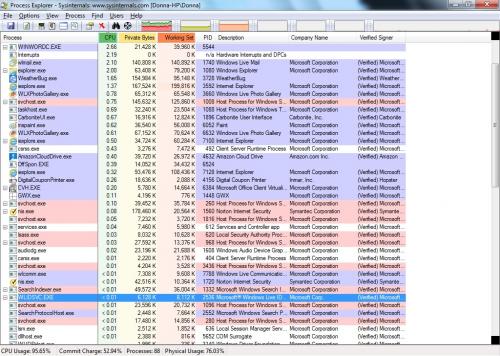
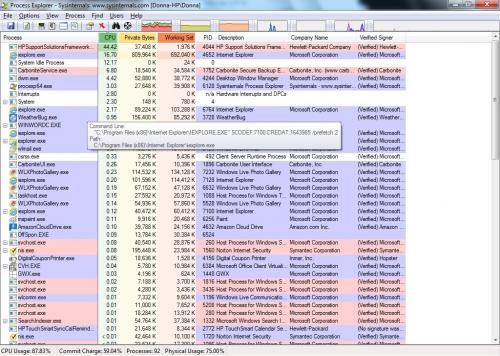






![Windows 8.1 Virus Driver_Corrupted_Expool [Closed] - last post by Essexboy](https://www.geekstogo.com/forum/uploads/profile/photo-177837.gif?_r=1396965007)









 Sign In
Sign In Create Account
Create Account

