Hello,
I'm wondering if anyone has had this trouble and can help.
I am new to Windows 8 and have recently purchased an Asus N550JK. The touch screen worked for the first day and then stopped. After that, I even reset the laptop to original out of box condition and it didn't work.
A few days later, after trying everything I could find, it actually worked for another day, but just for 1 day! It has again stopped working and the touch keyboard isn't starting with Windows any longer, and I can't find any clues of touch abilities in the device manager.
In system, it says "no pen or touch input is available for this display."
After searching and reading this board and a few others, plus YouTube and Google, I can't find anything more to try. I'm stuck and need some help.
I spoke with Asus and they offered no troubleshooting but immediately said I'd have to RMA this new laptop for anywhere between $130-$300. That's messed up and not going to happen 
I'm beginning to think the answer to my problem is called Windows 7!
- Asus N550JK
- Windows 8.1
- i7 quad core
- Nvidia GTX 850M
- 8gb ram

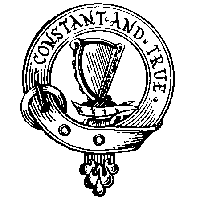















 Sign In
Sign In Create Account
Create Account

