A previous post I placed dealt with upgrading a 7 year old PC with more RAM and an SSD. Overall the upgrade went well and the system sped up dramatically. The only issue is stability. The well known "Video RF failure" BSOD happens completely at random, plus the Start menu stopped working on one profile and the Search on another. It also tends to restart randomly as well - no reason, just poof.
Another large issue is that in trying to back up my Blu Ray discs, each one takes between 8-11 hours (!!!). Add that to the random restart issue, and these types of backups are nearly impossible.
So the question is... can I retain:
the box (ATX Form Factor, multiple fans, 700 W power supply)
Blu Ray drive
SSD primary drive
secondary SATA regular drive
...and replace:
motherboard
processor
RAM
video card (needing CUDA capability)
I don't believe it would be as simple as getting everything in there and turning it on, or would it? My theory, to make this a clean process, is to dump anything important on to the backup drive, install Win 7 (full disk version) after the upgrade, shoot it up to Win 10, and reinstall all programs (a pain to be sure but fortunately I've only had 10 up for just a few months with this new config). The thought on the re-install of 10 is that it would be clean and possibly get rid of all these aggravating instability issues.
A question for the above process - would there be any problems? Would an install of Win 7 be problematic because it was already installed, a couple times, on the older version of the PC? I heard something about Windows being key coded to a motherboard - is that true? If that's the case then Win 10 from 7 would be impossible due to key issues because I would be kicked out of an install of 7? Or, would it be possible to start directly with 10 (for free) before the free period ends (I believe in August)? Isn't that only an upgrade though - if it isn't jumping from another Windows version it is NOT free even now, correct?
thanks for any help.




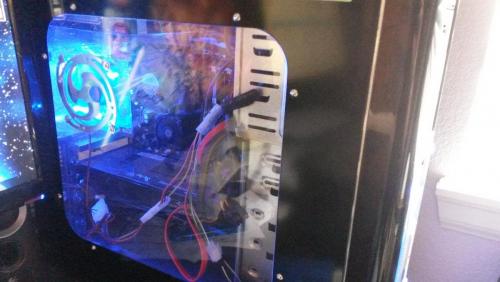












 Sign In
Sign In Create Account
Create Account

