I see that I have a Windows product key on the back of the computer, but I don't know if that is for the Home Premium they installed, or the Profession disk that they included and don't know what to do now that I have ultimate on. What would happen if I put the Pro version in?
He indicated that the RAM is running too high for the computer to support and said to lower it in BIOs.
I had McAfee, and curiously I got a note on my laptop that it expired the day that the PC stopped working. Everyone seems to be saying that is a waste of money, and he thought I needed none.
Before I had McAfee, superantispy but had those problems.
He also thought that many of the components, such as the video card, and RAM and even motherboard were not the best choices.
I am running the latest EXE download as suggested now. My external drives are turned off, since the music stuff isn't on them, but there are 2 4Ts and 2 1Ts inside.
I think it's done maybe. there are only 7 lines after the Done reading registry part, but there is a blinking cursor.
Usually this computer is disconnected from the Internet, unless I need to do uploads, downloads or related email or links such as here.
thanks for all your help and suggestions.
Edited by robirdman, 02 April 2016 - 11:18 AM.





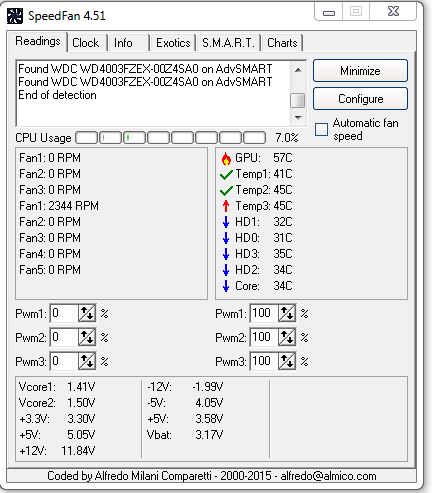
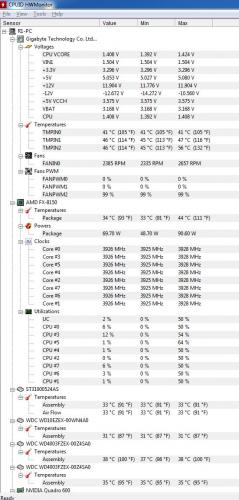
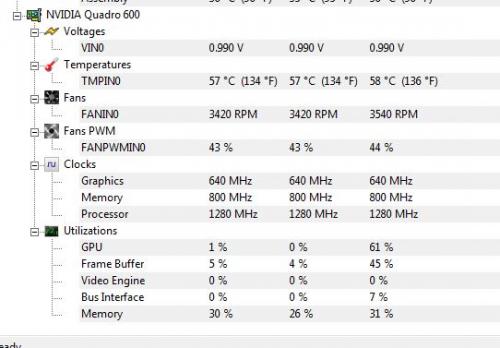












 Sign In
Sign In Create Account
Create Account

