Hi, I have a Dell Inspiron 510 M laptop that had a replaced 2nd hand hard drive about 3 years ago and it runs on Windows XP pro.
It is a system that I have got well used to and don't really want to change. As I have tried some newer systems and had many issues with them in both a new learning curve and sometimes getting annoying things occur with them.
So I would like t try to continue running this old one if I can.
My problem at the moment is my computers running very poorly, and slow.when on the internet.
I am sometimes able to run it when using upto 10 to 20 webpages depending what Im running..such as videos or visiting long loading website/s.. but other days it can hardly run at all..
sites like this are often difficult to browse as I often get the loading spiraling image on the webpage
that shows it is having a problem loading and opening the webpage..Im on Wifi.
But then its hard to scroll the webpage and easily click on to the next part of the 16 part pages within the website topic....Its a lot harder if I have several other pages open or if I have been online for sometime..
The longer I have been online the slower my computer runs..even when I later only have a few or even one wepages open.
http://www.lifed.com...ld-never-eat/16
sometimes playing youtube videos can also be slow and poor quality..
It sometimes locks up after a certain time. and scrolling certain webpages is very delayed or slow..
sometimes it seems I have to wait some many seconds or maybe a minute before I can scroll certain websites pages....and I sometimes have a problem selecting certain things like in my email lists where I try to select one email to open but the computer seems to jump somehow to the one above or below...after I scrolled to the initial email trying to select it....and it opens the one either side above or below it..
I have managed to run a few antivirus programs but so far only found a few viruses..that I cannot recall as that was a few weeks ago.
They were Avira and Malwarebytes..but sometimes they seemed to run very slow.
In the past sometimes I found it was spyware that was the problem and not a virus..
So I tried running Spybot....BUT again I have a problem running that...It will not run as it should for a general scan.. and I am only able to run it via selecting certain folders / files.
Ive so far ran it on the windows system 32 folder but it did not find anything and that took a very long time to run...It wont even run the full windows folder when I last tried ..and it seems to select much more files that a FULL normal std scan...
I had Eset smart security 7 on my system on a free trial sometime ago but it ran out.. and I tried to remove it and somehow its left part of it on my system that I am unable to remove and it at times seems to work in one way or another..that I think may still create a problem.. but when I had the free trial it did work very well and found things other programs did not.
For some reason I have a problem sometimes trying to open up yahoo.com
here are the two logs that I created ..as requested ..
I wonder if anyone maybe able to help me please..I would be most greatful.
Many thanks in advance.
Cheers Dowspx
=================================
Scan result of Farbar Recovery Scan Tool (FRST) (x86) Version:05-03-2016 01
Ran by Administrator (administrator) on NBS-30B3685D369 (15-03-2016 07:07:08)
Running from C:\Documents and Settings\Administrator\My Documents\Downloads
Loaded Profiles: Administrator (Available Profiles: Administrator)
Platform: Microsoft Windows XP Professional Service Pack 3 (X86) Language: English (United States)
Internet Explorer Version 8 (Default browser: Chrome)
Boot Mode: Normal
==================== Processes (Whitelisted) =================
(If an entry is included in the fixlist, the process will be closed. The file will not be moved.)
(Samsung Electronics Co., Ltd.) C:\Program Files\Samsung\Kies\KiesTrayAgent.exe
() C:\Program Files\Dell Photo AIO Printer 922\dlbtbmgr.exe
(ESET) C:\Program Files\ESET\ESET Smart Security\egui.exe
(Safer-Networking Ltd.) C:\Program Files\Spybot - Search & Destroy 2\SDTray.exe
() C:\Program Files\Dell Photo AIO Printer 922\dlbtbmon.exe
(Samsung) C:\Program Files\Samsung\Kies\Kies.exe
(Skype Technologies S.A.) C:\Program Files\Skype\Phone\Skype.exe
(Google Inc.) C:\Program Files\Google\Update\1.3.29.5\GoogleCrashHandler.exe
(ESET) C:\Program Files\ESET\ESET Smart Security\ekrn.exe
(Safer-Networking Ltd.) C:\Program Files\Spybot - Search & Destroy 2\SDUpdSvc.exe
(Avira Operations GmbH & Co. KG) C:\Program Files\Avira\Launcher\Avira.ServiceHost.exe
(Microsoft Corporation) C:\WINDOWS\system32\wscntfy.exe
(Avira Operations GmbH & Co. KG) C:\Program Files\Avira\Launcher\Avira.Systray.exe
(Microsoft Corporation) C:\WINDOWS\Microsoft.NET\Framework\v4.0.30319\WPF\WPFFontCache_v0400.exe
(Intel Corporation) C:\WINDOWS\system32\igfxsrvc.exe
(Google Inc.) C:\Program Files\Google\Chrome\Application\chrome.exe
(Google Inc.) C:\Program Files\Google\Chrome\Application\chrome.exe
(Google Inc.) C:\Program Files\Google\Chrome\Application\chrome.exe
(Farbar) C:\Documents and Settings\Administrator\My Documents\Downloads\FRST (1).exe
==================== Registry (Whitelisted) ===========================
(If an entry is included in the fixlist, the registry item will be restored to default or removed. The file will not be moved.)
HKLM\...\Run: [Apoint] => C:\Program Files\Apoint2K\Apoint.exe [251248 2010-06-09] (Alps Electric Co., Ltd.)
HKLM\...\Run: [igfxhkcmd] => C:\WINDOWS\system32\hkcmd.exe [77824 2005-09-20] (Intel Corporation)
HKLM\...\Run: [igfxpers] => C:\WINDOWS\system32\igfxpers.exe [114688 2005-09-20] (Intel Corporation)
HKLM\...\Run: [Adobe ARM] => C:\Program Files\Common Files\Adobe\ARM\1.0\AdobeARM.exe [959904 2013-11-21] (Adobe Systems Incorporated)
HKLM\...\Run: [KiesTrayAgent] => C:\Program Files\Samsung\Kies\KiesTrayAgent.exe [311616 2015-04-28] (Samsung Electronics Co., Ltd.)
HKLM\...\Run: [Dell Photo AIO Printer 922] => C:\Program Files\Dell Photo AIO Printer 922\dlbtbmgr.exe [290816 2004-03-29] ()
HKLM\...\Run: [egui] => C:\Program Files\ESET\ESET Smart Security\egui.exe [5075104 2014-02-24] (ESET)
HKLM\...\Run: [Avira SystrayStartTrigger] => C:\Program Files\Avira\Launcher\Avira.SystrayStartTrigger.exe [66328 2016-01-27] (Avira Operations GmbH & Co. KG)
HKLM\...\Run: [KernelFaultCheck] => %systemroot%\system32\dumprep 0 -k
HKLM\...\Run: [SDTray] => C:\Program Files\Spybot - Search & Destroy 2\SDTray.exe [4101576 2014-06-24] (Safer-Networking Ltd.)
Winlogon\Notify\SDWinLogon: SDWinLogon.dll [X]
HKU\S-1-5-21-1993962763-492894223-1957994488-500\...\Run: [KiesPreload] => C:\Program Files\Samsung\Kies\Kies.exe [1566016 2015-04-28] (Samsung)
HKU\S-1-5-21-1993962763-492894223-1957994488-500\...\Run: [KiesAirMessage] => C:\Program Files\Samsung\Kies\KiesAirMessage.exe -startup
HKU\S-1-5-21-1993962763-492894223-1957994488-500\...\Run: [SpybotPostWindows10UpgradeReInstall] => C:\Program Files\Common Files\AV\Spybot - Search and Destroy\Test.exe [1011200 2015-07-28] (Safer-Networking Ltd.)
HKU\S-1-5-21-1993962763-492894223-1957994488-500\...\Run: [Skype] => C:\Program Files\Skype\Phone\Skype.exe [50599552 2016-02-10] (Skype Technologies S.A.)
HKU\S-1-5-21-1993962763-492894223-1957994488-500\...\MountPoints2: {61c0ecb0-ecd5-11e3-be99-0011434c66e7} - E:\WD_Windows_Tools\Setup.exe
BootExecute: autocheck autochk * sdnclean.exe
==================== Internet (Whitelisted) ====================
(If an item is included in the fixlist, if it is a registry item it will be removed or restored to default.)
Tcpip\Parameters: [DhcpNameServer] 192.168.1.1
Tcpip\..\Interfaces\{85C9E6FD-83DA-45BA-A356-DC03E982137A}: [DhcpNameServer] 192.168.1.1
Internet Explorer:
==================
HKU\S-1-5-21-1993962763-492894223-1957994488-500\Software\Microsoft\Internet Explorer\Main,Start Page = hxxp://www.google.co.uk/
HKU\S-1-5-21-1993962763-492894223-1957994488-500\Software\Microsoft\Internet Explorer\Main,Search Page = hxxp://www.microsoft.com/isapi/redir.dll?prd=ie&ar=iesearch
SearchScopes: HKU\S-1-5-21-1993962763-492894223-1957994488-500 -> DefaultScope {0633EE93-D776-472f-A0FF-E1416B8B2E3A} URL = hxxp://www.bing.com/search
SearchScopes: HKU\S-1-5-21-1993962763-492894223-1957994488-500 -> {0633EE93-D776-472f-A0FF-E1416B8B2E3A} URL = hxxp://www.bing.com/search
DPF: {7530BFB8-7293-4D34-9923-61A11451AFC5} hxxp://download.eset.com/special/eos/OnlineScanner.cab
FireFox:
========
FF ProfilePath: C:\Documents and Settings\Administrator\Application Data\Mozilla\Firefox\Profiles\bqynmpuk.default
FF Plugin: @Google.com/GoogleEarthPlugin -> C:\Program Files\Google\Google Earth\plugin\npgeplugin.dll [2015-05-20] (Google)
FF Plugin: @tools.google.com/Google Update;version=3 -> C:\Program Files\Google\Update\1.3.29.5\npGoogleUpdate3.dll [2016-02-03] (Google Inc.)
FF Plugin: @tools.google.com/Google Update;version=9 -> C:\Program Files\Google\Update\1.3.29.5\npGoogleUpdate3.dll [2016-02-03] (Google Inc.)
FF Plugin: Adobe Reader -> C:\Program Files\Adobe\Reader 11.0\Reader\AIR\nppdf32.dll [2014-08-05] (Adobe Systems Inc.)
FF Plugin HKU\S-1-5-21-1993962763-492894223-1957994488-500: @citrixonline.com/appdetectorplugin -> C:\Documents and Settings\Administrator\Local Settings\Application Data\Citrix\Plugins\104\npappdetector.dll [2014-03-27] (Citrix Online)
FF Extension: Avira Browser Safety - C:\Documents and Settings\Administrator\Application Data\Mozilla\Firefox\Profiles\bqynmpuk.default\Extensions\
[email protected] [2016-02-19]
FF HKLM\...\Thunderbird\Extensions: [
[email protected]] - C:\Program Files\ESET\ESET Smart Security\Mozilla Thunderbird
FF Extension: ESET Smart Security Extension - C:\Program Files\ESET\ESET Smart Security\Mozilla Thunderbird [2014-09-07] [not signed]
Chrome:
=======
CHR Profile: C:\Documents and Settings\Administrator\Local Settings\Application Data\Google\Chrome\User Data\Default
CHR Extension: (Google Docs) - C:\Documents and Settings\Administrator\Local Settings\Application Data\Google\Chrome\User Data\Default\Extensions\aohghmighlieiainnegkcijnfilokake [2015-02-05]
CHR Extension: (Google Drive) - C:\Documents and Settings\Administrator\Local Settings\Application Data\Google\Chrome\User Data\Default\Extensions\apdfllckaahabafndbhieahigkjlhalf [2015-10-22]
CHR Extension: (YouTube) - C:\Documents and Settings\Administrator\Local Settings\Application Data\Google\Chrome\User Data\Default\Extensions\blpcfgokakmgnkcojhhkbfbldkacnbeo [2015-09-26]
CHR Extension: (Google Search) - C:\Documents and Settings\Administrator\Local Settings\Application Data\Google\Chrome\User Data\Default\Extensions\coobgpohoikkiipiblmjeljniedjpjpf [2015-10-28]
CHR Extension: (Google Docs Offline) - C:\Documents and Settings\Administrator\Local Settings\Application Data\Google\Chrome\User Data\Default\Extensions\ghbmnnjooekpmoecnnnilnnbdlolhkhi [2015-11-19]
CHR Extension: (Chrome Web Store Payments) - C:\Documents and Settings\Administrator\Local Settings\Application Data\Google\Chrome\User Data\Default\Extensions\nmmhkkegccagdldgiimedpiccmgmieda [2015-07-25]
CHR Extension: (Gmail) - C:\Documents and Settings\Administrator\Local Settings\Application Data\Google\Chrome\User Data\Default\Extensions\pjkljhegncpnkpknbcohdijeoejaedia [2015-03-29]
CHR HKLM\...\Chrome\Extension: [flliilndjeohchalpbbcdekjklbdgfkk] - hxxps://clients2.google.com/service/update2/crx
==================== Services (Whitelisted) ========================
(If an entry is included in the fixlist, it will be removed from the registry. The file will not be moved unless listed separately.)
R2 Avira.ServiceHost; C:\Program Files\Avira\Launcher\Avira.ServiceHost.exe [260456 2016-01-27] (Avira Operations GmbH & Co. KG)
S3 dlbt_device; C:\WINDOWS\system32\dlbtcoms.exe [421888 2004-03-16] (Dell)
R2 ekrn; C:\Program Files\ESET\ESET Smart Security\ekrn.exe [1343408 2014-02-24] (ESET)
S2 SDScannerService; C:\Program Files\Spybot - Search & Destroy 2\SDFSSvc.exe [1738168 2014-06-24] (Safer-Networking Ltd.)
R2 SDUpdateService; C:\Program Files\Spybot - Search & Destroy 2\SDUpdSvc.exe [2088408 2014-06-27] (Safer-Networking Ltd.)
S2 SDWSCService; C:\Program Files\Spybot - Search & Destroy 2\SDWSCSvc.exe [171928 2014-04-25] (Safer-Networking Ltd.)
===================== Drivers (Whitelisted) ==========================
(If an entry is included in the fixlist, it will be removed from the registry. The file will not be moved unless listed separately.)
S3 ALCXWDM; C:\WINDOWS\System32\drivers\ALCXWDM.SYS [4122368 2008-09-24] (Realtek Semiconductor Corp.) [File not signed]
R1 eamon; C:\WINDOWS\System32\DRIVERS\eamon.sys [184664 2013-09-17] (ESET)
R1 ehdrv; C:\WINDOWS\System32\DRIVERS\ehdrv.sys [134248 2013-09-17] (ESET)
R2 epfw; C:\WINDOWS\System32\DRIVERS\epfw.sys [174400 2013-09-17] (ESET)
R3 Epfwndis; C:\WINDOWS\System32\DRIVERS\Epfwndis.sys [38952 2013-09-17] (ESET)
R1 epfwtdi; C:\WINDOWS\System32\DRIVERS\epfwtdi.sys [61600 2013-09-17] (ESET)
R3 HSFHWICH; C:\WINDOWS\System32\DRIVERS\HSFHWICH.sys [208384 2005-05-03] (Conexant Systems, Inc.)
R3 HSF_DPV; C:\WINDOWS\System32\DRIVERS\HSF_DPV.SYS [1033728 2005-05-03] (Conexant Systems, Inc.)
R3 STAC97; C:\WINDOWS\System32\drivers\stac97.sys [264440 2004-11-15] (SigmaTel, Inc.)
R3 w70n51; C:\WINDOWS\System32\DRIVERS\w70n51.sys [674560 2006-08-02] (Intel® Corporation)
S0 cerc6; no ImagePath
U1 WS2IFSL; no ImagePath
==================== NetSvcs (Whitelisted) ===================
(If an entry is included in the fixlist, it will be removed from the registry. The file will not be moved unless listed separately.)
==================== One Month Created files and folders ========
(If an entry is included in the fixlist, the file/folder will be moved.)
2016-03-15 06:38 - 2016-03-15 06:40 - 00010868 _____ C:\Documents and Settings\Administrator\My Documents\Cornwall.txt
2016-03-13 07:43 - 2016-03-13 07:43 - 00000000 ____D C:\Documents and Settings\Administrator\Local Settings\Application Data\Help
2016-03-13 07:43 - 2016-03-13 07:43 - 00000000 ____D C:\Documents and Settings\Administrator\Application Data\Help
2016-03-12 17:08 - 2016-03-13 14:17 - 00002413 _____ C:\Documents and Settings\Administrator\My Documents\Things to do March 11th 2016.txt
2016-03-12 03:43 - 2016-03-12 03:43 - 00000136 _____ C:\Documents and Settings\Administrator\My Documents\S dou.txt
2016-03-11 03:07 - 2016-03-11 03:08 - 00000000 ____D C:\Documents and Settings\Administrator\My Documents\Facebook
2016-03-10 18:23 - 2016-03-10 18:59 - 00000000 ____D C:\Documents and Settings\Administrator\My Documents\Chris C Refund attempt
2016-03-10 06:21 - 2016-03-10 06:32 - 00131536 _____ C:\WINDOWS\ntbtlog.txt
2016-03-10 05:15 - 2016-03-10 05:17 - 00921654 _____ C:\Documents and Settings\Administrator\My Documents\Dont ask dont tell.bmp
2016-03-10 02:19 - 2016-03-10 02:19 - 00000000 ____D C:\Documents and Settings\Administrator\My Documents\Populations
2016-03-09 06:08 - 2016-03-09 06:08 - 00921654 _____ C:\Documents and Settings\Administrator\My Documents\Co Street 3.bmp
2016-03-09 06:07 - 2016-03-09 06:07 - 00921654 _____ C:\Documents and Settings\Administrator\My Documents\C Street 2.bmp
2016-03-09 06:06 - 2016-03-09 06:06 - 00921654 _____ C:\Documents and Settings\Administrator\My Documents\J.T.bmp
2016-03-09 06:03 - 2016-03-09 06:03 - 00921654 _____ C:\Documents and Settings\Administrator\My Documents\C Street.bmp
2016-03-06 21:08 - 2016-03-06 21:08 - 00001878 _____ C:\Documents and Settings\All Users\Desktop\Skype.lnk
2016-03-06 21:08 - 2016-03-06 21:08 - 00000000 ____D C:\Program Files\Common Files\Skype
2016-03-06 21:08 - 2016-03-06 21:08 - 00000000 ____D C:\Documents and Settings\All Users\Start Menu\Programs\Skype
2016-03-06 03:37 - 2016-03-06 03:40 - 00000000 ____D C:\Documents and Settings\Administrator\My Documents\G mobile
2016-03-06 03:35 - 2016-03-09 20:08 - 00000000 ____D C:\Documents and Settings\Administrator\My Documents\Nik H
2016-03-06 02:43 - 2016-03-06 02:43 - 00663486 _____ C:\Documents and Settings\Administrator\Desktop\AttendeeViewerImage001.bmp
2016-03-05 21:19 - 2016-03-14 13:52 - 00000644 _____ C:\WINDOWS\Tasks\Check for updates (Spybot - Search & Destroy).job
2016-03-05 21:19 - 2016-03-09 03:03 - 00000616 _____ C:\WINDOWS\Tasks\Refresh immunization (Spybot - Search & Destroy).job
2016-03-05 21:19 - 2016-03-05 21:19 - 00000446 _____ C:\WINDOWS\Tasks\Scan the system (Spybot - Search & Destroy).job
2016-03-05 21:18 - 2016-03-05 21:18 - 00001842 _____ C:\Documents and Settings\All Users\Start Menu\Programs\Spybot-S&D Start Center.lnk
2016-03-05 21:18 - 2016-03-05 21:18 - 00001836 _____ C:\Documents and Settings\All Users\Desktop\Spybot-S&D Start Center.lnk
2016-03-05 21:18 - 2016-03-05 21:18 - 00000000 ____D C:\Documents and Settings\All Users\Start Menu\Programs\Spybot - Search & Destroy 2
2016-03-05 21:18 - 2013-09-20 10:49 - 00018968 _____ (Safer Networking Limited) C:\WINDOWS\system32\sdnclean.exe
2016-03-03 22:52 - 2016-03-03 22:52 - 00000859 _____ C:\Documents and Settings\All Users\Desktop\Avira Launcher.lnk
2016-03-03 08:03 - 2016-03-03 08:04 - 00002759 _____ C:\Documents and Settings\Administrator\My Documents\Computer wipe Harddrive.txt
2016-03-03 07:09 - 2016-03-03 07:56 - 00000899 _____ C:\Documents and Settings\Administrator\My Documents\M U ms Mar to May 16.txt
2016-03-03 03:19 - 2016-03-14 13:54 - 00000664 _____ C:\WINDOWS\system32\d3d9caps.dat
2016-03-03 00:06 - 2016-03-03 00:06 - 00000097 _____ C:\Documents and Settings\Administrator\My Documents\George K.txt
2016-03-03 00:01 - 2016-03-03 00:01 - 00921654 _____ C:\Documents and Settings\Administrator\My Documents\George K.bmp
2016-03-01 09:50 - 2016-03-01 09:50 - 00921654 _____ C:\Documents and Settings\Administrator\My Documents\dl moon sun.bmp
2016-02-29 01:45 - 2016-02-29 01:45 - 00921654 _____ C:\Documents and Settings\Administrator\My Documents\Holly w.bmp
2016-02-26 12:54 - 2016-02-26 12:54 - 00921654 _____ C:\Documents and Settings\Administrator\My Documents\C A.bmp
2016-02-25 21:42 - 2016-02-25 21:42 - 00921654 _____ C:\Documents and Settings\Administrator\My Documents\VIRUS SPYBOT detection Feb 23rd 16 at 2100 hrs.bmp
2016-02-25 19:21 - 2016-02-25 19:21 - 00065536 _____ C:\WINDOWS\system32\config\Spybot -.evt
2016-02-25 19:14 - 2016-02-25 19:14 - 00921654 _____ C:\Documents and Settings\Administrator\My Documents\List of AV programs.bmp
2016-02-21 17:08 - 2016-02-21 17:08 - 00000108 _____ C:\Documents and Settings\Administrator\My Documents\groseries.txt
2016-02-17 23:26 - 2016-02-17 23:28 - 00921654 _____ C:\Documents and Settings\Administrator\My Documents\OW.bmp
2016-02-17 01:01 - 2016-02-18 02:45 - 00000000 ____D C:\Documents and Settings\Administrator\My Documents\James M
2016-02-16 11:51 - 2016-02-16 11:51 - 00006236 _____ C:\Documents and Settings\Administrator\My Documents\wl app.txt
==================== One Month Modified files and folders ========
(If an entry is included in the fixlist, the file/folder will be moved.)
2016-03-15 07:11 - 2013-11-27 15:24 - 00000000 ____D C:\Documents and Settings\Administrator\Local Settings\Temp
2016-03-15 07:07 - 2015-05-13 00:47 - 00000000 ____D C:\FRST
2016-03-15 07:03 - 2014-02-11 02:08 - 00000000 ____D C:\Documents and Settings\Administrator\Application Data\Skype
2016-03-15 06:47 - 2014-03-27 19:01 - 00000530 _____ C:\WINDOWS\Tasks\G2MUpdateTask-S-1-5-21-1993962763-492894223-1957994488-500.job
2016-03-15 06:38 - 2013-11-27 15:24 - 00000000 ___RD C:\Documents and Settings\Administrator\My Documents
2016-03-15 06:20 - 2013-12-01 02:51 - 00000886 _____ C:\WINDOWS\Tasks\GoogleUpdateTaskMachineUA.job
2016-03-15 06:19 - 2014-04-14 14:16 - 00000830 _____ C:\WINDOWS\Tasks\Adobe Flash Player Updater.job
2016-03-15 06:17 - 2015-06-01 13:15 - 00000626 _____ C:\WINDOWS\Tasks\G2MUploadTask-S-1-5-21-1993962763-492894223-1957994488-500.job
2016-03-15 04:17 - 2013-11-27 15:23 - 00032360 _____ C:\WINDOWS\SchedLgU.Txt
2016-03-14 20:20 - 2013-12-01 02:51 - 00000882 _____ C:\WINDOWS\Tasks\GoogleUpdateTaskMachineCore.job
2016-03-14 16:53 - 2015-03-11 23:26 - 00000000 ____D C:\Documents and Settings\Administrator\My Documents\Home
2016-03-14 13:47 - 2013-12-15 03:43 - 00000260 _____ C:\WINDOWS\Tasks\WGASetup.job
2016-03-14 13:47 - 2013-11-27 15:23 - 00000006 ____H C:\WINDOWS\Tasks\SA.DAT
2016-03-14 11:51 - 2014-02-10 23:11 - 00081478 _____ C:\Documents and Settings\LocalService\Local Settings\Application Data\WPFFontCache_v0400-System.dat
2016-03-14 11:49 - 2013-11-27 15:24 - 00000178 ___SH C:\Documents and Settings\Administrator\ntuser.ini
2016-03-14 11:37 - 2015-10-27 16:44 - 00000000 ____D C:\Documents and Settings\Administrator\My Documents\B Ideas
2016-03-13 15:13 - 2014-02-23 00:51 - 00463344 _____ C:\Documents and Settings\LocalService\Local Settings\Application Data\WPFFontCache_v0400-S-1-5-21-1993962763-492894223-1957994488-500-0.dat
2016-03-13 13:51 - 2014-03-14 22:42 - 00000396 _____ C:\WINDOWS\dellstat.ini
2016-03-13 07:56 - 2015-07-02 19:27 - 00000000 ____D C:\Documents and Settings\Administrator\My Documents\Talk T
2016-03-10 23:45 - 2015-10-08 00:03 - 00000754 _____ C:\WINDOWS\WORDPAD.INI
2016-03-10 18:20 - 2015-08-20 23:19 - 00000000 ____D C:\Documents and Settings\Administrator\My Documents\N yahoo account
2016-03-10 17:52 - 2016-01-29 20:54 - 00000000 ____D C:\Documents and Settings\Administrator\My Documents\Chris C
2016-03-10 01:03 - 2013-11-27 15:24 - 00000000 ___RD C:\Documents and Settings\Administrator\My Documents\My Pictures
2016-03-09 18:34 - 2015-06-22 18:07 - 00000000 ____D C:\Documents and Settings\Administrator\My Documents\Laptop Computer
2016-03-07 15:07 - 2015-03-07 14:31 - 00000000 ____D C:\Documents and Settings\Administrator\My Documents\PRC
2016-03-06 21:10 - 2014-02-11 02:07 - 00000000 ____D C:\Documents and Settings\All Users\Application Data\Skype
2016-03-06 21:08 - 2016-02-05 00:17 - 00000000 ___RD C:\Program Files\Skype
2016-03-06 21:08 - 2014-02-11 02:09 - 00000000 ____D C:\Documents and Settings\Administrator\Local Settings\Application Data\Skype
2016-03-06 08:38 - 2015-02-17 07:29 - 00000000 ____D C:\Documents and Settings\Administrator\My Documents\M
2016-03-05 21:19 - 2015-05-07 22:53 - 00000000 ____D C:\Program Files\Spybot - Search & Destroy 2
2016-03-05 21:17 - 2015-05-07 22:54 - 00000000 ____D C:\Documents and Settings\All Users\Application Data\Spybot - Search & Destroy
2016-03-05 20:04 - 2015-05-12 20:25 - 00000079 _____ C:\WINDOWS\wininit.ini
2016-03-04 00:12 - 2015-05-05 23:35 - 00000000 ____D C:\Documents and Settings\All Users\Application Data\Package Cache
2016-03-03 22:51 - 2016-01-02 18:29 - 00000000 ____D C:\Documents and Settings\All Users\Start Menu\Programs\Avira
2016-03-02 05:14 - 2015-03-12 00:59 - 00000000 ____D C:\Documents and Settings\Administrator\My Documents\IM
2016-02-29 20:25 - 2014-08-30 00:52 - 00000000 ____D C:\Documents and Settings\Administrator\My Documents\Alex S
2016-02-28 16:22 - 2008-04-14 07:00 - 00002206 _____ C:\WINDOWS\system32\wpa.dbl
2016-02-27 04:14 - 2016-02-02 22:37 - 00000000 ____D C:\Documents and Settings\Administrator\My Documents\Health
2016-02-20 22:04 - 2013-12-01 02:57 - 00001819 _____ C:\Documents and Settings\All Users\Start Menu\Programs\Google Chrome.lnk
2016-02-20 22:04 - 2013-12-01 02:57 - 00001813 _____ C:\Documents and Settings\All Users\Desktop\Google Chrome.lnk
2016-02-20 15:52 - 2013-11-27 14:24 - 00000000 ___HD C:\WINDOWS\inf
2016-02-18 22:15 - 2016-02-11 03:10 - 00000000 ____D C:\Documents and Settings\Administrator\My Documents\M
2016-02-15 21:43 - 2015-07-12 01:17 - 00000000 ____D C:\Documents and Settings\Administrator\My Documents\Greece
2016-02-14 04:38 - 2015-07-02 23:57 - 00000000 ____D C:\Documents and Settings\Administrator\My Documents\Mc case
==================== Files in the root of some directories =======
2013-11-30 14:22 - 2013-11-30 14:29 - 50053120 _____ () C:\Program Files\GUT2.tmp
2015-05-11 23:14 - 2015-05-11 23:14 - 0000036 _____ () C:\Documents and Settings\Administrator\Local Settings\Application Data\housecall.guid.cache
Some files in TEMP:
====================
C:\Documents and Settings\Administrator\Local Settings\Temp\avgnt.exe
C:\Documents and Settings\Administrator\Local Settings\Temp\SkypeSetup.exe
==================== Bamital & volsnap =================
(There is no automatic fix for files that do not pass verification.)
C:\WINDOWS\explorer.exe => File is digitally signed
C:\WINDOWS\system32\winlogon.exe => File is digitally signed
C:\WINDOWS\system32\svchost.exe => File is digitally signed
C:\WINDOWS\system32\services.exe => File is digitally signed
C:\WINDOWS\system32\User32.dll => File is digitally signed
C:\WINDOWS\system32\userinit.exe => File is digitally signed
C:\WINDOWS\system32\rpcss.dll => File is digitally signed
C:\WINDOWS\system32\dnsapi.dll => File is digitally signed
C:\WINDOWS\system32\Drivers\volsnap.sys => File is digitally signed
==================== End of FRST.txt ============================
============================================================
Additional scan result of Farbar Recovery Scan Tool (x86) Version:05-03-2016 01
Ran by Administrator (2016-03-15 07:12:49)
Running from C:\Documents and Settings\Administrator\My Documents\Downloads
Microsoft Windows XP Professional Service Pack 3 (X86) (2013-11-27 15:15:17)
Boot Mode: Normal
==========================================================
==================== Accounts: =============================
Administrator (S-1-5-21-1993962763-492894223-1957994488-500 - Administrator - Enabled) => %SystemDrive%\Documents and Settings\Administrator
ASPNET (S-1-5-21-1993962763-492894223-1957994488-1003 - Limited - Enabled)
Guest (S-1-5-21-1993962763-492894223-1957994488-501 - Limited - Disabled)
HelpAssistant (S-1-5-21-1993962763-492894223-1957994488-1000 - Limited - Disabled)
SUPPORT_388945a0 (S-1-5-21-1993962763-492894223-1957994488-1002 - Limited - Disabled)
==================== Security Center ========================
(If an entry is included in the fixlist, it will be removed.)
FW: ESET Personal firewall (Disabled) {E5E70D32-0101-4340-86A3-A7B0F1C8FFE0}
==================== Installed Programs ======================
(Only the adware programs with "Hidden" flag could be added to the fixlist to unhide them. The adware programs should be uninstalled manually.)
Adobe Flash Player 14 ActiveX (HKLM\...\Adobe Flash Player ActiveX) (Version: 14.0.0.145 - Adobe Systems Incorporated)
Adobe Reader XI (11.0.08) (HKLM\...\{AC76BA86-7AD7-1033-7B44-AB0000000001}) (Version: 11.0.08 - Adobe Systems Incorporated)
ALPS Touch Pad Driver (HKLM\...\{9F72EF8B-AEC9-4CA5-B483-143980AFD6FD}) (Version: 7.6.2020.204 - Alps Electric)
Avira Launcher (HKLM\...\{3b87484e-d70b-4b4f-ad59-2ae89571e2cf}) (Version: 1.1.56.9119 - Avira Operations GmbH & Co. KG)
Avira Launcher (Version: 1.1.56.9119 - Avira Operations GmbH & Co. KG) Hidden
Citrix Online Launcher (HKLM\...\{678753E6-E526-4AE5-A144-00240772543A}) (Version: 1.0.393 - Citrix)
C-Major Audio (HKLM\...\{A462213D-EED4-42C2-9A60-7BDD4D4B0B17}) (Version: 42xx - SigmaTel)
Conexant D480 MDC V.92 Modem (HKLM\...\CNXT_MODEM_PCI_VEN_8086&DEV_24x6&SUBSYS_542214F1) (Version: - )
Dell Photo AIO Printer 922 (HKLM\...\Dell Photo AIO Printer 922) (Version: - )
DriverIdentifier 4.2.7 (HKLM\...\{40A3E5DB-5EF8-4F04-BF3E-7AB87C4AE85A}_is1) (Version: - DriverIdentifier)
Google Chrome (HKLM\...\Google Chrome) (Version: 48.0.2564.116 - Google Inc.)
Google Earth (HKLM\...\{817750FA-EC6A-485D-9901-0683AE6FFDF1}) (Version: 7.1.5.1557 - Google)
Google Update Helper (Version: 1.3.25.11 - Google Inc.) Hidden
Google Update Helper (Version: 1.3.29.5 - Google Inc.) Hidden
GoToMeeting 7.13.1.4628 (HKU\S-1-5-21-1993962763-492894223-1957994488-500\...\GoToMeeting) (Version: 7.13.1.4628 - CitrixOnline)
Intel® Extreme Graphics 2 Driver (HKLM\...\{8A708DD8-A5E6-11D4-A706-000629E95E20}) (Version: 6.14.10.4396 - )
Intel® Network Connections Drivers (HKLM\...\PROSet) (Version: - )
Microsoft .NET Framework 4 Client Profile (HKLM\...\Microsoft .NET Framework 4 Client Profile) (Version: 4.0.30320 - Microsoft Corporation)
Microsoft .NET Framework 4 Extended (HKLM\...\Microsoft .NET Framework 4 Extended) (Version: 4.0.30320 - Microsoft Corporation)
Microsoft User-Mode Driver Framework Feature Pack 1.0 (HKLM\...\Wudf01000) (Version: - Microsoft Corporation)
Microsoft Visual C++ 2010 x86 Redistributable - 10.0.40219 (HKLM\...\{F0C3E5D1-1ADE-321E-8167-68EF0DE699A5}) (Version: 10.0.40219 - Microsoft Corporation)
Mozilla Firefox 44.0.2 (x86 en-GB) (HKLM\...\Mozilla Firefox 44.0.2 (x86 en-GB)) (Version: 44.0.2 - Mozilla)
Mozilla Maintenance Service (HKLM\...\MozillaMaintenanceService) (Version: 44.0.2.5884 - Mozilla)
MyFreeCodec (HKU\S-1-5-21-1993962763-492894223-1957994488-500\...\MyFreeCodec) (Version: - )
Samsung Kies (HKLM\...\InstallShield_{758C8301-2696-4855-AF45-534B1200980A}) (Version: 2.6.2.14014_5 - Samsung Electronics Co., Ltd.)
Samsung Kies (Version: 2.6.2.14014_5 - Samsung Electronics Co., Ltd.) Hidden
SAMSUNG USB Driver for Mobile Phones (HKLM\...\{D0795B21-0CDA-4a92-AB9E-6E92D8111E44}) (Version: 1.5.49.0 - SAMSUNG Electronics Co., Ltd.)
Skype™ 7.18 (HKLM\...\{FC965A47-4839-40CA-B618-18F486F042C6}) (Version: 7.18.112 - Skype Technologies S.A.)
Spybot - Search & Destroy (HKLM\...\{B4092C6D-E886-4CB2-BA68-FE5A99D31DE7}_is1) (Version: 2.4.40 - Safer-Networking Ltd.)
WebFldrs XP (Version: 9.50.7523 - Microsoft Corporation) Hidden
Windows Internet Explorer 8 (HKLM\...\ie8) (Version: 20090308.140743 - Microsoft Corporation)
Windows Media Format 11 runtime (HKLM\...\Windows Media Format Runtime) (Version: - )
==================== Custom CLSID (Whitelisted): ==========================
(If an entry is included in the fixlist, it will be removed from the registry. The file will not be moved unless listed separately.)
CustomCLSID: HKU\S-1-5-21-1993962763-492894223-1957994488-500_Classes\CLSID\{84B5A313-CD5D-4904-8BA2-AFDC81C1B309}\InprocServer32 -> C:\Program Files\Citrix\GoToMeeting\4431\G2MOutlookAddin.dll (Citrix Online, a division of Citrix Systems, Inc.)
==================== Scheduled Tasks (Whitelisted) =============
(If an entry is included in the fixlist, the task (.job) file will be moved. The file which is running by the task will not be moved.)
Task: C:\WINDOWS\Tasks\Adobe Flash Player Updater.job => C:\WINDOWS\system32\Macromed\Flash\FlashPlayerUpdateService.exe
Task: C:\WINDOWS\Tasks\Check for updates (Spybot - Search & Destroy).job => C:\Program Files\Spybot - Search & Destroy 2\SDUpdate.exe
Task: C:\WINDOWS\Tasks\G2MUpdateTask-S-1-5-21-1993962763-492894223-1957994488-500.job => C:\Program Files\Citrix\GoToMeeting\4628\g2mupdate.exe
Task: C:\WINDOWS\Tasks\G2MUploadTask-S-1-5-21-1993962763-492894223-1957994488-500.job => C:\Program Files\Citrix\GoToMeeting\4628\g2mupload.exe
Task: C:\WINDOWS\Tasks\GoogleUpdateTaskMachineCore.job => C:\Program Files\Google\Update\GoogleUpdate.exe
Task: C:\WINDOWS\Tasks\GoogleUpdateTaskMachineUA.job => C:\Program Files\Google\Update\GoogleUpdate.exe
Task: C:\WINDOWS\Tasks\Microsoft Windows XP End of Service Notification Monthly.job => C:\WINDOWS\system32\xp_eos.exe
Task: C:\WINDOWS\Tasks\Refresh immunization (Spybot - Search & Destroy).job => C:\Program Files\Spybot - Search & Destroy 2\SDImmunize.exe
Task: C:\WINDOWS\Tasks\Scan the system (Spybot - Search & Destroy).job => C:\Program Files\Spybot - Search & Destroy 2\SDScan.exe
Task: C:\WINDOWS\Tasks\WGASetup.job => C:\WINDOWS\system32\KB905474\wgasetup.exe
==================== Shortcuts =============================
(The entries could be listed to be restored or removed.)
==================== Loaded Modules (Whitelisted) ==============
2016-03-05 21:17 - 2014-05-13 12:04 - 00109400 _____ () C:\Program Files\Spybot - Search & Destroy 2\snlThirdParty150.bpl
2016-03-05 21:17 - 2014-05-13 12:04 - 00416600 _____ () C:\Program Files\Spybot - Search & Destroy 2\DEC150.bpl
2014-03-14 22:20 - 2004-03-29 12:45 - 00075264 _____ () C:\WINDOWS\System32\spool\PRTPROCS\W32X86\DLBTPP5C.dll
2014-03-14 22:20 - 2004-03-29 15:12 - 00290816 _____ () C:\Program Files\Dell Photo AIO Printer 922\dlbtbmgr.exe
2016-03-05 21:17 - 2014-05-13 12:04 - 00167768 _____ () C:\Program Files\Spybot - Search & Destroy 2\snlFileFormats150.bpl
2014-03-14 22:20 - 2004-03-29 15:27 - 00102400 _____ () C:\Program Files\Dell Photo AIO Printer 922\dlbtbmon.exe
2014-03-14 22:20 - 2004-03-29 15:10 - 00065536 _____ () C:\Program Files\Dell Photo AIO Printer 922\JetScan.dll
2014-03-14 22:20 - 2004-03-29 15:10 - 00036864 _____ () C:\Program Files\Dell Photo AIO Printer 922\JetPrint.dll
2014-03-14 22:20 - 2004-03-29 15:08 - 00036864 _____ () C:\Program Files\Dell Photo AIO Printer 922\JetFunc.dll
2014-03-14 22:20 - 2004-03-29 15:09 - 00065536 _____ () C:\Program Files\Dell Photo AIO Printer 922\JetImage.dll
2014-03-14 22:20 - 2004-03-29 15:08 - 00028672 _____ () C:\Program Files\Dell Photo AIO Printer 922\JetPDF.dll
2014-03-14 22:20 - 2004-03-10 11:36 - 00061440 _____ () C:\Program Files\Dell Photo AIO Printer 922\ConvDIB.dll
2015-07-17 22:32 - 2015-07-17 22:32 - 01988608 _____ () C:\WINDOWS\assembly\NativeImages_v4.0.30319_32\Kies.UI\ea030633dd0cda4b417a9191daf24966\Kies.UI.ni.dll
2015-07-17 22:32 - 2015-07-17 22:32 - 00079360 _____ () C:\WINDOWS\assembly\NativeImages_v4.0.30319_32\Kies.MVVM\59a8677946abc4fd92c5ba89ffa6f607\Kies.MVVM.ni.dll
2015-07-17 22:33 - 2015-07-17 22:33 - 00189952 _____ () C:\WINDOWS\assembly\NativeImages_v4.0.30319_32\Kies.Common.DeviceS#\4c347761ba84bf513a8dab5cb6667918\Kies.Common.DeviceServiceLib.Interface.ni.dll
2015-07-17 22:34 - 2015-07-17 22:34 - 00367616 _____ () C:\WINDOWS\assembly\NativeImages_v4.0.30319_32\DevicePhoto\14c99f58db95790a4b621bab9107bf92\DevicePhoto.ni.dll
2015-07-17 22:34 - 2015-07-17 22:34 - 00301568 _____ () C:\WINDOWS\assembly\NativeImages_v4.0.30319_32\DeviceVideo\85622fb6058687dc988529641d38f492\DeviceVideo.ni.dll
2015-07-17 22:34 - 2015-07-17 22:34 - 00616448 _____ () C:\WINDOWS\assembly\NativeImages_v4.0.30319_32\DevicePodcast\f8c87c0877583f92dd3e11fa715a24ec\DevicePodcast.ni.dll
2015-07-17 22:34 - 2015-07-17 22:34 - 00307200 _____ () C:\WINDOWS\assembly\NativeImages_v4.0.30319_32\DummyStorePlugin\8fc4080ab14a7d720fd6275377e8bdd4\DummyStorePlugin.ni.dll
2015-07-17 22:34 - 2015-07-17 22:34 - 14994944 _____ () C:\WINDOWS\assembly\NativeImages_v4.0.30319_32\Kies.Theme\3fcfc443473e8df0db555daecb413da0\Kies.Theme.ni.dll
2015-07-17 22:33 - 2015-07-17 22:33 - 00582656 _____ () C:\WINDOWS\assembly\NativeImages_v4.0.30319_32\Kies.Common.DeviceS#\692883350eb9754983ee3656681d2e0c\Kies.Common.DeviceServiceLib.FileService.ni.dll
2015-07-17 22:33 - 2015-07-17 22:33 - 00046592 _____ () C:\WINDOWS\assembly\NativeImages_v4.0.30319_32\Kies.Common.DeviceS#\b3eeb98610269c4916f9d1cc30d1fda5\Kies.Common.DeviceServiceLib.FirmwareUpdate.FirmwareUpdateAgentHelper.ni.dll
2015-07-17 22:33 - 2015-07-17 22:33 - 01005056 _____ () C:\WINDOWS\assembly\NativeImages_v4.0.30319_32\DeviceCommonLib\a979ff7b8d7683d9b881b9accd03cb2e\DeviceCommonLib.ni.dll
2014-02-14 15:34 - 2014-02-14 15:34 - 00232960 _____ () C:\WINDOWS\assembly\NativeImages_v4.0.30319_32\ASF_cSharpAPI\27af83e8dc27ee77fd22031801f3c5f1\ASF_cSharpAPI.ni.dll
2008-04-14 07:00 - 2008-04-14 07:00 - 00059904 _____ () C:\WINDOWS\system32\devenum.dll
2008-04-14 07:00 - 2008-04-14 07:00 - 00014336 _____ () C:\WINDOWS\system32\msdmo.dll
2014-04-12 10:36 - 2014-02-10 12:44 - 04592128 _____ () C:\Documents and Settings\Administrator\Local Settings\Application Data\Google\Chrome\User Data\SwiftShader\3.2.6.45159\libglesv2.dll
2014-04-12 10:36 - 2014-02-10 12:44 - 00112128 _____ () C:\Documents and Settings\Administrator\Local Settings\Application Data\Google\Chrome\User Data\SwiftShader\3.2.6.45159\libegl.dll
==================== Alternate Data Streams (Whitelisted) =========
(If an entry is included in the fixlist, only the ADS will be removed.)
==================== Safe Mode (Whitelisted) ===================
(If an entry is included in the fixlist, it will be removed from the registry. The "AlternateShell" value will be restored.)
HKLM\SYSTEM\CurrentControlSet\Control\SafeBoot\Minimal\Wdf01000.sys => ""="Driver"
HKLM\SYSTEM\CurrentControlSet\Control\SafeBoot\Network\Wdf01000.sys => ""="Driver"
==================== EXE Association (Whitelisted) ===============
(If an entry is included in the fixlist, the registry item will be restored to default or removed.)
==================== Internet Explorer trusted/restricted ===============
(If an entry is included in the fixlist, it will be removed from the registry.)
==================== Hosts content: ===============================
(If needed Hosts: directive could be included in the fixlist to reset Hosts.)
2008-04-14 07:00 - 2008-04-14 07:00 - 00000734 ____A C:\WINDOWS\system32\Drivers\etc\hosts
127.0.0.1 localhost
==================== Other Areas ============================
(Currently there is no automatic fix for this section.)
HKU\S-1-5-21-1993962763-492894223-1957994488-500\Control Panel\Desktop\\Wallpaper -> C:\Documents and Settings\Administrator\Local Settings\Application Data\Microsoft\Wallpaper1.bmp
DNS Servers: 192.168.1.1
Windows Firewall is disabled.
==================== MSCONFIG/TASK MANAGER disabled items ==
(Currently there is no automatic fix for this section.)
==================== FirewallRules (Whitelisted) ===============
(If an entry is included in the fixlist, it will be removed from the registry. The file will not be moved unless listed separately.)
StandardProfile\AuthorizedApplications: [C:\Program Files\Google\Chrome\Application\chrome.exe] => Enabled:Google Chrome
StandardProfile\AuthorizedApplications: [C:\Program Files\Mozilla Firefox\firefox.exe] => Enabled:Firefox (C:\Program Files\Mozilla Firefox)
StandardProfile\AuthorizedApplications: [C:\Program Files\Spybot - Search & Destroy 2\SDTray.exe] => Enabled:Spybot - Search & Destroy tray access
StandardProfile\AuthorizedApplications: [C:\Program Files\Spybot - Search & Destroy 2\SDFSSvc.exe] => Enabled:Spybot-S&D 2 Scanner Service
StandardProfile\AuthorizedApplications: [C:\Program Files\Spybot - Search & Destroy 2\SDUpdate.exe] => Enabled:Spybot-S&D 2 Updater
StandardProfile\AuthorizedApplications: [C:\Program Files\Spybot - Search & Destroy 2\SDUpdSvc.exe] => Enabled:Spybot-S&D 2 Background update service
StandardProfile\AuthorizedApplications: [C:\Program Files\Skype\Phone\Skype.exe] => Enabled:Skype
==================== Restore Points =========================
12-11-2015 16:12:54 System Checkpoint
15-11-2015 21:36:55 System Checkpoint
16-11-2015 22:53:49 System Checkpoint
20-11-2015 04:12:20 System Checkpoint
21-11-2015 05:17:11 System Checkpoint
22-11-2015 05:26:41 System Checkpoint
24-11-2015 04:07:29 System Checkpoint
25-11-2015 04:22:14 System Checkpoint
26-11-2015 04:26:12 System Checkpoint
27-11-2015 21:13:51 System Checkpoint
28-11-2015 22:27:34 System Checkpoint
30-11-2015 02:24:35 System Checkpoint
01-12-2015 02:46:29 System Checkpoint
02-12-2015 05:18:43 System Checkpoint
03-12-2015 21:53:17 System Checkpoint
05-12-2015 04:38:28 System Checkpoint
07-12-2015 14:40:36 System Checkpoint
08-12-2015 20:58:08 System Checkpoint
09-12-2015 22:19:35 System Checkpoint
14-12-2015 09:23:04 System Checkpoint
20-12-2015 03:43:41 System Checkpoint
21-12-2015 13:45:18 System Checkpoint
26-12-2015 22:40:34 System Checkpoint
28-12-2015 02:45:32 System Checkpoint
01-01-2016 07:21:43 System Checkpoint
03-01-2016 04:08:13 System Checkpoint
11-01-2016 21:12:44 System Checkpoint
13-01-2016 05:28:06 System Checkpoint
15-01-2016 05:53:57 System Checkpoint
21-01-2016 14:14:55 System Checkpoint
27-01-2016 17:49:40 System Checkpoint
04-02-2016 20:25:21 Removed Skype™ 7.18
04-02-2016 22:51:10 Installed Windows Internet Explorer 8.
05-02-2016 00:17:25 Installed Skype™ 6.14
08-02-2016 07:26:00 System Checkpoint
10-02-2016 06:42:04 System Checkpoint
19-02-2016 08:01:33 System Checkpoint
23-02-2016 00:25:17 System Checkpoint
03-03-2016 07:34:42 System Checkpoint
==================== Faulty Device Manager Devices =============
Name: Intel® 82852/82855 GM/GME Graphics Controller
Description: Intel® 82852/82855 GM/GME Graphics Controller
Class Guid: {4D36E968-E325-11CE-BFC1-08002BE10318}
Manufacturer: Intel Corporation
Service: ialm
Problem: : Windows cannot initialize the device driver for this hardware. (Code 37)
Resolution: The driver returned failure from its DriverEntry routine. Uninstall the driver, and then click "Scan for hardware changes" to reinstall or upgrade the driver.
Name: Intel® 82852/82855 GM/GME Graphics Controller
Description: Intel® 82852/82855 GM/GME Graphics Controller
Class Guid: {4D36E968-E325-11CE-BFC1-08002BE10318}
Manufacturer: Intel Corporation
Service: ialm
Problem: : Windows cannot initialize the device driver for this hardware. (Code 37)
Resolution: The driver returned failure from its DriverEntry routine. Uninstall the driver, and then click "Scan for hardware changes" to reinstall or upgrade the driver.
==================== Event log errors: =========================
Application errors:
==================
Error: (03/12/2016 03:49:26 AM) (Source: Application Hang) (EventID: 1002) (User: )
Description: Hanging application mspaint.exe, version 5.1.2600.5918, hang module hungapp, version 0.0.0.0, hang address 0x00000000.
Error: (03/11/2016 07:17:23 AM) (Source: Application Hang) (EventID: 1002) (User: )
Description: Hanging application mspaint.exe, version 5.1.2600.5918, hang module hungapp, version 0.0.0.0, hang address 0x00000000.
Error: (03/06/2016 02:15:08 AM) (Source: Application Hang) (EventID: 1002) (User: )
Description: Hanging application mspaint.exe, version 5.1.2600.5918, hang module hungapp, version 0.0.0.0, hang address 0x00000000.
Error: (03/05/2016 09:28:30 PM) (Source: Application Hang) (EventID: 1002) (User: )
Description: Hanging application SDFiles.exe, version 2.4.40.135, hang module hungapp, version 0.0.0.0, hang address 0x00000000.
Error: (02/26/2016 04:16:24 AM) (Source: Application Hang) (EventID: 1001) (User: )
Description: Fault bucket 346866276.
Error: (02/26/2016 04:16:13 AM) (Source: Application Hang) (EventID: 1002) (User: )
Description: Hanging application SDFiles.exe, version 2.4.40.135, hang module hungapp, version 0.0.0.0, hang address 0x00000000.
Error: (02/15/2016 06:04:27 AM) (Source: Application Hang) (EventID: 1002) (User: )
Description: Hanging application chrome.exe, version 48.0.2564.109, hang module hungapp, version 0.0.0.0, hang address 0x00000000.
Error: (02/10/2016 03:47:56 AM) (Source: ESENT) (EventID: 455) (User: )
Description: wuaueng.dll (3404) SUS20ClientDataStore: Error -1032 (0xfffffbf8) occurred while opening logfile C:\WINDOWS\SoftwareDistribution\DataStore\Logs\edb.log.
Error: (02/10/2016 03:47:56 AM) (Source: ESENT) (EventID: 489) (User: )
Description: wuauclt (3404) An attempt to open the file "C:\WINDOWS\SoftwareDistribution\DataStore\Logs\edb.log" for read only access failed with system error 32 (0x00000020): "The process cannot access the file because it is being used by another process. ". The open file operation will fail with error -1032 (0xfffffbf8).
Error: (02/04/2016 10:36:06 PM) (Source: Userenv) (EventID: 1041) (User: NT AUTHORITY)
Description: Windows cannot query DllName registry entry for {CF7639F3-ABA2-41DB-97F2-81E2C5DBFC5D} and it will not be loaded. This is most likely caused by a faulty registration.
System errors:
=============
Error: (03/14/2016 01:49:59 PM) (Source: Service Control Manager) (EventID: 7000) (User: )
Description: The Spybot-S&D 2 Security Center Service service failed to start due to the following error:
%%1053
Error: (03/14/2016 01:49:59 PM) (Source: Service Control Manager) (EventID: 7009) (User: )
Description: Timeout (30000 milliseconds) waiting for the Spybot-S&D 2 Security Center Service service to connect.
Error: (03/14/2016 01:49:59 PM) (Source: Service Control Manager) (EventID: 7000) (User: )
Description: The Spybot-S&D 2 Scanner Service service failed to start due to the following error:
%%1053
Error: (03/14/2016 01:49:58 PM) (Source: Service Control Manager) (EventID: 7009) (User: )
Description: Timeout (30000 milliseconds) waiting for the Spybot-S&D 2 Scanner Service service to connect.
Error: (03/14/2016 11:51:09 AM) (Source: DCOM) (EventID: 10010) (User: NT AUTHORITY)
Description: The server {9B1F122C-2982-4E91-AA8B-E071D54F2A4D} did not register with DCOM within the required timeout.
Error: (03/14/2016 11:41:19 AM) (Source: DCOM) (EventID: 10010) (User: NBS-30B3685D369)
Description: The server {9B1F122C-2982-4E91-AA8B-E071D54F2A4D} did not register with DCOM within the required timeout.
Error: (03/13/2016 10:12:36 PM) (Source: Service Control Manager) (EventID: 7000) (User: )
Description: The HTTP SSL service failed to start due to the following error:
%%1053
Error: (03/13/2016 10:12:33 PM) (Source: Service Control Manager) (EventID: 7009) (User: )
Description: Timeout (30000 milliseconds) waiting for the HTTP SSL service to connect.
Error: (03/13/2016 10:09:55 PM) (Source: Service Control Manager) (EventID: 7022) (User: )
Description: The ESET Service service hung on starting.
Error: (03/13/2016 10:08:45 PM) (Source: Service Control Manager) (EventID: 7000) (User: )
Description: The Spybot-S&D 2 Security Center Service service failed to start due to the following error:
%%1053
==================== Memory info ===========================
Processor: Intel® Pentium® M processor 1.50GHz
Percentage of memory in use: 40%
Total physical RAM: 2046.21 MB
Available physical RAM: 1207.91 MB
Total Virtual: 3896.75 MB
Available Virtual: 3043.22 MB
==================== Drives ================================
Drive c: () (Fixed) (Total:74.53 GB) (Free:14.57 GB) NTFS ==>[drive with boot components (Windows XP)]
==================== MBR & Partition Table ==================
========================================================
Disk: 0 (MBR Code: Windows XP) (Size: 74.5 GB) (Disk ID: 94E494E4)
Partition 1: (Active) - (Size=74.5 GB) - (Type=07 NTFS)
==================== End of Addition.txt ============================
Edited by dowsp, 14 March 2016 - 12:18 PM.





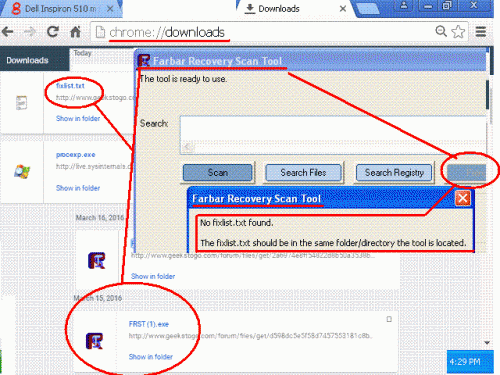











 Sign In
Sign In Create Account
Create Account

