I followed these steps, without success. Whatever can I be doing wrong?
-
I power up and log on. --- My Welcome screen (where I entered my password) turns to a pale blue with some wispy clouds.
-
I right click a spot on the screen. – I see a pop-up menu and select Shortcut.
-
I click the resulting Browse button and select Mozilla Firefox.
-
I click Finish.
I expect to see a Firefox icon on my screen. But it does not appear!
What am I doing wrong? Thanks. ... batpark





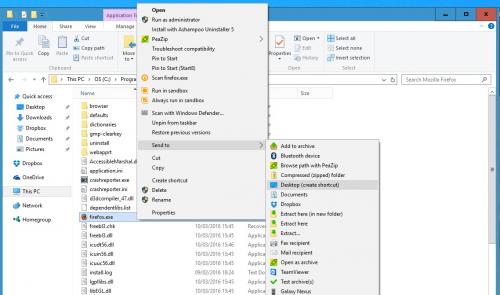
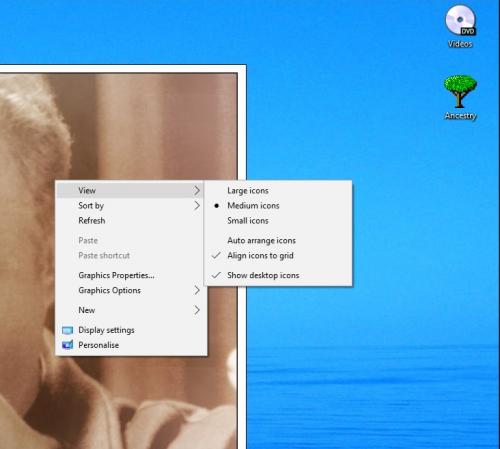











 Sign In
Sign In Create Account
Create Account

