ok
100% CPU
#16

 Posted 02 April 2016 - 06:37 PM
Posted 02 April 2016 - 06:37 PM

#17

 Posted 03 April 2016 - 08:49 PM
Posted 03 April 2016 - 08:49 PM

@phillpower2 Sorry if I'm butting in, but it seems like there is something fishy. I see the svchost.exe taking in a lot of CPU, but the service I have tracked it down to is a service called wuauserv which is Windows Update.
Is Windows 7 doing updates? Most of these problems are related to Windows Update which at some points will start to make your system freeze to a halt. It can be a memory hogger. I would try and wait out this one if updates are going, as doing nothing will make the updates go a bit quicker.
Edited by EmishOrc, 03 April 2016 - 08:51 PM.
#18

 Posted 04 April 2016 - 12:56 AM
Posted 04 April 2016 - 12:56 AM

Yep the high cpu usage is because of Windows Update.
Please try this:
- press
 and type services.msc
and type services.msc- locate Windows Update on the list of services, right click on it and click Stop
- download and instal the latest update to the Windows Update Client by visiting this page. Install the version that matches your windows.
- after the update the system will ask for a restart, do it
- open the Control Panel -> Windows Update and search for updates, let it run for some time until it lists the updates that you need to install
The CPU usage by svchost should be lower now. When windows searches for updates it's normal to see the process TrustedInstaller using around 50% CPU for short periods of time.
#19

 Posted 03 April 2016 - 03:42 PM
Posted 03 April 2016 - 03:42 PM

I did this. it installed one Windows update (of 31). Then it spent 9 hours "preparing to update." So I forced it to stop.What next?
#20

 Posted 03 April 2016 - 03:48 PM
Posted 03 April 2016 - 03:48 PM

I did this. it installed one Windows update (of 31). Then it spent 9 hours "preparing to update." So I forced it to stop.What next?
Then your problem is more complicated.
Download MiniToolBox and save the file to the Desktop.
Close the browser and run the tool, check the following options:
- List last 10 Event Viewer Errors
- List Installed Programs
- List Users, Partitions and Memory size
Click on Go.
Post the resulting log in your next reply.
#21

 Posted 03 April 2016 - 04:04 PM
Posted 03 April 2016 - 04:04 PM

attached
Attached Files
#23

 Posted 04 April 2016 - 03:13 AM
Posted 04 April 2016 - 03:13 AM

Apologies for my absence folks, unforeseen commitments came up I`m afraid ![]()
Thanks for stepping in SleepyDude, appreciate your additional assistance any time ![]()
Hello and thanks to EmishOrc also ![]()
Not ducking out here John but SleepyDude has this in hand and so I will not chime in unless required.
#24

 Posted 04 April 2016 - 05:29 AM
Posted 04 April 2016 - 05:29 AM

I ran the sfc /scannow as Administrator 3 times. Each time, it flashed a message at the end -- too fast for me to read it -- and the window closed. So I can't report to you what the message was. Is there a way to freeze the window so I can actually read the message?
#25

 Posted 04 April 2016 - 05:31 AM
Posted 04 April 2016 - 05:31 AM

Is there a way to freeze the window so I can actually read the message?
Yes open the Command Prompt as Administrator first!
#26

 Posted 04 April 2016 - 05:37 AM
Posted 04 April 2016 - 05:37 AM

Hmm, I thought I did so. I'll go back and watch the tutorial again.
#27

 Posted 04 April 2016 - 05:45 AM
Posted 04 April 2016 - 05:45 AM

Hmm, I thought I did so. I'll go back and watch the tutorial again.
Sorry they changed the tutorial and I didn't notice. It's not very clear now...
Check this one http://www.bleepingc...command-prompt/ use Method 1
#28

 Posted 04 April 2016 - 06:02 AM
Posted 04 April 2016 - 06:02 AM

OK -- I got it to run as administrator! And the message is that it did not find any integrity violations.
#29

 Posted 04 April 2016 - 07:38 AM
Posted 04 April 2016 - 07:38 AM

OK -- I got it to run as administrator! And the message is that it did not find any integrity violations.
Ok. Run Minitoolbox again this time only with the option List last 10 Event Viewer Errors set.
Please Copy & Paste the log to the topic instead of attach.
#30

 Posted 04 April 2016 - 07:51 AM
Posted 04 April 2016 - 07:51 AM

MiniToolBox by Farbar Version: 07-02-2016 01
Ran by Acer Owner (administrator) on 04-04-2016 at 09:40:09
Running from "C:\Users\Acer Owner\Desktop"
Microsoft Windows 7 Home Premium Service Pack 1 (X64)
Model: Aspire 5517 Manufacturer: Acer
Boot Mode: Normal
***************************************************************************
========================= Event log errors: ===============================
Application errors:
==================
Error: (04/04/2016 07:30:24 AM) (Source: MsiInstaller) (User: Aspire-5517)
Description: Product: Adobe Acrobat Reader DC - Update '{AC76BA86-7AD7-0000-2550-AC0F0A4E5C00}' could not be installed. Error code 1625. Windows Installer can create logs to help troubleshoot issues with installing software packages. Use the following link for instructions on turning on logging support: http://go.microsoft....k/?LinkId=23127
Error: (04/03/2016 05:41:33 PM) (Source: MsiInstaller) (User: Aspire-5517)
Description: Product: Adobe Acrobat Reader DC - Update '{AC76BA86-7AD7-0000-2550-AC0F0A4E5C00}' could not be installed. Error code 1625. Windows Installer can create logs to help troubleshoot issues with installing software packages. Use the following link for instructions on turning on logging support: http://go.microsoft....k/?LinkId=23127
Error: (04/03/2016 08:21:07 AM) (Source: MsiInstaller) (User: Aspire-5517)
Description: Product: Adobe Acrobat Reader DC - Update '{AC76BA86-7AD7-0000-2550-AC0F0A4E5C00}' could not be installed. Error code 1625. Windows Installer can create logs to help troubleshoot issues with installing software packages. Use the following link for instructions on turning on logging support: http://go.microsoft....k/?LinkId=23127
Error: (04/03/2016 08:16:45 AM) (Source: Application Error) (User: )
Description: Faulting application name: Explorer.EXE, version: 6.1.7601.17567, time stamp: 0x4d672ee4
Faulting module name: wucltux.dll, version: 7.6.7601.19161, time stamp: 0x56be29ef
Exception code: 0xc0000005
Fault offset: 0x000000000007abc4
Faulting process id: 0x840
Faulting application start time: 0xExplorer.EXE0
Faulting application path: Explorer.EXE1
Faulting module path: Explorer.EXE2
Report Id: Explorer.EXE3
Error: (04/03/2016 07:47:31 AM) (Source: MsiInstaller) (User: Aspire-5517)
Description: Product: Adobe Acrobat Reader DC - Update '{AC76BA86-7AD7-0000-2550-AC0F0A4E5C00}' could not be installed. Error code 1625. Windows Installer can create logs to help troubleshoot issues with installing software packages. Use the following link for instructions on turning on logging support: http://go.microsoft....k/?LinkId=23127
Error: (04/02/2016 08:32:06 PM) (Source: Application Hang) (User: )
Description: The program procexp64.exe version 16.12.0.0 stopped interacting with Windows and was closed. To see if more information about the problem is available, check the problem history in the Action Center control panel.
Process ID: 1198
Start Time: 01d18d3fc4e28792
Termination Time: 43
Application Path: C:\Users\ACEROW~1\AppData\Local\Temp\procexp64.exe
Report Id:
Error: (04/02/2016 12:15:32 PM) (Source: Bonjour Service) (User: )
Description: Task Scheduling Error: m->NextScheduledSPRetry 2185044
Error: (04/02/2016 12:15:32 PM) (Source: Bonjour Service) (User: )
Description: Task Scheduling Error: m->NextScheduledEvent 2185044
Error: (04/02/2016 12:15:32 PM) (Source: Bonjour Service) (User: )
Description: Task Scheduling Error: Continuously busy for more than a second
Error: (04/02/2016 12:15:29 PM) (Source: Bonjour Service) (User: )
Description: Task Scheduling Error: m->NextScheduledSPRetry 2182033
System errors:
=============
Error: (04/04/2016 09:39:29 AM) (Source: atikmdag) (User: )
Description: Display is not active
Error: (04/04/2016 09:39:26 AM) (Source: Service Control Manager) (User: )
Description: A timeout (30000 milliseconds) was reached while waiting for a transaction response from the Wlansvc service.
Error: (04/04/2016 06:51:50 AM) (Source: atikmdag) (User: )
Description: Display is not active
Error: (04/04/2016 06:51:50 AM) (Source: atikmdag) (User: )
Description: CPLIB :: General - Invalid Parameter
Error: (04/03/2016 06:56:47 PM) (Source: atikmdag) (User: )
Description: Display is not active
Error: (04/03/2016 05:40:54 PM) (Source: Service Control Manager) (User: )
Description: A timeout (30000 milliseconds) was reached while waiting for a transaction response from the wuauserv service.
Error: (04/03/2016 05:35:37 PM) (Source: atikmdag) (User: )
Description: Display is not active
Error: (04/03/2016 05:35:35 PM) (Source: Service Control Manager) (User: )
Description: A timeout (30000 milliseconds) was reached while waiting for a transaction response from the ShellHWDetection service.
Error: (04/03/2016 08:02:09 AM) (Source: Service Control Manager) (User: )
Description: The Windows Search service failed to start due to the following error:
%%1053
Error: (04/03/2016 08:02:09 AM) (Source: Service Control Manager) (User: )
Description: A timeout was reached (30000 milliseconds) while waiting for the Windows Search service to connect.
Microsoft Office Sessions:
=========================
**** End of log ****
Similar Topics
0 user(s) are reading this topic
0 members, 0 guests, 0 anonymous users
As Featured On:









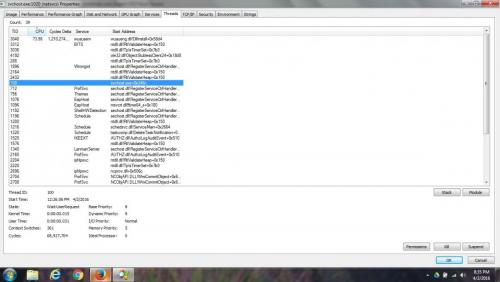








 Sign In
Sign In Create Account
Create Account

