HKU\ADMIN'\...\Run: [Pritc] => C:\Users\ADMIN'\AppData\Local\Temp\is-06EDJ.tmp\print.exe <===== ATTENTION
HKU\ADMIN'\...\Run: [Snail Translator] => C:\Windows\Snail Translator\Snail Translator\Snail Translator.exe [454656 2016-03-23] ()
HKU\ADMIN'\Software\Microsoft\Windows\CurrentVersion\Run\\Pritc => value removed successfully.
HKU\ADMIN'\Software\Microsoft\Windows\CurrentVersion\Run\\Snail Translator => value removed successfully.
HKU\ADMIN'\Software\Microsoft\Windows\CurrentVersion\Policies\Explorer\\NoLowDiskSpaceChecks => value removed successfully.
Scan result of Farbar Recovery Scan Tool (FRST) (x86) Version:05-03-2016 01
Ran by SYSTEM on MININT-3PP79F7 (05-04-2016 18:59:57)
Running from G:\
Platform: Windows 7 Ultimate Service Pack 1 (X86) Language: English (United States)
Internet Explorer Version 11
Boot Mode: Recovery
Default: ControlSet002
ATTENTION!:=====> If the system is bootable FRST must be run from normal or Safe mode to create a complete log.
==================== Registry (Whitelisted) ===========================
(If an entry is included in the fixlist, the registry item will be restored to default or removed. The file will not be moved.)
HKLM\...\Run: [Wondershare Helper Compact.exe] => C:\Program Files\Common Files\Wondershare\Wondershare Helper Compact\WSHelper.exe [2072928 2014-10-31] (Wondershare)
HKLM\...\Run: [DelaypluginInstall] => C:\ProgramData\Wondershare\Video Converter Ultimate\DelayPluginI.exe [1960336 2014-11-07] ()
HKLM\...\Run: [Windows Mobile Device Center] => C:\Windows\WindowsMobile\wmdc.exe [648072 2007-05-31] (Microsoft Corporation)
HKLM\...\Run: [Fitbit Connect] => C:\Program Files\Fitbit Connect\Fitbit Connect.exe [4567720 2015-10-28] (Fitbit, Inc.)
HKLM\...\Run: [SunJavaUpdateSched] => C:\Program Files\Common Files\Java\Java Update\jusched.exe [596528 2015-12-22] (Oracle Corporation)
HKLM\...\RunOnce: [Malwarebytes Anti-Malware (cleanup)] => C:\ProgramData\Malwarebytes\Malwarebytes Anti-Malware\mbamdor.exe [55264 2016-03-10] (Malwarebytes)
HKLM\...\RunOnce: [*WerKernelReporting] => C:\Windows\SYSTEM32\WerFault.exe [360448 2009-07-13] (Microsoft Corporation)
HKLM\...\Winlogon: [Userinit] wscript,
HKU\ADMIN'\...\Run: [LDM] => C:\Program Files\Logitech\Desktop Messenger\8876480\Program\LogitechDesktopMessenger.exe [36864 2015-03-11] (Logitech)
HKU\ADMIN'\...\Run: [Fitbit Connect] => C:\Program Files\Fitbit Connect\Fitbit Connect.exe [4567720 2015-10-28] (Fitbit, Inc.)
HKU\ADMIN'\Control Panel\Desktop\\SCRNSAVE.EXE -> C:\Windows\system32\scrnsave.scr [10240 2009-07-13] (Microsoft Corporation)
HKU\Bryan\...\Run: [swg] => C:\Program Files\Google\GoogleToolbarNotifier\GoogleToolbarNotifier.exe [39408 2013-03-02] (Google Inc.)
HKU\Bryan\...\Run: [EPLTarget\P0000000000000000] => C:\Windows\system32\spool\DRIVERS\W32X86\3\E_FATIIBE.EXE [249440 2012-02-29] (SEIKO EPSON CORPORATION)
HKU\Bryan\...\Run: ["E:\Program Files\Steam\steam.exe" -silent] => "E:\Program Files\Steam\steam.exe" -silent
HKU\Bryan\...\Run: [ooVoo.exe] => C:\Program Files\ooVoo\oovoo.exe /minimized
HKU\Bryan\...\Run: [LDM] => C:\Program Files\Logitech\Desktop Messenger\8876480\Program\LogitechDesktopMessenger.exe [36864 2015-03-11] (Logitech)
HKU\Bryan\...\Policies\system: [LogonHoursAction] 2
HKU\Bryan\...\Policies\system: [DontDisplayLogonHoursWarnings] 1
HKU\Exist\...\Run: [LDM] => C:\Program Files\Logitech\Desktop Messenger\8876480\Program\LogitechDesktopMessenger.exe [36864 2015-03-11] (Logitech)
HKU\jackie\...\Run: [EPLTarget\P0000000000000000] => C:\Windows\system32\spool\DRIVERS\W32X86\3\E_FATIIBE.EXE [249440 2012-02-29] (SEIKO EPSON CORPORATION)
HKU\Walter\...\Run: [swg] => C:\Program Files\Google\GoogleToolbarNotifier\GoogleToolbarNotifier.exe [39408 2013-03-02] (Google Inc.)
HKU\Walter\...\Policies\system: [LogonHoursAction] 2
HKU\Walter\...\Policies\system: [DontDisplayLogonHoursWarnings] 1
BootExecute: autocheck autochk * BootDefrag.exe
==================== Services (Whitelisted) ========================
(If an entry is included in the fixlist, it will be removed from the registry. The file will not be moved unless listed separately.)
S4 ACDaemon; C:\Program Files\Common Files\ArcSoft\Connection Service\Bin\ACService.exe [113152 2010-03-18] (ArcSoft Inc.)
S4 AxAutoMntSrv; C:\Program Files\Alcohol Soft\Alcohol 120\AxAutoMntSrv.exe [75624 2012-01-05] (Alcohol Soft Development Team)
S4 AxiomAudioDevMon; C:\Program Files\M-Audio\Axiom\AudioDevMon.exe [1636872 2010-03-11] (M-Audio)
S2 BackupService; C:\Users\ADMIN'\AppData\Roaming\HP SimpleSave Application\uUACTokenSvc.exe [83512 2010-07-01] (ArcSoft, Inc.)
S3 BITCOMET_HELPER_SERVICE; C:\Program Files\BitComet\tools\BitCometService.exe [1296728 2013-11-28] (www.BitComet.com)
S4 BstHdAndroidSvc; C:\Program Files\BlueStacks\HD-Service.exe [409304 2014-10-08] (BlueStack Systems, Inc.)
S4 BstHdLogRotatorSvc; C:\Program Files\BlueStacks\HD-LogRotatorService.exe [388824 2014-10-08] (BlueStack Systems, Inc.)
S2 BstHdUpdaterSvc; C:\Program Files\BlueStacks\HD-UpdaterService.exe [782040 2014-10-08] (BlueStack Systems, Inc.)
S2 chromoting; C:\Program Files\Google\Chrome Remote Desktop\49.0.2623.40\remoting_host.exe [69016 2016-02-05] (Google Inc.)
S4 EpsonBidirectionalService; C:\Program Files\Common Files\EPSON\EBAPI\eEBSVC.exe [94208 2006-12-19] (SEIKO EPSON CORPORATION)
S4 EpsonCustomerParticipation; C:\Program Files\EPSON\EpsonCustomerParticipation\EPCP.exe [539744 2012-05-10] (SEIKO EPSON CORPORATION)
S2 EpsonScanSvc; C:\Windows\system32\EscSvc.exe [122000 2011-12-11] (Seiko Epson Corporation)
S4 EPSON_PM_RPCV4_04; C:\Program Files\Common Files\EPSON\EPW!3 SSRP\E_S50RP7.EXE [142432 2012-02-21] (SEIKO EPSON CORPORATION)
S4 Fitbit; C:\Program Files\Fitbit\fitbit.exe [773152 2012-06-22] (Fitbit, Inc.)
S2 Fitbit Connect; C:\Program Files\Fitbit Connect\FitbitConnectService.exe [5906088 2015-10-28] (Fitbit, Inc.)
S3 GFI LanGuard Patch Agent; C:\Windows\Patches\PatchAgent.exe [427376 2014-11-15] ()
S4 Hauppauge WinTV Extender; C:\Program Files\WinTV\Extend\wintvextender.exe [67584 2014-11-15] (Hauppauge Computer Works, Inc)
S4 HauppaugeTVServer; C:\Program Files\WinTV\TVServer\hauppaugetvserver.exe [602624 2014-11-15] (Hauppauge Computer Works)
S2 HFGService; C:\Windows\System32\HFGService.dll [413696 2009-12-21] (CSR, plc)
S2 ioloSystemService; C:\Program Files\iolo\Common\Lib\ioloServiceManager.exe [1168960 2013-12-03] (iolo technologies, LLC)
S4 NAUpdate; C:\Program Files\Nero\Update\NASvc.exe [769432 2012-07-13] (Nero AG)
S4 PDAgent; C:\Program Files\Raxco\PerfectDisk\PDAgent.exe [1415032 2013-08-04] (Raxco Software, Inc.)
S4 PDEngine; C:\Program Files\Common Files\Raxco\Shared\PDEngine.exe [2166648 2013-08-04] (Raxco Software, Inc.)
S2 proXPN VPN; C:\Program Files\proXPN\bin\proXPNService.exe [102264 2015-06-11] ()
S4 StarWindServiceAE; C:\Program Files\Alcohol Soft\Alcohol 120\StarWind\StarWindServiceAE.exe [370688 2009-12-23] (StarWind Software)
S2 TeamViewer; C:\Program Files\TeamViewer\TeamViewer_Service.exe [6889232 2015-12-14] (TeamViewer GmbH)
S3 WinDefend; C:\Program Files\Windows Defender\mpsvc.dll [680960 2013-05-26] (Microsoft Corporation)
S2 FFPCAutoSave; J:\PCAutoSaveSv.exe [X]
===================== Drivers (Whitelisted) ==========================
(If an entry is included in the fixlist, it will be removed from the registry. The file will not be moved unless listed separately.)
S3 Afc; C:\Windows\System32\drivers\Afc.sys [18688 2006-11-10] (Arcsoft, Inc.)
S3 ampa; C:\Windows\system32\ampa.sys [12728 2011-12-26] ()
S3 bcbtums; C:\Windows\System32\drivers\bcbtums.sys [176856 2016-01-28] (Broadcom Corporation.)
S0 BootDefragDriver; C:\Windows\System32\drivers\BootDefragDriver.sys [16064 2014-06-30] (Glarysoft Ltd)
S2 BstHdDrv; C:\Program Files\BlueStacks\HD-Hypervisor-x86.sys [112344 2014-10-08] (BlueStack Systems)
S3 BthAudioHF; C:\Windows\System32\DRIVERS\BthAudioHF.sys [43008 2009-12-21] (CSR, plc)
S3 BthAvrcp; C:\Windows\System32\DRIVERS\BthAvrcp.sys [22528 2009-08-13] (CSR, plc)
S3 clwvd6; C:\Windows\System32\DRIVERS\clwvd6.sys [35560 2013-10-28] (CyberLink Corporation)
S3 cpuz137; C:\Program Files\CPUID\PC Wizard 2013\pcwiz_x32.sys [26856 2014-02-17] (CPUID)
S3 csr_a2dp; C:\Windows\System32\drivers\bthav.sys [61952 2009-12-21] (CSR, plc)
S2 DefragFS; C:\Windows\System32\Drivers\DefragFS.sys [104088 2013-08-04] (Raxco Software, Inc.)
S2 DLABMFSM; C:\Windows\System32\Drivers\DLABMFSM.SYS [37360 2007-07-23] (Roxio)
S2 DLABOIOM; C:\Windows\System32\Drivers\DLABOIOM.SYS [32848 2007-07-23] (Roxio)
S2 DLADResM; C:\Windows\System32\Drivers\DLADResM.SYS [9104 2007-07-23] (Roxio)
S2 DLAIFS_M; C:\Windows\System32\Drivers\DLAIFS_M.SYS [108752 2007-07-23] (Roxio)
S2 DLAOPIOM; C:\Windows\System32\Drivers\DLAOPIOM.SYS [27216 2007-07-23] (Roxio)
S2 DLAPoolM; C:\Windows\System32\Drivers\DLAPoolM.SYS [16304 2007-07-23] (Roxio)
S2 DLAUDFAM; C:\Windows\System32\Drivers\DLAUDFAM.SYS [93552 2007-07-23] (Roxio)
S2 DLAUDF_M; C:\Windows\System32\Drivers\DLAUDF_M.SYS [98448 2007-07-23] (Roxio)
S1 ElRawDisk; C:\Windows\system32\drivers\ElRawDsk.sys [26248 2013-12-03] (EldoS Corporation)
S0 giveio; C:\Windows\System32\giveio.sys [5248 1996-04-03] ()
S1 GUBootStartup; C:\Windows\System32\drivers\GUBootStartup.sys [17472 2015-07-18] (Glarysoft Ltd)
S3 hcw72ADFilter; C:\Windows\System32\DRIVERS\hcw72ADFilter.sys [28928 2010-01-11] (Hauppauge Computer Works, Inc.)
S3 hcw72ATV; C:\Windows\System32\DRIVERS\hcw72ATV.sys [1217920 2010-01-11] (Hauppauge Computer Works, Inc.)
S3 hcw72DTV; C:\Windows\System32\DRIVERS\hcw72DTV.sys [1220224 2010-01-11] (Hauppauge Computer Works, Inc.)
S3 ISODrive; C:\Users\ADMIN'\Desktop\UltraISO\drivers\ISODrive.sys [82320 2010-01-29] (EZB Systems, Inc.)
S3 ivusb; C:\Windows\System32\DRIVERS\ivusb.sys [25112 2010-07-29] (Initio Corporation)
S3 MADFULEGACYKEYBOARD; C:\Windows\System32\DRIVERS\MAudioLegacyKeyboard_DFU.sys [23304 2010-02-09] (M-Audio)
S3 ManyCam; C:\Windows\System32\DRIVERS\mcvidrv.sys [34432 2012-10-10] (ManyCam LLC)
S3 MAUSBLEGACYKEYBOARD; C:\Windows\System32\DRIVERS\MAudioLegacyKeyboard.sys [167304 2010-02-09] (M-Audio)
S3 MBAMSwissArmy; C:\Windows\system32\drivers\MBAMSwissArmy.sys [170200 2016-03-27] (Malwarebytes)
S3 mcaudrv_simple; C:\Windows\System32\drivers\mcaudrv.sys [22656 2013-01-31] (ManyCam LLC)
S2 PDFSFilter; C:\Windows\System32\DRIVERS\PDFsFilter.sys [68464 2013-12-03] (Raxco Software, Inc.)
S0 speedfan; C:\Windows\System32\speedfan.sys [24184 2012-12-29] (Almico Software)
S0 sptd; C:\Windows\System32\Drivers\sptd.sys [466008 2013-03-20] (Duplex Secure Ltd.)
S3 SynTP_1; C:\Windows\System32\DRIVERS\SynTP_1.sys [355440 2013-02-14] (Synaptics Incorporated)
S3 tap0901; C:\Windows\System32\DRIVERS\tap0901.sys [35288 2015-02-05] (The OpenVPN Project)
S3 anvsnddrv; system32\drivers\anvsnddrv.sys [X]
S3 AtiDCM; \??\C:\AMD\Support\13-9-legacy_vista_win7_32_dd_ccc\Bin\atidcmxx.sys [X]
S3 btmaudio; system32\drivers\btmaud.sys [X]
S3 btmaux; system32\DRIVERS\btmaux.sys [X]
S3 btwampfl; \??\C:\Windows\system32\drivers\btwampfl.sys [X]
S3 btwaudio; system32\drivers\btwaudio.sys [X]
S3 btwavdt; system32\DRIVERS\btwavdt.sys [X]
S3 btwl2cap; system32\DRIVERS\btwl2cap.sys [X]
S3 btwrchid; system32\DRIVERS\btwrchid.sys [X]
S3 catchme; \??\C:\Users\ADMIN'\AppData\Local\Temp\catchme.sys [X]
S3 clwvd; system32\DRIVERS\clwvd.sys [X]
S3 keycrypt; system32\DRIVERS\KeyCrypt32.sys [X]
S3 mfeavfk01; \Device\mfeavfk01.sys [X]
S0 Partizan; system32\drivers\Partizan.sys [X]
S0 rqqahwf; System32\drivers\ntsw.sys [X]
S1 SBRE; \SystemRoot\system32\drivers\SBREDrv.sys [X]
S3 VGPU; System32\drivers\rdvgkmd.sys [X]
==================== NetSvcs (Whitelisted) ===================
(If an entry is included in the fixlist, it will be removed from the registry. The file will not be moved unless listed separately.)
==================== One Month Created files and folders ========
(If an entry is included in the fixlist, the file/folder will be moved.)
2016-04-02 17:15 - 2016-04-05 18:59 - 00000000 ____D C:\FRST
2016-03-28 19:49 - 2016-03-28 19:49 - 00140488 _____ C:\Windows\Minidump\032816-29296-01.dmp
2016-03-27 21:20 - 2016-03-27 22:05 - 00001958 _____ C:\Users\ADMIN'\Desktop\Gmail.lnk
2016-03-27 21:14 - 2016-03-27 21:14 - 00000000 ____D C:\Program Files\basicData
2016-03-27 21:13 - 2016-03-27 22:04 - 00000000 ____D C:\Program Files\S5
2016-03-27 21:13 - 2016-03-27 21:13 - 00000000 ____D C:\Users\ADMIN'\AppData\Roaming\c
2016-03-27 21:04 - 2016-03-28 19:49 - 210154689 ____N C:\Windows\MEMORY.DMP
2016-03-27 20:50 - 2016-03-27 20:50 - 00631808 _____ C:\Windows\clb.dat
2016-03-26 20:58 - 2016-03-26 20:58 - 00026485 _____ C:\Users\ADMIN'\Desktop\the-revenant-2015-dvdscr-xvid-ac3-etrg-english-74863.zip
2016-03-26 20:58 - 2015-12-26 08:32 - 00068720 _____ C:\Users\ADMIN'\Desktop\The.Revenant.2015.DVDScr.XviD.AC3-ETRG.srt
2016-03-21 11:29 - 2016-03-21 11:29 - 00000000 ____D C:\Users\Bryan\AppData\Roaming\Apple Computer
2016-03-21 11:29 - 2016-03-21 11:29 - 00000000 ____D C:\Users\Bryan\AppData\Local\Apple Computer
2016-03-21 11:28 - 2016-03-21 11:28 - 50545909 _____ C:\Users\Bryan\Downloads\Hotline Bling.flp
2016-03-18 15:38 - 2016-03-18 15:38 - 00000000 ____D C:\Users\Exist\AppData\Local\Paint.NET
2016-03-15 20:24 - 2016-03-15 20:24 - 00068259 _____ C:\Users\Bryan\Downloads\Untitled document.pdf
2016-03-15 19:58 - 2016-03-15 19:58 - 00000000 ____D C:\Users\Bryan\AppData\Roaming\Macromedia
2016-03-15 19:58 - 2016-03-15 19:58 - 00000000 ____D C:\Users\Bryan\AppData\Roaming\Adobe
2016-03-15 19:09 - 2016-03-15 19:09 - 00000000 ____D C:\Users\Bryan\AppData\Local\GWX
2016-03-14 19:39 - 2016-03-14 19:40 - 00000000 ____D C:\Windows\rescache
2016-03-14 18:34 - 2016-03-14 18:34 - 00000000 ____D C:\Users\Walter\AppData\LocalLow\Adobe
2016-03-14 18:34 - 2016-03-14 18:34 - 00000000 ____D C:\Users\Walter\AppData\Local\CEF
2016-03-14 18:34 - 2016-03-14 18:34 - 00000000 ____D C:\Users\Walter\AppData\Local\Adobe
2016-03-14 18:31 - 2016-03-14 18:31 - 00000000 ____D C:\Users\Walter\AppData\Roaming\Apple Computer
2016-03-14 18:31 - 2016-03-14 18:31 - 00000000 ____D C:\Users\Walter\AppData\Local\Apple Computer
2016-03-14 18:22 - 2016-03-14 18:59 - 00000000 ____D C:\Users\Walter\Desktop\1
2016-03-14 17:58 - 2016-03-14 17:58 - 00000000 ____D C:\Program Files\New folder
2016-03-14 17:51 - 2016-03-14 17:51 - 00000000 ____D C:\Users\Walter\AppData\Roaming\iolo
2016-03-14 17:46 - 2016-03-14 17:46 - 00000000 ____D C:\Users\Walter\AppData\Roaming\WinRAR
2016-03-14 17:45 - 2016-03-14 18:34 - 00000000 ____D C:\Users\Walter\AppData\Roaming\Adobe
2016-03-14 17:45 - 2016-03-14 17:55 - 00000000 ____D C:\Users\Walter\AppData\Local\CrashDumps
2016-03-14 17:38 - 2016-03-14 17:38 - 00000000 ____D C:\Users\Walter\AppData\Roaming\Sun
2016-03-14 17:38 - 2016-03-14 17:38 - 00000000 ____D C:\Users\Walter\AppData\LocalLow\Sun
2016-03-14 17:38 - 2016-03-14 17:38 - 00000000 ____D C:\Users\Walter\.oracle_jre_usage
2016-03-14 17:33 - 2016-03-14 18:16 - 00163712 _____ C:\Users\Walter\AppData\Local\GDIPFONTCACHEV1.DAT
2016-03-14 17:33 - 2016-03-14 17:33 - 00000000 ____D C:\Users\Walter\AppData\Local\Wondershare
2016-03-14 17:32 - 2016-03-14 17:34 - 00000000 ____D C:\Users\Walter\AppData\Local\Google
2016-03-14 17:32 - 2016-03-14 17:32 - 00000632 __RSH C:\Users\Walter\ntuser.pol
2016-03-10 16:59 - 2016-03-10 17:00 - 278483620 _____ C:\Users\Exist\Downloads\[99Sounds] Project Exodus.rar
2016-03-09 17:02 - 2016-02-09 01:50 - 00021504 _____ (Microsoft Corporation) C:\Windows\System32\seclogon.dll
2016-03-09 17:02 - 2016-02-04 09:46 - 02387456 _____ (Microsoft Corporation) C:\Windows\System32\win32k.sys
2016-03-09 17:01 - 2016-02-11 10:44 - 03994560 _____ (Microsoft Corporation) C:\Windows\System32\ntkrnlpa.exe
2016-03-09 17:01 - 2016-02-11 10:44 - 03938240 _____ (Microsoft Corporation) C:\Windows\System32\ntoskrnl.exe
2016-03-09 17:01 - 2016-02-11 10:44 - 00138176 _____ (Microsoft Corporation) C:\Windows\System32\Drivers\ksecpkg.sys
2016-03-09 17:01 - 2016-02-11 10:44 - 00067520 _____ (Microsoft Corporation) C:\Windows\System32\Drivers\ksecdd.sys
2016-03-09 17:01 - 2016-02-11 10:41 - 01310232 _____ (Microsoft Corporation) C:\Windows\System32\ntdll.dll
2016-03-09 17:01 - 2016-02-11 10:38 - 00171520 _____ (Microsoft Corporation) C:\Windows\System32\wdigest.dll
2016-03-09 17:01 - 2016-02-11 10:38 - 00065536 _____ (Microsoft Corporation) C:\Windows\System32\TSpkg.dll
2016-03-09 17:01 - 2016-02-11 10:37 - 00654336 _____ (Microsoft Corporation) C:\Windows\System32\rpcrt4.dll
2016-03-09 17:01 - 2016-02-11 10:37 - 00400896 _____ (Microsoft Corporation) C:\Windows\System32\srcore.dll
2016-03-09 17:01 - 2016-02-11 10:37 - 00251392 _____ (Microsoft Corporation) C:\Windows\System32\schannel.dll
2016-03-09 17:01 - 2016-02-11 10:37 - 00099840 _____ (Microsoft Corporation) C:\Windows\System32\sspicli.dll
2016-03-09 17:01 - 2016-02-11 10:37 - 00043008 _____ (Microsoft Corporation) C:\Windows\System32\srclient.dll
2016-03-09 17:01 - 2016-02-11 10:37 - 00022016 _____ (Microsoft Corporation) C:\Windows\System32\secur32.dll
2016-03-09 17:01 - 2016-02-11 10:35 - 00259584 _____ (Microsoft Corporation) C:\Windows\System32\msv1_0.dll
2016-03-09 17:01 - 2016-02-11 10:35 - 00223232 _____ (Microsoft Corporation) C:\Windows\System32\ncrypt.dll
2016-03-09 17:01 - 2016-02-11 10:35 - 00060416 _____ (Microsoft Corporation) C:\Windows\System32\msobjs.dll
2016-03-09 17:01 - 2016-02-11 10:34 - 00146432 _____ (Microsoft Corporation) C:\Windows\System32\msaudite.dll
2016-03-09 17:01 - 2016-02-11 10:33 - 01060864 _____ (Microsoft Corporation) C:\Windows\System32\lsasrv.dll
2016-03-09 17:01 - 2016-02-11 10:33 - 00553472 _____ (Microsoft Corporation) C:\Windows\System32\kerberos.dll
2016-03-09 17:01 - 2016-02-11 10:31 - 00038912 _____ (Microsoft Corporation) C:\Windows\System32\csrsrv.dll
2016-03-09 17:01 - 2016-02-11 10:31 - 00017408 _____ (Microsoft Corporation) C:\Windows\System32\credssp.dll
2016-03-09 17:01 - 2016-02-11 10:30 - 00686080 _____ (Microsoft Corporation) C:\Windows\System32\adtschema.dll
2016-03-09 17:01 - 2016-02-11 10:30 - 00642560 _____ (Microsoft Corporation) C:\Windows\System32\advapi32.dll
2016-03-09 17:01 - 2016-02-11 10:30 - 00006656 _____ (Microsoft Corporation) C:\Windows\System32\apisetschema.dll
2016-03-09 17:01 - 2016-02-11 09:43 - 00050176 _____ (Microsoft Corporation) C:\Windows\System32\auditpol.exe
2016-03-09 17:01 - 2016-02-11 09:37 - 00262656 _____ (Microsoft Corporation) C:\Windows\System32\rstrui.exe
2016-03-09 17:01 - 2016-02-11 09:32 - 00225792 _____ (Microsoft Corporation) C:\Windows\System32\Drivers\mrxsmb10.sys
2016-03-09 17:01 - 2016-02-11 09:32 - 00124416 _____ (Microsoft Corporation) C:\Windows\System32\Drivers\mrxsmb.sys
2016-03-09 17:01 - 2016-02-11 09:32 - 00098304 _____ (Microsoft Corporation) C:\Windows\System32\Drivers\mrxsmb20.sys
2016-03-09 17:01 - 2016-02-11 09:31 - 00036352 _____ (Microsoft Corporation) C:\Windows\System32\cryptbase.dll
2016-03-09 17:01 - 2016-02-11 09:30 - 00069632 _____ (Microsoft Corporation) C:\Windows\System32\smss.exe
2016-03-09 17:01 - 2016-02-11 09:30 - 00022016 _____ (Microsoft Corporation) C:\Windows\System32\lsass.exe
2016-03-09 17:01 - 2016-02-11 09:30 - 00015872 _____ (Microsoft Corporation) C:\Windows\System32\sspisrv.dll
2016-03-09 17:00 - 2016-02-08 22:10 - 00341200 _____ (Microsoft Corporation) C:\Windows\System32\iedkcs32.dll
2016-03-09 17:00 - 2016-02-08 13:05 - 20352512 _____ (Microsoft Corporation) C:\Windows\System32\mshtml.dll
2016-03-09 17:00 - 2016-02-08 12:51 - 02724864 _____ (Microsoft Corporation) C:\Windows\System32\mshtml.tlb
2016-03-09 17:00 - 2016-02-08 12:51 - 00004096 _____ (Microsoft Corporation) C:\Windows\System32\ieetwcollectorres.dll
2016-03-09 17:00 - 2016-02-08 12:39 - 00496640 _____ (Microsoft Corporation) C:\Windows\System32\vbscript.dll
2016-03-09 17:00 - 2016-02-08 12:39 - 00062464 _____ (Microsoft Corporation) C:\Windows\System32\iesetup.dll
2016-03-09 17:00 - 2016-02-08 12:38 - 00341504 _____ (Microsoft Corporation) C:\Windows\System32\html.iec
2016-03-09 17:00 - 2016-02-08 12:38 - 00047616 _____ (Microsoft Corporation) C:\Windows\System32\ieetwproxystub.dll
2016-03-09 17:00 - 2016-02-08 12:37 - 00064000 _____ (Microsoft Corporation) C:\Windows\System32\MshtmlDac.dll
2016-03-09 17:00 - 2016-02-08 12:34 - 02280448 _____ (Microsoft Corporation) C:\Windows\System32\iertutil.dll
2016-03-09 17:00 - 2016-02-08 12:32 - 00047104 _____ (Microsoft Corporation) C:\Windows\System32\jsproxy.dll
2016-03-09 17:00 - 2016-02-08 12:31 - 00030720 _____ (Microsoft Corporation) C:\Windows\System32\iernonce.dll
2016-03-09 17:00 - 2016-02-08 12:30 - 00476160 _____ (Microsoft Corporation) C:\Windows\System32\ieui.dll
2016-03-09 17:00 - 2016-02-08 12:28 - 00663552 _____ (Microsoft Corporation) C:\Windows\System32\jscript.dll
2016-03-09 17:00 - 2016-02-08 12:28 - 00620032 _____ (Microsoft Corporation) C:\Windows\System32\jscript9diag.dll
2016-03-09 17:00 - 2016-02-08 12:28 - 00115712 _____ (Microsoft Corporation) C:\Windows\System32\ieUnatt.exe
2016-03-09 17:00 - 2016-02-08 12:28 - 00102912 _____ (Microsoft Corporation) C:\Windows\System32\ieetwcollector.exe
2016-03-09 17:00 - 2016-02-08 12:23 - 00667648 _____ (Microsoft Corporation) C:\Windows\System32\MsSpellCheckingFacility.exe
2016-03-09 17:00 - 2016-02-08 12:20 - 00416256 _____ (Microsoft Corporation) C:\Windows\System32\dxtmsft.dll
2016-03-09 17:00 - 2016-02-08 12:16 - 00060416 _____ (Microsoft Corporation) C:\Windows\System32\JavaScriptCollectionAgent.dll
2016-03-09 17:00 - 2016-02-08 12:15 - 00091136 _____ (Microsoft Corporation) C:\Windows\System32\inseng.dll
2016-03-09 17:00 - 2016-02-08 12:13 - 00168960 _____ (Microsoft Corporation) C:\Windows\System32\msrating.dll
2016-03-09 17:00 - 2016-02-08 12:12 - 00076288 _____ (Microsoft Corporation) C:\Windows\System32\mshtmled.dll
2016-03-09 17:00 - 2016-02-08 12:11 - 00279040 _____ (Microsoft Corporation) C:\Windows\System32\dxtrans.dll
2016-03-09 17:00 - 2016-02-08 12:10 - 04611072 _____ (Microsoft Corporation) C:\Windows\System32\jscript9.dll
2016-03-09 17:00 - 2016-02-08 12:10 - 00130048 _____ (Microsoft Corporation) C:\Windows\System32\occache.dll
2016-03-09 17:00 - 2016-02-08 12:03 - 00230400 _____ (Microsoft Corporation) C:\Windows\System32\webcheck.dll
2016-03-09 17:00 - 2016-02-08 12:02 - 13012480 _____ (Microsoft Corporation) C:\Windows\System32\ieframe.dll
2016-03-09 17:00 - 2016-02-08 12:02 - 00687104 _____ (Microsoft Corporation) C:\Windows\System32\msfeeds.dll
2016-03-09 17:00 - 2016-02-08 12:02 - 00684032 _____ (Microsoft Corporation) C:\Windows\System32\ie4uinit.exe
2016-03-09 17:00 - 2016-02-08 12:01 - 02050560 _____ (Microsoft Corporation) C:\Windows\System32\inetcpl.cpl
2016-03-09 17:00 - 2016-02-08 12:01 - 01155072 _____ (Microsoft Corporation) C:\Windows\System32\mshtmlmedia.dll
2016-03-09 17:00 - 2016-02-08 11:43 - 02121216 _____ (Microsoft Corporation) C:\Windows\System32\wininet.dll
2016-03-09 17:00 - 2016-02-08 11:39 - 01311744 _____ (Microsoft Corporation) C:\Windows\System32\urlmon.dll
2016-03-09 17:00 - 2016-02-08 11:38 - 00710144 _____ (Microsoft Corporation) C:\Windows\System32\ieapfltr.dll
2016-03-08 16:01 - 2016-03-23 20:17 - 00000000 ____D C:\Users\Exist\AppData\Local\CrashDumps
2016-03-08 12:43 - 2016-02-19 10:50 - 00034240 _____ (Microsoft Corporation) C:\Windows\System32\CompatTelRunner.exe
2016-03-08 12:43 - 2016-02-19 10:41 - 00958464 _____ (Microsoft Corporation) C:\Windows\System32\aeinv.dll
2016-03-08 12:43 - 2016-02-19 06:07 - 01206784 _____ (Microsoft Corporation) C:\Windows\System32\appraiser.dll
2016-03-08 12:43 - 2016-02-12 10:39 - 02956288 _____ (Microsoft Corporation) C:\Windows\System32\wucltux.dll
2016-03-08 12:43 - 2016-02-12 10:39 - 00174080 _____ (Microsoft Corporation) C:\Windows\System32\wuwebv.dll
2016-03-08 12:43 - 2016-02-12 10:26 - 00073728 _____ (Microsoft Corporation) C:\Windows\System32\WinSetupUI.dll
2016-03-08 12:43 - 2016-02-12 10:07 - 02062848 _____ (Microsoft Corporation) C:\Windows\System32\wuaueng.dll
2016-03-08 12:43 - 2016-02-12 10:06 - 00573440 _____ (Microsoft Corporation) C:\Windows\System32\wuapi.dll
2016-03-08 12:43 - 2016-02-12 10:05 - 00136192 _____ (Microsoft Corporation) C:\Windows\System32\wuauclt.exe
2016-03-08 12:43 - 2016-02-12 10:05 - 00093696 _____ (Microsoft Corporation) C:\Windows\System32\wudriver.dll
2016-03-08 12:43 - 2016-02-12 10:05 - 00035840 _____ (Microsoft Corporation) C:\Windows\System32\wups2.dll
2016-03-08 12:43 - 2016-02-12 10:05 - 00035328 _____ (Microsoft Corporation) C:\Windows\System32\wuapp.exe
2016-03-08 12:43 - 2016-02-12 10:05 - 00030208 _____ (Microsoft Corporation) C:\Windows\System32\wups.dll
2016-03-08 12:43 - 2016-02-12 10:05 - 00011776 _____ (Microsoft Corporation) C:\Windows\System32\wu.upgrade.ps.dll
2016-03-08 12:43 - 2016-02-11 06:07 - 00552960 _____ (Microsoft Corporation) C:\Windows\System32\generaltel.dll
2016-03-08 12:43 - 2016-02-09 01:51 - 12625408 _____ (Microsoft Corporation) C:\Windows\System32\wmploc.DLL
2016-03-08 12:43 - 2016-02-09 01:51 - 11411456 _____ (Microsoft Corporation) C:\Windows\System32\wmp.dll
2016-03-08 12:43 - 2016-02-09 01:13 - 00008192 _____ (Microsoft Corporation) C:\Windows\System32\spwmp.dll
2016-03-08 12:43 - 2016-02-09 01:13 - 00004096 _____ (Microsoft Corporation) C:\Windows\System32\msdxm.ocx
2016-03-08 12:43 - 2016-02-09 01:13 - 00004096 _____ (Microsoft Corporation) C:\Windows\System32\dxmasf.dll
2016-03-08 12:43 - 2016-02-05 10:44 - 00070656 _____ (Microsoft Corporation) C:\Windows\System32\fontsub.dll
2016-03-08 12:43 - 2016-02-05 10:44 - 00026112 _____ (Microsoft Corporation) C:\Windows\System32\lpk.dll
2016-03-08 12:43 - 2016-02-05 10:42 - 00010240 _____ (Microsoft Corporation) C:\Windows\System32\dciman32.dll
2016-03-08 12:43 - 2016-02-05 09:43 - 00299520 _____ (Adobe Systems Incorporated) C:\Windows\System32\atmfd.dll
2016-03-08 12:43 - 2016-02-05 09:43 - 00034304 _____ (Adobe Systems) C:\Windows\System32\atmlib.dll
2016-03-08 12:43 - 2016-02-05 06:07 - 00591872 _____ (Microsoft Corporation) C:\Windows\System32\invagent.dll
2016-03-08 12:43 - 2016-02-05 06:07 - 00424960 _____ (Microsoft Corporation) C:\Windows\System32\devinv.dll
2016-03-08 12:43 - 2016-02-05 06:07 - 00065536 _____ (Microsoft Corporation) C:\Windows\System32\acmigration.dll
2016-03-08 12:43 - 2016-02-04 10:41 - 00296448 _____ (Microsoft Corporation) C:\Windows\System32\mfds.dll
2016-03-08 12:43 - 2016-02-03 10:49 - 00572416 _____ (Microsoft Corporation) C:\Windows\System32\oleaut32.dll
2016-03-08 12:43 - 2016-02-03 10:49 - 00090624 _____ (Microsoft Corporation) C:\Windows\System32\olepro32.dll
2016-03-08 12:43 - 2016-02-03 10:43 - 00067584 _____ (Microsoft Corporation) C:\Windows\System32\asycfilt.dll
2016-03-08 12:43 - 2016-02-03 09:59 - 00076288 _____ (Microsoft Corporation) C:\Windows\System32\Drivers\USBSTOR.SYS
2016-03-08 12:43 - 2016-01-11 10:54 - 01212352 _____ (Microsoft Corporation) C:\Windows\System32\Drivers\ntfs.sys
2016-03-08 12:43 - 2015-11-19 06:06 - 00922432 _____ (Microsoft Corporation) C:\Windows\System32\ucrtbase.dll
2016-03-08 12:43 - 2015-11-19 06:06 - 00066400 _____ (Microsoft Corporation) C:\Windows\System32\api-ms-win-crt-private-l1-1-0.dll
2016-03-08 12:43 - 2015-11-19 06:06 - 00022368 _____ (Microsoft Corporation) C:\Windows\System32\api-ms-win-crt-math-l1-1-0.dll
2016-03-08 12:43 - 2015-11-19 06:06 - 00019808 _____ (Microsoft Corporation) C:\Windows\System32\api-ms-win-crt-multibyte-l1-1-0.dll
2016-03-08 12:43 - 2015-11-19 06:06 - 00017760 _____ (Microsoft Corporation) C:\Windows\System32\api-ms-win-crt-string-l1-1-0.dll
2016-03-08 12:43 - 2015-11-19 06:06 - 00017760 _____ (Microsoft Corporation) C:\Windows\System32\api-ms-win-crt-stdio-l1-1-0.dll
2016-03-08 12:43 - 2015-11-19 06:06 - 00016224 _____ (Microsoft Corporation) C:\Windows\System32\api-ms-win-crt-runtime-l1-1-0.dll
2016-03-08 12:43 - 2015-11-19 06:06 - 00015712 _____ (Microsoft Corporation) C:\Windows\System32\api-ms-win-crt-convert-l1-1-0.dll
2016-03-08 12:43 - 2015-11-19 06:06 - 00014176 _____ (Microsoft Corporation) C:\Windows\System32\api-ms-win-crt-time-l1-1-0.dll
2016-03-08 12:43 - 2015-11-19 06:06 - 00014176 _____ (Microsoft Corporation) C:\Windows\System32\api-ms-win-core-localization-l1-2-0.dll
2016-03-08 12:43 - 2015-11-19 06:06 - 00013664 _____ (Microsoft Corporation) C:\Windows\System32\api-ms-win-crt-filesystem-l1-1-0.dll
2016-03-08 12:43 - 2015-11-19 06:06 - 00012640 _____ (Microsoft Corporation) C:\Windows\System32\api-ms-win-crt-process-l1-1-0.dll
2016-03-08 12:43 - 2015-11-19 06:06 - 00012640 _____ (Microsoft Corporation) C:\Windows\System32\api-ms-win-crt-heap-l1-1-0.dll
2016-03-08 12:43 - 2015-11-19 06:06 - 00012640 _____ (Microsoft Corporation) C:\Windows\System32\api-ms-win-crt-conio-l1-1-0.dll
2016-03-08 12:43 - 2015-11-19 06:06 - 00012128 _____ (Microsoft Corporation) C:\Windows\System32\api-ms-win-crt-utility-l1-1-0.dll
2016-03-08 12:43 - 2015-11-19 06:06 - 00012128 _____ (Microsoft Corporation) C:\Windows\System32\api-ms-win-crt-locale-l1-1-0.dll
2016-03-08 12:43 - 2015-11-19 06:06 - 00012128 _____ (Microsoft Corporation) C:\Windows\System32\api-ms-win-crt-environment-l1-1-0.dll
2016-03-08 12:43 - 2015-11-19 06:06 - 00012128 _____ (Microsoft Corporation) C:\Windows\System32\api-ms-win-core-synch-l1-2-0.dll
2016-03-08 12:43 - 2015-11-19 06:06 - 00012128 _____ (Microsoft Corporation) C:\Windows\System32\api-ms-win-core-processthreads-l1-1-1.dll
2016-03-08 12:43 - 2015-11-19 06:06 - 00011616 _____ (Microsoft Corporation) C:\Windows\System32\api-ms-win-core-xstate-l2-1-0.dll
2016-03-08 12:43 - 2015-11-19 06:06 - 00011616 _____ (Microsoft Corporation) C:\Windows\System32\api-ms-win-core-timezone-l1-1-0.dll
2016-03-08 12:43 - 2015-11-19 06:06 - 00011616 _____ (Microsoft Corporation) C:\Windows\System32\api-ms-win-core-file-l2-1-0.dll
2016-03-08 12:43 - 2015-11-19 06:06 - 00011616 _____ (Microsoft Corporation) C:\Windows\System32\api-ms-win-core-file-l1-2-0.dll
==================== One Month Modified files and folders ========
(If an entry is included in the fixlist, the file/folder will be moved.)
2016-04-05 12:44 - 2016-01-22 16:32 - 00000008 __RSH C:\Users\Exist\ntuser.pol
2016-04-05 12:44 - 2013-05-22 13:59 - 00000000 ____D C:\users\Exist
2016-04-05 07:24 - 2015-11-07 12:19 - 01568310 _____ C:\Windows\ntbtlog.txt
2016-04-05 07:20 - 2010-11-20 13:01 - 00689024 _____ C:\Windows\System32\PerfStringBackup.INI
2016-04-05 07:20 - 2009-07-13 20:34 - 00026768 ____H C:\Windows\System32\7B296FB0-376B-497e-B012-9C450E1B7327-5P-1.C7483456-A289-439d-8115-601632D005A0
2016-04-05 07:20 - 2009-07-13 20:34 - 00026768 ____H C:\Windows\System32\7B296FB0-376B-497e-B012-9C450E1B7327-5P-0.C7483456-A289-439d-8115-601632D005A0
2016-04-05 07:20 - 2009-07-13 18:37 - 00000000 ____D C:\Windows\inf
2016-04-04 19:23 - 2009-07-13 18:37 - 00000000 ___HD C:\Windows\System32\GroupPolicy
2016-04-04 18:24 - 2016-01-21 20:45 - 00000008 __RSH C:\Users\ADMIN'\ntuser.pol
2016-04-04 18:24 - 2013-03-02 15:52 - 00000000 ____D C:\users\ADMIN'
2016-03-31 18:06 - 2013-06-09 10:16 - 00000000 ____D C:\Users\ADMIN'\AppData\Roaming\DiskDefrag
2016-03-28 19:49 - 2013-06-17 14:17 - 00000000 ____D C:\Windows\Minidump
2016-03-27 22:07 - 2009-07-13 18:37 - 00000000 ____D C:\Windows\L2Schemas
2016-03-27 22:05 - 2016-01-28 19:12 - 00002000 _____ C:\Users\Public\Desktop\Google Slides.lnk
2016-03-27 22:05 - 2016-01-28 19:12 - 00001998 _____ C:\Users\Public\Desktop\Google Sheets.lnk
2016-03-27 22:05 - 2016-01-28 19:12 - 00001988 _____ C:\Users\Public\Desktop\Google Docs.lnk
2016-03-27 22:05 - 2016-01-05 20:13 - 00000917 _____ C:\Users\Public\Desktop\TeamViewer 11.lnk
2016-03-27 22:05 - 2015-10-28 20:26 - 00000969 _____ C:\Users\Public\Desktop\BitComet.lnk
2016-03-27 22:05 - 2015-10-10 18:38 - 00001036 _____ C:\Users\Public\Desktop\4Card Recovery.lnk
2016-03-27 22:05 - 2015-07-25 11:05 - 00001410 _____ C:\Users\Public\Desktop\Wondershare Video Converter Ultimate.lnk
2016-03-27 22:05 - 2015-07-25 11:05 - 00001388 _____ C:\Users\Public\Desktop\Wondershare Media Server.lnk
2016-03-27 22:05 - 2015-07-23 19:38 - 00001292 _____ C:\Users\Public\Desktop\WinX DVD Ripper Platinum.lnk
2016-03-27 22:05 - 2015-07-03 13:54 - 00001023 _____ C:\Users\ADMIN'\Desktop\proXPN.lnk
2016-03-27 22:05 - 2015-07-03 12:27 - 00002290 _____ C:\Users\ADMIN'\Desktop\Chrome App Launcher.lnk
2016-03-27 22:05 - 2015-07-03 10:18 - 00001815 _____ C:\Users\Public\Desktop\QuickTime Player.lnk
2016-03-27 22:05 - 2015-06-06 09:43 - 00001137 _____ C:\Users\ADMIN'\Desktop\System Checkup.lnk
2016-03-27 22:05 - 2015-05-10 17:47 - 00001248 _____ C:\Users\ADMIN'\Desktop\Adobe Photoshop CC 2014 (32 Bit).lnk
2016-03-27 22:05 - 2015-05-10 17:10 - 00001354 _____ C:\Users\Public\Desktop\Adobe Application Manager.lnk
2016-03-27 22:05 - 2015-05-03 17:22 - 00001122 _____ C:\Users\ADMIN'\Desktop\PC Wizard 2013.lnk
2016-03-27 22:05 - 2015-04-11 10:37 - 00002017 _____ C:\Users\Public\Desktop\Acrobat Reader DC.lnk
2016-03-27 22:05 - 2015-03-11 21:52 - 00000418 _____ C:\Users\Public\Desktop\Logitech Harmony Remote Software 7.lnk
2016-03-27 22:05 - 2015-02-07 14:35 - 00002205 _____ C:\Users\Public\Desktop\Google Chrome.lnk
2016-03-27 22:05 - 2015-01-19 15:26 - 00000969 _____ C:\Users\Public\Desktop\Cool Edit Pro 2.1.lnk
2016-03-27 22:05 - 2014-12-20 13:46 - 00001765 _____ C:\Users\Public\Desktop\Start BlueStacks.lnk
2016-03-27 22:05 - 2014-12-20 13:45 - 00001806 _____ C:\Users\Public\Desktop\Apps.lnk
2016-03-27 22:05 - 2014-12-06 20:30 - 00002028 _____ C:\Users\Public\Desktop\FoneLab.lnk
2016-03-27 22:05 - 2014-11-19 22:31 - 00001753 _____ C:\Users\Public\Desktop\iTunes.lnk
2016-03-27 22:05 - 2014-06-22 15:03 - 00002563 _____ C:\Users\Public\Desktop\MIDI-OX.lnk
2016-03-27 22:05 - 2014-05-17 13:15 - 00001990 _____ C:\Users\Public\Desktop\FL Studio 11.lnk
2016-03-27 22:05 - 2014-05-14 20:49 - 00001042 _____ C:\Users\Public\Desktop\Glary Utilities 5.lnk
2016-03-27 22:05 - 2014-05-03 12:49 - 00001064 _____ C:\Users\Public\Desktop\Malwarebytes Anti-Malware.lnk
2016-03-27 22:05 - 2014-05-03 12:49 - 00001020 _____ C:\Users\Public\Desktop\Google Drive.lnk
2016-03-27 22:05 - 2014-05-03 12:47 - 00001068 _____ C:\Users\Public\Desktop\Picasa 3.lnk
2016-03-27 22:05 - 2014-05-03 12:41 - 00001131 _____ C:\Users\ADMIN'\Desktop\Auslogics DiskDefrag.lnk
2016-03-27 22:05 - 2014-05-03 11:59 - 00000606 _____ C:\Users\ADMIN'\Desktop\LiberKey.lnk
2016-03-27 22:05 - 2014-05-03 11:38 - 00002145 _____ C:\Users\ADMIN'\Desktop\System Mechanic.lnk
2016-03-27 22:05 - 2014-04-20 17:55 - 00000934 _____ C:\Users\Public\Desktop\EPSON Scan.lnk
2016-03-27 22:05 - 2014-03-08 11:03 - 00001211 _____ C:\Users\ADMIN'\Desktop\Product Key Explorer.lnk
2016-03-27 22:05 - 2014-02-15 13:00 - 00002105 _____ C:\Users\Public\Desktop\CyberLink YouCam 6.lnk
2016-03-27 22:05 - 2014-02-09 19:18 - 00002501 _____ C:\Users\Public\Desktop\TurboTax 2013.lnk
2016-03-27 22:05 - 2014-02-06 20:35 - 00000951 _____ C:\Users\Public\Desktop\Registry First Aid.lnk
2016-03-27 22:05 - 2014-02-02 10:22 - 00000677 _____ C:\Users\Public\Desktop\Keyboarding Pro™ 5 - Single.lnk
2016-03-27 22:05 - 2013-12-21 09:59 - 00001115 _____ C:\Users\Public\Desktop\Wise PC 1stAid.lnk
2016-03-27 22:05 - 2013-12-21 09:57 - 00001178 _____ C:\Users\Public\Desktop\Wise Data Recovery.lnk
2016-03-27 22:05 - 2013-12-09 22:00 - 00001321 _____ C:\Users\Public\Desktop\EASEUS Data Recovery Wizard Professional 5.5.1.lnk
2016-03-27 22:05 - 2013-11-04 20:55 - 00001028 _____ C:\Users\Public\Desktop\VLC media player.lnk
2016-03-27 22:05 - 2013-10-27 09:03 - 00001071 _____ C:\Users\ADMIN'\Desktop\Songr.lnk
2016-03-27 22:05 - 2013-10-26 18:37 - 00001176 _____ C:\Users\Public\Desktop\Paint.NET.lnk
2016-03-27 22:05 - 2013-10-20 08:31 - 00001131 _____ C:\Users\ADMIN'\Desktop\Auslogics BoostSpeed.lnk
2016-03-27 22:05 - 2013-09-21 11:01 - 00000969 _____ C:\Users\ADMIN'\Desktop\SpeedFan.lnk
2016-03-27 22:05 - 2013-09-08 09:00 - 00001149 _____ C:\Users\ADMIN'\Desktop\Nero Express.lnk
2016-03-27 22:05 - 2013-09-02 14:48 - 00000993 _____ C:\Users\ADMIN'\Desktop\WhoCrashed.lnk
2016-03-27 22:05 - 2013-08-25 09:43 - 00001688 _____ C:\Users\ADMIN'\Desktop\Google Drive.lnk
2016-03-27 22:05 - 2013-08-04 10:55 - 00002031 _____ C:\Users\Public\Desktop\PerfectDisk 12.5.lnk
2016-03-27 22:05 - 2013-07-28 10:10 - 00001212 _____ C:\Users\Public\Desktop\AOMEI Partition Assistant Pro Edition 5.2.lnk
2016-03-27 22:05 - 2013-07-13 12:51 - 00001582 _____ C:\Users\Public\Desktop\Logitech Webcam Software .lnk
2016-03-27 22:05 - 2013-07-13 12:23 - 00002503 _____ C:\Users\Public\Desktop\Skype.lnk
2016-03-27 22:05 - 2013-07-06 08:23 - 00001065 _____ C:\Users\Public\Desktop\RapidTyping.lnk
2016-03-27 22:05 - 2013-07-04 11:48 - 00001226 _____ C:\Users\ADMIN'\Desktop\Revo Uninstaller.lnk
2016-03-27 22:05 - 2013-06-15 11:42 - 00001049 _____ C:\Users\Public\Desktop\WinTV 7.lnk
2016-03-27 22:05 - 2013-06-15 09:39 - 00001963 _____ C:\Users\Public\Desktop\TotalMedia 3.5.lnk
2016-03-27 22:05 - 2013-04-20 10:38 - 00002170 _____ C:\Users\Public\Desktop\Google Earth.lnk
2016-03-27 22:05 - 2013-04-16 20:07 - 00002785 _____ C:\Users\Public\Desktop\Nero Video 12.lnk
2016-03-27 22:05 - 2013-04-16 20:05 - 00002055 _____ C:\Users\Public\Desktop\Nero Kwik Media.lnk
2016-03-27 22:05 - 2013-04-16 20:03 - 00002857 _____ C:\Users\Public\Desktop\Nero 12.lnk
2016-03-27 22:05 - 2013-04-16 20:02 - 00002831 _____ C:\Users\Public\Desktop\Nero Burning ROM 12.lnk
2016-03-27 22:05 - 2013-04-13 14:26 - 00001292 _____ C:\Users\ADMIN'\Desktop\Auslogics Internet Optimizer.lnk
2016-03-27 22:05 - 2013-03-24 12:35 - 00001186 _____ C:\Users\Public\Desktop\EaseUS Data Recovery Wizard 5.8.5 .lnk
2016-03-27 22:05 - 2013-03-20 18:13 - 00001142 _____ C:\Users\Public\Desktop\Alcohol 120%.lnk
2016-03-27 22:05 - 2013-03-05 22:00 - 00001212 _____ C:\Users\ADMIN'\Desktop\Calculator.lnk
2016-03-27 22:05 - 2013-03-03 14:35 - 00001111 _____ C:\Users\Public\Desktop\Yahoo! Messenger.lnk
2016-03-27 22:05 - 2013-03-03 14:05 - 00001109 _____ C:\Users\Public\Desktop\Mozilla Firefox.lnk
2016-03-27 22:05 - 2013-03-02 16:08 - 00002182 _____ C:\Users\Public\Desktop\Roxio Creator Home.lnk
2016-03-27 22:05 - 2013-03-02 16:05 - 00001993 _____ C:\Users\Public\Desktop\CyberLink PowerDVD.lnk
2016-03-27 21:36 - 2014-07-12 09:56 - 00170200 _____ (Malwarebytes) C:\Windows\System32\Drivers\MBAMSwissArmy.sys
2016-03-27 21:29 - 2014-07-28 20:25 - 00000000 ____D C:\Users\ADMIN'\AppData\Local\CrashDumps
2016-03-27 21:28 - 2013-03-03 13:20 - 00000000 ____D C:\Users\ADMIN'\AppData\Roaming\BitComet
2016-03-27 21:07 - 2015-03-28 19:47 - 00000000 ____D C:\Program Files\McAfee
2016-03-27 21:07 - 2015-03-28 16:07 - 00000000 ____D C:\Program Files\Common Files\McAfee
2016-03-27 20:52 - 2015-03-28 19:51 - 00000000 ____D C:\Users\ADMIN'\AppData\LocalLow\SafeKey
2016-03-27 20:50 - 2013-03-02 16:48 - 00000000 ____D C:\Users\ADMIN'\AppData\Local\Google
2016-03-27 19:38 - 2009-07-13 18:37 - 00000000 ____D C:\Windows\system
2016-03-27 19:09 - 2014-05-03 12:49 - 00000000 ____D C:\Program Files\Malwarebytes Anti-Malware
2016-03-27 19:02 - 2013-03-02 16:03 - 00000000 ____D C:\Users\ADMIN'\AppData\Local\Adobe
2016-03-26 23:32 - 2013-03-03 15:10 - 00000000 ____D C:\Users\ADMIN'\AppData\Roaming\vlc
2016-03-24 16:44 - 2014-06-13 15:35 - 00000000 ____D C:\Users\Exist\Desktop\flp's
2016-03-23 21:54 - 2015-04-04 00:40 - 00000000 ___SD C:\Windows\System32\GWX
2016-03-21 11:05 - 2016-01-21 19:27 - 00000000 ____D C:\Users\Bryan\AppData\Local\CrashDumps
2016-03-18 15:16 - 2014-08-15 14:47 - 00000000 ____D C:\Users\Exist\Desktop\beats
2016-03-18 14:11 - 2009-07-13 18:04 - 00000630 _____ C:\Windows\win.ini
2016-03-18 14:11 - 2009-07-13 18:04 - 00000241 _____ C:\Windows\system.ini
2016-03-15 19:38 - 2016-02-15 15:12 - 00000000 ____D C:\Users\Bryan\AppData\Roaming\iolo
2016-03-14 17:38 - 2013-06-08 13:48 - 00000000 ____D C:\users\Walter
2016-03-12 19:19 - 2013-03-03 14:35 - 00797376 _____ (Adobe Systems Incorporated) C:\Windows\System32\FlashPlayerApp.exe
2016-03-12 19:19 - 2013-03-03 14:35 - 00142528 _____ (Adobe Systems Incorporated) C:\Windows\System32\FlashPlayerCPLApp.cpl
2016-03-12 08:44 - 2016-02-14 11:45 - 00000000 ____D C:\Program Files\Mozilla Firefox
2016-03-10 13:09 - 2014-05-03 12:49 - 00053120 _____ (Malwarebytes Corporation) C:\Windows\System32\Drivers\mwac.sys
2016-03-10 13:08 - 2014-05-03 12:49 - 00126336 _____ (Malwarebytes) C:\Windows\System32\Drivers\mbamchameleon.sys
2016-03-10 13:08 - 2014-05-03 12:49 - 00024448 _____ (Malwarebytes) C:\Windows\System32\Drivers\mbam.sys
2016-03-09 21:32 - 2014-09-21 20:49 - 00543560 _____ C:\Windows\System32\FNTCACHE.DAT
2016-03-09 17:11 - 2016-02-25 15:10 - 07613334 _____ C:\Users\Exist\Downloads\FENIX X OHGEESY - CRAZY.m4a
2016-03-09 14:00 - 2013-03-03 14:05 - 00000000 ____D C:\Program Files\Mozilla Maintenance Service
2016-03-08 18:29 - 2014-12-10 12:59 - 00000000 ____D C:\Windows\System32\appraiser
2016-03-08 17:18 - 2013-08-14 22:12 - 00000000 ____D C:\Windows\System32\MRT
2016-03-08 17:03 - 2013-03-03 14:45 - 141270216 _____ (Microsoft Corporation) C:\Windows\System32\MRT.exe
Some files in TEMP:
====================
C:\Users\ADMIN'\AppData\Local\Temp\7za.exe
C:\Users\ADMIN'\AppData\Local\Temp\catchme.dll
C:\Users\ADMIN'\AppData\Local\Temp\dxdiag.exe
C:\Users\ADMIN'\AppData\Local\Temp\IadHide5.dll
C:\Users\ADMIN'\AppData\Local\Temp\io1.exe
C:\Users\ADMIN'\AppData\Local\Temp\jre-8u66-windows-au.exe
C:\Users\ADMIN'\AppData\Local\Temp\jre-8u71-windows-au.exe
C:\Users\ADMIN'\AppData\Local\Temp\kts16.0.0.614en-gb.exe
C:\Users\ADMIN'\AppData\Local\Temp\LPPlugin.dll
C:\Users\ADMIN'\AppData\Local\Temp\McCSPInstall.dll
C:\Users\ADMIN'\AppData\Local\Temp\mccspuninstall.exe
C:\Users\ADMIN'\AppData\Local\Temp\namebench.exe
C:\Users\ADMIN'\AppData\Local\Temp\python27.dll
C:\Users\ADMIN'\AppData\Local\Temp\s5mark_setup_aid91tid336_20160318.exe
C:\Users\ADMIN'\AppData\Local\Temp\tcl85.dll
C:\Users\ADMIN'\AppData\Local\Temp\tk85.dll
C:\Users\ADMIN'\AppData\Local\Temp\Uninstall.exe
C:\Users\Exist\AppData\Local\Temp\IadHide5.dll
==================== Known DLLs (Whitelisted) =========================
==================== Bamital & volsnap =================
(There is no automatic fix for files that do not pass verification.)
C:\Windows\explorer.exe
[2016-02-09 14:33] - [2016-01-21 21:12] - 2973184 ____A (Microsoft Corporation) 2A156D5EBF221EF2A6AE7CE452324DAC
C:\Windows\System32\winlogon.exe => MD5 is legit
C:\Windows\System32\wininit.exe => MD5 is legit
C:\Windows\System32\svchost.exe => MD5 is legit
C:\Windows\System32\services.exe
[2015-05-12 13:12] - [2015-04-12 19:19] - 0259072 ____A (Microsoft Corporation) 0780A42DBD7D9969F9BF4A19AA4285B5
C:\Windows\System32\User32.dll
[2015-12-08 13:56] - [2015-11-10 10:39] - 0811520 ____A (Microsoft Corporation) 4C5A23AE4F5157F579C89736EA5D42CE
C:\Windows\System32\userinit.exe => MD5 is legit
C:\Windows\System32\rpcss.dll => MD5 is legit
C:\Windows\System32\dnsapi.dll => MD5 is legit
C:\Windows\System32\Drivers\volsnap.sys => MD5 is legit
==================== EXE Association (Whitelisted) =============
==================== Restore Points =========================
==================== Memory info ===========================
Percentage of memory in use: 19%
Total physical RAM: 2557.61 MB
Available physical RAM: 2060.31 MB
Total Virtual: 2555.9 MB
Available Virtual: 2067.39 MB
==================== Drives ================================
Drive c: () (Fixed) (Total:74.41 GB) (Free:2.99 GB) NTFS
Drive d: (New Volume) (Fixed) (Total:232.88 GB) (Free:32.9 GB) NTFS
Drive g: (MULTIBOOT) (Removable) (Total:14.9 GB) (Free:2.78 GB) FAT32
Drive x: (Boot) (Fixed) (Total:0.03 GB) (Free:0.03 GB) NTFS
Drive y: (System Reserved) (Fixed) (Total:0.1 GB) (Free:0.04 GB) NTFS ==>[system with boot components (obtained from drive)]
==================== MBR & Partition Table ==================
========================================================
Disk: 0 (MBR Code: Windows 7 or 8) (Size: 74.5 GB) (Disk ID: AB4C7F5F)
Partition 1: (Active) - (Size=100 MB) - (Type=07 NTFS)
Partition 2: (Not Active) - (Size=74.4 GB) - (Type=07 NTFS)
========================================================
Disk: 1 (MBR Code: Windows XP) (Size: 232.9 GB) (Disk ID: 54194EBA)
Partition 1: (Not Active) - (Size=232.9 GB) - (Type=07 NTFS)
========================================================
Disk: 2 (Size: 14.9 GB) (Disk ID: C3072E18)
Partition 1: (Active) - (Size=14.9 GB) - (Type=0C)
LastRegBack: 2016-03-23 16:29
==================== End of FRST.txt ============================

 This topic is locked
This topic is locked



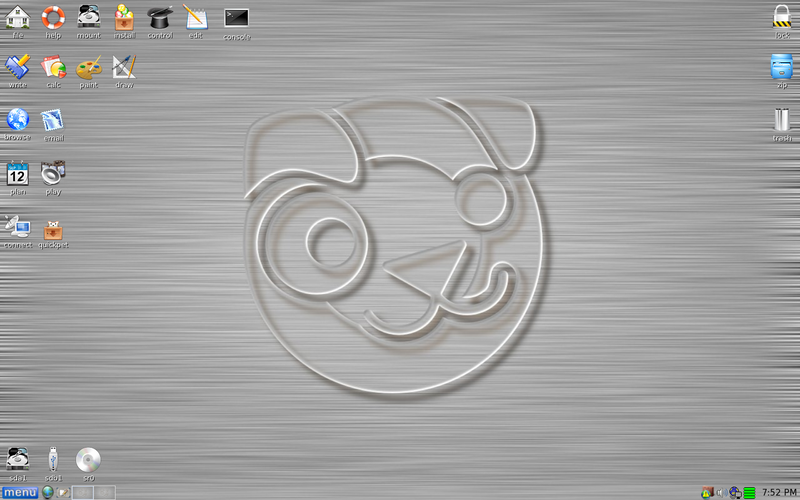











 Sign In
Sign In Create Account
Create Account

