Hi Jim,
The Dell DVD may have worked ok before a certain Microsoft update was released so can I ask that if the fix at your link does not work out for you that you post a list of the updates that are failing to install.

Need help with your computer or device? Want to learn new tech skills? You're in the right place!
Geeks to Go is a friendly community of tech experts who can solve any problem you have. Just create a free account and post your question. Our volunteers will reply quickly and guide you through the steps. Don't let tech troubles stop you. Join Geeks to Go now and get the support you need!
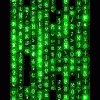
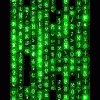
Best Answer jimfdowning , 15 April 2016 - 02:15 PM
Hi PhillAfter many hours of trial and error Ive sorted it.Reinstalled my Dell Oem and before I did anything installed the standalone package which worked.I then instyalled all updates bar sp1.then... Go to the full post »

Hi Jim,
The Dell DVD may have worked ok before a certain Microsoft update was released so can I ask that if the fix at your link does not work out for you that you post a list of the updates that are failing to install.


Syntax errors can be caused by any one or more of the following, registry corruption, incorrectly installed drivers or other software (including Windows itself) and malware.
Please try running the AIO repair tool a couple of times to see if it helps, post back with an update once done, if no joy, I will ask for a second pair of eyes to take a look.

Hi Phill
AIO didnt work ![]()
I got fed up and downloaded an iso with sp1 which installed fine and now shows no errors on the update service.
However the standalone and windows update dont find anything still.
I tried to do the win 10 upgrade and it installed but hung up when it tried to find updates ![]()
Also tried stopping the update service and deleting SoftwareDistribution some people seem to think
that can help, but it didnt...
Ive got no AV running and for the time being have disabled Win Firewall in case there was a clash.
Jim
Edited by jimfdowning, 15 April 2016 - 10:26 AM.

Hi Phill
After many hours of trial and error Ive sorted it.
Reinstalled my Dell Oem and before I did anything installed the standalone package which worked.
I then instyalled all updates bar sp1.
then installed the windows 10 update which has worked a treat.
I can finally close this thread now ![]()
And hope you dont see me here tommorrow lol
Thanks for your help
Jim

Good work on your behalf and well done for persevering with it Jim ![]()
You are most welcome btw and thank you for posting the solution so that it may help others with the same or similar issue ![]()
Took the liberty of marking your reply #20 as solved as it will lead others straight to your solution ![]()
0 members, 0 guests, 0 anonymous users







Community Forum Software by IP.Board
Licensed to: Geeks to Go, Inc.