Hello everyone. Before I detail my problem it is necessary to explain that as far as computer software is concerned I am a highly professional amateur. If the help you may generously provide is not of the 'monkey see, monkey do' variety I will make a mess of it.
Currently my OS is Windows 8.1 and I wish to remove XP - a second OS. Searches on the internet have produced a very good site, but the instructions appear to be for an older OS. The instructions fail to work after a few steps because the prompts etc. that are called for, cannot be found (by me) in Windows 8.1.
If anyone can help I will be eternally grateful (with limitations).
Thanks in anticipation,
Jamiedot




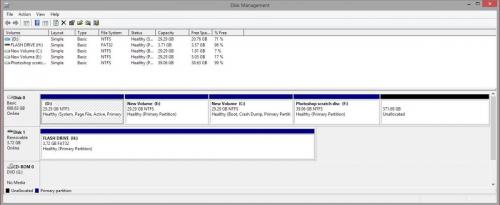
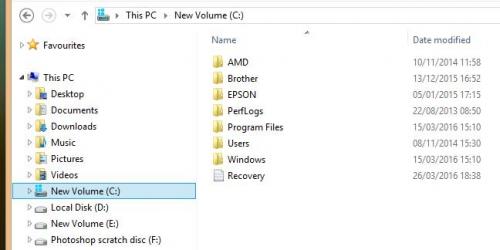
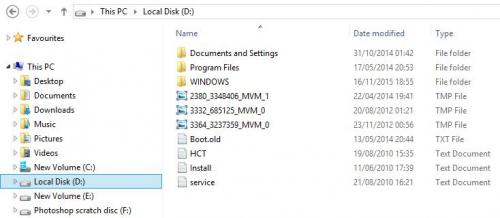
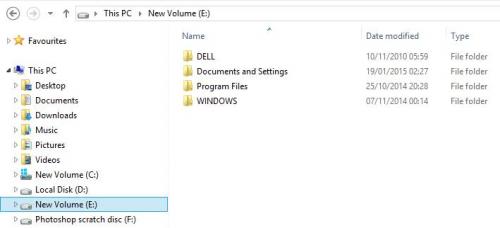
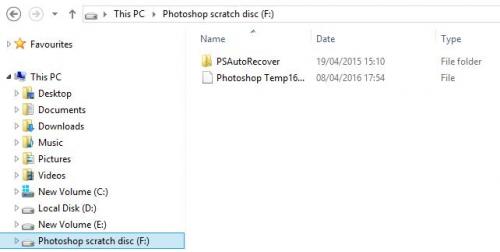











 Sign In
Sign In Create Account
Create Account

