Please see info below that I have highlighted in red;
Windows 7 Kernel Version 7601 (Service Pack 1) MP (4 procs) Free x64
Product: WinNt, suite: TerminalServer SingleUserTS
Built by: 7601.19160.amd64fre.win7sp1_gdr.160211-0600
Machine Name:
Kernel base = 0xfffff800`02c61000 PsLoadedModuleList = 0xfffff800`02ea8730
Debug session time: Mon Apr 11 09:04:57.245 2016 (UTC - 4:00)
System Uptime: 1 days 2:02:02.462
*******************************************************************************
* *
* Bugcheck Analysis *
* *
*******************************************************************************
KMODE_EXCEPTION_NOT_HANDLED (1e)
This is a very common bugcheck. Usually the exception address pinpoints
the driver/function that caused the problem. Always note this address
as well as the link date of the driver/image that contains this address.
Arguments:
Arg1: 0000000000000000, The exception code that was not handled
Arg2: 0000000000000000, The address that the exception occurred at
Arg3: 0000000000000000, Parameter 0 of the exception
Arg4: 0000000000000000, Parameter 1 of the exception
Debugging Details:
------------------
TRIAGER: Could not open triage file : e:\dump_analysis\program\triage\modclass.ini, error 2
EXCEPTION_CODE: (Win32) 0 (0) - The operation completed successfully.
FAULTING_IP:
+0
00000000`00000000 ?? ???
EXCEPTION_PARAMETER1: 0000000000000000
EXCEPTION_PARAMETER2: 0000000000000000
ERROR_CODE: (NTSTATUS) 0 - STATUS_WAIT_0
BUGCHECK_STR: 0x1e_0
DEFAULT_BUCKET_ID: WIN7_DRIVER_FAULT
PROCESS_NAME: System
CURRENT_IRQL: 2
EXCEPTION_RECORD: fffff80000b9a7b8 -- (.exr 0xfffff80000b9a7b8)
ExceptionAddress: fffff8800125b8c8 (iaStorA+0x00000000000078c8)
ExceptionCode: c0000005 (Access violation)
ExceptionFlags: 00000000
NumberParameters: 2
Parameter[0]: 0000000000000000
Parameter[1]: ffffffffffffffff
Attempt to read from address ffffffffffffffff
TRAP_FRAME: fffff80000b9a860 -- (.trap 0xfffff80000b9a860)
NOTE: The trap frame does not contain all registers.
Some register values may be zeroed or incorrect.
rax=7f107f107f037f04 rbx=0000000000000000 rcx=fffffa800c719e00
rdx=fffff80000b9a9d0 rsi=0000000000000000 rdi=0000000000000000
rip=fffff8800125b8c8 rsp=fffff80000b9a9f8 rbp=fffffa800ca89010
r8=fffff80000b9a9d0 r9=0000000000000000 r10=fffffa800ca89010
r11=0000000000000002 r12=0000000000000000 r13=0000000000000000
r14=0000000000000000 r15=0000000000000000
iopl=0 nv up ei pl nz na pe nc
iaStorA+0x78c8:
fffff880`0125b8c8 ?? ???
Resetting default scope
LAST_CONTROL_TRANSFER: from fffff80002ccca7e to fffff80002cd5050
STACK_TEXT:
fffff800`00b99898 fffff800`02ccca7e : fffff880`01b6d9a0 fffff880`01a5c1c7 fffff800`00b9a010 fffff800`02d000d0 : nt!KeBugCheck
fffff800`00b998a0 fffff800`02cffd9d : fffff800`02ee929c fffff800`02e209ec fffff800`02c61000 fffff800`00b9a7b8 : nt!KiKernelCalloutExceptionHandler+0xe
fffff800`00b998d0 fffff800`02cfeb75 : fffff800`02e28e6c fffff800`00b99948 fffff800`00b9a7b8 fffff800`02c61000 : nt!RtlpExecuteHandlerForException+0xd
fffff800`00b99900 fffff800`02d0fb31 : fffff800`00b9a7b8 fffff800`00b9a010 fffff800`00000000 00000000`00000000 : nt!RtlDispatchException+0x415
fffff800`00b99fe0 fffff800`02cd4702 : fffff800`00b9a7b8 fffffa80`0c719e00 fffff800`00b9a860 fffffa80`0ca89202 : nt!KiDispatchException+0x135
fffff800`00b9a680 fffff800`02cd300a : fffffa80`112671e0 fffffa80`11126000 00000000`00000000 fffffa80`112671e0 : nt!KiExceptionDispatch+0xc2
fffff800`00b9a860 fffff880`0125b8c8 : fffff880`01259ba1 ffffffff`ffffffff fffff800`00b94080 fffffa80`0ca4f450 : nt!KiGeneralProtectionFault+0x10a
fffff800`00b9a9f8 fffff880`01259ba1 : ffffffff`ffffffff fffff800`00b94080 fffffa80`0ca4f450 fffff880`0151235b : iaStorA+0x78c8
fffff800`00b9aa00 ffffffff`ffffffff : fffff800`00b94080 fffffa80`0ca4f450 fffff880`0151235b fffffa80`0cab1008 : iaStorA+0x5ba1
fffff800`00b9aa08 fffff800`00b94080 : fffffa80`0ca4f450 fffff880`0151235b fffffa80`0cab1008 00000000`00000000 : 0xffffffff`ffffffff
fffff800`00b9aa10 fffffa80`0ca4f450 : fffff880`0151235b fffffa80`0cab1008 00000000`00000000 00000000`00000001 : 0xfffff800`00b94080
fffff800`00b9aa18 fffff880`0151235b : fffffa80`0cab1008 00000000`00000000 00000000`00000001 fffff880`012c8110 : 0xfffffa80`0ca4f450
fffff800`00b9aa20 fffffa80`0ca89201 : fffff800`02cd0f16 fffffa80`0ca85018 fffff800`00b94000 00000000`00000001 : storport! ?? ::FNODOBFM::`string'+0xa02
fffff800`00b9aaa0 fffff800`02cd0f16 : fffffa80`0ca85018 fffff800`00b94000 00000000`00000001 00000000`00000002 : 0xfffffa80`0ca89201
fffff800`00b9aaa8 00000000`00000000 : 00000000`00000000 00000000`00000000 00000000`00000000 00000000`00000000 : nt!KiInterruptDispatch+0x1a6
STACK_COMMAND: kb
FOLLOWUP_IP:
iaStorA+78c8
fffff880`0125b8c8 ?? ???
SYMBOL_STACK_INDEX: 7
SYMBOL_NAME: iaStorA+78c8
FOLLOWUP_NAME: MachineOwner
MODULE_NAME: iaStorA
IMAGE_NAME: iaStorA.sys
DEBUG_FLR_IMAGE_TIMESTAMP: 51fb0de8
FAILURE_BUCKET_ID: X64_0x1e_0_iaStorA+78c8
BUCKET_ID: X64_0x1e_0_iaStorA+78c8
The above may not explain or by correcting it resolve the sudden drop in performance, the first two items marked in red tell us nothing but the third points towards the
Intel Matrix Storage Manager driver, make sure that you have the latest drivers for the device, see
here and additionally check for any firmware updates for your SSD.
Please ensure that you always create a new restore point before updating/installing any new drivers or install new software.






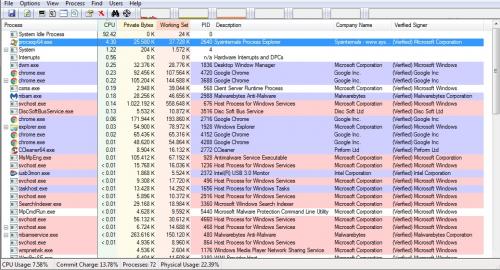











 Sign In
Sign In Create Account
Create Account

