Big events in my computer life the past few days!
First of all, I finally have possession of the laptop. Have not had very much time to look at it so far, although I think there may be a few problems to sort out there.
That is all on the backburner for now though as our main XP computer has decided to go wrong. I have had suspicions about it for a few weeks as it has been extremely slow, especially when loading emails into Outlook Express. So I waited until I was given the laptop and after doing lots of scans for malware etc without finding anything, I decided to run Checkdisk.
It went through the scan okay and did not seem to have found any problems. The scan finished, the computer restarted and up came all my desktop icons - but the computer then immediately rebooted and Checkdisk started up all over again. This pattern has been repeated many times since early evening until a little while ago.
I did not want to turn the computer off in the middle of the Checkdisk scan as I think I remember reading that it is not good to do that, so I didn't know what to do! It was not until a little while ago that I finally hit on the idea of putting my Puppy Linux CD in - and once that had loaded, I was able to shut down the computer from there. Now why didn't I think of that before!
It is past 1 a.m. now (way past my usual bedtime) but am here writing this because I am not sure what I should do next. Do you think the hard drive might be failing?
Actually (just working through it in my mind now that the house is quiet) perhaps I should mention that we have got two hard drives and the second one has a clone of the OS on it (which you yourself actually helped me to create back.in 2014) so I guess I could always turn that drive on in the BIOS and try to boot from there if all else fails.
At least everything is backed up on my new external drive - although I do not think I have backed up my husband's emails (which he reads in Outlook Express) for quite a while. My bad!
Anyway, I am off to get some sleep at long last!
Bye for now,
Chris.
UPDATE. I got into the BIOS. I had problems at first identifying which drive was which, but thought I had it sussed in the end. I thought I had turned drive C off and drive D on.
When Windows tried to start, up jumped Scandisk again. I thought was scanning the other drive, but am now unsure as for the first time it found some errors: orphaned files re. Avast Safe Zone browser. (I thought I didn't have it on the second hard drive, although am not certain).
Once Checkdisk had finished, the desktop flashed up again - but this time I got a black screen saying that neither drive had been found. Will look at it again later though, as am rushing to go out though. Have had a very stressful morning (aside from the computer stuff) so will try again later when all is more peaceful here!
Edited by Channeal, 22 July 2016 - 05:36 AM.





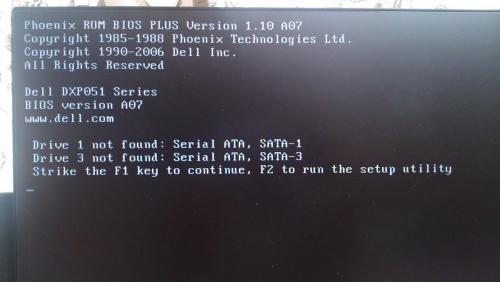













 Sign In
Sign In Create Account
Create Account

