Hello,
Can anyone help me cure my pc of some pretty bad problems?
It appears to be the same problems and it´s always causing severe lag like my pc is running at 10fps. Sound is stuttering, mouse is almost uncontrollable and more.
Whenever i open a few webpages or sometimes even just 1, my pc crashes or restarts itself.
I have looked in BlueScreenView and it seems to be the exact same thing everytime.
Thanks in advance,
Daniel




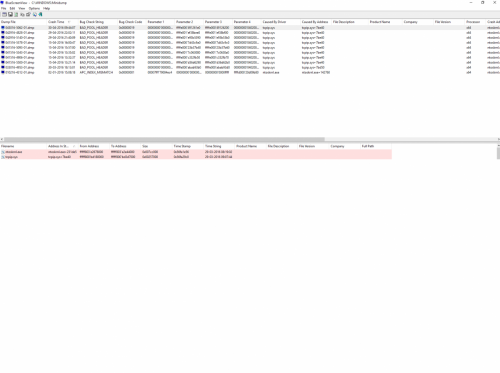












 Sign In
Sign In Create Account
Create Account

