Fix result of Farbar Recovery Scan Tool (x64) Version:09-05-2016
Ran by Me (2016-05-11 17:47:36) Run:2
Running from C:\Users\Me\Downloads
Loaded Profiles: Me (Available Profiles: Me)
Boot Mode: Normal
==============================================
fixlist content:
*****************
CloseProcesses:
CreateRestorePoint:
BHO: Pusnuugapecaceg -> {41590B24-FA55-4D1F-bFF1-18B2F966A124} -> C:\Program Files\Pusnuugapecaceg\Vepreoaj64.dll => No File
S3 Pusnuugapecaceg Updater; C:\Program Files\Pusnuugapecaceg\Acidsaf.exe [X]
2016-04-28 09:45 - 2016-05-07 04:23 - 00000000 ____D C:\Users\Me\AppData\Roaming\Hejij
2016-04-28 09:45 - 2016-04-29 13:09 - 00000000 ____D C:\Users\Me\AppData\Roaming\CebsuPaje
2016-04-28 09:45 - 2016-04-28 09:45 - 00000000 ____D C:\uninst
2016-04-28 09:44 - 2016-05-07 04:23 - 00000000 ____D C:\Program Files\Pusnuugapecaceg
2016-04-28 09:44 - 2016-04-28 21:26 - 00000000 ____D C:\Program Files\PusnuugapecacegUn
AlternateDataStreams: C:\Windows:nlsPreferences [386]
HKLM\SYSTEM\CurrentControlSet\Control\SafeBoot\Minimal\bsdpf64.sys => ""="Driver"
HKLM\SYSTEM\CurrentControlSet\Control\SafeBoot\Minimal\bsdpr64.sys => ""="Driver"
HKLM\SYSTEM\CurrentControlSet\Control\SafeBoot\Minimal\mcpltsvc => ""=""
HKLM\SYSTEM\CurrentControlSet\Control\SafeBoot\Network\bsdpf64.sys => ""="Driver"
HKLM\SYSTEM\CurrentControlSet\Control\SafeBoot\Network\bsdpr64.sys => ""="Driver"
HKLM\SYSTEM\CurrentControlSet\Control\SafeBoot\Network\mcpltsvc => ""=""
HKLM\SYSTEM\CurrentControlSet\Control\SafeBoot\Network\WRkrn => ""="Driver"
HKLM\SYSTEM\CurrentControlSet\Control\SafeBoot\Network\WRSVC => ""="Service"
HKU\.DEFAULT\Software\Classes\.exe: exefile => "%1" %* <===== ATTENTION
HKU\.DEFAULT\Software\Classes\exefile: "%1" %* <===== ATTENTION
HKU\S-1-5-19\Software\Classes\.exe: exefile => "%1" %* <===== ATTENTION
HKU\S-1-5-19\Software\Classes\exefile: "%1" %* <===== ATTENTION
HKU\S-1-5-20\Software\Classes\.exe: exefile => "%1" %* <===== ATTENTION
HKU\S-1-5-20\Software\Classes\exefile: "%1" %* <===== ATTENTION
HKU\S-1-5-21-3877431653-220597728-3785205167-1001\Software\Classes\.exe: exefile => "%1" %* <===== ATTENTION
HKU\S-1-5-21-3877431653-220597728-3785205167-1001\Software\Classes\exefile: "%1" %* <===== ATTENTION
CMD: bitsadmin /reset /allusers
CMD: netsh winsock reset catalog
CMD: ipconfig /flushdns
RemoveProxy:
hosts:
Emptytemp:
*****************
Processes closed successfully.
Restore point was successfully created.
"HKLM\SOFTWARE\Microsoft\Windows\CurrentVersion\Explorer\Browser Helper Objects\{41590B24-FA55-4D1F-bFF1-18B2F966A124}" => key removed successfully
"HKCR\CLSID\{41590B24-FA55-4D1F-bFF1-18B2F966A124}" => key removed successfully
Pusnuugapecaceg Updater => service removed successfully
C:\Users\Me\AppData\Roaming\Hejij => moved successfully
C:\Users\Me\AppData\Roaming\CebsuPaje => moved successfully
C:\uninst => moved successfully
C:\Program Files\Pusnuugapecaceg => moved successfully
C:\Program Files\PusnuugapecacegUn => moved successfully
C:\Windows => ":nlsPreferences" ADS removed successfully.
"HKLM\System\CurrentControlSet\Control\SafeBoot\Minimal\bsdpf64.sys" => key removed successfully
"HKLM\System\CurrentControlSet\Control\SafeBoot\Minimal\bsdpr64.sys" => key removed successfully
"HKLM\System\CurrentControlSet\Control\SafeBoot\Minimal\mcpltsvc" => key removed successfully
"HKLM\System\CurrentControlSet\Control\SafeBoot\Network\bsdpf64.sys" => key removed successfully
"HKLM\System\CurrentControlSet\Control\SafeBoot\Network\bsdpr64.sys" => key removed successfully
"HKLM\System\CurrentControlSet\Control\SafeBoot\Network\mcpltsvc" => key removed successfully
"HKLM\System\CurrentControlSet\Control\SafeBoot\Network\WRkrn" => key removed successfully
"HKLM\System\CurrentControlSet\Control\SafeBoot\Network\WRSVC" => key removed successfully
"HKU\.DEFAULT\Software\Classes\exefile" => key removed successfully
"HKU\.DEFAULT\Software\Classes\.exe" => key removed successfully
HKU\.DEFAULT\Software\Classes\exefile => key not found.
"HKU\S-1-5-19\Software\Classes\exefile" => key removed successfully
"HKU\S-1-5-19\Software\Classes\.exe" => key removed successfully
HKU\S-1-5-19\Software\Classes\exefile => key not found.
"HKU\S-1-5-20\Software\Classes\exefile" => key removed successfully
"HKU\S-1-5-20\Software\Classes\.exe" => key removed successfully
HKU\S-1-5-20\Software\Classes\exefile => key not found.
"HKU\S-1-5-21-3877431653-220597728-3785205167-1001\Software\Classes\exefile" => key removed successfully
"HKU\S-1-5-21-3877431653-220597728-3785205167-1001\Software\Classes\.exe" => key removed successfully
HKU\S-1-5-21-3877431653-220597728-3785205167-1001\Software\Classes\exefile => key not found.
========= bitsadmin /reset /allusers =========
BITSADMIN version 3.0 [ 7.7.9600 ]
BITS administration utility.
© Copyright 2000-2006 Microsoft Corp.
BITSAdmin is deprecated and is not guaranteed to be available in future versions of Windows.
Administrative tools for the BITS service are now provided by BITS PowerShell cmdlets.
Unable to cancel {BCE74C0C-5540-4193-86A4-3083D662D2BC}.
Unable to cancel {16A61915-A16F-4E3F-9E49-49E37952269B}.
Unable to cancel {A745DE18-B89F-48D9-B014-AEC26F167F9C}.
Unable to cancel {295EB432-EAC7-4EEF-959F-ECED8F0F553D}.
Unable to cancel {B7153668-B013-4D8A-BE84-BD63782E18E7}.
Unable to cancel {C7C55276-412D-4334-87DD-9DB89DC0CB7D}.
Unable to cancel {C04742A1-2D93-4E0A-AFD6-78A7E2A8DC8F}.
Unable to cancel {36A476BB-D176-46FD-9D17-1EE4E59CB536}.
Unable to cancel {CF8D02CF-E264-46B3-8481-8E06E8B338BA}.
Unable to cancel {EF35E9D8-BD75-484C-9983-EC597B50E44E}.
Unable to cancel {7F9A82F5-E2C6-432A-81F5-E2329910632C}.
0 out of 11 jobs canceled.
========= End of CMD: =========
========= netsh winsock reset catalog =========
Sucessfully reset the Winsock Catalog.
You must restart the computer in order to complete the reset.
========= End of CMD: =========
========= ipconfig /flushdns =========
Windows IP Configuration
Successfully flushed the DNS Resolver Cache.
========= End of CMD: =========
========= RemoveProxy: =========
HKLM\SYSTEM\CurrentControlSet\services\NlaSvc\Parameters\Internet\ManualProxies\\ => value removed successfully
HKU\.DEFAULT\SOFTWARE\Microsoft\Windows\CurrentVersion\Internet Settings\Connections\\DefaultConnectionSettings => value removed successfully
HKU\.DEFAULT\SOFTWARE\Microsoft\Windows\CurrentVersion\Internet Settings\Connections\\SavedLegacySettings => value removed successfully
HKU\S-1-5-21-3877431653-220597728-3785205167-1001\SOFTWARE\Microsoft\Windows\CurrentVersion\Internet Settings\Connections\\DefaultConnectionSettings => value removed successfully
HKU\S-1-5-21-3877431653-220597728-3785205167-1001\SOFTWARE\Microsoft\Windows\CurrentVersion\Internet Settings\Connections\\SavedLegacySettings => value removed successfully
========= End of RemoveProxy: =========
C:\Windows\System32\Drivers\etc\hosts => moved successfully
Hosts restored successfully.
EmptyTemp: => 410.9 MB temporary data Removed.
The system needed a reboot.
==== End of Fixlog 17:51:25 ====
I'm working on the windows defender still, but thank you for finding that! You rock! Here are the results of running the Fix Log
 fixlist.txt 2.05KB
164 downloads Save it in the location FRST64 is. Run FRST and click on the Fix button. Wait until finished.
fixlist.txt 2.05KB
164 downloads Save it in the location FRST64 is. Run FRST and click on the Fix button. Wait until finished.
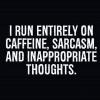
 This topic is locked
This topic is locked













 Sign In
Sign In Create Account
Create Account

