Hello evolutionpill,
I think Ive got them all but lets see if after addressing the following things improve;
+ "iTunesHelper" "iTunesHelper" "Apple Inc." "c:\program files\itunes\ituneshelper.exe" "9/12/2015 5:35 PM" "" Disable this.
+ "7-Zip" "7-Zip Shell Extension" "Igor Pavlov" "c:\program files\7-zip\7-zip.dll" "12/31/2015 10:25 PM" "" Disable this.
+ "SmartDefragExtension" "" "" "File not found: C:\WINDOWS\System32\IObitSmartDefragExtension.dll" "" "" Delete this.
+ "IVBShlExt" "" "" "File not found: C:\Program Files\Photo!\Photo! Editor\IvBar\ivbshlext.dll" "" "" Disable this.
+ "IVBShlExt" "" "" "File not found: C:\Program Files\Photo!\Photo! Editor\IvBar\ivbshlext.dll" "" "" Disable this.
+ "7-Zip" "7-Zip Shell Extension" "Igor Pavlov" "c:\program files\7-zip\7-zip.dll" "12/31/2015 10:25 PM" "" Disable this.
+ "7-Zip" "7-Zip Shell Extension" "Igor Pavlov" "c:\program files\7-zip\7-zip.dll" "12/31/2015 10:25 PM" "" Disable this.
+ "iMazingCopyHookHandler" "" "" "File not found: :/Program Files/DigiDNA/iMazing/ShellExtiMazingCopyHandler.DLL" "" "" Disable this.
+ "PDF Shell Extension" "PDF Shell Extension" "Adobe Systems, Inc." "c:\program files\common files\adobe\acrobat\activex\pdfshell.dll" Disable this.
+ "7-Zip" "7-Zip Shell Extension" "Igor Pavlov" "c:\program files\7-zip\7-zip.dll" "12/31/2015 10:25 PM" "" Disable this.
+ "SmartDefragExtension" "" "" "File not found: C:\WINDOWS\System32\IObitSmartDefragExtension.dll" "" "" Delete this.
+ "DriveLetterAccess" "Drive Letter Access Component" "Sonic Solutions" "c:\windows\system32\dla\tfswshx.dll" "6/1/2005 6:49 AM" ""
"Task Scheduler" "" "" "" "" "" Disable this.
+ "AppleSoftwareUpdate.job" "Apple Software Update" "Apple Inc." "c:\program files\apple software update\softwareupdate.exe" "8/27/2015 3:14 PM" "" Disable this.
+ "Auslogics BoostSpeed Scan and Repair.job" "" "" "File not found: TaskSchedulerHelper.dll" "" "" Disable this.
+ "Auslogics BoostSpeed Start BoostSpeed оn sf logon.job" "BoostSpeed" "Auslogics" "c:\programDisable this. files\auslogics\boostspeed\boostspeed.exe" "5/10/2016 3:58 PM" "" Disable this.
+ "Opera scheduled Autoupdate 1459085101.job" "Opera Internet Browser" "Opera Software" "c:\program files\opera\launcher.exe" "1/16/2016 9:21 AM" "" Disable this.
+ "SmartDefrag_Update.job" "" "" "File not found: C:\Program Files\IObit\Smart Defrag\AutoUpdate.exe /autorun.exe" "" "" Delete this.
+ "WpsNotifyTask_sf.job" "WPS Office Expansion tool" "Zhuhai Kingsoft Office Software Co.,Ltd" "c:\documents and settings\sf\local settings\application data\kingsoft\wps office\9.1.0.4746\wtoolex\wpsnotify.exe" "7/25/2014 12:03 AM" "" Disable this.
+ "WpsUpdateTask_sf.job" "WPS Office Expansion tool" "Zhuhai Kingsoft Office Software Co.,Ltd" "c:\documents and settings\sf\local settings\application data\kingsoft\wps office\9.1.0.4746\wtoolex\wpsupdate.exe" "3/2/2016 4:52 PM" "" Disable this.
+ "Apple Mobile Device" "Provides the interface to Apple mobile devices." "Apple Inc." "c:\program files\common files\apple\mobile device support\applemobiledeviceservice.exe" "2/13/2015 11:18 AM" "" Disable this.
+ "Bonjour Service" "Enables hardware devices and software services to automatically configure themselves on the network and advertise their presence." "Apple Inc." "c:\program files\bonjour\mdnsresponder.exe" "8/31/2011 1:40 PM" "" Disable this.
+ "HuaweiHiSuiteService.exe" "Service for runing HiSuite applications autorun." "" "File not found: C:\Documents and Settings\All Users\Application Data\HandSetService\HuaweiHiSuiteService.exe" "" "" Disable this.
+ "iPod Service" "iPod hardware management services" "Apple Inc." "c:\program files\ipod\bin\ipodservice.exe" "9/12/2015 5:35 PM" "" Disable this.
+ "speedfan" "SpeedFan x32 Driver" "Almico Software" "c:\windows\system32\speedfan.sys" "12/30/2012 4:59 AM" "" Disable this.
+ "Adobe Type Manager" "Windows NT OpenType/Type 1 Font Driver" "Adobe Systems Incorporated" "c:\windows\system32\atmfd.dll" "4/14/2008 8:09 AM" "" Disable this.
+ "AC3Filter" "" "" "File not found: C:\Program Files\Cucusoft\iPod to Computer\Filter\ac3filter.ax" "" "" Disable this.
+ "Axara Video Decoder" "mslvddsfilter2 ActiveX DLL" "Flash-Integro LLC" "c:\windows\system32\mslvddsfilter2.ax" "12/9/2014 5:20 PM" Disable this. ""
+ "MPEG4 Video Splitter" "" "" "File not found: C:\Program Files\Cucusoft\iPod to Computer\Filter\MP4Splitter.ax" "" "" Disable this.
+ "Video Out" "mslvvdsfilter2 ActiveX DLL" "Flash-Integro LLC" "c:\program files\common files\flashintegro\activex\mslvvdsfilter2.ax" Disable this.





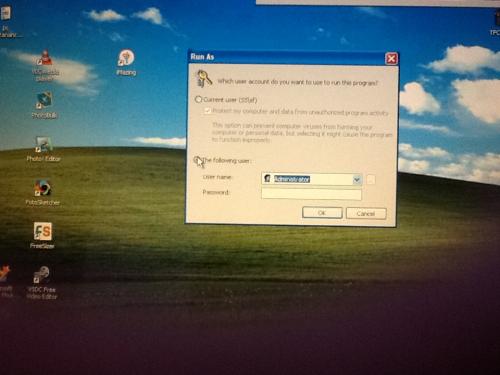
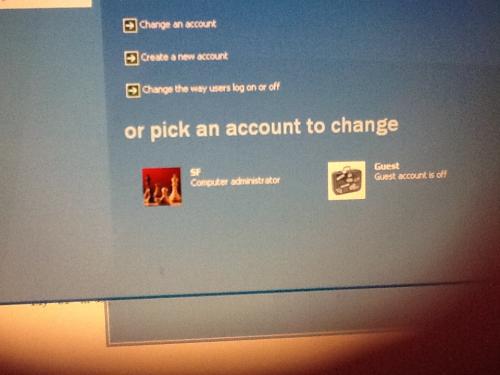
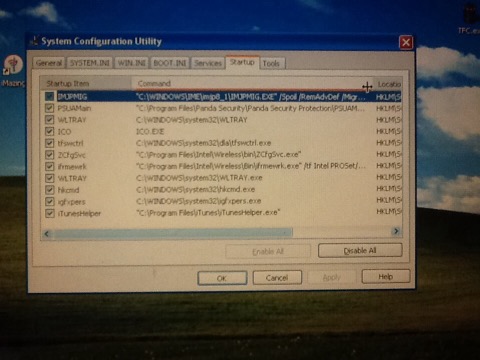

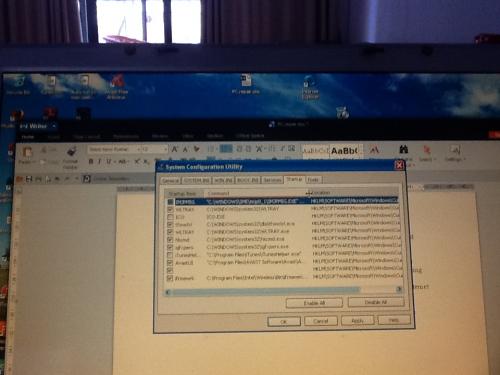











 Sign In
Sign In Create Account
Create Account

