<html>
<head>
<style>
table, th, td {
border: 1px solid black;
border-collapse: collapse;
}
th, td {
padding: 5px;
text-align: left;
}
</style>
</head>
<body>
<form method="post">
<h4>Answer all the questions on the scale (1)Strongly agree to (5)Strongly disagree </h4>
<table width="1000" border="1" cellpadding="10">
<tbody>
<tr>
<th style="width:50% ; text-align:center" scope="col">Questions</th>
<th style="width:10% ; text-align:center" scope="col">Strongly agree</th>
<th style="width:10% ; text-align:center" scope="col">Agree</th>
<th style="width:10% ; text-align:center" scope="col">Neutral</th>
<th style="width:10% ; text-align:center" scope="col">Disagree</th>
<th style="width:10% ; text-align:center" scope="col">Strongly disagree</th>
</tr>
<tr>
<td>1.People are clear about their role and performance levels expected of them.</td>
<td><input type="radio" name="q1" value="q1a">
1</td>
<td><input type="radio" name="q1" value="q1b">
2</td>
<td><input type="radio" name="q1" value="q1c">
3</td>
<td><input type="radio" name="q1" value="q1d">
4</td>
<td><input type="radio" name="q1" value="q1e">
5</td>
</tr>
<tr>
<td>2.People understand how their role fits with the responsibilities of others.</td>
<td><input type="radio" name="q2" value="q2a">
1</td>
<td><input type="radio" name="q2" value="q2b">
2</td>
<td><input type="radio" name="q2" value="q2c">
3</td>
<td><input type="radio" name="q2" value="q2d">
4</td>
<td><input type="radio" name="q2" value="q2e">
5</td>
</tr>
<tr>
<td>3.People understand the contribution they are making to organisational objectives.</td>
<td><input type="radio" name="q3" value="q3a">
1</td>
<td><input type="radio" name="q3" value="q3b">
2</td>
<td><input type="radio" name="q3" value="q3c">
3</td>
<td><input type="radio" name="q3" value="q3d">
4</td>
<td><input type="radio" name="q3" value="q3e">
5</td>
</tr>
<tr>
<td>4.People are clear about the behaviours expected of them in achieving their objectives.</td>
<td><input type="radio" name="q4" value="q4a">
1</td>
<td><input type="radio" name="q4" value="q4b">
2</td>
<td><input type="radio" name="q4" value="q4c">
3</td>
<td><input type="radio" name="q4" value="q4d">
4</td>
<td><input type="radio" name="q4" value="q4e">
5</td>
</tr>
<tr>
<td>5.Values and attributes are aligned with each other and support critical behaviour such as customer service or innovation.</td>
<td><input type="radio" name="q5" value="q5a">
1</td>
<td><input type="radio" name="q5" value="q5b">
2</td>
<td><input type="radio" name="q5" value="q5c">
3</td>
<td><input type="radio" name="q5" value="q5d">
4</td>
<td><input type="radio" name="q5" value="q5e">
5</td>
</tr>
<tr>
<td>6.People feel the organisational systems are 'in sync' with their objectives.</td>
<td><input type="radio" name="q6" value="q6a">
1</td>
<td><input type="radio" name="q6" value="q6b">
2</td>
<td><input type="radio" name="q6" value="q6c">
3</td>
<td><input type="radio" name="q6" value="q6d">
4</td>
<td><input type="radio" name="q6" value="q6e">
5</td>
</tr>
<tr>
<td>7.People believe they are given space to try new ideas or ways of doing things.</td>
<td><input type="radio" name="q7" value="q7a">
1</td>
<td><input type="radio" name="q7" value="q7b">
2</td>
<td><input type="radio" name="q7" value="q7c">
3</td>
<td><input type="radio" name="q7" value="q7d">
4</td>
<td><input type="radio" name="q7" value="q7e">
5</td>
</tr>
<tr>
<td>8.Knowledge-sharing enables people to learn from one another.</td>
<td><input type="radio" name="q8" value="q8a">
1</td>
<td><input type="radio" name="q8" value="q8b">
2</td>
<td><input type="radio" name="q8" value="q8c">
3</td>
<td><input type="radio" name="q8" value="q8d">
4</td>
<td><input type="radio" name="q8" value="q8e">
5</td>
</tr>
<tr>
<td>9.Cross-functional working enables people to learn from others' experiences.</td>
<td><input type="radio" name="q9" value="q9a">
1</td>
<td><input type="radio" name="q9" value="q9b">
2</td>
<td><input type="radio" name="q9" value="q9c">
3</td>
<td><input type="radio" name="q9" value="q9d">
4</td>
<td><input type="radio" name="q9" value="q9e">
5</td>
</tr>
<tr>
<td>10.People watch for changes within the external world that might impact on the organisation.</td>
<td><input type="radio" name="q10" value="q10a">
1</td>
<td><input type="radio" name="q10" value="q10b">
2</td>
<td><input type="radio" name="q10" value="q10c">
3</td>
<td><input type="radio" name="q10" value="q10d">
4</td>
<td><input type="radio" name="q10" value="q10e">
5</td>
</tr>
</tbody>
</table>
<input type="submit" id="submit" name="submit">
</form>
</body>
</html>
<?php
$servername = "localhost";
$username = "prathama";
$password = "surveyres";
$dbname = "survey";
// Create connection
$conn = new mysqli($servername, $username, $password, $dbname);
// Check connection
if ($conn->connect_error) {
die("Connection failed: " . $conn->connect_error);
}
// Create database
$sql = "CREATE DATABASE alignment";
if ($conn->query($sql) === TRUE) {
echo "Database created successfully";
} else {
echo "Error creating database:alignment " . $conn->error;
}
$conn->close();
// create table
$sql = "CREATE TABLE survey (
sid INT(20) UNSIGNED AUTO_INCREMENT PRIMARY KEY,
q1 VARCHAR(20) NOT NULL,
q2 VARCHAR(20) NOT NULL,
q3 VARCHAR(20) NOT NULL,
q4 VARCHAR(20) NOT NULL,
q5 VARCHAR(20) NOT NULL,
q6 VARCHAR(20) NOT NULL,
q7 VARCHAR(20) NOT NULL,
q8 VARCHAR(20) NOT NULL,
q9 VARCHAR(20) NOT NULL,
q10 VARCHAR(20) NOT NULL,
)";
if ($conn->query($sql) === TRUE) {
echo "Table survey created successfully";
} else {
echo "Error creating table: " . $conn->error;
}
$conn->close();
//insert values
$sql = "INSERT INTO survey (sid, q1, q2, q3, q4, q5, q6, q7, q8, q9, q10,)
VALUES (' ', '?', '?', '?', '?', '?', '?', '?', '?', '?', '?')";
if ($conn->query($sql) === TRUE) {
echo "New record created successfully";
} else {
echo "Error: " . $sql . "<br>" . $conn->error;
}
$conn->close();
?>

 Posted 11 May 2016 - 10:16 PM
Posted 11 May 2016 - 10:16 PM


 Posted 12 May 2016 - 01:21 AM
Posted 12 May 2016 - 01:21 AM

![]() I haven't been through the code yet, but if you can be a little more specific about the issue you're experiencing, I'm sure we can help!
I haven't been through the code yet, but if you can be a little more specific about the issue you're experiencing, I'm sure we can help!![]()

 Posted 12 May 2016 - 01:27 AM
Posted 12 May 2016 - 01:27 AM


 Posted 12 May 2016 - 07:59 AM
Posted 12 May 2016 - 07:59 AM


 Posted 12 May 2016 - 10:50 PM
Posted 12 May 2016 - 10:50 PM

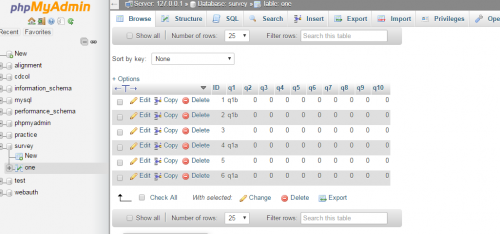 Thanks a lot.I could connect to the php form and then to the database. But only the first answer is getting saved into the database and all the other values are showing zero. Can u suggest something. i have created one id auto inc table and ten tables to store ten answers
Thanks a lot.I could connect to the php form and then to the database. But only the first answer is getting saved into the database and all the other values are showing zero. Can u suggest something. i have created one id auto inc table and ten tables to store ten answers
 Posted 13 May 2016 - 09:59 AM
Posted 13 May 2016 - 09:59 AM
















 Sign In
Sign In Create Account
Create Account

