Come back to the updates in a moment.
If you do not like Avast then Microsoft Security Essentials but hold off on this for now please.
Regarding PE and the update issue/s, please see below;
Download then run the All in One Repair (free) from here, disregard the malware guidance but follow the other steps to the letter and in particular ensuring that you first create a new restore point and perform a proper Windows clean boot before running the repair, details for the clean boot here.
You are welcome ![]()







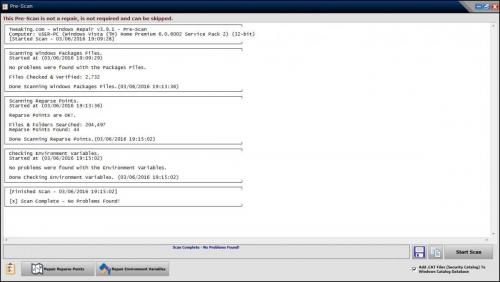

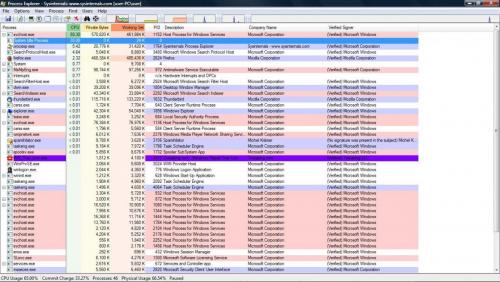
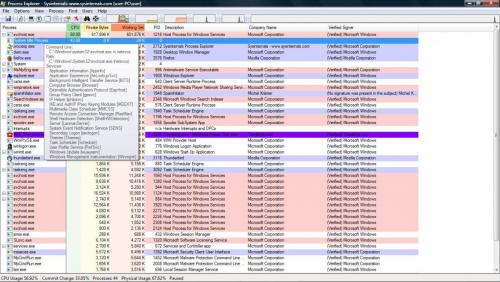













 Sign In
Sign In Create Account
Create Account

