Not heard back from you Slime, do you still require assistance or is the issue now resolved, an update would be appreciated.

Problems after a fresh Vista install. (Resolved).

Best Answer phillpower2 , 02 June 2016 - 01:38 PM
Come back to the updates in a moment. If you do not like Avast then Microsoft Security Essentials but hold off on this for now please. Regarding PE and the update issue/s, please see... Go to the full post »
#61

 Posted 11 June 2016 - 04:12 AM
Posted 11 June 2016 - 04:12 AM

#62

 Posted 11 June 2016 - 04:49 AM
Posted 11 June 2016 - 04:49 AM

Not heard back from you Slime, do you still require assistance or is the issue now resolved, an update would be appreciated.
So sorry mate.
I thought I'd replied to your previous post but it seems it never got posted!
My mistake.
I'm currently at work but I'll post it up this evening.
Thanks again.
#63

 Posted 11 June 2016 - 11:13 AM
Posted 11 June 2016 - 11:13 AM

#64

 Posted 12 June 2016 - 02:50 AM
Posted 12 June 2016 - 02:50 AM

No worries, regarding the screenshot, was there anything individual hogging resources, anything related to windows trying to update will naturally be around the top in svchost.
How is the computer behaving since clearing the Event Log/s.
You never let us know if you actually used Spamihilator, not seen anything released later than version 1.6 in December 2014 which IMO would not be very secure.
#65

 Posted 12 June 2016 - 09:16 AM
Posted 12 June 2016 - 09:16 AM

No worries, regarding the screenshot, was there anything individual hogging resources, anything related to windows trying to update will naturally be around the top in svchost.
1. How is the computer behaving since clearing the Event Log/s.
2. You never let us know if you actually used Spamihilator, not seen anything released later than version 1.6 in December 2014 which IMO would not be very secure.
1. The computer is behaving very well but is still very slow, especially when opening more than one tab at a time and it seems to buffer more than before when watching video clips.
I'm also struggling to get any Windows Updates. It's been checking for nearly an hour without finding any!
It's also saying that I've never had any updates, (see screenshot), but I'm assuming it's because the Event Viewer logs have been cleared.
2. Yes, I do use Spamihilator. I have done for years without issue ....................... as far as I know. Is there another similar programme you would recommend?
Slime58
It's still checking for updates ....................................... it's been a while now!
Edited by Slime, 12 June 2016 - 11:49 AM.
#66

 Posted 12 June 2016 - 12:27 PM
Posted 12 June 2016 - 12:27 PM

was there anything individual hogging resources,
Sorry, should have included "when you double click on the CPU column" can you check for us please.
Regarding the buffering, unfortunately the low specs of the notebook will not be helping with this, 3GB of RAM is fine for your 32 bit OS but it is rather slow at 666MHz (ddr2 x 333MHz) + you are reliant on the most basic of video chip which will struggle with streaming video etc.
I note that you are using a USB wireless device, have you tried using the onboard Atheros AR5B91 Wireless Network Adapter instead.
The slow updates is most likely a problem with the MS severs, there are many complaints around the internet about this atm, try leaving it overnight.
Spamihilator is not something that I have ever used but having taken a look at reviews for the software can see that it is still highly rated, it works ok for you and that is what matters.
#67

 Posted 12 June 2016 - 12:51 PM
Posted 12 June 2016 - 12:51 PM

1. Sorry, should have included "when you double click on the CPU column" can you check for us please.
2. I note that you are using a USB wireless device, have you tried using the onboard Atheros AR5B91 Wireless Network Adapter instead.
3. The slow updates is most likely a problem with the MS severs, there are many complaints around the internet about this atm, try leaving it overnight.
4. Spamihilator is not something that I have ever used but having taken a look at reviews for the software can see that it is still highly rated, it works ok for you and that is what matters.
1. Hopefully the following screenshot is what you're after;
2. The onboard adapter was damaged a few years ago when the screen was broken. Apparently the aerial is in the frame of the screen.
3. I'll leave it checking overnight ......................... good shout.
4. Good answer ![]() . I've been using it for many trouble free years.
. I've been using it for many trouble free years.
Thanks again.
#68

 Posted 12 June 2016 - 01:19 PM
Posted 12 June 2016 - 01:19 PM

Thanks for the screenshot ![]()
Nothing shown to be hogging resources so suspect that Windows attempting to update is slowing things down atm.
Other points acknowledged, see how the Windows updates go over night please and then get back to us if you will.
Being honest I am running out of suggestions but do have the following couple in mind;
1: Trying Puppy Linux to see how the computer performs.
2: Having the computer checked for malware.
You are welcome ![]()
#69

 Posted 13 June 2016 - 10:56 AM
Posted 13 June 2016 - 10:56 AM

Other points acknowledged, see how the Windows updates go over night please and then get back to us if you will.
My laptop was checking for updates for just over 18 hours ............................ see attached screenshot!
In the bottom right hand corner it said 'New updates are available' .................... but I couldn't find them!
All I found was the failed MSE update, none others at all.
Any thoughts?
#70

 Posted 14 June 2016 - 05:04 AM
Posted 14 June 2016 - 05:04 AM

Can you post a screenshot of the update history for us please;
-
Open Windows Update by clicking the Start button
 , clicking All Programs, and then clicking Windows Update.
, clicking All Programs, and then clicking Windows Update. -
In the left pane, click View update history.
#71

 Posted 14 June 2016 - 08:45 AM
Posted 14 June 2016 - 08:45 AM

<script type="text/javascript"> //</script>
<script type="text/javascript">/* CloudFlare analytics upgrade */ </script>
Can you post a screenshot of the update history for us please;
A strange thing happened last night.
I went to reboot my laptop and was presented a screen telling me it was downloading update 1 of 182!!
This took several hours and was still going strong when I went to bed.
I've now restarted my machine and I've posted a screenshot of last night's updates.
Unfortunately, it appears that most of them failed ................................ I'm currently re-checking for updates.
I also got this warning;
My machine is currently checking for updates.
I feel as though we're very close to resolution ............................... it's just this last little (?) hurdle.
Thanks once again ![]()
#72

 Posted 15 June 2016 - 01:50 AM
Posted 15 June 2016 - 01:50 AM

Looking a bit more promising but still a bit of work for you to do ![]()
When you have so many updates to install it is better to manually install them several at a time, this avoids the risk of your computer possibly running out of memory + it helps to identify and address any updates that fail to install, tedious I know but it most often will work out to be quicker.
You are welcome ![]()
#73

 Posted 15 June 2016 - 12:54 PM
Posted 15 June 2016 - 12:54 PM

Looking a bit more promising but still a bit of work for you to do
When you have so many updates to install it is better to manually install them several at a time, this avoids the risk of your computer possibly running out of memory + it helps to identify and address any updates that fail to install, tedious I know but it most often will work out to be quicker.
You are welcome
How do I go about individually installing the 178 updates that failed?
I've been checking for updates for over 20 hours and the failed ones have not come up!
I'm sorry if I've missed something blindingly obvious.
#74

 Posted 15 June 2016 - 02:06 PM
Posted 15 June 2016 - 02:06 PM

Just to let you know that I've just had a notification telling me updates are available!
What do you want me to do?
Similar Topics
0 user(s) are reading this topic
0 members, 0 guests, 0 anonymous users
As Featured On:









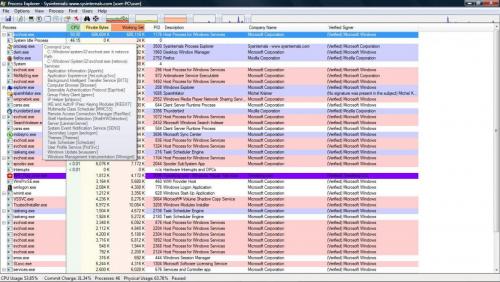
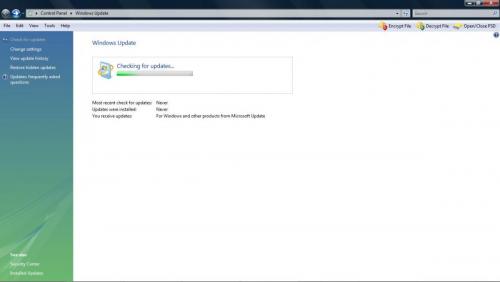
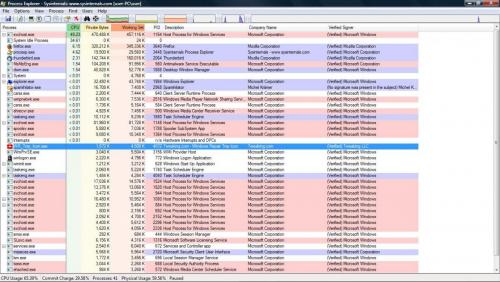
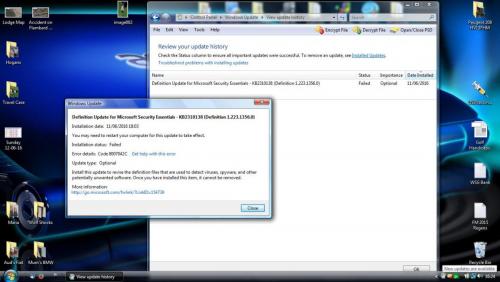
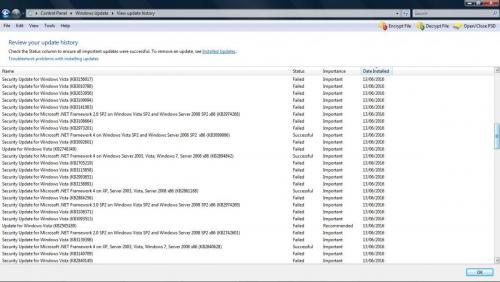
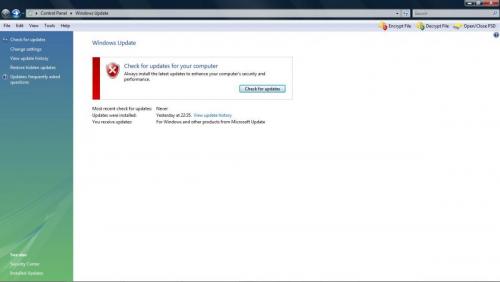




 Sign In
Sign In Create Account
Create Account

