Had a bad storm a few days ago that knocked out my computer while it was running. Ran Chdsk and SFC /scannow to be on the safe side and I noticed SFC found some files it couldn't repair.
Can someone look at my logs and give me their opinion on it?

Need help with your computer or device? Want to learn new tech skills? You're in the right place!
Geeks to Go is a friendly community of tech experts who can solve any problem you have. Just create a free account and post your question. Our volunteers will reply quickly and guide you through the steps. Don't let tech troubles stop you. Join Geeks to Go now and get the support you need!
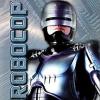

Best Answer phillpower2 , 05 June 2016 - 03:13 AM
Before doing anything further I would recommend that you check the computer for malware, please see GTG malware redirection details below; I suspect that you have some malware on your computer... Go to the full post »

Had a bad storm a few days ago that knocked out my computer while it was running. Ran Chdsk and SFC /scannow to be on the safe side and I noticed SFC found some files it couldn't repair.
Can someone look at my logs and give me their opinion on it?

Hello m8dman,
The final entry in the log says everything has been repaired;
2016-05-28 10:03:41, Info CSI 00000393 [SR] Verify and Repair Transaction completed. All files and registry keys listed in this transaction have been successfully repaired

Strange, I'm still getting the could not repair message in sfc. I checked the new logs and It looks like it's still the same four culprits. New log added below.
infocard.exe
QCLIPROV.DLL
shimgvw.dll
djoin.exe


Do I do the clean boot first or do I run the program first?

This is what phillpower2 said:
and in particular ensuring that you first create a new restore point and perform a proper Windows clean boot before running the repair,
Regards
paws

This is what phillpower2 said:
and in particular ensuring that you first create a new restore point and perform a proper Windows clean boot before running the repair,
Regards
paws
Oh, I see I misread his reply. ![]() Thanks for clarifying.
Thanks for clarifying.

Thanks paws ![]()
![]()

Did a clean boot and ran the repair tool. Still getting the same cannot repair files error in SFC.
The SFC log was the same (no new errors, thank god) as the last one and it's still the same four culprits.

Apart from these four errors are you having any problems with the computer at all, any crashes, slow loading times or poor Internet connection
Download then run Speccy (free) and post the resultant url for us, details here, this will provide us with information about your computer hardware + any software that you have installed that may explain the present issue/s.
Some info on the four problematic entries;
infocard.exe is related to an obsolete Microsoft program called Windows CardSpace that was replaced by U-prove in 2011, info here
QCLIPROV.DLL = Quarantine Client WMI Provider (This courtesy of Chrissy LeMaire @ netnerds ![]() ) Provides a common interface and object model to access management information about operating system, devices, applications and services. If this service is stopped, most Windows-based software will not function properly. If this service is disabled, any services that explicitly depend on it will fail to start.
) Provides a common interface and object model to access management information about operating system, devices, applications and services. If this service is stopped, most Windows-based software will not function properly. If this service is disabled, any services that explicitly depend on it will fail to start.
shimgvw.dll is associated with Windows 8 Consumer Preview ISO images
djoin.exe what it does here (I don`t have the smarts to explain properly ![]() )
)

Thanks for the help phil. Here's my Speccy URL.
http://speccy.pirifo...Mqt6uaMRTHmqcsD
No I haven't had any crashes or slow downs. I'm guessing I can ignore most of the errors since I don't use them and it sounds like they're not that important. The QCLIPROV.DLL has got me a little worried though, is there any way to re-download that .DLL?

The only thing out of the ordinary in your Speccy report is the lack of any Windows 7 updates and only one for your AV protection MSE
Can you grab an expanded screenshot of Windows Software Distribution please;
Go to Start > In the search field type C:\Windows\SoftwareDistribution\Download
To capture and post a screenshot;
Click on the ALT key + PRT SCR key..its on the top row..right hand side..now click on start...all programs...accessories...paint....left click in the white area ...press CTRL + V...click on file...click on save...save it to your desktop...name it something related to the screen your capturing... BE SURE TO SAVE IT AS A .JPG ...otherwise it may be to big to upload... Click on the More Reply Options tab then after typing in any response you have... click on Choose File...desktop...find the screenshot..select it and click on Attach This File...on the lower left...after it says upload successful...click on add reply like you normally would.
Screenshot instructions are provided to assist those that may read this topic but are not yet aware of the “how to”.
is there any way to re-download that .DLL?
Please hold off on this for now but fwiw if you have your Windows 7 disk a repair installation using the disk would be best.


Thanks for the link! I made a repair disc but I noticed that my C drive showed up as a D drive in the repair menu. Is that normal?
I heard the windows System Reserved partition can make your C drive show up as D in the repair disc.
Edited by m8dman, 03 June 2016 - 03:00 PM.
0 members, 0 guests, 0 anonymous users







Community Forum Software by IP.Board
Licensed to: Geeks to Go, Inc.