MiniToolBox by Farbar Version: 17-06-2016
Ran by dustypink (administrator) on 26-06-2016 at 10:25:04
Running from "C:\Users\dustypink\AppData\Local\Microsoft\Windows\INetCache\IE\RWPB3BEI"
Microsoft Windows 8.1 (X64)
Model: SATELLITE C55-A Manufacturer: TOSHIBA
Boot Mode: Normal
***************************************************************************
========================= Event log errors: ===============================
Application errors:
==================
Error: (06/25/2016 07:43:02 PM) (Source: Bonjour Service) (User: )
Description: Task Scheduling Error: m->NextScheduledSPRetry 1735
Error: (06/25/2016 07:43:02 PM) (Source: Bonjour Service) (User: )
Description: Task Scheduling Error: m->NextScheduledEvent 1735
Error: (06/25/2016 07:43:02 PM) (Source: Bonjour Service) (User: )
Description: Task Scheduling Error: Continuously busy for more than a second
Error: (06/25/2016 01:03:02 PM) (Source: Application Error) (User: )
Description: Faulting application name: IEXPLORE.EXE, version: 11.0.9600.18124, time stamp: 0x5641278d
Faulting module name: igd10iumd32.dll, version: 10.18.10.3355, time stamp: 0x52839b37
Exception code: 0xc0000005
Fault offset: 0x00078e57
Faulting process ID: 0x1d08
Faulting application start time: 0xIEXPLORE.EXE0
Faulting application path: IEXPLORE.EXE1
Faulting module path: IEXPLORE.EXE2
Report ID: IEXPLORE.EXE3
Faulting package full name: IEXPLORE.EXE4
Faulting package-relative application ID: IEXPLORE.EXE5
Error: (06/25/2016 12:55:20 PM) (Source: Customer Experience Improvement Program) (User: )
Description: 80070005
Error: (06/25/2016 12:13:16 PM) (Source: Application Hang) (User: )
Description: The program LiveComm.exe version 17.5.9600.20911 stopped interacting with Windows and was closed. To see if more information about the problem is available, check the problem history in the Action Center control panel.
Process ID: 544
Start Time: 01d1ca3e3d42e1da
Termination Time: 4294967295
Application Path: C:\Program Files\WindowsApps\microsoft.windowscommunicationsapps_17.5.9600.20911_x64__8wekyb3d8bbwe\LiveComm.exe
Report Id: cd5c4ff4-3ac5-11e6-82d8-28e347e6e14b
Faulting package full name: microsoft.windowscommunicationsapps_17.5.9600.20911_x64__8wekyb3d8bbwe
Faulting package-relative application ID: ppleae38af2e007f4358a809ac99a64a67c1
Error: (06/24/2016 02:40:38 PM) (Source: Application Hang) (User: )
Description: The program IEXPLORE.EXE version 11.0.9600.18124 stopped interacting with Windows and was closed. To see if more information about the problem is available, check the problem history in the Action Center control panel.
Process ID: 16a0
Start Time: 01d1cbdb674ce136
Termination Time: 140
Application Path: C:\Program Files (x86)\Internet Explorer\IEXPLORE.EXE
Report Id: 3bbdf682-3a11-11e6-82d8-28e347e6e14b
Faulting package full name:
Faulting package-relative application ID:
Error: (06/24/2016 02:13:33 PM) (Source: Microsoft-Windows-LocationProvider) (User: NT AUTHORITY)
Description: There was an error with the Windows Location Provider database
Error: (06/21/2016 05:39:30 PM) (Source: Application Hang) (User: )
Description: The program IEXPLORE.EXE version 11.0.9600.18124 stopped interacting with Windows and was closed. To see if more information about the problem is available, check the problem history in the Action Center control panel.
Process ID: 1134
Start Time: 01d1cbdb674ce136
Termination Time: 168
Application Path: C:\Program Files (x86)\Internet Explorer\IEXPLORE.EXE
Report Id: b954d1e6-37ce-11e6-82d8-28e347e6e14b
Faulting package full name:
Faulting package-relative application ID:
Error: (06/21/2016 05:38:48 PM) (Source: Application Error) (User: )
Description: Faulting application name: IEXPLORE.EXE, version: 11.0.9600.18124, time stamp: 0x5641278d
Faulting module name: igd10iumd32.dll, version: 10.18.10.3355, time stamp: 0x52839b37
Exception code: 0xc0000005
Fault offset: 0x00078e57
Faulting process ID: 0xd08
Faulting application start time: 0xIEXPLORE.EXE0
Faulting application path: IEXPLORE.EXE1
Faulting module path: IEXPLORE.EXE2
Report ID: IEXPLORE.EXE3
Faulting package full name: IEXPLORE.EXE4
Faulting package-relative application ID: IEXPLORE.EXE5
System errors:
=============
Error: (06/25/2016 09:59:40 PM) (Source: Microsoft-Windows-WindowsUpdateClient) (User: NT AUTHORITY)
Description: Installation Failure: Windows failed to install the following update with error 0x80070003: Microsoft.WindowsReadingList.
Error: (06/25/2016 09:49:51 PM) (Source: Microsoft-Windows-WindowsUpdateClient) (User: NT AUTHORITY)
Description: Installation Failure: Windows failed to install the following update with error 0x80070003: Microsoft.WindowsReadingList.
Error: (06/25/2016 01:04:15 PM) (Source: Schannel) (User: NT AUTHORITY)
Description: A fatal alert was received from the remote endpoint. The TLS protocol defined fatal alert code is 20.
Error: (06/24/2016 02:07:09 PM) (Source: Microsoft-Windows-WindowsUpdateClient) (User: NT AUTHORITY)
Description: Installation Failure: Windows failed to install the following update with error 0x80070003: Microsoft.WindowsReadingList.
Error: (06/24/2016 01:57:26 PM) (Source: Microsoft-Windows-WindowsUpdateClient) (User: NT AUTHORITY)
Description: Installation Failure: Windows failed to install the following update with error 0x80070003: Microsoft.WindowsReadingList.
Error: (06/21/2016 06:00:15 PM) (Source: Microsoft-Windows-WindowsUpdateClient) (User: NT AUTHORITY)
Description: Installation Failure: Windows failed to install the following update with error 0x80070003: Microsoft.WindowsReadingList.
Error: (06/19/2016 04:43:53 PM) (Source: Microsoft-Windows-WindowsUpdateClient) (User: NT AUTHORITY)
Description: Installation Failure: Windows failed to install the following update with error 0x80070003: Microsoft.WindowsReadingList.
Error: (06/18/2016 05:09:01 PM) (Source: Microsoft-Windows-WindowsUpdateClient) (User: NT AUTHORITY)
Description: Installation Failure: Windows failed to install the following update with error 0x80070003: Microsoft.WindowsReadingList.
Error: (06/18/2016 04:55:41 PM) (Source: Service Control Manager) (User: )
Description: The VBoxAsw Support Driver service failed to start due to the following error:
%%3 = The system cannot find the path specified.
Error: (06/18/2016 04:48:25 PM) (Source: DCOM) (User: LASVEGAS)
Description: {4AA0A5C4-1B9B-4F2E-99D7-99C6AEC83474}
Microsoft Office Sessions:
=========================
Error: (06/25/2016 07:43:02 PM) (Source: Bonjour Service)(User: )
Description: Task Scheduling Error: m->NextScheduledSPRetry 1735
Error: (06/25/2016 07:43:02 PM) (Source: Bonjour Service)(User: )
Description: Task Scheduling Error: m->NextScheduledEvent 1735
Error: (06/25/2016 07:43:02 PM) (Source: Bonjour Service)(User: )
Description: Task Scheduling Error: Continuously busy for more than a second
Error: (06/25/2016 01:03:02 PM) (Source: Application Error)(User: )
Description: IEXPLORE.EXE11.0.9600.181245641278digd10iumd32.dll10.18.10.335552839b37c000000500078e571d0801d1ced8f6e40f8fC:\Program Files (x86)\Internet Explorer\IEXPLORE.EXEC:\Windows\SYSTEM32\igd10iumd32.dllc3d24857-3acc-11e6-82d8-28e347e6e14b
Error: (06/25/2016 12:55:20 PM) (Source: Customer Experience Improvement Program)(User: )
Description: 80070005
Error: (06/25/2016 12:13:16 PM) (Source: Application Hang)(User: )
Description: LiveComm.exe17.5.9600.2091154401d1ca3e3d42e1da4294967295C:\Program Files\WindowsApps\microsoft.windowscommunicationsapps_17.5.9600.20911_x64__8wekyb3d8bbwe\LiveComm.execd5c4ff4-3ac5-11e6-82d8-28e347e6e14bmicrosoft.windowscommunicationsapps_17.5.9600.20911_x64__8wekyb3d8bbweppleae38af2e007f4358a809ac99a64a67c1
Error: (06/24/2016 02:40:38 PM) (Source: Application Hang)(User: )
Description: IEXPLORE.EXE11.0.9600.1812416a001d1cbdb674ce136140C:\Program Files (x86)\Internet Explorer\IEXPLORE.EXE3bbdf682-3a11-11e6-82d8-28e347e6e14b
Error: (06/24/2016 02:13:33 PM) (Source: Microsoft-Windows-LocationProvider)(User: NT AUTHORITY)
Description: -2147024883
Error: (06/21/2016 05:39:30 PM) (Source: Application Hang)(User: )
Description: IEXPLORE.EXE11.0.9600.18124113401d1cbdb674ce136168C:\Program Files (x86)\Internet Explorer\IEXPLORE.EXEb954d1e6-37ce-11e6-82d8-28e347e6e14b
Error: (06/21/2016 05:38:48 PM) (Source: Application Error)(User: )
Description: IEXPLORE.EXE11.0.9600.181245641278digd10iumd32.dll10.18.10.335552839b37c000000500078e57d0801d1ca4bff9ef13dC:\Program Files (x86)\Internet Explorer\IEXPLORE.EXEC:\Windows\SYSTEM32\igd10iumd32.dlla086b25e-37ce-11e6-82d8-28e347e6e14b
CodeIntegrity Errors:
===================================
Date: 2015-09-10 15:44:39.582
Description: Code Integrity determined that a process (\Device\HarddiskVolume4\Program Files\Windows Defender\MsMpEng.exe) attempted to load \Device\HarddiskVolume4\Program Files\Bonjour\mdnsNSP.dll that did not meet the Custom 3 / Antimalware signing level requirements.
Date: 2015-09-10 15:44:37.634
Description: Code Integrity determined that a process (\Device\HarddiskVolume4\Program Files\Windows Defender\MsMpEng.exe) attempted to load \Device\HarddiskVolume4\Program Files\Bonjour\mdnsNSP.dll that did not meet the Custom 3 / Antimalware signing level requirements.
Date: 2015-03-28 18:35:04.207
Description: Windows is unable to verify the image integrity of the file \Device\HarddiskVolume4\Program Files\Windows Defender\MsMpEng.exe because file hash could not be found on the system. A recent hardware or software change might have installed a file that is signed incorrectly or damaged, or that might be malicious software from an unknown source.
=========================== Installed Programs ============================
Adobe Reader XI (11.0.10) (HKLM-x32\...\{AC76BA86-7AD7-1033-7B44-AB0000000001}) (Version: 11.0.10 - Adobe Systems Incorporated)
Aloha TriPeaks (HKLM-x32\...\WTA-d75cafde-d645-4f45-8b8e-4c4643e5bbc2) (Version: 2.2.0.98 - WildTangent) Hidden
Apple Application Support (32-bit) (HKLM-x32\...\{26356515-5821-40FA-9C3D-9785052A1062}) (Version: 4.3.1 - Apple Inc.)
Apple Application Support (64-bit) (HKLM\...\{C2651553-6CA3-4822-B2E6-BC4ACA6E0EA2}) (Version: 4.3.1 - Apple Inc.)
Apple Mobile Device Support (HKLM\...\{2E4AF2A6-50EA-4260-9BA4-5E582D11879A}) (Version: 9.3.0.15 - Apple Inc.)
Apple Software Update (HKLM-x32\...\{56EC47AA-5813-4FF6-8E75-544026FBEA83}) (Version: 2.2.0.150 - Apple Inc.)
Atheros Driver Installation Program (HKLM-x32\...\{C3A32068-8AB1-4327-BB16-BED9C6219DC7}) (Version: 10.0 - Atheros)
Bejeweled 3 (HKLM-x32\...\WTA-f276db5c-8162-4e6d-8ebe-9974c2309ca8) (Version: 2.2.0.98 - WildTangent) Hidden
Bonjour (HKLM\...\{56DDDFB8-7F79-4480-89D5-25E1F52AB28F}) (Version: 3.1.0.1 - Apple Inc.)
CCleaner (HKLM\...\CCleaner) (Version: 4.16 - Piriform)
Chuzzle Deluxe (HKLM-x32\...\WTA-55bcd73b-9ec7-4c8a-8f85-c7525cccc615) (Version: 2.2.0.95 - WildTangent) Hidden
Classic Shell (HKLM\...\{840C85B7-D3D6-4143-9AF9-DAE80FD54CFC}) (Version: 4.1.0 - IvoSoft)
CryptoPrevent (HKLM-x32\...\{5C5B24E7-4694-4049-A222-CCE7D3FAC63F}_is1) (Version: - Foolish IT LLC)
CrystalDiskInfo 6.8.2 Shizuku Edition (HKLM-x32\...\CrystalDiskInfo_is1) (Version: 6.8.2 - Crystal Dew World)
DTS Sound (HKLM-x32\...\{2C7A5AF4-1793-4B5A-89C0-021FB198EDE8}) (Version: 1.01.3900 - DTS, Inc.)
Empress of the Deep - The Darkest Secret (HKLM-x32\...\WTA-514881d3-54f5-496f-886c-576ac22e421a) (Version: 2.2.0.98 - WildTangent) Hidden
Evernote (HKLM-x32\...\Evernote) (Version: 1.0.0 - Evernote Launcher by Toshiba Europe GmbH)
iCloud (HKLM\...\{ADFDB647-35C0-4254-9EE6-2D9C3B7104BD}) (Version: 5.2.1.69 - Apple Inc.)
Intel® Processor Graphics (HKLM-x32\...\{F0E3AD40-2BBD-4360-9C76-B9AC9A5886EA}) (Version: 10.18.10.3355 - Intel Corporation)
Intel® Trusted Execution Engine (HKLM\...\{176E2755-0A17-42C6-88E2-192AB2131278}) (Version: 1.0.0.1050 - Intel Corporation)
Island Tribe (HKLM-x32\...\WTA-675a297a-e4f8-40f0-8c59-c818ea574bb1) (Version: 2.2.0.98 - WildTangent) Hidden
iTunes (HKLM\...\{58D7E5F7-BAD1-49C5-93C8-B655736EDA00}) (Version: 12.4.0.119 - Apple Inc.)
Jewel Quest Solitaire 2 (HKLM-x32\...\WTA-c43bce34-119f-4937-b05d-9142b64e02ae) (Version: 2.2.0.98 - WildTangent) Hidden
Magic Academy (HKLM-x32\...\WTA-6e889813-aedb-408a-b862-3ddd2a3156b7) (Version: 2.2.0.98 - WildTangent) Hidden
Malwarebytes Anti-Malware version 2.2.1.1043 (HKLM-x32\...\Malwarebytes Anti-Malware_is1) (Version: 2.2.1.1043 - Malwarebytes)
Microsoft Office (HKLM-x32\...\{90150000-0138-0409-0000-0000000FF1CE}) (Version: 15.0.4454.1510 - Microsoft Corporation)
Microsoft Silverlight (HKLM\...\{89F4137D-6C26-4A84-BDB8-2E5A4BB71E00}) (Version: 5.1.41212.0 - Microsoft Corporation)
Microsoft Visual C++ 2010 x64 Redistributable - 10.0.40219 (HKLM\...\{1D8E6291-B0D5-35EC-8441-6616F567A0F7}) (Version: 10.0.40219 - Microsoft Corporation)
Microsoft Visual C++ 2010 x86 Redistributable - 10.0.40219 (HKLM-x32\...\{F0C3E5D1-1ADE-321E-8167-68EF0DE699A5}) (Version: 10.0.40219 - Microsoft Corporation)
Microsoft Visual C++ 2012 Redistributable (x64) - 11.0.50727 (HKLM-x32\...\{15134cb0-b767-4960-a911-f2d16ae54797}) (Version: 11.0.50727.1 - Microsoft Corporation)
Microsoft Visual C++ 2012 Redistributable (x64) - 11.0.61030 (HKLM-x32\...\{d07b0db5-8dad-40e1-be90-88026298a46b}) (Version: 11.0.61030.0 - Microsoft Corporation)
Microsoft Visual C++ 2012 Redistributable (x86) - 11.0.50727 (HKLM-x32\...\{22154f09-719a-4619-bb71-5b3356999fbf}) (Version: 11.0.50727.1 - Microsoft Corporation)
Microsoft Visual C++ 2012 Redistributable (x86) - 11.0.61030 (HKLM-x32\...\{2749c485-3a8b-4533-92ff-7cf6e8221cff}) (Version: 11.0.61030.0 - Microsoft Corporation)
partypoker (HKLM-x32\...\PartyPoker) (Version: - PartyGaming)
Peggle Nights (HKLM-x32\...\WTA-a32ba9da-1dca-49c7-bf81-33cd4ff1f24b) (Version: 2.2.0.98 - WildTangent) Hidden
Plants vs. Zombies - Game of the Year (HKLM-x32\...\WTA-4fd90a55-efa2-44d4-ba84-cd181628d813) (Version: 2.2.0.98 - WildTangent) Hidden
PokerStars (HKLM-x32\...\PokerStars) (Version: - PokerStars)
Polar Bowler (HKLM-x32\...\WTA-5f6d7938-b39e-49a7-a071-17a6fd943621) (Version: 2.2.0.97 - WildTangent) Hidden
Qualcomm Atheros Bluetooth Suite (64) (HKLM\...\{A84A4FB1-D703-48DB-89E0-68B6499D2801}) (Version: 8.0.1.306 - Qualcomm Atheros)
Realtek Card Reader (HKLM-x32\...\{5BC2B5AB-80DE-4E83-B8CF-426902051D0A}) (Version: 6.2.9200.39052 - Realtek Semiconductor Corp.)
Realtek Ethernet Controller Driver (HKLM-x32\...\{8833FFB6-5B0C-4764-81AA-06DFEED9A476}) (Version: 8.18.621.2013 - Realtek)
Realtek High Definition Audio Driver (HKLM-x32\...\{F132AF7F-7BCA-4EDE-8A7C-958108FE7DBC}) (Version: 6.0.1.7090 - Realtek Semiconductor Corp.)
Speccy (HKLM\...\Speccy) (Version: 1.28 - Piriform)
Spotify (HKLM-x32\...\Spotify) (Version: 0.8.5.1333.g822e0de8 - Spotify AB)
Spybot - Search & Destroy (HKLM-x32\...\{B4092C6D-E886-4CB2-BA68-FE5A99D31DE7}_is1) (Version: 2.4.40 - Safer-Networking Ltd.)
Synaptics Pointing Device Driver (HKLM\...\SynTPDeinstKey) (Version: 17.0.10.51 - Synaptics Incorporated)
TOSHIBA Desktop Assist (HKLM\...\{C4CDCEF0-0A7A-4425-887C-33E39533D758}) (Version: 1.03.01.6402 - Toshiba Corporation)
TOSHIBA Display Utility (HKLM\...\{5F6AC07E-50EF-422E-B56E-6521E5B35139}) (Version: 1.1.12.0 - Toshiba Corporation)
TOSHIBA eco Utility (HKLM\...\{94D2A899-0C34-4420-880E-AE337E635AB0}) (Version: 2.4.1.6403 - Toshiba Corporation)
TOSHIBA Function Key (HKLM\...\{1844CFE2-EBA3-490A-8A5E-9BFC646342FD}) (Version: 1.1.04.6403 - Toshiba Corporation)
TOSHIBA Manuals (HKLM-x32\...\{90FF4432-21B7-4AF6-BA6E-FB8C1FED9173}) (Version: 10.18 - TOSHIBA)
TOSHIBA Password Utility (HKLM-x32\...\{2DB90351-FBAA-472B-9F12-6E1EBBB354DE}) (Version: v2.1.0.15 - Toshiba Corporation)
TOSHIBA PC Health Monitor (HKLM\...\{9DECD0F9-D3E8-48B0-A390-1CF09F54E3A4}) (Version: 1.10.1.6400 - Toshiba Corporation)
TOSHIBA Recovery Media Creator (HKLM-x32\...\{B65BBB06-1F8E-48F5-8A54-B024A9E15FDF}) (Version: 3.1.02.55065006 - Toshiba Corporation)
TOSHIBA Service Station (HKLM\...\{BFE4C813-4DD4-4B1C-97F4-76A459055C8D}) (Version: 2.6.13 - Toshiba Corporation)
TOSHIBA Start Screen Option (HKLM\...\{06B71035-F19F-4F76-9875-FFCCD4FC3F83}) (Version: 1.00.00.6403 - Toshiba Corporation)
TOSHIBA System Driver (HKLM-x32\...\{1E6A96A1-2BAB-43EF-8087-30437593C66C}) (Version: 1.00.0032 - Toshiba Corporation)
TOSHIBA System Settings (HKLM-x32\...\{4D57ED72-6B01-40BD-9CA9-012B8FC09CEB}) (Version: 2.0.0.32003 - Toshiba Corporation)
Toshiba TEMPRO (HKLM-x32\...\{F76F5214-83A8-4030-80C9-1EF57391D72A}) (Version: 4.5.0 - Toshiba Europe GmbH)
TOSHIBA VIDEO PLAYER (HKLM\...\{FF07604E-C860-40E9-A230-E37FA41F103A}) (Version: 5.3.29.107 - Toshiba Corporation)
Update Installer for WildTangent Games App (HKLM-x32\...\{2FA94A64-C84E-49d1-97DD-7BF06C7BBFB2}.WildTangent Games App) (Version: - WildTangent) Hidden
Virtual Villagers 4 - The Tree of Life (HKLM-x32\...\WTA-5752a26c-cad8-4718-9c5c-66b62237a3b3) (Version: 2.2.0.98 - WildTangent) Hidden
WildTangent Games (HKLM-x32\...\WildTangent wildgames Master Uninstall) (Version: 1.0.3.0 - WildTangent)
WildTangent Games App (Toshiba Games) (HKLM-x32\...\{70B446D1-E03B-4ab0-9B3C-0832142C9AA8}.WildTangent Games App-toshiba) (Version: 4.0.9.7 - WildTangent) Hidden
**** End of log ****






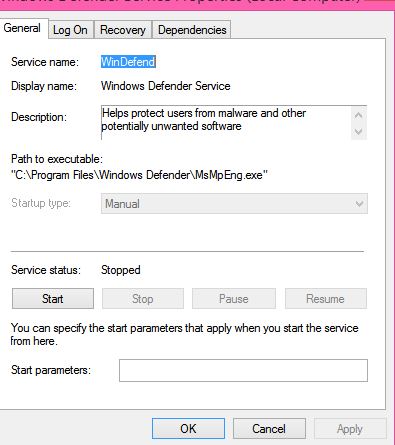











 Sign In
Sign In Create Account
Create Account

