(My computer is also taking an exceptionally long time to boot up lately and I don't know if it's related to all of this or not...any suggestions are welcome.)
Logfile of HijackThis v1.97.7
Scan saved at 7:55:31 PM, on 9/10/2004
Platform: Windows XP SP1 (WinNT 5.01.2600)
MSIE: Internet Explorer v6.00 SP1 (6.00.2800.1106)
Running processes:
C:\WINDOWS\System32\smss.exe
C:\WINDOWS\system32\winlogon.exe
C:\WINDOWS\system32\services.exe
C:\WINDOWS\system32\lsass.exe
C:\WINDOWS\system32\svchost.exe
C:\WINDOWS\System32\svchost.exe
C:\Program Files\Sygate\SPF\Smc.exe
C:\WINDOWS\Explorer.EXE
C:\Program Files\Common Files\Symantec Shared\ccSetMgr.exe
C:\Program Files\Common Files\Symantec Shared\ccEvtMgr.exe
C:\WINDOWS\system32\LEXBCES.EXE
C:\WINDOWS\system32\spoolsv.exe
C:\WINDOWS\system32\LEXPPS.EXE
C:\WINDOWS\System32\gearsec.exe
C:\WINDOWS\SOUNDMAN.EXE
C:\Program Files\Norton AntiVirus\navapsvc.exe
C:\WINDOWS\System32\nvsvc32.exe
C:\Program Files\iTunes\iTunesHelper.exe
C:\Program Files\Norton AntiVirus\SAVScan.exe
C:\Program Files\Common Files\Symantec Shared\ccApp.exe
C:\WINDOWS\System32\ctfmon.exe
C:\Program Files\AIM95\aim.exe
C:\Program Files\MSN Messenger\MsnMsgr.Exe
C:\WINDOWS\System32\RUNDLL32.EXE
C:\WINDOWS\System32\svchost.exe
C:\Program Files\Tweak-XP Pro\tranicon.exe
C:\Program Files\Common Files\Symantec Shared\CCPD-LC\symlcsvc.exe
C:\Program Files\iPod\bin\iPodService.exe
C:\Program Files\Mozilla Firefox\firefox.exe
C:\Program Files\Messenger\msmsgs.exe
C:\Program Files\HijackThis\HijackThis.exe
R0 - HKCU\Software\Microsoft\Internet Explorer\Main,Start Page = http://www.rr.com/
R1 - HKCU\Software\Microsoft\Windows\CurrentVersion\Internet Settings,ProxyServer = proxy.newpaltz.edu:8080
R1 - HKCU\Software\Microsoft\Internet Explorer\Main,Start Page_bak = http://www.fark.com/
O2 - BHO: (no name) - {06849E9F-C8D7-4D59-B87D-784B7D6BE0B3} - C:\Program Files\Adobe\Acrobat 6.0\Reader\ActiveX\AcroIEHelper.dll
O2 - BHO: (no name) - {AA58ED58-01DD-4d91-8333-CF10577473F7} - c:\program files\google\googletoolbar2.dll
O2 - BHO: NAV Helper - {BDF3E430-B101-42AD-A544-FADC6B084872} - C:\Program Files\Norton AntiVirus\NavShExt.dll
O3 - Toolbar: &Radio - {8E718888-423F-11D2-876E-00A0C9082467} - C:\WINDOWS\System32\msdxm.ocx
O3 - Toolbar: Norton AntiVirus - {42CDD1BF-3FFB-4238-8AD1-7859DF00B1D6} - C:\Program Files\Norton AntiVirus\NavShExt.dll
O3 - Toolbar: &Google - {2318C2B1-4965-11d4-9B18-009027A5CD4F} - c:\program files\google\googletoolbar2.dll
O4 - HKLM\..\Run: [1A:Stardock TrayMonitor] "C:\Program Files\Common Files\Stardock\TrayServer.exe"
O4 - HKLM\..\Run: [SoundMan] SOUNDMAN.EXE
O4 - HKLM\..\Run: [NvCplDaemon] RUNDLL32.EXE C:\WINDOWS\System32\NvCpl.dll,NvStartup
O4 - HKLM\..\Run: [nwiz] nwiz.exe /install
O4 - HKLM\..\Run: [NeroFilterCheck] C:\WINDOWS\system32\NeroCheck.exe
O4 - HKLM\..\Run: [iTunesHelper] C:\Program Files\iTunes\iTunesHelper.exe
O4 - HKLM\..\Run: [QuickTime Task] "C:\Program Files\QuickTime\qttask.exe" -atboottime
O4 - HKLM\..\Run: [ccApp] "C:\Program Files\Common Files\Symantec Shared\ccApp.exe"
O4 - HKLM\..\Run: [SSC_UserPrompt] C:\Program Files\Common Files\Symantec Shared\Security Center\UsrPrmpt.exe
O4 - HKCU\..\Run: [ctfmon.exe] C:\WINDOWS\System32\ctfmon.exe
O4 - HKCU\..\Run: [AIM] C:\Program Files\AIM95\aim.exe -cnetwait.odl
O4 - HKCU\..\Run: [msnmsgr] "C:\Program Files\MSN Messenger\MsnMsgr.Exe" /background
O4 - HKCU\..\Run: [WindowFX] C:\PROGRA~1\OBJECT~1\WindowFX\\wfxload.exe
O4 - HKCU\..\Run: [NvMediaCenter] RUNDLL32.EXE C:\WINDOWS\System32\NVMCTRAY.DLL,NvTaskbarInit
O4 - HKCU\..\Run: [TransparentIcons] "C:\Program Files\Tweak-XP Pro\tranicon.exe" -ex
O4 - Global Startup: Sygate Personal Firewall.lnk = C:\Program Files\Sygate\SPF\Smc.exe
O8 - Extra context menu item: &Google Search - res://c:\program files\google\GoogleToolbar2.dll/cmsearch.html
O8 - Extra context menu item: Backward Links - res://c:\program files\google\GoogleToolbar2.dll/cmbacklinks.html
O8 - Extra context menu item: Cached Snapshot of Page - res://c:\program files\google\GoogleToolbar2.dll/cmcache.html
O8 - Extra context menu item: E&xport to Microsoft Excel - res://C:\PROGRA~1\MICROS~2\Office10\EXCEL.EXE/3000
O8 - Extra context menu item: Similar Pages - res://c:\program files\google\GoogleToolbar2.dll/cmsimilar.html
O8 - Extra context menu item: Translate into English - res://c:\program files\google\GoogleToolbar2.dll/cmtrans.html
O9 - Extra button: Messenger (HKLM)
O9 - Extra 'Tools' menuitem: Yahoo! Messenger (HKLM)
O9 - Extra button: AIM (HKLM)
O9 - Extra button: Messenger (HKLM)
O9 - Extra 'Tools' menuitem: Messenger (HKLM)
O12 - Plugin for .spop: C:\Program Files\Internet Explorer\Plugins\NPDocBox.dll
O16 - DPF: {00B71CFB-6864-4346-A978-C0A14556272C} (Checkers Class) - http://messenger.zon...ry/msgrchkr.cab
O16 - DPF: {01113300-3E00-11D2-8470-0060089874ED} (Support.com Configuration Class) - http://activation.rr...oad/tgctlcm.cab
O16 - DPF: {166B1BCA-3F9C-11CF-8075-444553540000} (Shockwave ActiveX Control) - http://download.macr...ector/swdir.cab
O16 - DPF: {2917297F-F02B-4B9D-81DF-494B6333150B} (Minesweeper Flags Class) - http://messenger.zon...MineSweeper.cab
O16 - DPF: {2BC66F54-93A8-11D3-BEB6-00105AA9B6AE} (Symantec AntiVirus scanner) - http://security.syma...bin/AvSniff.cab
O16 - DPF: {3E68E405-C6DE-49FF-83AE-41EE9F4C36CE} (Office Update Installation Engine) - http://office.micros...ontent/opuc.cab
O16 - DPF: {41F17733-B041-4099-A042-B518BB6A408C} - http://a1408.g.akama...iTunesSetup.exe
O16 - DPF: {644E432F-49D3-41A1-8DD5-E099162EEEC5} (Symantec RuFSI Utility Class) - http://security.syma...n/bin/cabsa.cab
O16 - DPF: {665585FD-2068-4C5E-A6D3-53AC3270ECD4} (FileSharingCtrl Class) - http://appdirectory....sharingctrl.cab
O16 - DPF: {6F750200-1362-4815-A476-88533DE61D0C} (Ofoto Upload Manager Class) - http://www.ofoto.com..._1/axofupld.cab
O16 - DPF: {74D05D43-3236-11D4-BDCD-00C04F9A3B61} (HouseCall Control) - http://a840.g.akamai...all/xscan53.cab
O16 - DPF: {814EA0DA-E0D9-4AA4-833C-A1A6D38E79E9} (DASWebDownload Class) - http://das.microsoft...tail/DASAct.cab
O16 - DPF: {8E0D4DE5-3180-4024-A327-4DFAD1796A8D} (MessengerStatsClient Class) - http://messenger.zon...StatsClient.cab
O16 - DPF: {8EDAD21C-3584-4E66-A8AB-EB0E5584767D} - http://toolbar.googl...gleActivate.cab
O16 - DPF: {9AA73F41-EC64-489E-9A73-9CD52E528BC4} (ZoneAxRcMgr Class) - http://zone.msn.com/...me/ZAxRcMgr.cab
O16 - DPF: {9F1C11AA-197B-4942-BA54-47A8489BB47F} - http://v4.windowsupd...7506.7488194444
O16 - DPF: {CE28D5D2-60CF-4C7D-9FE8-0F47A3308078} (ActiveDataInfo Class) - http://www.symantec....ta/SymAData.dll
O16 - DPF: {D27CDB6E-AE6D-11CF-96B8-444553540000} (Shockwave Flash Object) - http://download.macr...ash/swflash.cab
O16 - DPF: {D719897A-B07A-4C0C-AEA9-9B663A28DFCB} (iTunesDetector Class) - http://ax.phobos.app.../ITDetector.cab
O16 - DPF: {DF780F87-FF2B-4DF8-92D0-73DB16A1543A} (PopCapLoader Object) - http://zone.msn.com/...aploader_v5.cab
O16 - DPF: {E77C0D62-882A-456F-AD8F-7C6C9569B8C7} (ActiveDataObj Class) - https://www-secure.s.../ActiveData.cab
O16 - DPF: {EE5CA45C-BFAC-48E6-BE6C-3C607620FF43} - http://companion.log...1/bin/imvid.cab
O16 - DPF: {F6BF0D00-0B2A-4A75-BF7B-F385591623AF} (Solitaire Showdown Class) - http://messenger.zon...ireShowdown.cab
Thanks




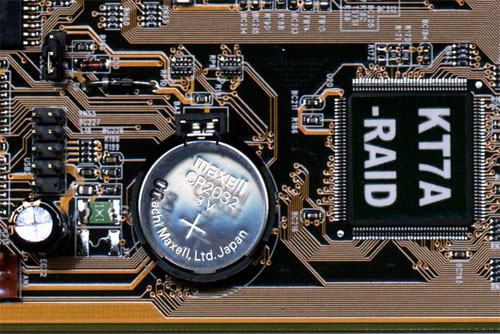











 Sign In
Sign In Create Account
Create Account

