Phillpower2 told me to start this thread to make sure that malware isn't causing my current system problems.
Long story short I have a few files that SFC can't repair or replace. FRST logs below. Thanks in advance.
Scan result of Farbar Recovery Scan Tool (FRST) (x64) Version:05-06-2016 02
Ran by Desktop (administrator) on DESKTOP-PC (05-06-2016 15:38:57)
Running from C:\Users\Desktop\Desktop
Loaded Profiles: Desktop (Available Profiles: Desktop & UpdatusUser)
Platform: Windows 7 Home Premium Service Pack 1 (X64) Language: English (United States)
Internet Explorer Version 8 (Default browser: IE)
Boot Mode: Normal
Tutorial for Farbar Recovery Scan Tool: http://www.geekstogo...very-scan-tool/
==================== Processes (Whitelisted) =================
(If an entry is included in the fixlist, the process will be closed. The file will not be moved.)
(NVIDIA Corporation) C:\Windows\System32\nvvsvc.exe
(NVIDIA Corporation) C:\Program Files (x86)\NVIDIA Corporation\3D Vision\nvSCPAPISvr.exe
(Microsoft Corporation) C:\Program Files\Microsoft Security Client\MsMpEng.exe
(NVIDIA Corporation) C:\Program Files\NVIDIA Corporation\Display\nvxdsync.exe
(NVIDIA Corporation) C:\Windows\System32\nvvsvc.exe
(SUPERAntiSpyware.com) C:\Program Files\SUPERAntiSpyware\SASCore64.exe
(Microsoft Corp.) C:\Program Files\Common Files\Microsoft Shared\Windows Live\WLIDSVC.EXE
(Microsoft Corp.) C:\Program Files\Common Files\Microsoft Shared\Windows Live\WLIDSVCM.EXE
(Yahoo! Inc.) C:\Program Files (x86)\Yahoo!\SoftwareUpdate\YahooAUService.exe
(Microsoft Corporation) C:\Program Files\Microsoft Security Client\NisSrv.exe
(Microsoft Corporation) C:\Program Files\Microsoft Security Client\msseces.exe
(Yahoo! Inc.) C:\Program Files (x86)\Yahoo!\Common\YMailAdvisor.exe
(Oracle Corporation) C:\Program Files (x86)\Common Files\Java\Java Update\jusched.exe
(Adobe Systems Incorporated) C:\Program Files (x86)\Common Files\Adobe\ARM\1.0\AdobeARM.exe
(Microsoft Corporation) C:\Windows\System32\wbengine.exe
(Microsoft Corporation) C:\Windows\System32\vds.exe
(PortableApps.com) E:\FirefoxPortable\FirefoxPortable.exe
(Mozilla Corporation) E:\FirefoxPortable\App\Firefox\firefox.exe
(Microsoft Corporation) C:\Windows\System32\rundll32.exe
(Microsoft Corporation) C:\Windows\System32\dllhost.exe
(Microsoft Corporation) C:\Windows\System32\dllhost.exe
==================== Registry (Whitelisted) ===========================
(If an entry is included in the fixlist, the registry item will be restored to default or removed. The file will not be moved.)
HKLM\...\Run: [MSC] => c:\Program Files\Microsoft Security Client\msseces.exe [1340192 2016-01-29] (Microsoft Corporation)
HKLM-x32\...\Run: [YMailAdvisor] => C:\Program Files (x86)\Yahoo!\Common\YMailAdvisor.exe [174424 2009-05-08] (Yahoo! Inc.)
HKLM-x32\...\Run: [SunJavaUpdateSched] => C:\Program Files (x86)\Common Files\Java\Java Update\jusched.exe [256896 2014-07-25] (Oracle Corporation)
HKLM-x32\...\Run: [GrooveMonitor] => C:\Program Files (x86)\Microsoft Office\Office12\GrooveMonitor.exe [30040 2009-02-26] (Microsoft Corporation)
HKLM-x32\...\Run: [Adobe ARM] => C:\Program Files (x86)\Common Files\Adobe\ARM\1.0\AdobeARM.exe [946352 2012-12-03] (Adobe Systems Incorporated)
HKU\S-1-5-21-4294630807-675267869-4210432101-1001\Control Panel\Desktop\\SCRNSAVE.EXE -> C:\Windows\system32\Ribbons.scr [241664 2010-11-20] (Microsoft Corporation)
Startup: C:\Users\Desktop\AppData\Roaming\Microsoft\Windows\Start Menu\Programs\Startup\OneNote 2007 Screen Clipper and Launcher.lnk [2015-07-29]
ShortcutTarget: OneNote 2007 Screen Clipper and Launcher.lnk -> C:\Program Files (x86)\Microsoft Office\Office12\ONENOTEM.EXE (Microsoft Corporation)
==================== Internet (Whitelisted) ====================
(If an item is included in the fixlist, if it is a registry item it will be removed or restored to default.)
Tcpip\Parameters: [DhcpNameServer] 192.168.1.1
Tcpip\..\Interfaces\{BE79449A-D39B-441C-A5F8-8AE7E6B6EEE3}: [DhcpNameServer] 192.168.1.1
Internet Explorer:
==================
HKLM\SOFTWARE\Policies\Microsoft\Internet Explorer: Restriction <======= ATTENTION
HKU\.DEFAULT\SOFTWARE\Policies\Microsoft\Internet Explorer: Restriction <======= ATTENTION
HKU\S-1-5-21-4294630807-675267869-4210432101-1001\SOFTWARE\Policies\Microsoft\Internet Explorer: Restriction <======= ATTENTION
HKU\.DEFAULT\Software\Microsoft\Internet Explorer\Main,Search Page = hxxp://www.microsoft.com/isapi/redir.dll?prd=ie&ar=iesearch
HKU\.DEFAULT\Software\Microsoft\Internet Explorer\Main,Start Page = hxxp://www.microsoft.com/isapi/redir.dll?prd=ie&ar=msnhome
HKU\S-1-5-21-4294630807-675267869-4210432101-1001\Software\Microsoft\Internet Explorer\Main,Search Page = hxxp://www.microsoft.com/isapi/redir.dll?prd=ie&ar=iesearch
HKU\S-1-5-21-4294630807-675267869-4210432101-1001\Software\Microsoft\Internet Explorer\Main,Start Page = hxxps://www.yahoo.com/
SearchScopes: HKU\S-1-5-21-4294630807-675267869-4210432101-1001 -> {11364B91-F6BD-4449-A938-D5BBDA6DB838} URL = hxxp://search.yahoo.com/search?p={searchTerms}&b={startPage?}&fr=ie8
BHO: Windows Live ID Sign-in Helper -> {9030D464-4C02-4ABF-8ECC-5164760863C6} -> C:\Program Files\Common Files\Microsoft Shared\Windows Live\WindowsLiveLogin.dll [2011-03-28] (Microsoft Corp.)
BHO-x32: &Yahoo! Toolbar Helper -> {02478D38-C3F9-4efb-9B51-7695ECA05670} -> C:\Program Files (x86)\Yahoo!\Companion\Installs\cpn0\yt.dll [2011-01-21] (Yahoo! Inc.)
BHO-x32: Adobe PDF Link Helper -> {18DF081C-E8AD-4283-A596-FA578C2EBDC3} -> C:\Program Files (x86)\Common Files\Adobe\Acrobat\ActiveX\AcroIEHelperShim.dll [2012-12-18] (Adobe Systems Incorporated)
BHO-x32: Groove GFS Browser Helper -> {72853161-30C5-4D22-B7F9-0BBC1D38A37E} -> C:\Program Files (x86)\Microsoft Office\Office12\GrooveShellExtensions.dll [2009-02-26] (Microsoft Corporation)
BHO-x32: Java™ Plug-In SSV Helper -> {761497BB-D6F0-462C-B6EB-D4DAF1D92D43} -> C:\Program Files (x86)\Java\jre7\bin\ssv.dll [2014-07-25] (Oracle Corporation)
BHO-x32: Windows Live ID Sign-in Helper -> {9030D464-4C02-4ABF-8ECC-5164760863C6} -> C:\Program Files (x86)\Common Files\Microsoft Shared\Windows Live\WindowsLiveLogin.dll [2011-03-28] (Microsoft Corp.)
BHO-x32: Windows Live Messenger Companion Helper -> {9FDDE16B-836F-4806-AB1F-1455CBEFF289} -> C:\Program Files (x86)\Windows Live\Companion\companioncore.dll [2010-11-10] (Microsoft Corporation)
BHO-x32: Java™ Plug-In 2 SSV Helper -> {DBC80044-A445-435b-BC74-9C25C1C588A9} -> C:\Program Files (x86)\Java\jre7\bin\jp2ssv.dll [2014-07-25] (Oracle Corporation)
BHO-x32: SingleInstance Class -> {FDAD4DA1-61A2-4FD8-9C17-86F7AC245081} -> C:\Program Files (x86)\Yahoo!\Companion\Installs\cpn0\YTSingleInstance.dll [2011-01-21] (Yahoo! Inc)
Toolbar: HKLM-x32 - Yahoo! Toolbar - {EF99BD32-C1FB-11D2-892F-0090271D4F88} - C:\Program Files (x86)\Yahoo!\Companion\Installs\cpn0\yt.dll [2011-01-21] (Yahoo! Inc.)
DPF: HKLM-x32 {02BCC737-B171-4746-94C9-0D8A0B2C0089} hxxp://office.microsoft.com/sites/production/ieawsdc32.cab
DPF: HKLM-x32 {1E54D648-B804-468d-BC78-4AFFED8E262F} hxxp://www.nvidia.com/content/DriverDownload/srl/3.0.0.4/srl_bin/sysreqlab_nvd.cab
DPF: HKLM-x32 {233C1507-6A77-46A4-9443-F871F945D258} hxxp://download.macromedia.com/pub/shockwave/cabs/director/sw.cab
DPF: HKLM-x32 {30528230-99f7-4bb4-88d8-fa1d4f56a2ab} C:\Program Files (x86)\Yahoo!\Common\Yinsthelper.dll
DPF: HKLM-x32 {74DBCB52-F298-4110-951D-AD2FF67BC8AB} hxxp://www.nvidia.com/content/DriverDownload/nforce/NvidiaSmartScan.cab
DPF: HKLM-x32 {E2883E8F-472F-4FB0-9522-AC9BF37916A7} hxxp://platformdl.adobe.com/NOS/getPlusPlus/1.6/gp.cab
DPF: HKLM-x32 {E6F480FC-BD44-4CBA-B74A-89AF7842937D} hxxp://content.systemrequirementslab.com.s3.amazonaws.com/global/bin/srldetect_cyri_4.4.21.0.cab
Filter: deflate - {8f6b0360-b80d-11d0-a9b3-006097942311} - C:\Windows\system32\urlmon.dll [2015-12-10] (Microsoft Corporation)
Filter-x32: deflate - {8f6b0360-b80d-11d0-a9b3-006097942311} - C:\Windows\sysWOW64\urlmon.dll [2015-12-10] (Microsoft Corporation)
Filter: gzip - {8f6b0360-b80d-11d0-a9b3-006097942311} - C:\Windows\system32\urlmon.dll [2015-12-10] (Microsoft Corporation)
Filter-x32: gzip - {8f6b0360-b80d-11d0-a9b3-006097942311} - C:\Windows\sysWOW64\urlmon.dll [2015-12-10] (Microsoft Corporation)
FireFox:
========
FF ProfilePath: C:\Users\Desktop\AppData\Roaming\Mozilla\Firefox\Profiles\wpkattbm.default
FF Plugin: @microsoft.com/GENUINE -> disabled [No File]
FF Plugin: @Microsoft.com/NpCtrl,version=1.0 -> c:\Program Files\Microsoft Silverlight\5.1.41212.0\npctrl.dll [2015-12-12] ( Microsoft Corporation)
FF Plugin-x32: @adobe.com/ShockwavePlayer -> C:\Windows\system32\Adobe\Director\np32dsw.dll [No File]
FF Plugin-x32: @java.com/DTPlugin,version=10.67.2 -> C:\Program Files (x86)\Java\jre7\bin\dtplugin\npDeployJava1.dll [2014-07-25] (Oracle Corporation)
FF Plugin-x32: @java.com/JavaPlugin,version=10.67.2 -> C:\Program Files (x86)\Java\jre7\bin\plugin2\npjp2.dll [2014-07-25] (Oracle Corporation)
FF Plugin-x32: @microsoft.com/GENUINE -> disabled [No File]
FF Plugin-x32: @Microsoft.com/NpCtrl,version=1.0 -> c:\Program Files (x86)\Microsoft Silverlight\5.1.41212.0\npctrl.dll [2015-12-12] ( Microsoft Corporation)
FF Plugin-x32: @microsoft.com/WLPG,version=15.4.3502.0922 -> C:\Program Files (x86)\Windows Live\Photo Gallery\NPWLPG.dll [2010-11-10] (Microsoft Corporation)
FF Plugin-x32: @microsoft.com/WLPG,version=15.4.3508.1109 -> C:\Program Files (x86)\Windows Live\Photo Gallery\NPWLPG.dll [2010-11-10] (Microsoft Corporation)
FF Plugin-x32: @nvidia.com/3DVision -> C:\Program Files (x86)\NVIDIA Corporation\3D Vision\npnv3dv.dll [2012-10-02] (NVIDIA Corporation)
FF Plugin-x32: @nvidia.com/3DVisionStreaming -> C:\Program Files (x86)\NVIDIA Corporation\3D Vision\npnv3dvstreaming.dll [2012-10-02] (NVIDIA Corporation)
FF Plugin-x32: Adobe Reader -> C:\Program Files (x86)\Adobe\Reader 10.0\Reader\AIR\nppdf32.dll [2013-02-15] (Adobe Systems Inc.)
==================== Services (Whitelisted) ========================
(If an entry is included in the fixlist, it will be removed from the registry. The file will not be moved unless listed separately.)
R2 !SASCORE; C:\Program Files\SUPERAntiSpyware\SASCORE64.EXE [140672 2012-07-11] (SUPERAntiSpyware.com) [File not signed]
R2 MsMpSvc; c:\Program Files\Microsoft Security Client\MsMpEng.exe [23808 2016-01-29] (Microsoft Corporation)
R3 NisSrv; c:\Program Files\Microsoft Security Client\NisSrv.exe [374344 2016-01-29] (Microsoft Corporation)
S3 WinDefend; C:\Program Files\Windows Defender\mpsvc.dll [1011712 2013-05-27] (Microsoft Corporation)
S3 idsvc; "%systemroot%\Microsoft.NET\Framework64\v3.0\Windows Communication Foundation\infocard.exe" [X]
===================== Drivers (Whitelisted) ==========================
(If an entry is included in the fixlist, it will be removed from the registry. The file will not be moved unless listed separately.)
U5 AppMgmt; C:\Windows\system32\svchost.exe [27136 2009-07-13] (Microsoft Corporation)
S3 ebdrv; C:\Windows\system32\DRIVERS\evbda.sys [3286016 2009-06-10] (Broadcom Corporation)
R0 MpFilter; C:\Windows\System32\DRIVERS\MpFilter.sys [289120 2015-11-13] (Microsoft Corporation)
R3 NisDrv; C:\Windows\System32\DRIVERS\NisDrvWFP.sys [133816 2015-11-13] (Microsoft Corporation)
R1 SASDIFSV; C:\Program Files\SUPERAntiSpyware\SASDIFSV64.SYS [14928 2011-07-22] (SUPERAdBlocker.com and SUPERAntiSpyware.com)
R1 SASKUTIL; C:\Program Files\SUPERAntiSpyware\SASKUTIL64.SYS [12368 2011-07-12] (SUPERAdBlocker.com and SUPERAntiSpyware.com)
R3 VST64HWBS2; C:\Windows\System32\DRIVERS\VSTBS26.SYS [411136 2009-06-10] (Conexant Systems, Inc.)
R3 VST64_DPV; C:\Windows\System32\DRIVERS\VSTDPV6.SYS [1485312 2009-06-10] (Conexant Systems, Inc.)
S3 GMSIPCI; \??\D:\INSTALL\GMSIPCI.SYS [X]
S3 NTACCESS; \??\D:\NTACCESS_64.sys [X]
S3 SetupNTGLM7X; \??\D:\NTGLM7X.sys [X]
==================== NetSvcs (Whitelisted) ===================
(If an entry is included in the fixlist, it will be removed from the registry. The file will not be moved unless listed separately.)
==================== One Month Created files and folders ========
(If an entry is included in the fixlist, the file/folder will be moved.)
2016-06-05 15:37 - 2016-06-05 15:39 - 00012024 _____ C:\Users\Desktop\Desktop\FRST.txt
2016-06-05 15:36 - 2016-06-05 15:38 - 00000000 ____D C:\FRST
2016-06-05 15:35 - 2016-06-05 15:35 - 02384896 _____ (Farbar) C:\Users\Desktop\Desktop\FRST64.exe
2016-06-04 22:11 - 2016-06-05 15:01 - 00116896 _____ C:\Users\Desktop\Desktop\sfcdetails.txt
2016-06-01 13:03 - 2016-06-01 13:03 - 00000207 _____ C:\Windows\tweaking.com-regbackup-DESKTOP-PC-Windows-7-Home-Premium-(64-bit).dat
2016-06-01 13:03 - 2016-06-01 13:03 - 00000000 ____D C:\RegBackup
2016-06-01 12:42 - 2016-06-01 14:28 - 00000000 ____D C:\Windows\pss
2016-05-27 14:26 - 2016-06-01 14:57 - 00295410 _____ C:\Users\Desktop\Documents\sfcdetails.txt
2016-05-27 12:51 - 2016-05-27 12:54 - 00000000 ____D C:\ProgramData\ASign
2016-05-27 09:52 - 2016-05-27 09:52 - 00000000 ___HD C:\found.009
2016-05-10 14:11 - 2016-04-14 08:49 - 00603648 _____ (Microsoft Corporation) C:\Windows\SysWOW64\d3d10level9.dll
2016-05-10 14:11 - 2016-04-14 08:21 - 00647680 _____ (Microsoft Corporation) C:\Windows\system32\d3d10level9.dll
2016-05-10 14:11 - 2016-04-09 02:02 - 00631176 _____ (Microsoft Corporation) C:\Windows\system32\winresume.efi
2016-05-10 14:11 - 2016-04-09 02:01 - 05546216 _____ (Microsoft Corporation) C:\Windows\system32\ntoskrnl.exe
2016-05-10 14:11 - 2016-04-09 02:01 - 00986344 _____ (Microsoft Corporation) C:\Windows\system32\Drivers\dxgkrnl.sys
2016-05-10 14:11 - 2016-04-09 02:01 - 00706280 _____ (Microsoft Corporation) C:\Windows\system32\winload.efi
2016-05-10 14:11 - 2016-04-09 02:01 - 00264936 _____ (Microsoft Corporation) C:\Windows\system32\Drivers\dxgmms1.sys
2016-05-10 14:11 - 2016-04-09 02:01 - 00154344 _____ (Microsoft Corporation) C:\Windows\system32\Drivers\ksecpkg.sys
2016-05-10 14:11 - 2016-04-09 02:01 - 00095464 _____ (Microsoft Corporation) C:\Windows\system32\Drivers\ksecdd.sys
2016-05-10 14:11 - 2016-04-09 01:59 - 03998952 _____ (Microsoft Corporation) C:\Windows\SysWOW64\ntkrnlpa.exe
2016-05-10 14:11 - 2016-04-09 01:59 - 03943144 _____ (Microsoft Corporation) C:\Windows\SysWOW64\ntoskrnl.exe
2016-05-10 14:11 - 2016-04-09 01:59 - 01732864 _____ (Microsoft Corporation) C:\Windows\system32\ntdll.dll
2016-05-10 14:11 - 2016-04-09 01:58 - 01212928 _____ (Microsoft Corporation) C:\Windows\system32\rpcrt4.dll
2016-05-10 14:11 - 2016-04-09 01:58 - 00503808 _____ (Microsoft Corporation) C:\Windows\system32\srcore.dll
2016-05-10 14:11 - 2016-04-09 01:58 - 00362496 _____ (Microsoft Corporation) C:\Windows\system32\wow64win.dll
2016-05-10 14:11 - 2016-04-09 01:58 - 00344064 _____ (Microsoft Corporation) C:\Windows\system32\schannel.dll
2016-05-10 14:11 - 2016-04-09 01:58 - 00243712 _____ (Microsoft Corporation) C:\Windows\system32\wow64.dll
2016-05-10 14:11 - 2016-04-09 01:58 - 00215552 _____ (Microsoft Corporation) C:\Windows\system32\winsrv.dll
2016-05-10 14:11 - 2016-04-09 01:58 - 00210432 _____ (Microsoft Corporation) C:\Windows\system32\wdigest.dll
2016-05-10 14:11 - 2016-04-09 01:58 - 00190464 _____ (Microsoft Corporation) C:\Windows\system32\rpchttp.dll
2016-05-10 14:11 - 2016-04-09 01:58 - 00135680 _____ (Microsoft Corporation) C:\Windows\system32\sspicli.dll
2016-05-10 14:11 - 2016-04-09 01:58 - 00086528 _____ (Microsoft Corporation) C:\Windows\system32\TSpkg.dll
2016-05-10 14:11 - 2016-04-09 01:58 - 00063488 _____ (Microsoft Corporation) C:\Windows\system32\setbcdlocale.dll
2016-05-10 14:11 - 2016-04-09 01:58 - 00050176 _____ (Microsoft Corporation) C:\Windows\system32\srclient.dll
2016-05-10 14:11 - 2016-04-09 01:58 - 00028672 _____ (Microsoft Corporation) C:\Windows\system32\sspisrv.dll
2016-05-10 14:11 - 2016-04-09 01:58 - 00028160 _____ (Microsoft Corporation) C:\Windows\system32\secur32.dll
2016-05-10 14:11 - 2016-04-09 01:58 - 00013312 _____ (Microsoft Corporation) C:\Windows\system32\wow64cpu.dll
2016-05-10 14:11 - 2016-04-09 01:58 - 00002048 _____ (Microsoft Corporation) C:\Windows\system32\tzres.dll
2016-05-10 14:11 - 2016-04-09 01:57 - 01464320 _____ (Microsoft Corporation) C:\Windows\system32\lsasrv.dll
2016-05-10 14:11 - 2016-04-09 01:57 - 01314112 _____ (Microsoft Corporation) C:\Windows\SysWOW64\ntdll.dll
2016-05-10 14:11 - 2016-04-09 01:57 - 01163264 _____ (Microsoft Corporation) C:\Windows\system32\kernel32.dll
2016-05-10 14:11 - 2016-04-09 01:57 - 00880640 _____ (Microsoft Corporation) C:\Windows\system32\advapi32.dll
2016-05-10 14:11 - 2016-04-09 01:57 - 00730624 _____ (Microsoft Corporation) C:\Windows\system32\kerberos.dll
2016-05-10 14:11 - 2016-04-09 01:57 - 00690688 _____ (Microsoft Corporation) C:\Windows\system32\adtschema.dll
2016-05-10 14:11 - 2016-04-09 01:57 - 00463872 _____ (Microsoft Corporation) C:\Windows\system32\certcli.dll
2016-05-10 14:11 - 2016-04-09 01:57 - 00419840 _____ (Microsoft Corporation) C:\Windows\system32\KernelBase.dll
2016-05-10 14:11 - 2016-04-09 01:57 - 00405504 _____ (Microsoft Corporation) C:\Windows\system32\gdi32.dll
2016-05-10 14:11 - 2016-04-09 01:57 - 00316416 _____ (Microsoft Corporation) C:\Windows\system32\msv1_0.dll
2016-05-10 14:11 - 2016-04-09 01:57 - 00312320 _____ (Microsoft Corporation) C:\Windows\system32\ncrypt.dll
2016-05-10 14:11 - 2016-04-09 01:57 - 00146432 _____ (Microsoft Corporation) C:\Windows\system32\msaudite.dll
2016-05-10 14:11 - 2016-04-09 01:57 - 00144384 _____ (Microsoft Corporation) C:\Windows\system32\cdd.dll
2016-05-10 14:11 - 2016-04-09 01:57 - 00060416 _____ (Microsoft Corporation) C:\Windows\system32\msobjs.dll
2016-05-10 14:11 - 2016-04-09 01:57 - 00059904 _____ (Microsoft Corporation) C:\Windows\system32\appidapi.dll
2016-05-10 14:11 - 2016-04-09 01:57 - 00043520 _____ (Microsoft Corporation) C:\Windows\system32\csrsrv.dll
2016-05-10 14:11 - 2016-04-09 01:57 - 00043520 _____ (Microsoft Corporation) C:\Windows\system32\cryptbase.dll
2016-05-10 14:11 - 2016-04-09 01:57 - 00034816 _____ (Microsoft Corporation) C:\Windows\system32\appidsvc.dll
2016-05-10 14:11 - 2016-04-09 01:57 - 00022016 _____ (Microsoft Corporation) C:\Windows\system32\credssp.dll
2016-05-10 14:11 - 2016-04-09 01:57 - 00016384 _____ (Microsoft Corporation) C:\Windows\system32\ntvdm64.dll
2016-05-10 14:11 - 2016-04-09 01:57 - 00006656 _____ (Microsoft Corporation) C:\Windows\system32\apisetschema.dll
2016-05-10 14:11 - 2016-04-09 01:57 - 00006144 ____H (Microsoft Corporation) C:\Windows\system32\api-ms-win-security-base-l1-1-0.dll
2016-05-10 14:11 - 2016-04-09 01:57 - 00005120 ____H (Microsoft Corporation) C:\Windows\system32\api-ms-win-core-file-l1-1-0.dll
2016-05-10 14:11 - 2016-04-09 01:57 - 00004608 ____H (Microsoft Corporation) C:\Windows\system32\api-ms-win-core-threadpool-l1-1-0.dll
2016-05-10 14:11 - 2016-04-09 01:57 - 00004608 ____H (Microsoft Corporation) C:\Windows\system32\api-ms-win-core-processthreads-l1-1-0.dll
2016-05-10 14:11 - 2016-04-09 01:57 - 00004096 ____H (Microsoft Corporation) C:\Windows\system32\api-ms-win-core-sysinfo-l1-1-0.dll
2016-05-10 14:11 - 2016-04-09 01:57 - 00004096 ____H (Microsoft Corporation) C:\Windows\system32\api-ms-win-core-synch-l1-1-0.dll
2016-05-10 14:11 - 2016-04-09 01:57 - 00004096 ____H (Microsoft Corporation) C:\Windows\system32\api-ms-win-core-localregistry-l1-1-0.dll
2016-05-10 14:11 - 2016-04-09 01:57 - 00004096 ____H (Microsoft Corporation) C:\Windows\system32\api-ms-win-core-localization-l1-1-0.dll
2016-05-10 14:11 - 2016-04-09 01:57 - 00003584 ____H (Microsoft Corporation) C:\Windows\system32\api-ms-win-core-rtlsupport-l1-1-0.dll
2016-05-10 14:11 - 2016-04-09 01:57 - 00003584 ____H (Microsoft Corporation) C:\Windows\system32\api-ms-win-core-processenvironment-l1-1-0.dll
2016-05-10 14:11 - 2016-04-09 01:57 - 00003584 ____H (Microsoft Corporation) C:\Windows\system32\api-ms-win-core-namedpipe-l1-1-0.dll
2016-05-10 14:11 - 2016-04-09 01:57 - 00003584 ____H (Microsoft Corporation) C:\Windows\system32\api-ms-win-core-misc-l1-1-0.dll
2016-05-10 14:11 - 2016-04-09 01:57 - 00003584 ____H (Microsoft Corporation) C:\Windows\system32\api-ms-win-core-memory-l1-1-0.dll
2016-05-10 14:11 - 2016-04-09 01:57 - 00003584 ____H (Microsoft Corporation) C:\Windows\system32\api-ms-win-core-libraryloader-l1-1-0.dll
2016-05-10 14:11 - 2016-04-09 01:57 - 00003584 ____H (Microsoft Corporation) C:\Windows\system32\api-ms-win-core-heap-l1-1-0.dll
2016-05-10 14:11 - 2016-04-09 01:57 - 00003072 ____H (Microsoft Corporation) C:\Windows\system32\api-ms-win-core-xstate-l1-1-0.dll
2016-05-10 14:11 - 2016-04-09 01:57 - 00003072 ____H (Microsoft Corporation) C:\Windows\system32\api-ms-win-core-util-l1-1-0.dll
2016-05-10 14:11 - 2016-04-09 01:57 - 00003072 ____H (Microsoft Corporation) C:\Windows\system32\api-ms-win-core-string-l1-1-0.dll
2016-05-10 14:11 - 2016-04-09 01:57 - 00003072 ____H (Microsoft Corporation) C:\Windows\system32\api-ms-win-core-profile-l1-1-0.dll
2016-05-10 14:11 - 2016-04-09 01:57 - 00003072 ____H (Microsoft Corporation) C:\Windows\system32\api-ms-win-core-io-l1-1-0.dll
2016-05-10 14:11 - 2016-04-09 01:57 - 00003072 ____H (Microsoft Corporation) C:\Windows\system32\api-ms-win-core-interlocked-l1-1-0.dll
2016-05-10 14:11 - 2016-04-09 01:57 - 00003072 ____H (Microsoft Corporation) C:\Windows\system32\api-ms-win-core-handle-l1-1-0.dll
2016-05-10 14:11 - 2016-04-09 01:57 - 00003072 ____H (Microsoft Corporation) C:\Windows\system32\api-ms-win-core-fibers-l1-1-0.dll
2016-05-10 14:11 - 2016-04-09 01:57 - 00003072 ____H (Microsoft Corporation) C:\Windows\system32\api-ms-win-core-errorhandling-l1-1-0.dll
2016-05-10 14:11 - 2016-04-09 01:57 - 00003072 ____H (Microsoft Corporation) C:\Windows\system32\api-ms-win-core-delayload-l1-1-0.dll
2016-05-10 14:11 - 2016-04-09 01:57 - 00003072 ____H (Microsoft Corporation) C:\Windows\system32\api-ms-win-core-debug-l1-1-0.dll
2016-05-10 14:11 - 2016-04-09 01:57 - 00003072 ____H (Microsoft Corporation) C:\Windows\system32\api-ms-win-core-datetime-l1-1-0.dll
2016-05-10 14:11 - 2016-04-09 01:57 - 00003072 ____H (Microsoft Corporation) C:\Windows\system32\api-ms-win-core-console-l1-1-0.dll
2016-05-10 14:11 - 2016-04-09 01:54 - 01114112 _____ (Microsoft Corporation) C:\Windows\SysWOW64\kernel32.dll
2016-05-10 14:11 - 2016-04-09 01:54 - 00690688 _____ (Microsoft Corporation) C:\Windows\SysWOW64\adtschema.dll
2016-05-10 14:11 - 2016-04-09 01:54 - 00666112 _____ (Microsoft Corporation) C:\Windows\SysWOW64\rpcrt4.dll
2016-05-10 14:11 - 2016-04-09 01:54 - 00644096 _____ (Microsoft Corporation) C:\Windows\SysWOW64\advapi32.dll
2016-05-10 14:11 - 2016-04-09 01:54 - 00553472 _____ (Microsoft Corporation) C:\Windows\SysWOW64\kerberos.dll
2016-05-10 14:11 - 2016-04-09 01:54 - 00342528 _____ (Microsoft Corporation) C:\Windows\SysWOW64\certcli.dll
2016-05-10 14:11 - 2016-04-09 01:54 - 00312832 _____ (Microsoft Corporation) C:\Windows\SysWOW64\gdi32.dll
2016-05-10 14:11 - 2016-04-09 01:54 - 00275456 _____ (Microsoft Corporation) C:\Windows\SysWOW64\KernelBase.dll
2016-05-10 14:11 - 2016-04-09 01:54 - 00260608 _____ (Microsoft Corporation) C:\Windows\SysWOW64\msv1_0.dll
2016-05-10 14:11 - 2016-04-09 01:54 - 00251392 _____ (Microsoft Corporation) C:\Windows\SysWOW64\schannel.dll
2016-05-10 14:11 - 2016-04-09 01:54 - 00223232 _____ (Microsoft Corporation) C:\Windows\SysWOW64\ncrypt.dll
2016-05-10 14:11 - 2016-04-09 01:54 - 00171520 _____ (Microsoft Corporation) C:\Windows\SysWOW64\wdigest.dll
2016-05-10 14:11 - 2016-04-09 01:54 - 00146432 _____ (Microsoft Corporation) C:\Windows\SysWOW64\msaudite.dll
2016-05-10 14:11 - 2016-04-09 01:54 - 00141312 _____ (Microsoft Corporation) C:\Windows\SysWOW64\rpchttp.dll
2016-05-10 14:11 - 2016-04-09 01:54 - 00096768 _____ (Microsoft Corporation) C:\Windows\SysWOW64\sspicli.dll
2016-05-10 14:11 - 2016-04-09 01:54 - 00065536 _____ (Microsoft Corporation) C:\Windows\SysWOW64\TSpkg.dll
2016-05-10 14:11 - 2016-04-09 01:54 - 00060416 _____ (Microsoft Corporation) C:\Windows\SysWOW64\msobjs.dll
2016-05-10 14:11 - 2016-04-09 01:54 - 00050688 _____ (Microsoft Corporation) C:\Windows\SysWOW64\appidapi.dll
2016-05-10 14:11 - 2016-04-09 01:54 - 00043008 _____ (Microsoft Corporation) C:\Windows\SysWOW64\srclient.dll
2016-05-10 14:11 - 2016-04-09 01:54 - 00022016 _____ (Microsoft Corporation) C:\Windows\SysWOW64\secur32.dll
2016-05-10 14:11 - 2016-04-09 01:54 - 00017408 _____ (Microsoft Corporation) C:\Windows\SysWOW64\credssp.dll
2016-05-10 14:11 - 2016-04-09 01:54 - 00006656 _____ (Microsoft Corporation) C:\Windows\SysWOW64\apisetschema.dll
2016-05-10 14:11 - 2016-04-09 01:54 - 00005120 ____H (Microsoft Corporation) C:\Windows\SysWOW64\api-ms-win-core-file-l1-1-0.dll
2016-05-10 14:11 - 2016-04-09 01:54 - 00005120 _____ (Microsoft Corporation) C:\Windows\SysWOW64\wow32.dll
2016-05-10 14:11 - 2016-04-09 01:54 - 00004608 ____H (Microsoft Corporation) C:\Windows\SysWOW64\api-ms-win-core-processthreads-l1-1-0.dll
2016-05-10 14:11 - 2016-04-09 01:54 - 00004096 ____H (Microsoft Corporation) C:\Windows\SysWOW64\api-ms-win-core-sysinfo-l1-1-0.dll
2016-05-10 14:11 - 2016-04-09 01:54 - 00004096 ____H (Microsoft Corporation) C:\Windows\SysWOW64\api-ms-win-core-synch-l1-1-0.dll
2016-05-10 14:11 - 2016-04-09 01:54 - 00004096 ____H (Microsoft Corporation) C:\Windows\SysWOW64\api-ms-win-core-misc-l1-1-0.dll
2016-05-10 14:11 - 2016-04-09 01:54 - 00004096 ____H (Microsoft Corporation) C:\Windows\SysWOW64\api-ms-win-core-localregistry-l1-1-0.dll
2016-05-10 14:11 - 2016-04-09 01:54 - 00004096 ____H (Microsoft Corporation) C:\Windows\SysWOW64\api-ms-win-core-localization-l1-1-0.dll
2016-05-10 14:11 - 2016-04-09 01:54 - 00003584 ____H (Microsoft Corporation) C:\Windows\SysWOW64\api-ms-win-core-processenvironment-l1-1-0.dll
2016-05-10 14:11 - 2016-04-09 01:54 - 00003584 ____H (Microsoft Corporation) C:\Windows\SysWOW64\api-ms-win-core-namedpipe-l1-1-0.dll
2016-05-10 14:11 - 2016-04-09 01:54 - 00003584 ____H (Microsoft Corporation) C:\Windows\SysWOW64\api-ms-win-core-memory-l1-1-0.dll
2016-05-10 14:11 - 2016-04-09 01:54 - 00003584 ____H (Microsoft Corporation) C:\Windows\SysWOW64\api-ms-win-core-libraryloader-l1-1-0.dll
2016-05-10 14:11 - 2016-04-09 01:54 - 00003584 ____H (Microsoft Corporation) C:\Windows\SysWOW64\api-ms-win-core-interlocked-l1-1-0.dll
2016-05-10 14:11 - 2016-04-09 01:54 - 00003584 ____H (Microsoft Corporation) C:\Windows\SysWOW64\api-ms-win-core-heap-l1-1-0.dll
2016-05-10 14:11 - 2016-04-09 01:54 - 00003072 ____H (Microsoft Corporation) C:\Windows\SysWOW64\api-ms-win-core-string-l1-1-0.dll
2016-05-10 14:11 - 2016-04-09 01:54 - 00003072 ____H (Microsoft Corporation) C:\Windows\SysWOW64\api-ms-win-core-rtlsupport-l1-1-0.dll
2016-05-10 14:11 - 2016-04-09 01:54 - 00003072 ____H (Microsoft Corporation) C:\Windows\SysWOW64\api-ms-win-core-profile-l1-1-0.dll
2016-05-10 14:11 - 2016-04-09 01:54 - 00003072 ____H (Microsoft Corporation) C:\Windows\SysWOW64\api-ms-win-core-io-l1-1-0.dll
2016-05-10 14:11 - 2016-04-09 01:54 - 00003072 ____H (Microsoft Corporation) C:\Windows\SysWOW64\api-ms-win-core-handle-l1-1-0.dll
2016-05-10 14:11 - 2016-04-09 01:54 - 00003072 ____H (Microsoft Corporation) C:\Windows\SysWOW64\api-ms-win-core-fibers-l1-1-0.dll
2016-05-10 14:11 - 2016-04-09 01:54 - 00003072 ____H (Microsoft Corporation) C:\Windows\SysWOW64\api-ms-win-core-errorhandling-l1-1-0.dll
2016-05-10 14:11 - 2016-04-09 01:54 - 00003072 ____H (Microsoft Corporation) C:\Windows\SysWOW64\api-ms-win-core-delayload-l1-1-0.dll
2016-05-10 14:11 - 2016-04-09 01:54 - 00003072 ____H (Microsoft Corporation) C:\Windows\SysWOW64\api-ms-win-core-debug-l1-1-0.dll
2016-05-10 14:11 - 2016-04-09 01:54 - 00003072 ____H (Microsoft Corporation) C:\Windows\SysWOW64\api-ms-win-core-datetime-l1-1-0.dll
2016-05-10 14:11 - 2016-04-09 01:54 - 00003072 ____H (Microsoft Corporation) C:\Windows\SysWOW64\api-ms-win-core-console-l1-1-0.dll
2016-05-10 14:11 - 2016-04-09 01:54 - 00002048 _____ (Microsoft Corporation) C:\Windows\SysWOW64\tzres.dll
2016-05-10 14:11 - 2016-04-09 00:52 - 00148480 _____ (Microsoft Corporation) C:\Windows\system32\appidpolicyconverter.exe
2016-05-10 14:11 - 2016-04-09 00:52 - 00062464 _____ (Microsoft Corporation) C:\Windows\system32\Drivers\appid.sys
2016-05-10 14:11 - 2016-04-09 00:52 - 00017920 _____ (Microsoft Corporation) C:\Windows\system32\appidcertstorecheck.exe
2016-05-10 14:11 - 2016-04-09 00:51 - 00064000 _____ (Microsoft Corporation) C:\Windows\system32\auditpol.exe
2016-05-10 14:11 - 2016-04-09 00:49 - 03217408 _____ (Microsoft Corporation) C:\Windows\system32\win32k.sys
2016-05-10 14:11 - 2016-04-09 00:48 - 00338432 _____ (Microsoft Corporation) C:\Windows\system32\conhost.exe
2016-05-10 14:11 - 2016-04-09 00:47 - 00296960 _____ (Microsoft Corporation) C:\Windows\system32\rstrui.exe
2016-05-10 14:11 - 2016-04-09 00:44 - 00291328 _____ (Microsoft Corporation) C:\Windows\system32\Drivers\mrxsmb10.sys
2016-05-10 14:11 - 2016-04-09 00:44 - 00159744 _____ (Microsoft Corporation) C:\Windows\system32\Drivers\mrxsmb.sys
2016-05-10 14:11 - 2016-04-09 00:44 - 00129536 _____ (Microsoft Corporation) C:\Windows\system32\Drivers\mrxsmb20.sys
2016-05-10 14:11 - 2016-04-09 00:43 - 00112640 _____ (Microsoft Corporation) C:\Windows\system32\smss.exe
2016-05-10 14:11 - 2016-04-09 00:43 - 00030720 _____ (Microsoft Corporation) C:\Windows\system32\lsass.exe
2016-05-10 14:11 - 2016-04-09 00:42 - 00050176 _____ (Microsoft Corporation) C:\Windows\SysWOW64\auditpol.exe
2016-05-10 14:11 - 2016-04-09 00:38 - 00025600 _____ (Microsoft Corporation) C:\Windows\SysWOW64\setup16.exe
2016-05-10 14:11 - 2016-04-09 00:38 - 00014336 _____ (Microsoft Corporation) C:\Windows\SysWOW64\ntvdm64.dll
2016-05-10 14:11 - 2016-04-09 00:38 - 00007680 _____ (Microsoft Corporation) C:\Windows\SysWOW64\instnm.exe
2016-05-10 14:11 - 2016-04-09 00:38 - 00002048 _____ (Microsoft Corporation) C:\Windows\SysWOW64\user.exe
2016-05-10 14:11 - 2016-04-09 00:37 - 00036352 _____ (Microsoft Corporation) C:\Windows\SysWOW64\cryptbase.dll
2016-05-10 14:11 - 2016-04-09 00:37 - 00006144 ____H (Microsoft Corporation) C:\Windows\SysWOW64\api-ms-win-security-base-l1-1-0.dll
2016-05-10 14:11 - 2016-04-09 00:37 - 00004608 ____H (Microsoft Corporation) C:\Windows\SysWOW64\api-ms-win-core-threadpool-l1-1-0.dll
2016-05-10 14:11 - 2016-04-09 00:37 - 00003584 ____H (Microsoft Corporation) C:\Windows\SysWOW64\api-ms-win-core-xstate-l1-1-0.dll
2016-05-10 14:11 - 2016-04-09 00:37 - 00003072 ____H (Microsoft Corporation) C:\Windows\SysWOW64\api-ms-win-core-util-l1-1-0.dll
2016-05-10 14:11 - 2016-04-08 23:20 - 01230848 _____ (Microsoft Corporation) C:\Windows\SysWOW64\WindowsCodecs.dll
2016-05-10 14:11 - 2016-04-08 22:52 - 01424896 _____ (Microsoft Corporation) C:\Windows\system32\WindowsCodecs.dll
2016-05-10 14:11 - 2016-04-06 10:27 - 00024576 _____ (Microsoft Corporation) C:\Windows\system32\jnwmon.dll
2016-05-10 14:11 - 2016-03-09 13:54 - 00275456 _____ (Microsoft Corporation) C:\Windows\system32\InkEd.dll
2016-05-10 14:11 - 2016-03-09 13:34 - 00216064 _____ (Microsoft Corporation) C:\Windows\SysWOW64\InkEd.dll
==================== One Month Modified files and folders ========
(If an entry is included in the fixlist, the file/folder will be moved.)
2016-06-05 15:36 - 2012-04-29 08:54 - 00000830 _____ C:\Windows\Tasks\Adobe Flash Player Updater.job
2016-06-05 15:30 - 2015-09-10 03:39 - 00000000 ____D C:\Users\Desktop\AppData\Roaming\Mozilla
2016-06-05 15:30 - 2009-07-13 23:45 - 00023568 ____H C:\Windows\system32\7B296FB0-376B-497e-B012-9C450E1B7327-5P-1.C7483456-A289-439d-8115-601632D005A0
2016-06-05 15:30 - 2009-07-13 23:45 - 00023568 ____H C:\Windows\system32\7B296FB0-376B-497e-B012-9C450E1B7327-5P-0.C7483456-A289-439d-8115-601632D005A0
2016-06-05 15:26 - 2009-07-14 00:13 - 00772352 _____ C:\Windows\system32\PerfStringBackup.INI
2016-06-05 15:26 - 2009-07-13 22:20 - 00000000 ____D C:\Windows\inf
2016-06-05 15:22 - 2011-09-19 04:43 - 00000000 ____D C:\ProgramData\NVIDIA
2016-06-05 15:22 - 2009-07-14 00:08 - 00000006 ____H C:\Windows\Tasks\SA.DAT
2016-06-05 15:21 - 2011-09-19 04:43 - 00000000 ____D C:\Users\UpdatusUser
2016-06-05 15:20 - 2009-07-13 22:20 - 00000000 ____D C:\Windows\registration
2016-06-05 12:39 - 2014-04-08 23:54 - 00192216 _____ (Malwarebytes) C:\Windows\system32\Drivers\MBAMSwissArmy.sys
2016-06-05 12:36 - 2014-04-08 23:54 - 00000000 ____D C:\ProgramData\Microsoft\Windows\Start Menu\Programs\Malwarebytes Anti-Malware
2016-06-05 12:36 - 2014-04-08 23:54 - 00000000 ____D C:\Program Files (x86)\Malwarebytes Anti-Malware
2016-06-05 12:36 - 2012-01-03 07:20 - 00001102 _____ C:\Users\Public\Desktop\Malwarebytes Anti-Malware.lnk
2016-06-03 15:00 - 2011-08-29 02:10 - 00000000 ____D C:\Users\Desktop\AppData\Roaming\uTorrent
2016-06-01 15:44 - 2015-02-12 03:58 - 00000569 _____ C:\Users\Desktop\Documents\pc build.txt
2016-06-01 14:29 - 2011-02-28 19:26 - 00003942 _____ C:\Windows\System32\Tasks\User_Feed_Synchronization-{E3C20163-157F-40F6-A2AD-35959EE3DD42}
2016-06-01 14:28 - 2012-04-29 08:54 - 00003768 _____ C:\Windows\System32\Tasks\Adobe Flash Player Updater
2016-06-01 14:28 - 2011-02-28 17:55 - 00003148 _____ C:\Windows\System32\Tasks\SidebarExecute
2016-06-01 14:28 - 2011-02-26 20:30 - 00109296 _____ C:\Users\Desktop\AppData\Local\GDIPFONTCACHEV1.DAT
2016-06-01 14:25 - 2009-07-13 23:45 - 00409520 _____ C:\Windows\system32\FNTCACHE.DAT
2016-06-01 14:20 - 2009-07-13 21:34 - 00000514 _____ C:\Windows\win.ini
2016-06-01 14:17 - 2011-02-28 17:58 - 00772352 _____ C:\Windows\SysWOW64\PerfStringBackup.INI
2016-06-01 13:36 - 2009-07-13 21:34 - 00000855 _____ C:\Windows\system32\Drivers\etc\hosts_bak_31
2016-05-31 17:43 - 2014-09-20 03:52 - 00001564 _____ C:\Users\Desktop\Documents\untitled.txt
2016-05-30 12:39 - 2009-07-13 22:20 - 00000000 ____D C:\Windows\rescache
2016-05-22 09:26 - 2014-09-01 20:04 - 00000000 ____D C:\Users\Desktop\Documents\Punisher comics
2016-05-13 02:37 - 2012-04-29 08:53 - 00797376 _____ (Adobe Systems Incorporated) C:\Windows\SysWOW64\FlashPlayerApp.exe
2016-05-13 02:37 - 2011-05-21 02:28 - 00142528 _____ (Adobe Systems Incorporated) C:\Windows\SysWOW64\FlashPlayerCPLApp.cpl
2016-05-11 21:59 - 2009-07-14 02:45 - 00000000 ____D C:\Program Files\Windows Journal
2016-05-10 15:11 - 2013-08-14 12:49 - 00000000 ____D C:\Windows\system32\MRT
2016-05-10 15:05 - 2011-02-26 19:30 - 139319312 _____ (Microsoft Corporation) C:\Windows\system32\MRT.exe
2016-05-08 13:14 - 2009-07-13 22:20 - 00000000 ____D C:\Windows\system32\NDF
==================== Files in the root of some directories =======
2011-04-07 15:32 - 2012-08-08 05:16 - 0029696 ___SH () C:\Users\Desktop\AppData\Roaming\Thumbs.db
2011-04-06 20:23 - 2011-04-06 20:23 - 0022847 _____ () C:\Users\Desktop\AppData\Roaming\UserTile.png
==================== Bamital & volsnap =================
(There is no automatic fix for files that do not pass verification.)
C:\Windows\system32\winlogon.exe => File is digitally signed
C:\Windows\system32\wininit.exe => File is digitally signed
C:\Windows\SysWOW64\wininit.exe => File is digitally signed
C:\Windows\explorer.exe => File is digitally signed
C:\Windows\SysWOW64\explorer.exe => File is digitally signed
C:\Windows\system32\svchost.exe => File is digitally signed
C:\Windows\SysWOW64\svchost.exe => File is digitally signed
C:\Windows\system32\services.exe => File is digitally signed
C:\Windows\system32\User32.dll => File is digitally signed
C:\Windows\SysWOW64\User32.dll => File is digitally signed
C:\Windows\system32\userinit.exe => File is digitally signed
C:\Windows\SysWOW64\userinit.exe => File is digitally signed
C:\Windows\system32\rpcss.dll => File is digitally signed
C:\Windows\system32\dnsapi.dll => File is digitally signed
C:\Windows\SysWOW64\dnsapi.dll => File is digitally signed
C:\Windows\system32\Drivers\volsnap.sys => File is digitally signed
LastRegBack: 2016-05-30 12:32
==================== End of FRST.txt ============================
Additional scan result of Farbar Recovery Scan Tool (x64) Version:05-06-2016 02
Ran by Desktop (2016-06-05 15:39:17)
Running from C:\Users\Desktop\Desktop
Windows 7 Home Premium Service Pack 1 (X64) (2011-02-26 23:16:59)
Boot Mode: Normal
==========================================================
==================== Accounts: =============================
Administrator (S-1-5-21-4294630807-675267869-4210432101-500 - Administrator - Disabled)
Desktop (S-1-5-21-4294630807-675267869-4210432101-1001 - Administrator - Enabled) => C:\Users\Desktop
Guest (S-1-5-21-4294630807-675267869-4210432101-501 - Limited - Disabled)
UpdatusUser (S-1-5-21-4294630807-675267869-4210432101-1003 - Limited - Enabled) => C:\Users\UpdatusUser
==================== Security Center ========================
(If an entry is included in the fixlist, it will be removed.)
AV: Microsoft Security Essentials (Enabled - Up to date) {768124D7-F5F7-6D2F-DDC2-94DFA4017C95}
AS: Microsoft Security Essentials (Enabled - Up to date) {CDE0C533-D3CD-62A1-E772-AFADDF863628}
AS: Windows Defender (Disabled - Up to date) {D68DDC3A-831F-4fae-9E44-DA132C1ACF46}
==================== Installed Programs ======================
(Only the adware programs with "Hidden" flag could be added to the fixlist to unhide them. The adware programs should be uninstalled manually.)
µTorrent (HKU\S-1-5-21-4294630807-675267869-4210432101-1001\...\uTorrent) (Version: 3.3.1.30017 - BitTorrent Inc.)
Adobe AIR (HKLM-x32\...\Adobe AIR) (Version: 2.6.0.19120 - Adobe Systems Incorporated)
Adobe Flash Player 21 ActiveX (HKLM-x32\...\Adobe Flash Player ActiveX) (Version: 21.0.0.242 - Adobe Systems Incorporated)
Adobe Reader X (10.1.6) (HKLM-x32\...\{AC76BA86-7AD7-1033-7B44-AA1000000001}) (Version: 10.1.6 - Adobe Systems Incorporated)
Adobe Shockwave Player 11.5 (HKLM-x32\...\Adobe Shockwave Player) (Version: 11.5.9.620 - Adobe Systems, Inc.)
Combined Community Codec Pack 2015-10-18 (HKLM-x32\...\Combined Community Codec Pack_is1) (Version: 2015.10.19.0 - CCCP Project)
D3DX10 (x32 Version: 15.4.2368.0902 - Microsoft) Hidden
Driver Sweeper version 3.1.0 (HKLM-x32\...\{5A67D2EA-FB70-4033-A6F3-606AD85B2015}_is1) (Version: 3.1.0 - Phyxion.net)
Java 7 Update 67 (HKLM-x32\...\{26A24AE4-039D-4CA4-87B4-2F83217025FF}) (Version: 7.0.670 - Oracle)
JavaFX 2.1.1 (HKLM-x32\...\{1111706F-666A-4037-7777-211328764D10}) (Version: 2.1.1 - Oracle Corporation)
Junk Mail filter update (x32 Version: 15.4.3502.0922 - Microsoft Corporation) Hidden
Malwarebytes Anti-Malware version 2.2.1.1043 (HKLM-x32\...\Malwarebytes Anti-Malware_is1) (Version: 2.2.1.1043 - Malwarebytes)
Mesh Runtime (x32 Version: 15.4.5722.2 - Microsoft Corporation) Hidden
Messenger Companion (x32 Version: 15.4.3502.0922 - Microsoft Corporation) Hidden
Microsoft .NET Framework 4.6.1 (HKLM\...\{92FB6C44-E685-45AD-9B20-CADF4CABA132} - 1033) (Version: 4.6.01055 - Microsoft Corporation)
Microsoft Office 2007 Service Pack 3 (SP3) (HKLM-x32\...\{90120000-0030-0000-0000-0000000FF1CE}_ENTERPRISE_{6E107EB7-8B55-48BF-ACCB-199F86A2CD93}) (Version: - Microsoft)
Microsoft Office Enterprise 2007 (HKLM-x32\...\ENTERPRISE) (Version: 12.0.6612.1000 - Microsoft Corporation)
Microsoft Office File Validation Add-In (HKLM-x32\...\{90140000-2005-0000-0000-0000000FF1CE}) (Version: 14.0.5130.5003 - Microsoft Corporation)
Microsoft Office Outlook Connector (HKLM-x32\...\{95140000-007A-0409-0000-0000000FF1CE}) (Version: 14.0.5118.5000 - Microsoft Corporation)
Microsoft Security Essentials (HKLM\...\Microsoft Security Client) (Version: 4.9.218.0 - Microsoft Corporation)
Microsoft Silverlight (HKLM\...\{89F4137D-6C26-4A84-BDB8-2E5A4BB71E00}) (Version: 5.1.41212.0 - Microsoft Corporation)
Microsoft SQL Server 2005 Compact Edition [ENU] (HKLM-x32\...\{F0B430D1-B6AA-473D-9B06-AA3DD01FD0B8}) (Version: 3.1.0000 - Microsoft Corporation)
Microsoft Visual C++ 2005 ATL Update kb973923 - x86 8.0.50727.4053 (HKLM-x32\...\{770657D0-A123-3C07-8E44-1C83EC895118}) (Version: 8.0.50727.4053 - Microsoft Corporation)
Microsoft Visual C++ 2005 Redistributable (HKLM-x32\...\{710f4c1c-cc18-4c49-8cbf-51240c89a1a2}) (Version: 8.0.61001 - Microsoft Corporation)
Microsoft Visual C++ 2008 Redistributable - x86 9.0.30729.4148 (HKLM-x32\...\{1F1C2DFC-2D24-3E06-BCB8-725134ADF989}) (Version: 9.0.30729.4148 - Microsoft Corporation)
Microsoft Visual C++ 2008 Redistributable - x86 9.0.30729.6161 (HKLM-x32\...\{9BE518E6-ECC6-35A9-88E4-87755C07200F}) (Version: 9.0.30729.6161 - Microsoft Corporation)
Microsoft Windows Application Compatibility Database (HKLM\...\{deb7008b-681e-4a4a-8aae-cc833e8216ce}.sdb) (Version: - )
MSI Afterburner 2.0.0 Beta 4 (HKLM-x32\...\Afterburner) (Version: 2.0.0 Beta 4 - MSI Co., LTD)
NVIDIA 3D Vision Controller Driver 280.19 (HKLM\...\{B2FE1952-0186-46C3-BAEC-A80AA35AC5B8}_Display.NVIRUSB) (Version: 280.19 - NVIDIA Corporation)
NVIDIA 3D Vision Driver 306.97 (HKLM\...\{B2FE1952-0186-46C3-BAEC-A80AA35AC5B8}_Display.3DVision) (Version: 306.97 - NVIDIA Corporation)
NVIDIA Graphics Driver 306.97 (HKLM\...\{B2FE1952-0186-46C3-BAEC-A80AA35AC5B8}_Display.Driver) (Version: 306.97 - NVIDIA Corporation)
NVIDIA HD Audio Driver 1.2.23.3 (HKLM\...\{B2FE1952-0186-46C3-BAEC-A80AA35AC5B8}_HDAudio.Driver) (Version: 1.2.23.3 - NVIDIA Corporation)
NVIDIA PhysX System Software 9.10.0514 (HKLM\...\{B2FE1952-0186-46C3-BAEC-A80AA35AC5B8}_Display.PhysX) (Version: 9.10.0514 - NVIDIA Corporation)
NVIDIA Update 1.10.8 (HKLM\...\{B2FE1952-0186-46C3-BAEC-A80AA35AC5B8}_Display.Update) (Version: 1.10.8 - NVIDIA Corporation)
SUPERAntiSpyware (HKLM\...\{CDDCBBF1-2703-46BC-938B-BCC81A1EEAAA}) (Version: 5.6.1014 - SUPERAntiSpyware.com)
System Requirements Lab (HKLM-x32\...\SystemRequirementsLab) (Version: - )
System Requirements Lab CYRI (HKLM-x32\...\{679F739E-5C76-4A41-B562-F9392156B6DD}) (Version: 4.4.21.0 - Husdawg, LLC)
Update for 2007 Microsoft Office System (KB967642) (HKLM-x32\...\{90120000-0030-0000-0000-0000000FF1CE}_ENTERPRISE_{C444285D-5E4F-48A4-91DD-47AAAA68E92D}) (Version: - Microsoft)
Windows Live Essentials (HKLM-x32\...\WinLiveSuite) (Version: 15.4.3508.1109 - Microsoft Corporation)
Windows Live Mesh ActiveX Control for Remote Connections (HKLM-x32\...\{2902F983-B4C1-44BA-B85D-5C6D52E2C441}) (Version: 15.4.5722.2 - Microsoft Corporation)
WinRAR archiver (HKLM\...\WinRAR archiver) (Version: - )
Yahoo! Install Manager (HKLM-x32\...\YInstHelper) (Version: - )
Yahoo! Internet Mail (HKLM-x32\...\Yahoo! Mail) (Version: - )
Yahoo! Mail Advisor (HKLM-x32\...\Yahoo! Mail Advisor) (Version: - )
Yahoo! Software Update (HKLM-x32\...\Yahoo! Software Update) (Version: - )
Yahoo! Toolbar (HKLM-x32\...\Yahoo! Companion) (Version: - Yahoo! Inc.)
==================== Custom CLSID (Whitelisted): ==========================
(If an entry is included in the fixlist, it will be removed from the registry. The file will not be moved unless listed separately.)
==================== Scheduled Tasks (Whitelisted) =============
(If an entry is included in the fixlist, it will be removed from the registry. The file will not be moved unless listed separately.)
Task: {23EE3BD1-7756-4D65-85D2-ACCD9734E35F} - System32\Tasks\Adobe Flash Player Updater => C:\Windows\SysWOW64\Macromed\Flash\FlashPlayerUpdateService.exe [2016-05-13] (Adobe Systems Incorporated)
Task: {3BA1076A-6868-4C72-A8C4-FCE3F1B74DD3} - System32\Tasks\Games\UpdateCheck_S-1-5-21-4294630807-675267869-4210432101-1001
(If an entry is included in the fixlist, the task (.job) file will be moved. The file which is running by the task will not be moved.)
Task: C:\Windows\Tasks\Adobe Flash Player Updater.job => C:\Windows\SysWOW64\Macromed\Flash\FlashPlayerUpdateService.exe
==================== Shortcuts =============================
(The entries could be listed to be restored or removed.)
==================== Loaded Modules (Whitelisted) ==============
2012-11-17 13:35 - 2012-10-02 14:51 - 00086888 _____ () C:\Program Files\NVIDIA Corporation\Display\NvSmartMax64.dll
2011-02-28 17:58 - 2010-03-15 12:28 - 00166400 _____ () C:\Program Files\WinRAR\rarext.dll
2016-06-05 15:30 - 2016-06-05 15:30 - 00011264 _____ () C:\Users\Desktop\AppData\Local\Temp\nsd9EA1.tmp\System.dll
2016-06-05 15:30 - 2016-06-05 15:30 - 00029696 _____ () C:\Users\Desktop\AppData\Local\Temp\nsd9EA1.tmp\registry.dll
2016-06-05 15:30 - 2016-06-05 15:30 - 00008704 _____ () C:\Users\Desktop\AppData\Local\Temp\nsd9EA1.tmp\newadvsplash.dll
==================== Alternate Data Streams (Whitelisted) =========
(If an entry is included in the fixlist, only the ADS will be removed.)
==================== Safe Mode (Whitelisted) ===================
(If an entry is included in the fixlist, it will be removed from the registry. The "AlternateShell" will be restored.)
HKLM\SYSTEM\CurrentControlSet\Control\SafeBoot\Minimal\AppXSvc => ""="Service"
HKLM\SYSTEM\CurrentControlSet\Control\SafeBoot\Minimal\BFE => ""="Service"
HKLM\SYSTEM\CurrentControlSet\Control\SafeBoot\Minimal\BITS => ""="Service"
HKLM\SYSTEM\CurrentControlSet\Control\SafeBoot\Minimal\ClipSvc => ""="Service"
HKLM\SYSTEM\CurrentControlSet\Control\SafeBoot\Minimal\MpsSvc => ""="Service"
HKLM\SYSTEM\CurrentControlSet\Control\SafeBoot\Minimal\MSIServer => ""="Service"
HKLM\SYSTEM\CurrentControlSet\Control\SafeBoot\Minimal\SharedAccess => ""="Service"
HKLM\SYSTEM\CurrentControlSet\Control\SafeBoot\Minimal\TweakingRemoveSafeBoot => ""="Service"
HKLM\SYSTEM\CurrentControlSet\Control\SafeBoot\Minimal\vss => ""="Service"
HKLM\SYSTEM\CurrentControlSet\Control\SafeBoot\Minimal\WSService => ""="Service"
HKLM\SYSTEM\CurrentControlSet\Control\SafeBoot\Network\AppXSvc => ""="Service"
HKLM\SYSTEM\CurrentControlSet\Control\SafeBoot\Network\BITS => ""="Service"
HKLM\SYSTEM\CurrentControlSet\Control\SafeBoot\Network\ClipSvc => ""="Service"
HKLM\SYSTEM\CurrentControlSet\Control\SafeBoot\Network\msiserver => ""="Service"
HKLM\SYSTEM\CurrentControlSet\Control\SafeBoot\Network\SamSs => ""="Service"
HKLM\SYSTEM\CurrentControlSet\Control\SafeBoot\Network\srv => ""="Driver"
HKLM\SYSTEM\CurrentControlSet\Control\SafeBoot\Network\srv2 => ""="Driver"
HKLM\SYSTEM\CurrentControlSet\Control\SafeBoot\Network\srvnet => ""="Driver"
HKLM\SYSTEM\CurrentControlSet\Control\SafeBoot\Network\TweakingRemoveSafeBoot => ""="Service"
HKLM\SYSTEM\CurrentControlSet\Control\SafeBoot\Network\vss => ""="Service"
HKLM\SYSTEM\CurrentControlSet\Control\SafeBoot\Network\WSService => ""="Service"
==================== Association (Whitelisted) ===============
(If an entry is included in the fixlist, the registry item will be restored to default or removed.)
==================== Internet Explorer trusted/restricted ===============
(If an entry is included in the fixlist, it will be removed from the registry.)
==================== Hosts content: ===============================
(If needed Hosts: directive could be included in the fixlist to reset Hosts.)
2009-07-13 21:34 - 2016-06-01 14:20 - 00000855 ____A C:\Windows\system32\Drivers\etc\hosts
127.0.0.1 localhost
==================== Other Areas ============================
(Currently there is no automatic fix for this section.)
HKU\S-1-5-21-4294630807-675267869-4210432101-1001\Control Panel\Desktop\\Wallpaper -> C:\Users\Desktop\AppData\Roaming\Microsoft\Internet Explorer\Internet Explorer Wallpaper.bmp
DNS Servers: 192.168.1.1
HKLM\SOFTWARE\Microsoft\Windows\CurrentVersion\Policies\System => (ConsentPromptBehaviorAdmin: 5) (ConsentPromptBehaviorUser: 3) (EnableLUA: 1)
Windows Firewall is enabled.
==================== MSCONFIG/TASK MANAGER disabled items ==
(Currently there is no automatic fix for this section.)
==================== FirewallRules (Whitelisted) ===============
(If an entry is included in the fixlist, it will be removed from the registry. The file will not be moved unless listed separately.)
FirewallRules: [{A242C3AC-6215-4646-A5D3-ECF02101B634}] => (Allow) C:\Program Files (x86)\Windows Live\Contacts\wlcomm.exe
FirewallRules: [{7DB8B662-285E-4C80-9374-6857337EF022}] => (Allow) LPort=2869
FirewallRules: [{F4E93184-6920-4AE5-A464-51E17FCB546E}] => (Allow) LPort=1900
FirewallRules: [{9993ABA3-4A7E-4070-B633-10C5D8DEB374}] => (Allow) C:\Program Files (x86)\Windows Live\Messenger\msnmsgr.exe
FirewallRules: [{798CBE9C-1A93-48F3-949A-3CFC9C5894AB}] => (Allow) C:\Program Files (x86)\Windows Live\Mesh\MOE.exe
FirewallRules: [{A2F29C00-7E26-499C-B4BD-0CDB359BD0FA}] => (Allow) C:\Program Files (x86)\Yahoo!\Messenger\YahooMessenger.exe
FirewallRules: [{3A146516-AB15-4074-BDFD-BA62EB6CE4EC}] => (Allow) C:\Program Files (x86)\Yahoo!\Messenger\YahooMessenger.exe
FirewallRules: [TCP Query User{C2B74262-753C-43BD-98B5-72467AF09F96}C:\programdata\bf6312\bmbf6_2185.exe] => (Block) C:\programdata\bf6312\bmbf6_2185.exe
FirewallRules: [UDP Query User{FCF8DB0C-9987-41E2-983D-59CD51A432BB}C:\programdata\bf6312\bmbf6_2185.exe] => (Block) C:\programdata\bf6312\bmbf6_2185.exe
FirewallRules: [{8C7F6A3C-B840-43FE-AA05-9A2F1DD7AAE6}] => (Allow) C:\Program Files (x86)\uTorrent\uTorrent.exe
FirewallRules: [{77CDC258-5662-4D63-8F3C-4890C202D483}] => (Allow) C:\Program Files (x86)\uTorrent\uTorrent.exe
FirewallRules: [{312CDA60-EB33-4D3C-881C-434C49532BB1}] => (Allow) C:\Program Files (x86)\NVIDIA Corporation\NVIDIA Updatus\daemonu.exe
FirewallRules: [{9AC06F04-4631-4E44-BE76-815AB7204F06}] => (Allow) C:\Program Files (x86)\NVIDIA Corporation\NVIDIA Updatus\daemonu.exe
FirewallRules: [TCP Query User{9DA82A3B-E21B-4BCE-87D5-444A0EA55962}C:\program files (x86)\byond\bin\byond.exe] => (Allow) C:\program files (x86)\byond\bin\byond.exe
FirewallRules: [UDP Query User{66D9007F-4F5A-426B-93A7-D1ED5F91F75E}C:\program files (x86)\byond\bin\byond.exe] => (Allow) C:\program files (x86)\byond\bin\byond.exe
FirewallRules: [{90CF7806-887F-4D3B-91A1-13CCE64E5BD2}] => (Allow) C:\Program Files (x86)\NVIDIA Corporation\NVIDIA Update Core\daemonu.exe
FirewallRules: [{B44266AA-E58B-4118-94E3-5586B756C983}] => (Allow) C:\Program Files (x86)\NVIDIA Corporation\NVIDIA Update Core\daemonu.exe
FirewallRules: [TCP Query User{436BEDF6-027D-427F-8537-526BC0CFFB8A}C:\program files (x86)\internet explorer\iexplore.exe] => (Block) C:\program files (x86)\internet explorer\iexplore.exe
FirewallRules: [UDP Query User{0E684005-937A-44CA-9822-946FA59EEDF7}C:\program files (x86)\internet explorer\iexplore.exe] => (Block) C:\program files (x86)\internet explorer\iexplore.exe
FirewallRules: [TCP Query User{610C7AF5-8630-4DEA-B922-845BC44658E9}C:\program files (x86)\java\jre7\bin\java.exe] => (Block) C:\program files (x86)\java\jre7\bin\java.exe
FirewallRules: [UDP Query User{7C2FED90-746A-4EBB-99A8-9BD1A91CBF66}C:\program files (x86)\java\jre7\bin\java.exe] => (Block) C:\program files (x86)\java\jre7\bin\java.exe
FirewallRules: [TCP Query User{3B5D6B06-4468-457F-8A29-921013D6F2C5}J:\firefoxportable\app\firefox\firefox.exe] => (Block) J:\firefoxportable\app\firefox\firefox.exe
FirewallRules: [UDP Query User{EAFB9102-A849-4333-81CF-0F191871CD39}J:\firefoxportable\app\firefox\firefox.exe] => (Block) J:\firefoxportable\app\firefox\firefox.exe
==================== Restore Points =========================
14-05-2016 03:30:24 Windows Update
17-05-2016 22:17:09 Windows Update
22-05-2016 01:38:47 Windows Update
26-05-2016 09:41:51 Windows Update
28-05-2016 09:43:34 Restore Operation
28-05-2016 10:05:15 Windows Update
31-05-2016 15:42:16 Windows Update
01-06-2016 12:33:53 before windows repair
01-06-2016 13:04:16 Tweaking.com - Windows Repair
03-06-2016 14:21:20 Installed Windows 7 USB/DVD Download Tool
03-06-2016 15:00:13 after boot
03-06-2016 15:55:01 Removed Windows 7 USB/DVD Download Tool
04-06-2016 19:56:38 Windows Update
05-06-2016 13:41:53 before fix
05-06-2016 15:15:59 Restore Operation
==================== Faulty Device Manager Devices =============
==================== Event log errors: =========================
Application errors:
==================
Error: (06/01/2016 02:26:49 PM) (Source: .NET Runtime Optimization Service) (EventID: 1103) (User: )
Description: .NET Runtime Optimization Service (clr_optimization_v2.0.50727_32) - Tried to start a service that wasn't the latest version of CLR Optimization service. Will shutdown
Error: (06/01/2016 02:26:48 PM) (Source: .NET Runtime Optimization Service) (EventID: 1103) (User: )
Description: .NET Runtime Optimization Service (clr_optimization_v2.0.50727_64) - Tried to start a service that wasn't the latest version of CLR Optimization service. Will shutdown
Error: (06/01/2016 02:18:50 PM) (Source: WinMgmt) (EventID: 24) (User: )
Description: NVIDIA|NVWMI|EVENTS|2.0select * from ThermalEventThermalEvent//./root/cimv2/NV/Events
Error: (06/01/2016 02:18:50 PM) (Source: WinMgmt) (EventID: 24) (User: )
Description: NVIDIA|NVWMI|EVENTS|2.0select * from CoolerEventCoolerEvent//./root/cimv2/NV/Events
Error: (06/01/2016 02:18:50 PM) (Source: WinMgmt) (EventID: 24) (User: )
Description: select * from ThermalEventThermalEvent//./root/cimv2/NV/Events
Error: (06/01/2016 02:18:50 PM) (Source: WinMgmt) (EventID: 24) (User: )
Description: select * from CoolerEventCoolerEvent//./root/cimv2/NV/Events
Error: (06/01/2016 01:50:34 PM) (Source: .NET Runtime Optimization Service) (EventID: 1103) (User: )
Description: .NET Runtime Optimization Service (clr_optimization_v2.0.50727_32) - Tried to start a service that wasn't the latest version of CLR Optimization service. Will shutdown
Error: (06/01/2016 01:50:34 PM) (Source: .NET Runtime Optimization Service) (EventID: 1103) (User: )
Description: .NET Runtime Optimization Service (clr_optimization_v2.0.50727_64) - Tried to start a service that wasn't the latest version of CLR Optimization service. Will shutdown
Error: (06/01/2016 01:39:31 PM) (Source: Microsoft-Windows-LoadPerf) (EventID: 3009) (User: Desktop-PC)
Description: Installing the performance counter strings for service .NET CLR Networking 4.0.0.0 () failed. The first DWORD in the Data section contains the error code.
Error: (06/01/2016 01:39:31 PM) (Source: Microsoft-Windows-LoadPerf) (EventID: 3009) (User: Desktop-PC)
Description: Installing the performance counter strings for service .NET Data Provider for Oracle () failed. The first DWORD in the Data section contains the error code.
System errors:
=============
Error: (06/05/2016 03:24:47 PM) (Source: Service Control Manager) (EventID: 7000) (User: )
Description: The NVIDIA Update Service Daemon service failed to start due to the following error:
%%1069
Error: (06/05/2016 03:24:47 PM) (Source: Service Control Manager) (EventID: 7038) (User: )
Description: The nvUpdatusService service was unable to log on as .\UpdatusUser with the currently configured password due to the following error:
%%1330
To ensure that the service is configured properly, use the Services snap-in in Microsoft Management Console (MMC).
Error: (06/05/2016 02:33:05 PM) (Source: Service Control Manager) (EventID: 7000) (User: )
Description: The NVIDIA Update Service Daemon service failed to start due to the following error:
%%1069
Error: (06/05/2016 02:33:05 PM) (Source: Service Control Manager) (EventID: 7038) (User: )
Description: The nvUpdatusService service was unable to log on as .\UpdatusUser with the currently configured password due to the following error:
%%1330
To ensure that the service is configured properly, use the Services snap-in in Microsoft Management Console (MMC).
Error: (06/05/2016 12:32:27 PM) (Source: Service Control Manager) (EventID: 7000) (User: )
Description: The NVIDIA Update Service Daemon service failed to start due to the following error:
%%1069
Error: (06/05/2016 12:32:27 PM) (Source: Service Control Manager) (EventID: 7038) (User: )
Description: The nvUpdatusService service was unable to log on as .\UpdatusUser with the currently configured password due to the following error:
%%1330
To ensure that the service is configured properly, use the Services snap-in in Microsoft Management Console (MMC).
Error: (06/04/2016 09:30:02 PM) (Source: DCOM) (EventID: 10010) (User: )
Description: {995C996E-D918-4A8C-A302-45719A6F4EA7}
Error: (06/04/2016 07:46:10 PM) (Source: Service Control Manager) (EventID: 7000) (User: )
Description: The NVIDIA Update Service Daemon service failed to start due to the following error:
%%1069
Error: (06/04/2016 07:46:10 PM) (Source: Service Control Manager) (EventID: 7038) (User: )
Description: The nvUpdatusService service was unable to log on as .\UpdatusUser with the currently configured password due to the following error:
%%1330
To ensure that the service is configured properly, use the Services snap-in in Microsoft Management Console (MMC).
Error: (06/04/2016 05:26:57 PM) (Source: Service Control Manager) (EventID: 7000) (User: )
Description: The NVIDIA Update Service Daemon service failed to start due to the following error:
%%1069
CodeIntegrity:
===================================
Date: 2013-05-09 12:13:29.614
Description: Windows is unable to verify the image integrity of the file \Device\HarddiskVolume2\ComboFix\catchme.sys because file hash could not be found on the system. A recent hardware or software change might have installed a file that is signed incorrectly or damaged, or that might be malicious software from an unknown source.
Date: 2013-05-09 12:13:29.489
Description: Windows is unable to verify the image integrity of the file \Device\HarddiskVolume2\ComboFix\catchme.sys because file hash could not be found on the system. A recent hardware or software change might have installed a file that is signed incorrectly or damaged, or that might be malicious software from an unknown source.
Date: 2011-02-26 20:41:13.007
Description: Windows is unable to verify the image integrity of the file \Device\CdRom0\NTGLM7X.SYS because file hash could not be found on the system. A recent hardware or software change might have installed a file that is signed incorrectly or damaged, or that might be malicious software from an unknown source.
Date: 2011-02-26 20:41:12.992
Description: Windows is unable to verify the image integrity of the file \Device\CdRom0\NTGLM7X.SYS because file hash could not be found on the system. A recent hardware or software change might have installed a file that is signed incorrectly or damaged, or that might be malicious software from an unknown source.
Date: 2011-02-26 20:41:11.182
Description: Windows is unable to verify the image integrity of the file \Device\CdRom0\Install\GMSIPCI.SYS because file hash could not be found on the system. A recent hardware or software change might have installed a file that is signed incorrectly or damaged, or that might be malicious software from an unknown source.
Date: 2011-02-26 20:41:11.167
Description: Windows is unable to verify the image integrity of the file \Device\CdRom0\Install\GMSIPCI.SYS because file hash could not be found on the system. A recent hardware or software change might have installed a file that is signed incorrectly or damaged, or that might be malicious software from an unknown source.
==================== Memory info ===========================
Processor: Intel® Core™2 Quad CPU Q6600 @ 2.40GHz
Percentage of memory in use: 23%
Total physical RAM: 8125.94 MB
Available physical RAM: 6222.05 MB
Total Virtual: 16250.07 MB
Available Virtual: 14172.5 MB
==================== Drives ================================
Drive c: () (Fixed) (Total:931.41 GB) (Free:808.93 GB) NTFS
Drive e: () (Removable) (Total:119.22 GB) (Free:113.5 GB) FAT32
==================== MBR & Partition Table ==================
========================================================
Disk: 0 (MBR Code: Windows 7 or 8) (Size: 931.5 GB) (Disk ID: 201C83CD)
Partition 1: (Active) - (Size=100 MB) - (Type=07 NTFS)
Partition 2: (Not Active) - (Size=931.4 GB) - (Type=07 NTFS)
========================================================
Disk: 5 (Size: 119.3 GB) (Disk ID: 00000000)
Partition: GPT.
==================== End of Addition.txt ============================
Edited by m8dman, 05 June 2016 - 02:58 PM.

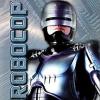
 This topic is locked
This topic is locked




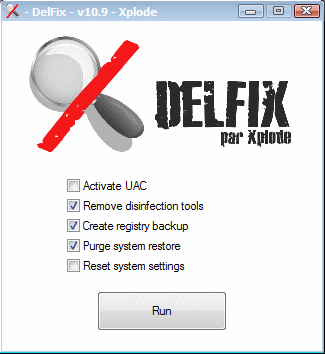











 Sign In
Sign In Create Account
Create Account

