Hi dbreeze.
thanks for the response.
i did every step that you've instructed me to do so.
all of it,
but after running the FRST64 it needed to be restarted, and so i did,
but a strange thing happened, suddenly, i cannot connect to the wifi,
so what i did, is i tried the system restore on which i just turned on before doing the whole FRST64 thing.
and after i did, here i am while my laptop is now once again connected to the wifi with no issues.
i dont know if the wifi issues were related to the FRST64, anyway, here's the fixlog.txt that i saved a while ago.
Thanks
Fix result of Farbar Recovery Scan Tool (x64) Version:09-06-2016
Ran by SONY (2016-06-10 09:46:56) Run:1
Running from C:\Users\SONY\Desktop
Loaded Profiles: SONY (Available Profiles: SONY)
Boot Mode: Normal
==============================================
fixlist content:
*****************
Start
CreateRestorePoint:
CloseProcesses:
Hotspot Shield 5.20.22 Embedded (x32 Version: 5.20.22.9384 - Buildbot) Hidden
HKLM-x32\...\Run: [QuickTime Task] => C:\Program Files (x86)\QuickTime\QTTask.exe [421888 2014-10-02] (Apple Inc.)
HKU\S-1-5-21-2633912966-161357401-2138039649-1000\...\Run: [GoogleChromeAutoLaunch_79F1A261ED58496F2C6780BA48906A79] => C:\Program Files (x86)\Google\Chrome\Application\chrome.exe [941720 2016-06-01] (Google Inc.)
HKU\S-1-5-21-2633912966-161357401-2138039649-1000\...\Run: [UZNmedia] => regsvr32.exe C:\Users\SONY\AppData\Local\UZNmedia\wzdheftk.dll <===== ATTENTION
C:\Users\SONY\AppData\Local\UZNmedia
HKU\S-1-5-21-2633912966-161357401-2138039649-1000\...\Run: [Acjworks] => C:\Windows\SysWOW64\regsvr32.exe C:\Users\SONY\AppData\Local\Itpksoft\hmzmicsd.dll
C:\Users\SONY\AppData\Local\Itpksoft
HKU\S-1-5-21-2633912966-161357401-2138039649-1000\...\MountPoints2: {8eca3634-e5f6-11e5-8e9d-90004e9b9afd} - G:\Lenovo_Suite.exe
Hosts:
Toolbar: HKU\S-1-5-21-2633912966-161357401-2138039649-1000 -> No Name - {47833539-D0C5-4125-9FA8-0819E2EAAC93} - No File
Handler: skype4com - {FFC8B962-9B40-4DFF-9458-1830C7DD7F5D} - No File
FF Plugin: adobe.com/AdobeAAMDetect -> C:\Program Files (x86)\Common Files\Adobe\OOBE\PDApp\CCM\Utilities\npAdobeAAMDetect64.dll [No File]
CHR Session Restore: Default -> is enabled.
CHR Plugin: (Native Client) - C:\Program Files (x86)\Google\Chrome\Application\51.0.2704.79\ppGoogleNaClPluginChrome.dll => No File
CHR Plugin: (Chrome PDF Viewer) - C:\Program Files (x86)\Google\Chrome\Application\51.0.2704.79\pdf.dll => No File
CHR Plugin: (Google Update) - C:\Program Files (x86)\Google\Update\1.3.21.115\npGoogleUpdate3.dll => No File
CHR Plugin: (Shockwave Flash) - C:\Windows\SysWOW64\Macromed\Flash\NPSWF32_11_8_800_94.dll => No File
CHR Extension: (Unlimited Free VPN - Hola) - C:\Users\SONY\AppData\Local\Google\Chrome\User Data\Default\Extensions\gkojfkhlekighikafcpjkiklfbnlmeio [2016-06-08]
C:\Users\SONY\AppData\Local\Google\Chrome\User Data\Default\Extensions\gkojfkhlekighikafcpjkiklfbnlmeio
CHR Extension: (Hola - Unlimited Proxy VPN) - C:\Users\SONY\AppData\Local\Google\Chrome\User Data\Default\Extensions\opalpjjboefohnelaemnhdhlceibbcgl [2016-05-06]
C:\Users\SONY\AppData\Local\Google\Chrome\User Data\Default\Extensions\opalpjjboefohnelaemnhdhlceibbcgl
CHR Extension: (Chrome Web Store Payments) - C:\Users\SONY\AppData\Local\Google\Chrome\User Data\Default\Extensions\nmmhkkegccagdldgiimedpiccmgmieda [2016-04-15]
R2 hshld; C:\Program Files (x86)\Hotspot Shield\bin\cmw_srv.exe [2875008 2016-05-28] (AnchorFree Inc.)
S3 HssTrayService; C:\Program Files (x86)\Hotspot Shield\bin\HssTrayService.EXE [103176 2016-05-28] ()
C:\Program Files (x86)\Hotspot Shield
R1 HssDRV6; C:\Windows\System32\DRIVERS\hssdrv6.sys [44648 2015-09-19] (AnchorFree Inc.)
C:\Windows\System32\DRIVERS\hssdrv6.sys
R3 taphss6; C:\Windows\System32\DRIVERS\taphss6.sys [42088 2015-09-19] (Anchorfree Inc.)
C:\Windows\System32\DRIVERS\taphss6.sys
S3 efavdrv; \??\C:\Windows\system32\drivers\efavdrv.sys [X]
C:\Windows\system32\drivers\efavdrv.sys
2016-06-07 08:21 - 2016-06-07 23:15 - 00000000 ____D C:\Program Files (x86)\Dll-Files.com Fixer
2016-06-07 08:19 - 2016-06-07 08:19 - 00006928 _____ C:\Users\SONY\Downloads\[kat.cr]dll.files.fixer.3.3.90.3079.multilingual.key.4realtorrentz.torrent
2016-06-06 08:48 - 2016-06-06 08:48 - 00004607 _____ C:\Users\SONY\Downloads\C94820438FFE28D9F796B0C56F717DB3C53EB164.torrent
2016-06-05 17:13 - 2016-06-05 17:15 - 00000000 ___HD C:\u9aRURXZcvFKJij5
2016-06-03 11:01 - 2016-06-03 11:01 - 00015218 _____ C:\Users\SONY\Downloads\[kat.cr]iexplorer.v3.9.4.0.setup.crack.core.x.torrent
2016-06-03 11:01 - 2016-06-03 11:01 - 00012284 _____ C:\Users\SONY\Downloads\[kat.cr]iexplorer.3.2.2.6.with.serial.torrent
2016-05-24 09:40 - 2016-05-24 09:40 - 00015961 _____ C:\Users\SONY\Downloads\[kat.cr]adobe.acrobat.xi.pro.11.0.16.multilingual.crack.torrent
2016-05-14 10:03 - 2016-06-05 09:24 - 00003758 _____ C:\Windows\System32\Tasks\AutoKMS
2016-05-14 10:02 - 2016-06-05 09:41 - 00000000 ____D C:\Windows\AutoKMS
2016-05-14 09:56 - 2016-05-14 09:56 - 00081166 _____ C:\Users\SONY\Downloads\[kat.cr]windows.7.professional.x64.with.key.torrent
2016-05-13 08:37 - 2016-05-13 08:37 - 00019905 _____ C:\Users\SONY\Downloads\9e425fa3e8c33383c81ad1d1917ddd578ef85e9b (1).torrent
2016-05-13 08:36 - 2016-05-13 08:36 - 00019905 _____ C:\Users\SONY\Downloads\9e425fa3e8c33383c81ad1d1917ddd578ef85e9b.torrent
C:\Users\Default\# DECRYPT MY FILES #.vbs
C:\Users\SONY\AppData\Local\Temp\certmgr.exe
C:\Users\SONY\AppData\Local\Temp\GLF71DD.EXE
C:\Users\SONY\AppData\Local\Temp\GLF7F60.EXE
C:\Users\SONY\AppData\Local\Temp\hss_update.exe
C:\Users\SONY\AppData\Local\Temp\SkypeSetup.exe
Task: {C9EF939B-5B04-4DA6-B71B-9721D9651B04} - System32\Tasks\AutoKMS => C:\Windows\AutoKMS\AutoKMS.exe
Task: {DA84BEB0-85B4-4E80-8875-2E2B9C9E1F50} - System32\Tasks\newdev => C:\Users\SONY\AppData\Roaming\{B48A451A-18BC-FC82-BAAB-3811A90BF5E1}\newdev.exe
C:\Users\SONY\AppData\Roaming\{B48A451A-18BC-FC82-BAAB-3811A90BF5E1}
cmd: ipconfig /flushdns
cmd: netsh advfirewall reset
cmd: netsh advfirewall set allprofiles state on
Reg: Reg Delete "HKLM\SOFTWARE\Microsoft\Shared Tools\MSConfig\startupreg" /F
Reg: Reg Add "HKLM\SOFTWARE\Microsoft\Shared Tools\MSConfig\startupreg" /F
Reg: reg delete HKLM\SOFTWARE\Policies\Microsoft\Windows\IPSec\Policy\Local /f
Reg: reg add HKLM\SOFTWARE\Policies\Microsoft\Windows\IPSec\Policy\Local /f
CMD: bitsadmin /reset /allusers
RemoveProxy:
EmptyTemp:
Reboot:
end
*****************
Restore point was successfully created.
Processes closed successfully.
HKLM\SOFTWARE\Wow6432Node\Microsoft\Windows\CurrentVersion\Uninstall\{AF599C42-A2E5-4251-B7EE-4925A26807CB}\\SystemComponent => value removed successfully
HKLM\Software\WOW6432Node\Microsoft\Windows\CurrentVersion\Run\\QuickTime Task => value not found.
HKU\S-1-5-21-2633912966-161357401-2138039649-1000\Software\Microsoft\Windows\CurrentVersion\Run\\GoogleChromeAutoLaunch_79F1A261ED58496F2C6780BA48906A79 => value removed successfully
HKU\S-1-5-21-2633912966-161357401-2138039649-1000\Software\Microsoft\Windows\CurrentVersion\Run\\UZNmedia => value not found.
"C:\Users\SONY\AppData\Local\UZNmedia" => not found.
HKU\S-1-5-21-2633912966-161357401-2138039649-1000\Software\Microsoft\Windows\CurrentVersion\Run\\Acjworks => value removed successfully
"C:\Users\SONY\AppData\Local\Itpksoft" => not found.
"HKU\S-1-5-21-2633912966-161357401-2138039649-1000\SOFTWARE\Microsoft\Windows\CurrentVersion\Explorer\MountPoints2\{8eca3634-e5f6-11e5-8e9d-90004e9b9afd}" => key removed successfully
HKCR\CLSID\{8eca3634-e5f6-11e5-8e9d-90004e9b9afd} => key not found.
C:\Windows\System32\Drivers\etc\hosts => moved successfully
Hosts restored successfully.
HKU\S-1-5-21-2633912966-161357401-2138039649-1000\Software\Microsoft\Internet Explorer\Toolbar\WebBrowser\\{47833539-D0C5-4125-9FA8-0819E2EAAC93} => value removed successfully
HKCR\CLSID\{47833539-D0C5-4125-9FA8-0819E2EAAC93} => key not found.
"HKCR\PROTOCOLS\Handler\skype4com" => key removed successfully
HKCR\CLSID\{FFC8B962-9B40-4DFF-9458-1830C7DD7F5D} => key not found.
"HKLM\Software\MozillaPlugins\adobe.com/AdobeAAMDetect" => key removed successfully
Chrome Session Restore: => removed successfully
C:\Program Files (x86)\Google\Chrome\Application\51.0.2704.79\ppGoogleNaClPluginChrome.dll => not found.
C:\Program Files (x86)\Google\Chrome\Application\51.0.2704.79\pdf.dll => not found.
C:\Program Files (x86)\Google\Update\1.3.21.115\npGoogleUpdate3.dll => not found.
C:\Windows\SysWOW64\Macromed\Flash\NPSWF32_11_8_800_94.dll => not found.
C:\Users\SONY\AppData\Local\Google\Chrome\User Data\Default\Extensions\gkojfkhlekighikafcpjkiklfbnlmeio => moved successfully
"C:\Users\SONY\AppData\Local\Google\Chrome\User Data\Default\Extensions\gkojfkhlekighikafcpjkiklfbnlmeio" => not found.
C:\Users\SONY\AppData\Local\Google\Chrome\User Data\Default\Extensions\opalpjjboefohnelaemnhdhlceibbcgl => moved successfully
"C:\Users\SONY\AppData\Local\Google\Chrome\User Data\Default\Extensions\opalpjjboefohnelaemnhdhlceibbcgl" => not found.
C:\Users\SONY\AppData\Local\Google\Chrome\User Data\Default\Extensions\nmmhkkegccagdldgiimedpiccmgmieda => moved successfully
hshld => service removed successfully
HssTrayService => service removed successfully
C:\Program Files (x86)\Hotspot Shield => moved successfully
HssDRV6 => Service stopped successfully.
HssDRV6 => service removed successfully
C:\Windows\System32\DRIVERS\hssdrv6.sys => moved successfully
taphss6 => Unable to stop service.
taphss6 => service removed successfully
C:\Windows\System32\DRIVERS\taphss6.sys => moved successfully
efavdrv => service removed successfully
"C:\Windows\system32\drivers\efavdrv.sys" => not found.
C:\Program Files (x86)\Dll-Files.com Fixer => moved successfully
C:\Users\SONY\Downloads\[kat.cr]dll.files.fixer.3.3.90.3079.multilingual.key.4realtorrentz.torrent => moved successfully
C:\Users\SONY\Downloads\C94820438FFE28D9F796B0C56F717DB3C53EB164.torrent => moved successfully
C:\u9aRURXZcvFKJij5 => moved successfully
C:\Users\SONY\Downloads\[kat.cr]iexplorer.v3.9.4.0.setup.crack.core.x.torrent => moved successfully
C:\Users\SONY\Downloads\[kat.cr]iexplorer.3.2.2.6.with.serial.torrent => moved successfully
C:\Users\SONY\Downloads\[kat.cr]adobe.acrobat.xi.pro.11.0.16.multilingual.crack.torrent => moved successfully
C:\Windows\System32\Tasks\AutoKMS => moved successfully
C:\Windows\AutoKMS => moved successfully
C:\Users\SONY\Downloads\[kat.cr]windows.7.professional.x64.with.key.torrent => moved successfully
C:\Users\SONY\Downloads\9e425fa3e8c33383c81ad1d1917ddd578ef85e9b (1).torrent => moved successfully
C:\Users\SONY\Downloads\9e425fa3e8c33383c81ad1d1917ddd578ef85e9b.torrent => moved successfully
C:\Users\Default\# DECRYPT MY FILES #.vbs => moved successfully
C:\Users\SONY\AppData\Local\Temp\certmgr.exe => moved successfully
C:\Users\SONY\AppData\Local\Temp\GLF71DD.EXE => moved successfully
C:\Users\SONY\AppData\Local\Temp\GLF7F60.EXE => moved successfully
C:\Users\SONY\AppData\Local\Temp\hss_update.exe => moved successfully
C:\Users\SONY\AppData\Local\Temp\SkypeSetup.exe => moved successfully
"HKLM\SOFTWARE\Microsoft\Windows NT\CurrentVersion\Schedule\TaskCache\Boot\{C9EF939B-5B04-4DA6-B71B-9721D9651B04}" => key removed successfully
"HKLM\SOFTWARE\Microsoft\Windows NT\CurrentVersion\Schedule\TaskCache\Tasks\{C9EF939B-5B04-4DA6-B71B-9721D9651B04}" => key removed successfully
C:\Windows\System32\Tasks\AutoKMS => not found.
"HKLM\SOFTWARE\Microsoft\Windows NT\CurrentVersion\Schedule\TaskCache\Tree\AutoKMS" => key removed successfully
"HKLM\SOFTWARE\Microsoft\Windows NT\CurrentVersion\Schedule\TaskCache\Plain\{DA84BEB0-85B4-4E80-8875-2E2B9C9E1F50}" => key removed successfully
"HKLM\SOFTWARE\Microsoft\Windows NT\CurrentVersion\Schedule\TaskCache\Tasks\{DA84BEB0-85B4-4E80-8875-2E2B9C9E1F50}" => key removed successfully
C:\Windows\System32\Tasks\newdev => moved successfully
"HKLM\SOFTWARE\Microsoft\Windows NT\CurrentVersion\Schedule\TaskCache\Tree\newdev" => key removed successfully
C:\Users\SONY\AppData\Roaming\{B48A451A-18BC-FC82-BAAB-3811A90BF5E1} => moved successfully
========= ipconfig /flushdns =========
Windows IP Configuration
Successfully flushed the DNS Resolver Cache.
========= End of CMD: =========
========= netsh advfirewall reset =========
Ok.
========= End of CMD: =========
========= netsh advfirewall set allprofiles state on =========
Ok.
========= End of CMD: =========
========= Reg Delete "HKLM\SOFTWARE\Microsoft\Shared Tools\MSConfig\startupreg" /F =========
The operation completed successfully.
========= End of Reg: =========
========= Reg Add "HKLM\SOFTWARE\Microsoft\Shared Tools\MSConfig\startupreg" /F =========
The operation completed successfully.
========= End of Reg: =========
========= reg delete HKLM\SOFTWARE\Policies\Microsoft\Windows\IPSec\Policy\Local /f =========
The operation completed successfully.
========= End of Reg: =========
========= reg add HKLM\SOFTWARE\Policies\Microsoft\Windows\IPSec\Policy\Local /f =========
The operation completed successfully.
========= End of Reg: =========
========= bitsadmin /reset /allusers =========
BITSADMIN version 3.0 [ 7.5.7601 ]
BITS administration utility.
© Copyright 2000-2006 Microsoft Corp.
BITSAdmin is deprecated and is not guaranteed to be available in future versions of Windows.
Administrative tools for the BITS service are now provided by BITS PowerShell cmdlets.
0 out of 0 jobs canceled.
========= End of CMD: =========
========= RemoveProxy: =========
HKU\.DEFAULT\SOFTWARE\Microsoft\Windows\CurrentVersion\Internet Settings\Connections\\DefaultConnectionSettings => value removed successfully
HKU\.DEFAULT\SOFTWARE\Microsoft\Windows\CurrentVersion\Internet Settings\Connections\\SavedLegacySettings => value removed successfully
HKU\S-1-5-21-2633912966-161357401-2138039649-1000\SOFTWARE\Microsoft\Windows\CurrentVersion\Internet Settings\Connections\\DefaultConnectionSettings => value removed successfully
HKU\S-1-5-21-2633912966-161357401-2138039649-1000\SOFTWARE\Microsoft\Windows\CurrentVersion\Internet Settings\Connections\\SavedLegacySettings => value removed successfully
========= End of RemoveProxy: =========
EmptyTemp: => 2.4 GB temporary data Removed.
The system needed a reboot.
==== End of Fixlog 09:49:15 ====


 This topic is locked
This topic is locked



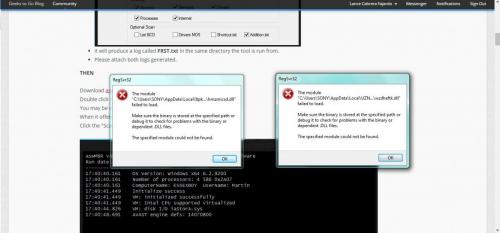





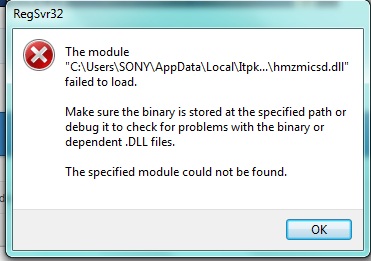











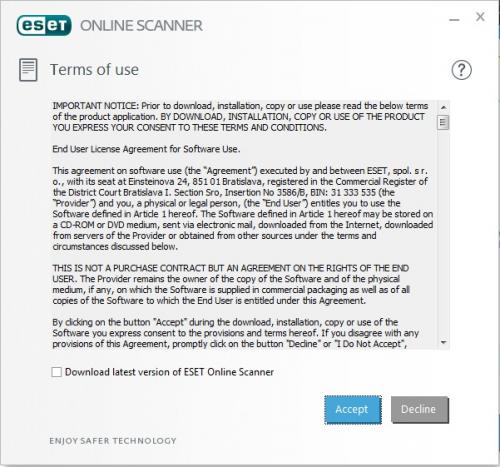


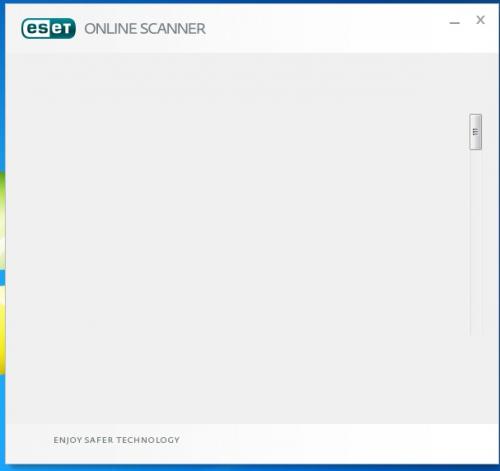











 Sign In
Sign In Create Account
Create Account

