Ok, thanks for the advice,
i will uninstall Smadav, and try the Avast,
Pardon me, which of these should i use?
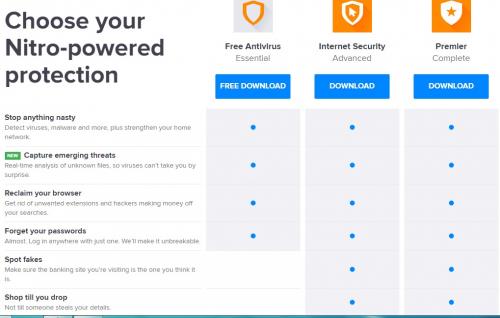
from
https://www.avast.com/en-ae/index
thanks!

RegSvr32 error on startup - .dll files failed to load [Solved]
#31
![RegSvr32 error on startup - .dll files failed to load [Solved]: post #31](https://www.geekstogo.com/forum/public/style_images/shift/icon_share.png)
 Posted 22 June 2016 - 11:54 AM
Posted 22 June 2016 - 11:54 AM

#32
![RegSvr32 error on startup - .dll files failed to load [Solved]: post #32](https://www.geekstogo.com/forum/public/style_images/shift/icon_share.png)
 Posted 22 June 2016 - 12:54 PM
Posted 22 June 2016 - 12:54 PM

Free Antivirus is what I was recommending (for a Free to use, non-paying solution). The first one will do you just fine.
#33
![RegSvr32 error on startup - .dll files failed to load [Solved]: post #33](https://www.geekstogo.com/forum/public/style_images/shift/icon_share.png)
 Posted 23 June 2016 - 09:49 PM
Posted 23 June 2016 - 09:49 PM

Sorry for the late reply.
I already uninstalled the SMADAV AV, then installed Avast Free.
I also now turned ON Windows Update,
But i have a bit of a concern,
even before when my Windows Update was ON, i think my system is getting slower, is it possible that i has anything to do with that?
Just like now, after i made all of these changes, Suddenly i felt that my system got slow and Sometimes it hangs on which none of it happened before all of this updates and changes or installation of such additional software.
Please don't get me wrong, im not complaining or anything like that, i'm just puzzled on why suddenly my system hangs when all i do was only watching on Netflix on Chrome, and no other applications were open, at least 3 tabs are only open on my browser on which were all fine before.
So can you please help me on this one. Because before, when my Windows Update are On and after the updates this usually happens and sometimes i have no other choice but to force shut down, and do a system restore just to bring back my laptop from it's previous state before the updates and all the hanging involved.
Again, sorry for these additional questions and problems, and thanks for the patience.
BTW, windows updated last night with 180 updates, so it took a while so i leave it before i went to sleep.
Then this morning when i woke up., i had to turn on my pc to check the updates, and to configure (usually after the updates are the windows will configure right?), so when i open it, it shows a message that
"Failure configuring Windows updates Reverting changes Go not turn off your computer."
so i leave it there, and it took some time but it opened eventually, can you enlighten me with these kind of things?
And is it harmful if i would just turn off the Windows Updates?
Lots of thanks my friend. ![]()
#34
![RegSvr32 error on startup - .dll files failed to load [Solved]: post #34](https://www.geekstogo.com/forum/public/style_images/shift/icon_share.png)
 Posted 23 June 2016 - 10:50 PM
Posted 23 June 2016 - 10:50 PM

As to the Windows updates, you may want to change that to one of the two following options (at least until the number of updates is smaller):
Download updates but let me choose whether to install them
Check for updates but let me choose whether to download and install them
Either of these will let you control how many updates are being loaded at one time. I would only do about 10 or 15 updates at a time to let the changes to the system "settle down" before moving onto the next round of updates.
As to the slow down / stalling, this may be due to disk fragmentation. In Explorer.exe, right click on the C: drive and select Properties. Under Tools, click on Optimize to optimize and defragment your drive.
#35
![RegSvr32 error on startup - .dll files failed to load [Solved]: post #35](https://www.geekstogo.com/forum/public/style_images/shift/icon_share.png)
 Posted 25 June 2016 - 02:53 AM
Posted 25 June 2016 - 02:53 AM

i have tried to uninstall Avast, then tried the Other one, Microsoft Security Essential, But when i'm trying to download the updates, it always got stuck to 25% then i had to close it thru task manager, it also got my browser Chrome slower, so i had to uninstall and put back avast.
I also tried the defraging of C, but sometimes my browser/PC is still hanging,
Is it because of my browser? other installed software? or maybe something else?
Thanks.
#36
![RegSvr32 error on startup - .dll files failed to load [Solved]: post #36](https://www.geekstogo.com/forum/public/style_images/shift/icon_share.png)
 Posted 25 June 2016 - 12:00 PM
Posted 25 June 2016 - 12:00 PM

You can try Resetting / re-Installing Chrome to try and fix the hanging there.
First, try resetting the Chrome User Profile >>>>
Enter the keyboard shortcut (Windows key + E) to open Windows Explorer.
In the Windows Explorer window that appears enter the following in the address bar.
Windows XP: %USERPROFILE%\Local Settings\Application Data\Google\Chrome\User Data\
Windows Vista/ Windows 7/ Windows 8: %LOCALAPPDATA%\Google\Chrome\User Data\
Locate the folder called "Default" in the directory window that opens and rename it as "Backup default."
Try opening Google Chrome again. A new "Default" folder is automatically created as you start using the browser.
If that fails to fix the problem, uninstall and reinstall Chrome >>>>
First, download a fresh copy of the Chrome installer:
32 bit systems -32 bit here
64 bit systems - 64 bit here
Note: Save the download file to your desktop for easy finding later.
Next, uninstall Chrome using the Control Panel Remove program app:
Please go to START (Windows Orb) >> Control Panel >> Uninstall a Program or Programs and Features and remove the following (if listed):
Google Chrome
To do so, left clicking on the name once and then click Uninstall/Change at the bar above the list window.
Follow the prompts of the uninstaller BUT please read carefully any questions it asks before answering; some uninstallers will try and deceive you into keeping the software.
Last, restart your system and install Chrome:
Double click on the install file on your desktop (from the First step) to run the installer.
Please use Chrome after the installation and check for any problems.
#37
![RegSvr32 error on startup - .dll files failed to load [Solved]: post #37](https://www.geekstogo.com/forum/public/style_images/shift/icon_share.png)
 Posted 27 June 2016 - 03:14 AM
Posted 27 June 2016 - 03:14 AM

I just uninstall and re-install Google Chrome,
So far, so good.
Thanks for EVERYTHING!!!
You've helped me a lot!
Till then my friend!
Lance.
#38
![RegSvr32 error on startup - .dll files failed to load [Solved]: post #38](https://www.geekstogo.com/forum/public/style_images/shift/icon_share.png)
 Posted 27 June 2016 - 03:05 PM
Posted 27 June 2016 - 03:05 PM

Since this issue appears to be resolved ... this Topic has been closed. Glad we could help. ![]()
If you're the topic starter, and need this topic reopened, please contact a staff member with the address of the thread.
Everyone else please begin a New Topic.
Similar Topics
0 user(s) are reading this topic
0 members, 0 guests, 0 anonymous users
As Featured On:








 This topic is locked
This topic is locked





 Sign In
Sign In Create Account
Create Account

