I first noticed this issue when I was watching a video and my mouse and keyboard had been idle for about 5 minutes. The sound continued to play but the video stopped until I moused over the video player. The video then played in super speed for about a second to catch up to where it should be. I've noticed that this issue happens even when I am not watching something. If my mouse and keyboard are idle for a few minutes while playing a game, same problem. Lately, when I go to move my mouse to get the graphics to catch up, sometimes my computer will seize up completely and just black screen and restart. I don't know why this is happening. At first I thought it could be my graphics driver so I waited for the newest Nvidia driver to come out and downloaded it. Still the same issue. Any help would be appreciated.
PC Specs:
Windows 10 Pro 64bit
Intel core i7-4790
8Gb RAM
GeForce GTX 970
RAIDMAX Cobra RX-600AF-B 600W ATX
HELP! Inactivity for a few minutes causes graphics to seize. Somet
#1

 Posted 08 June 2016 - 11:41 AM
Posted 08 June 2016 - 11:41 AM

#2

 Posted 08 June 2016 - 05:46 PM
Posted 08 June 2016 - 05:46 PM

![]() Opi071694
Opi071694
Not enough free space on the OS drive may cause this. Save Screen shots to the desktop and include in your next reply.
Right click start, > click Disk Management. > Expand the window to show all fields, > Take a screenshot.
Download/install/Run the Free Revo Uninstaller. > http://www.revounins...ad_compare.html
> Go full screen, > take a screenshot, if all installed programs can't be seen at once, > scroll up, > take another screenshot,
On the top bar of Revo, > click Tools, > on the left, > click the traffic lights, > Take a screen shot of the Auto Runs Programs.
To capture and post a screenshot; Instruction are for anyone who is unsure of the steps..
With the image you want displayed on the screen.
> Hold down the ALT key and Press the PRT SCR key..its on the top row..right hand side of the keyboard. (nothing appears to happen, but the image is copied to the Clipboard.)
> Click on start...all programs...accessories, > click paint.
In the window that opens, > left click in the white area, then > Hold down CTRL and press V.
On the top menu, > click File > click Save as, Be sure to save as jpeg,...otherwise it may be to big to upload,
save it to your desktop...name it something related to the screen your capturing.
Preferred method to upload a file or image to G2G.
First, > click the More Reply Options, (bottom right next to the blue reply button.) > Type in your text.
If the file or image already exists, > Click Choose file... (bottom left) or see above part to capture an image.
In the window that opens, > Browse to the file or image you want to upload, > Click the file/image you want, wait for confirmation at bottom left,
Repeat if you have more files/images to upload, > When finished, > click Reply button.
#3

 Posted 08 June 2016 - 08:56 PM
Posted 08 June 2016 - 08:56 PM

#4

 Posted 09 June 2016 - 10:50 PM
Posted 09 June 2016 - 10:50 PM

Thanks for the update.
You have adequate free space on the C drive.
Please start Revo. When it opens, it should display your installed programs, please post a screenshot.
If you have Malwarebytes installed, please run, or Download and run, > http://www.majorgeek...ti_malware.html
See if Reliability Monitor can pinpoint the freezing issue, > http://www.pcworld.c...ne-your-pc.html
Similar Topics
0 user(s) are reading this topic
0 members, 0 guests, 0 anonymous users
As Featured On:











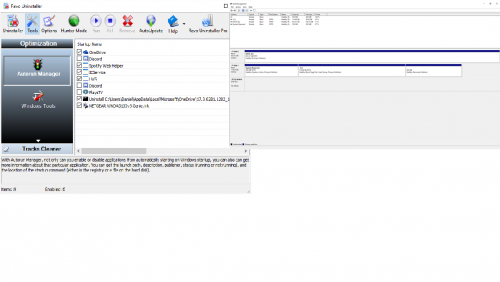




 Sign In
Sign In Create Account
Create Account

