Noticed my wifi getting lots of use, I suppose by neighbour's. It wouldn't worry me except I'm getting lots of buffering on Netflix which is taking things too far. Decide to reset the password and maybe rename and hide the wifi network.
Try to get into the admin. Sticker says http://tplinklogin.netbut looks like the owner let the domain run out and you get a nasty squatter's ad site. No problem, go the IP option with 198.162.1.1
That leads me to a login that is different to the usual admin/admin one. It's in Spanish (which seems odd as TP Link is usually in English) and asks just for password, nothing else. I've tried 'admin' and lots of other default password options but can't get in.
Tried a router reset but that gives me the same login interface, asking for password (not user name) and nothing else.
I'm stuck.
Can anyone help me out?
Thanks
PS Tried a ping and it matches 192.168.1.1
Also, I'm in Spain so the Spanish interface sort of makes sense, up to the point that admin/admin won't work.
Edited by loki16, 10 June 2016 - 01:50 PM.







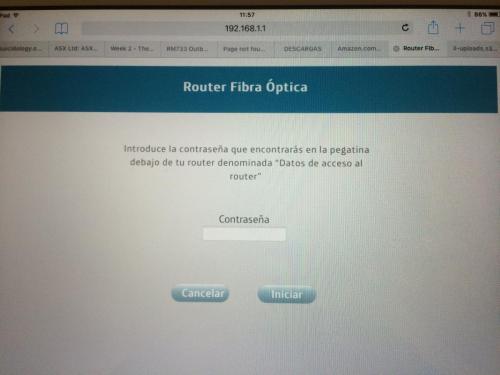











 Sign In
Sign In Create Account
Create Account

