After asking here and receiving help with determining if my PSU would be able to handle it, I purchased a new graphics card to replace one that quit working after a few years of use. I opened the case, removed the old card, put in the new one, put it back together and turned the computer on. I saw the HP logo screen, heard a single beep, and then nothing on the screen. Some googling indicated that I needed to disable slot security for the PCIe slot, so I put in a different card (not the one that quit working, I used an older card which I know works with this computer) and did so. Now the computer will not boot; when I press the power button, I get nothing on the screen (not even the HP logo) and the fan(I think it's just the case fan, but it might be the heatsink instead/as well, it's kind of hard to tell) blows very loudly, much more so than it ever has during regular operation. If left alone, the computer will shut off after a couple of minutes, start back up again, and do the same thing. This is all happening with the older card, which worked with it just fine until I turned off slot security. What do I need to do to get it working again, and how can I make it work with the new graphics card?
Some stuff that I think might be relevant:
- The computer is a prebuilt HP h8-1380t
- the motherboard is a Pegatron IPIWB-PB
- the card I was trying to install was an EVGA GeForce GT 730 (this one)
I would greatly appreciate any help I can get, this has turned out to be a much bigger headache than I expected. I should probably build my next computer so I can learn more about this stuff in the process.




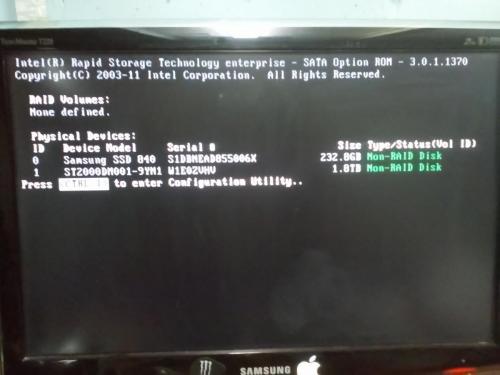
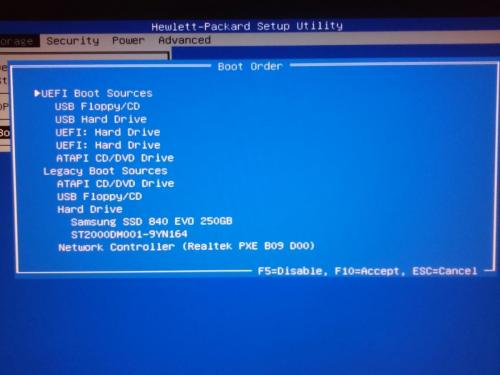

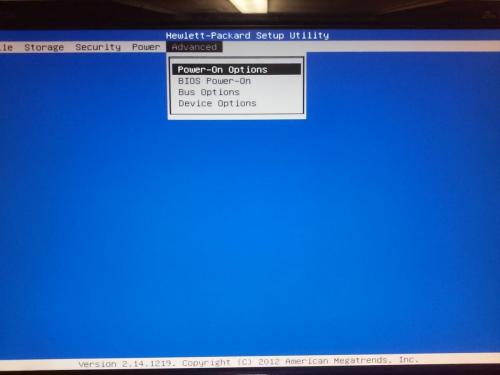
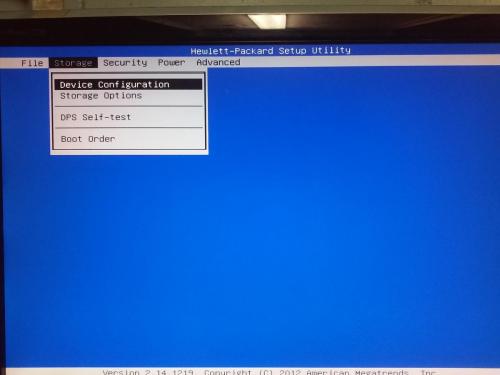
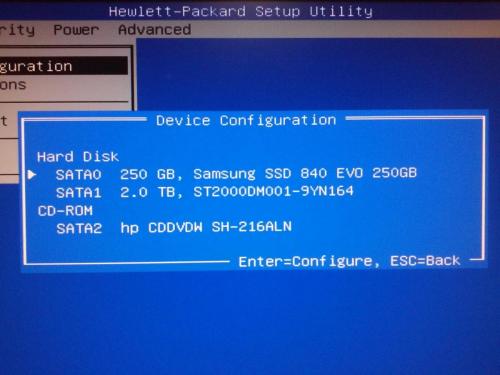
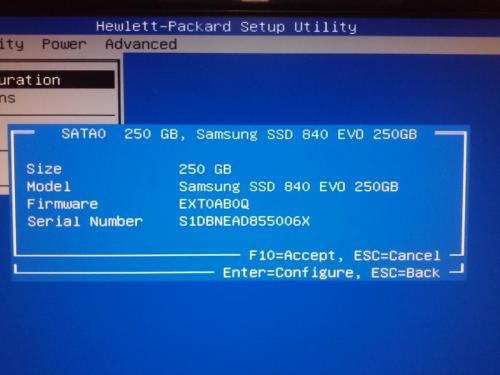
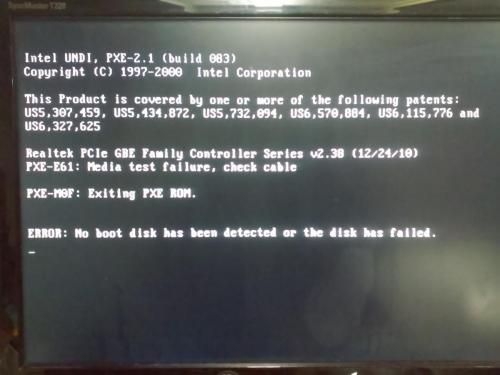











 Sign In
Sign In Create Account
Create Account

